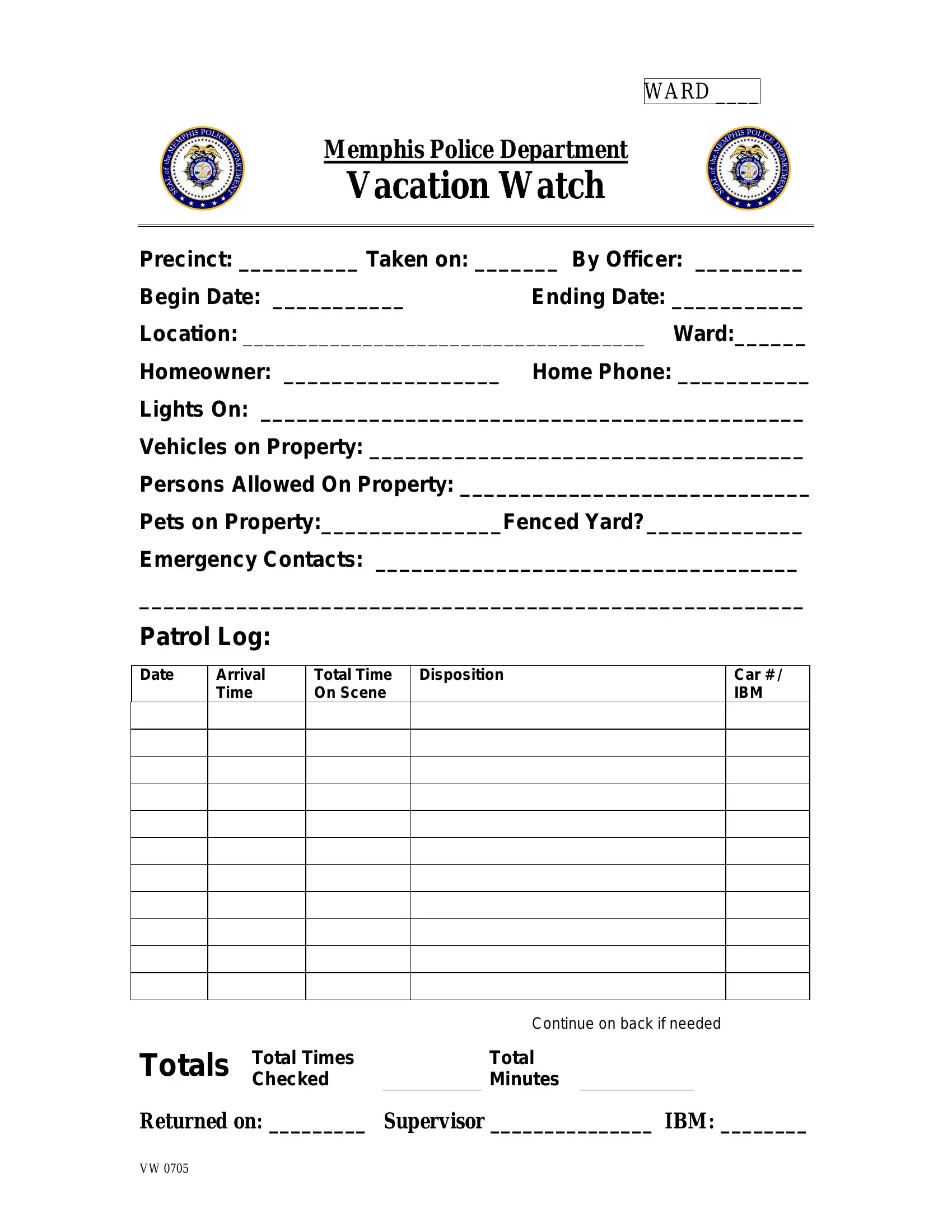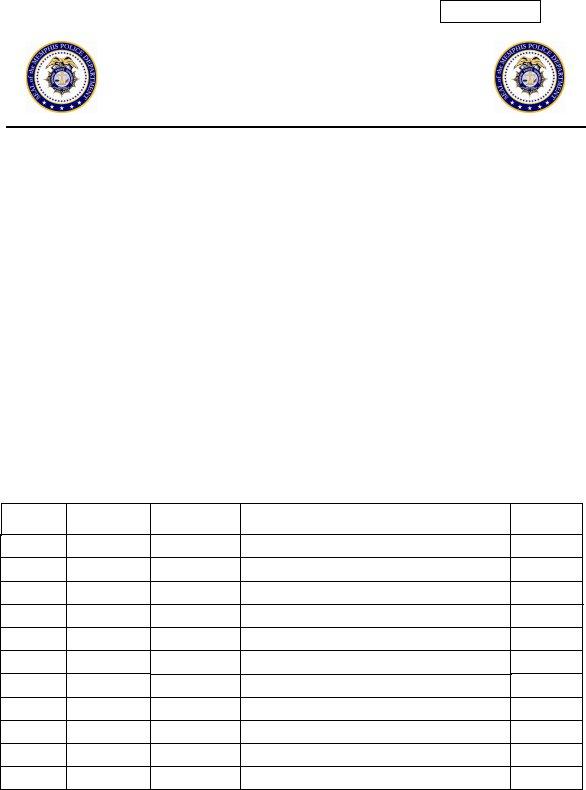When you need to fill out Fenced, you don't need to download any kind of software - just try using our online PDF editor. To retain our editor on the forefront of efficiency, we strive to adopt user-driven features and improvements on a regular basis. We're always looking for feedback - assist us with remolding the way you work with PDF files. This is what you will need to do to get started:
Step 1: First, access the pdf editor by pressing the "Get Form Button" above on this site.
Step 2: This tool offers the capability to modify the majority of PDF documents in a range of ways. Enhance it with any text, adjust what is already in the PDF, and put in a signature - all manageable within minutes!
When it comes to fields of this particular document, here's what you need to do:
1. It is crucial to complete the Fenced properly, hence pay close attention when working with the sections comprising these specific blank fields:
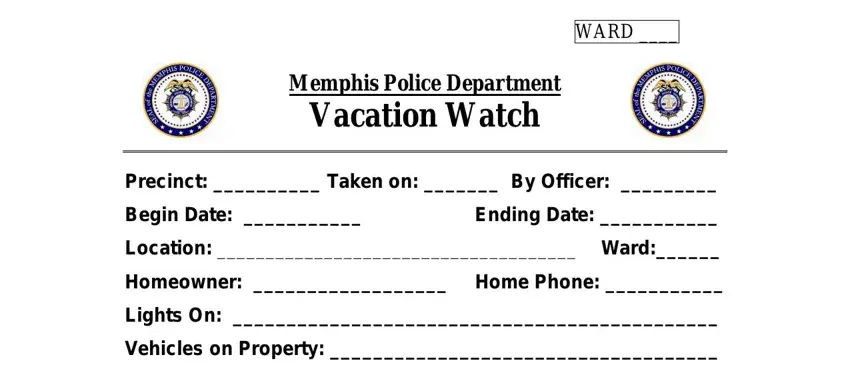
2. Just after completing the last part, go on to the subsequent stage and fill in the essential details in all these blanks - Precinct Taken on By Officer, Total Time On Scene, Car IBM, and Disposition.
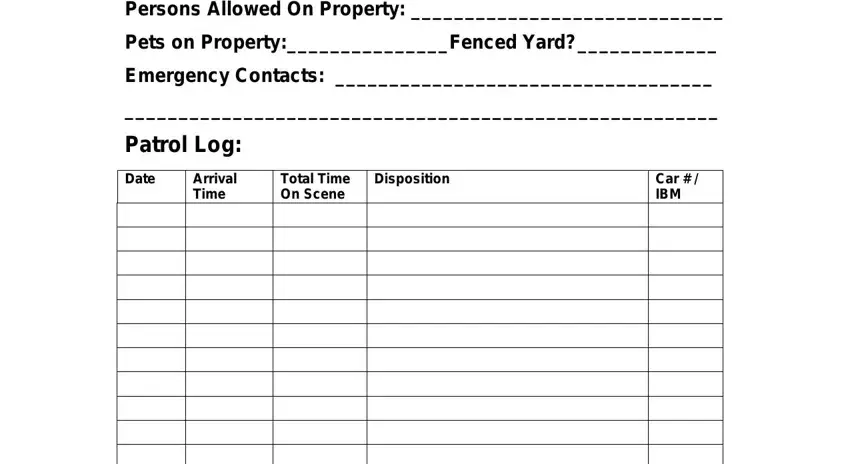
3. This third part is straightforward - fill out all of the form fields in Totals Total Times, Checked, Total Minutes, and Returned on Supervisor IBM to conclude this part.
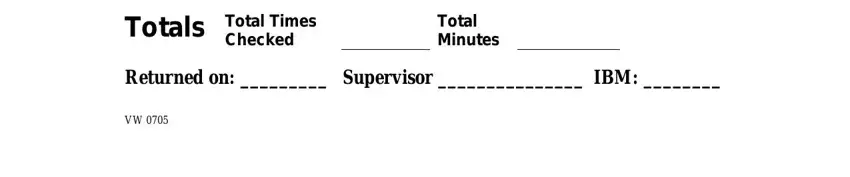
It's easy to make errors while filling in the Totals Total Times, hence you'll want to take another look prior to when you submit it.
Step 3: Before getting to the next step, make certain that form fields were filled out right. As soon as you establish that it is fine, click “Done." Get hold of your Fenced as soon as you subscribe to a free trial. Quickly use the form inside your FormsPal account page, with any edits and changes conveniently preserved! FormsPal is committed to the privacy of all our users; we make sure all personal information used in our editor is kept protected.