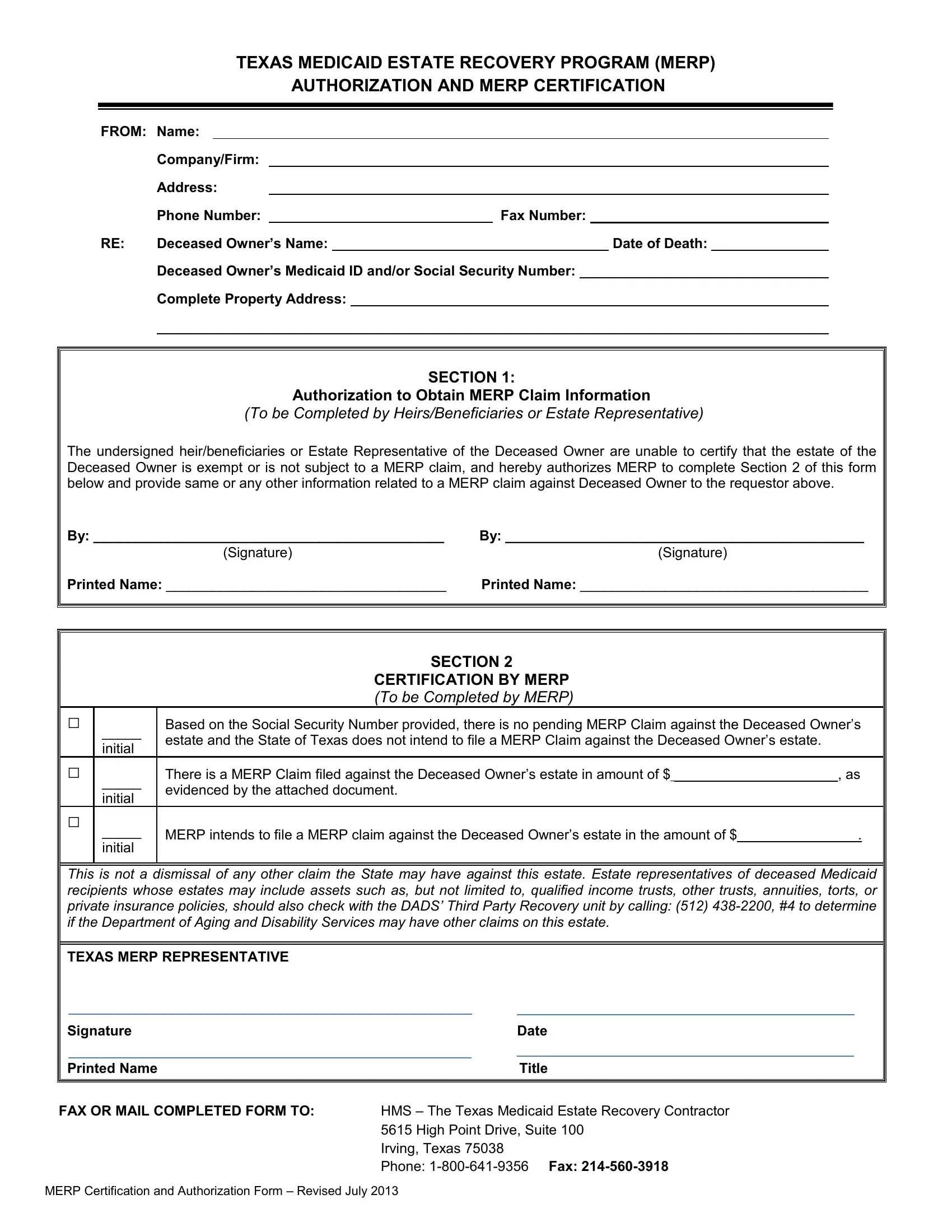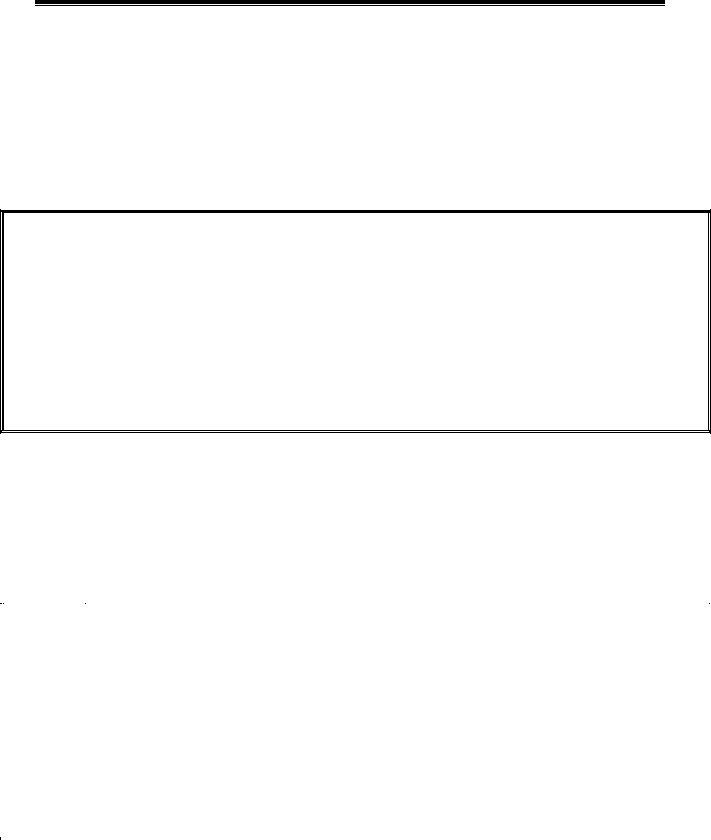Dealing with PDF forms online is definitely very easy with this PDF editor. Anyone can fill in texas merp certification form here with no trouble. To retain our tool on the forefront of practicality, we aim to put into action user-oriented capabilities and improvements on a regular basis. We are at all times thankful for any feedback - play a vital role in reshaping how you work with PDF forms. To get the ball rolling, go through these simple steps:
Step 1: First, access the pdf editor by pressing the "Get Form Button" above on this site.
Step 2: After you open the file editor, there'll be the document made ready to be completed. Besides filling in different fields, you may as well do other sorts of things with the PDF, that is adding your own words, modifying the initial textual content, inserting images, signing the PDF, and more.
When it comes to blanks of this specific form, this is what you need to do:
1. To start with, when completing the texas merp certification form, begin with the part that has the next blanks:
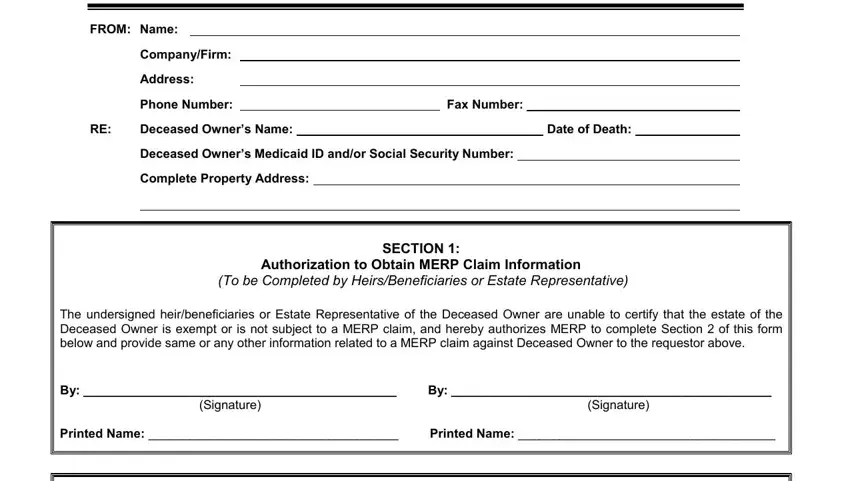
2. Once your current task is complete, take the next step – fill out all of these fields - CERTIFICATION BY MERP To be, Based on the Social Security, There is a MERP Claim filed, MERP intends to file a MERP claim, initial initial, initial, This is not a dismissal of any, TEXAS MERP REPRESENTATIVE, FAX OR MAIL COMPLETED FORM TO, and HMS The Texas Medicaid Estate with their corresponding information. Make sure to double check that everything has been entered correctly before continuing!
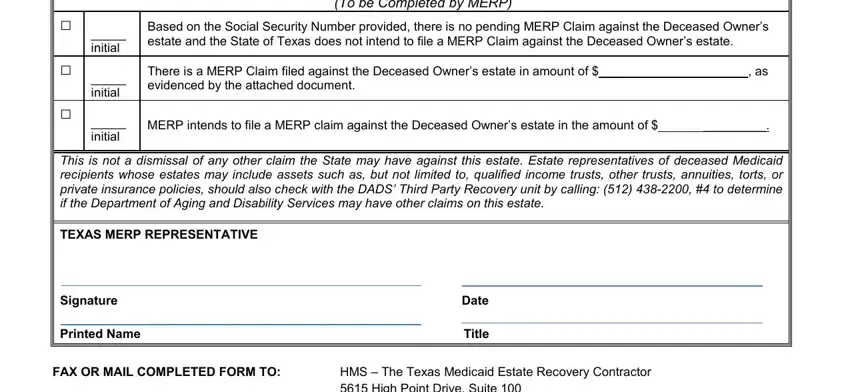
Always be very mindful while filling in CERTIFICATION BY MERP To be and TEXAS MERP REPRESENTATIVE, because this is the section where many people make some mistakes.
Step 3: As soon as you have reviewed the information in the blanks, simply click "Done" to conclude your FormsPal process. Sign up with FormsPal today and immediately get texas merp certification form, all set for downloading. All alterations made by you are kept , making it possible to customize the form further if necessary. FormsPal is committed to the personal privacy of all our users; we ensure that all personal information put into our editor is kept secure.