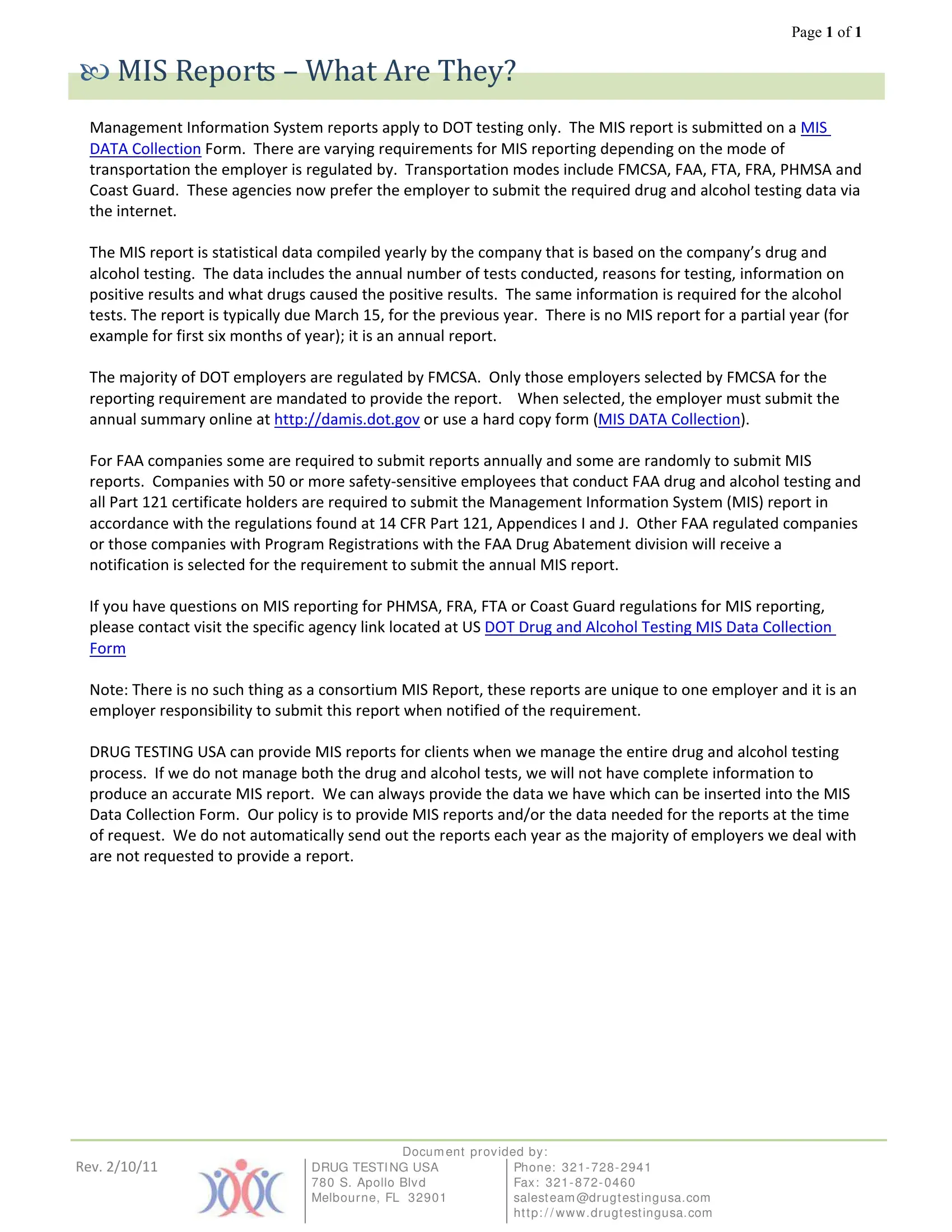It is possible to work with mis reporting effectively with our PDFinity® online PDF tool. Our tool is consistently developing to present the best user experience attainable, and that is thanks to our dedication to continual enhancement and listening closely to user comments. For anyone who is looking to get started, this is what you will need to do:
Step 1: Open the PDF form in our tool by pressing the "Get Form Button" in the top part of this webpage.
Step 2: The editor offers the ability to change PDF files in a range of ways. Modify it by including any text, adjust what is originally in the document, and put in a signature - all at your convenience!
This PDF doc will require some specific information; in order to guarantee accuracy, please make sure to consider the tips further on:
1. To get started, when filling out the mis reporting, beging with the part that contains the following fields:
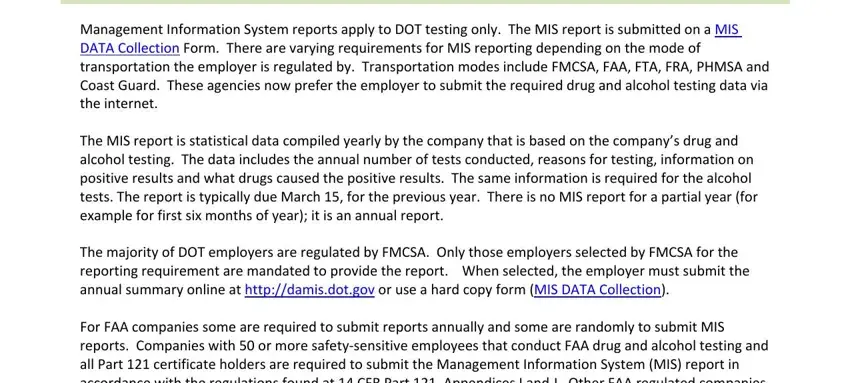
2. Just after filling out the previous step, head on to the next step and enter the necessary particulars in all these blank fields - Management Information System.
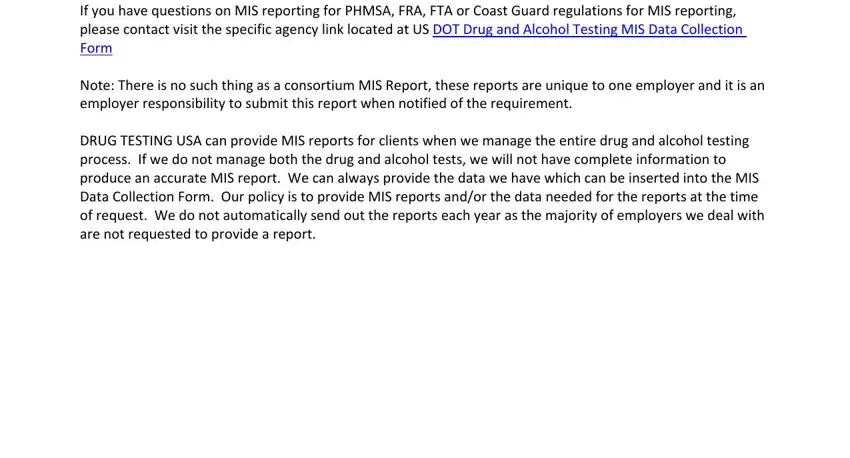
It is easy to make a mistake while filling out your Management Information System, thus ensure that you reread it before you finalize the form.
Step 3: Once you have reviewed the information in the blanks, click on "Done" to complete your form. Get the mis reporting as soon as you subscribe to a 7-day free trial. Easily view the document in your FormsPal account, together with any edits and changes automatically preserved! FormsPal guarantees your data privacy by using a secure system that never records or shares any kind of sensitive information provided. You can relax knowing your documents are kept protected every time you use our service!