You can easily obtain documents with the help of our PDF editor. Changing the missionary form template file is easy in case you try out the next actions:
Step 1: Hit the "Get Form Now" button to get started on.
Step 2: Once you've entered the missionary form template editing page you'll be able to discover the whole set of options you'll be able to carry out concerning your file from the top menu.
These areas are what you will need to fill out to receive the finished PDF file.
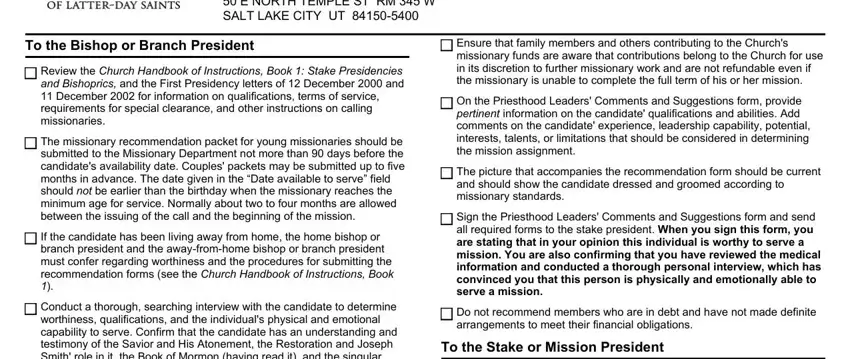
Provide the necessary information in the MISSIONARY DEPARTMENT E NORTH, Full legal name first, middle, last, suffix, Date available to serve, Home street address, City, Country, State or province, Postal code, District if any, Airport, Home phone include area code, and Email address optional segment.
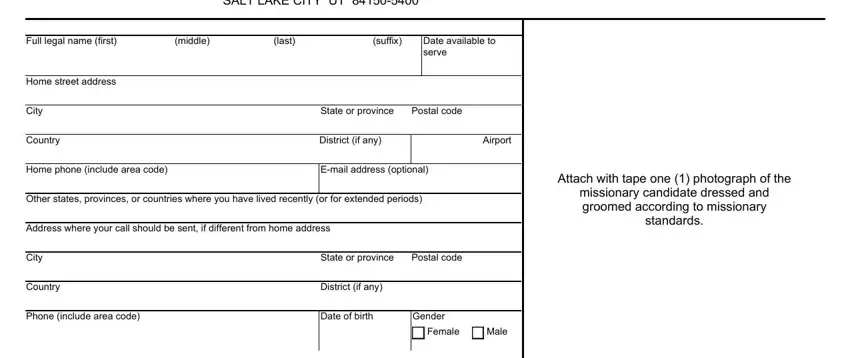
In the segment discussing Confirmation date, Current marital status, Single, Married, Have you ever been Widowed, Divorced, Have ever been arrested If yes to, Yes, Have ever had a police record, Yes, Have ever been convicted of a crime, Yes, Citizenship Information, Place of birth city state or, and Birth country, you are required to write down some necessary data.
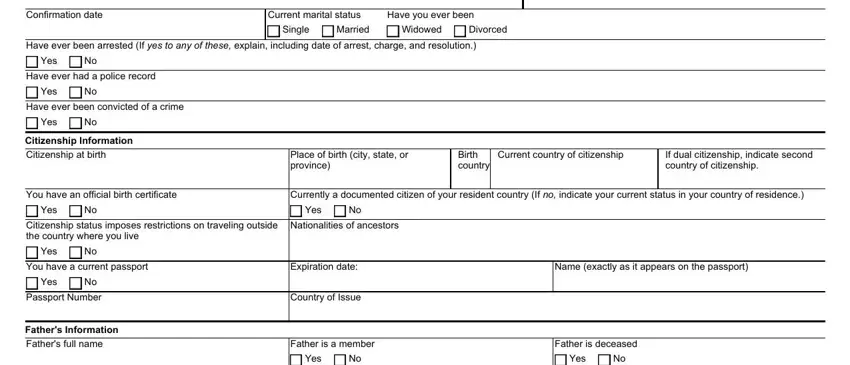
Inside of section Fathers birthplace city state or, Fathers street address if, City, Country, Fathers occupation, State or province, District if any, Postal code, Home phone include area code, Email address optional, and Check here if you do NOT want your, identify the rights and responsibilities.
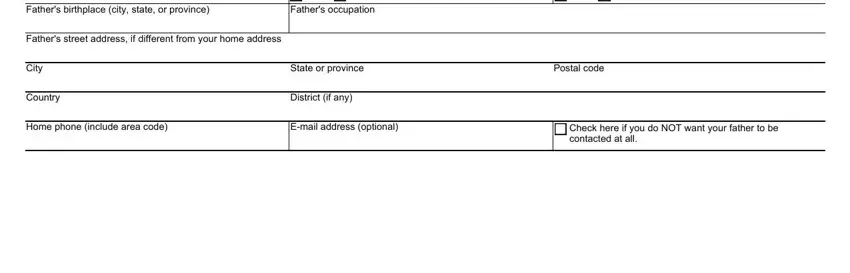
End up by taking a look at the next fields and completing them correspondingly: Missionary Recommendation Your, middle, Mothers Information Mothers full, Mothers birthplace city state or, Mothers street address if, City, Country, last, suffix, Age, Gender, Female, Male, Mother is a member, and Yes.
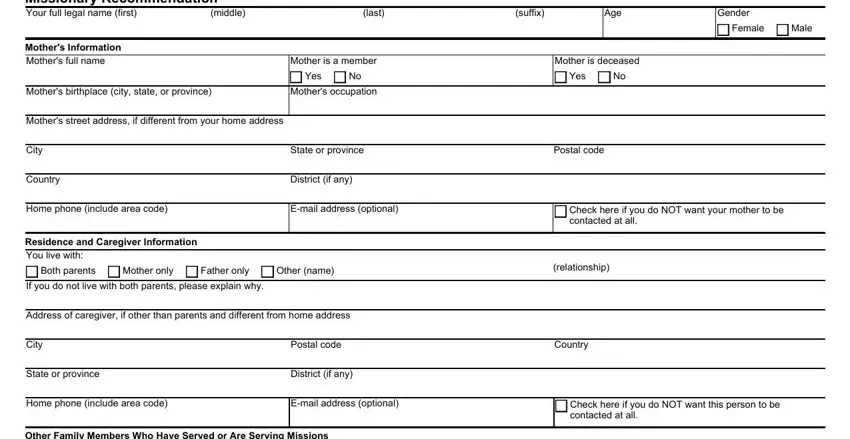
Step 3: Choose the "Done" button. You can now upload the PDF form to your electronic device. Aside from that, you can easily send it via electronic mail.
Step 4: Generate copies of the file - it can help you keep away from potential complications. And fear not - we don't share or look at your details.
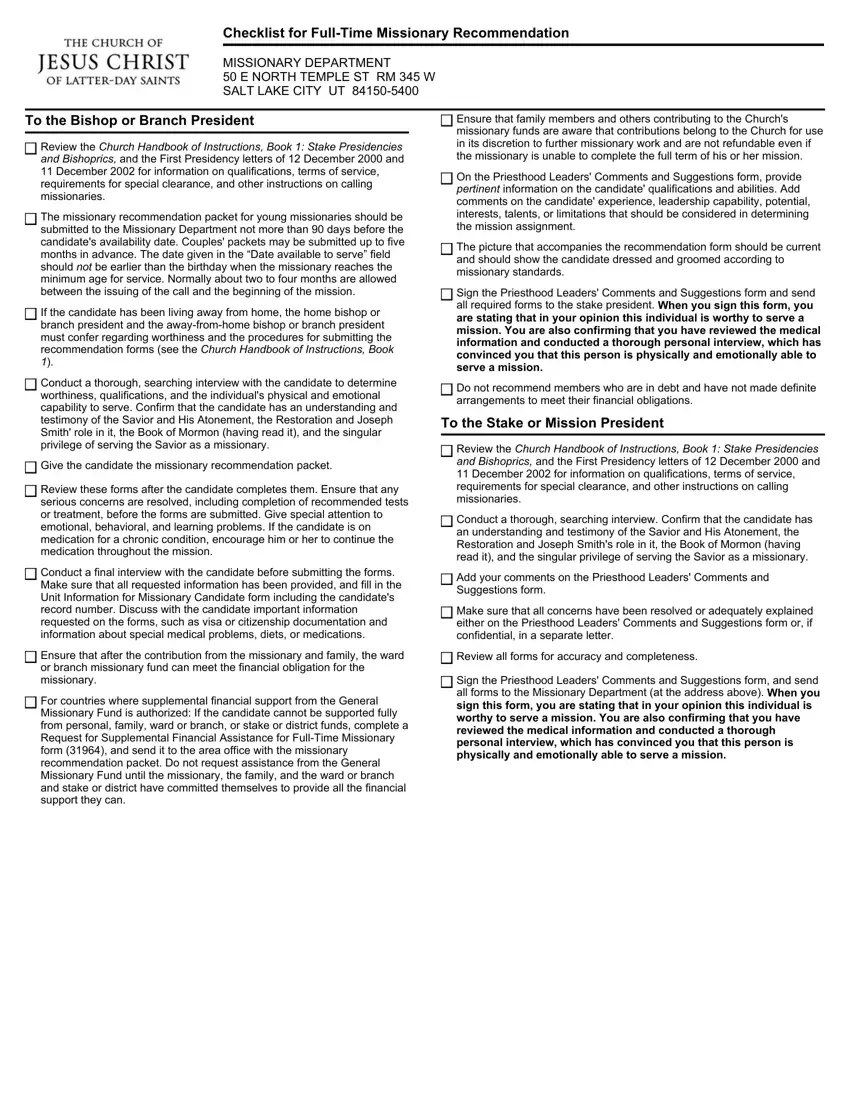


 The missionary recommendation packet for young missionaries should be submitted to the Missionary Department not more than 90 days before the candidate's availability date. Couples' packets may be submitted up to five months in advance. The date given in the “Date available to serve” field should
The missionary recommendation packet for young missionaries should be submitted to the Missionary Department not more than 90 days before the candidate's availability date. Couples' packets may be submitted up to five months in advance. The date given in the “Date available to serve” field should  If the candidate has been living away from home, the home bishop or branch president and the
If the candidate has been living away from home, the home bishop or branch president and the  Conduct a thorough, searching interview with the candidate to determine
Conduct a thorough, searching interview with the candidate to determine Give the candidate the missionary recommendation packet.
Give the candidate the missionary recommendation packet. Review these forms after the candidate completes them. Ensure that any serious concerns are resolved, including completion of recommended tests or treatment, before the forms are submitted. Give special attention to emotional, behavioral, and learning problems. If the candidate is on medication for a chronic condition, encourage him or her to continue the medication throughout the mission.
Review these forms after the candidate completes them. Ensure that any serious concerns are resolved, including completion of recommended tests or treatment, before the forms are submitted. Give special attention to emotional, behavioral, and learning problems. If the candidate is on medication for a chronic condition, encourage him or her to continue the medication throughout the mission. Conduct a final interview with the candidate before submitting the forms. Make sure that all requested information has been provided, and fill in the Unit Information for Missionary Candidate form including the candidate's record number. Discuss with the candidate important information requested on the forms, such as visa or citizenship documentation and information about special medical problems, diets, or medications.
Conduct a final interview with the candidate before submitting the forms. Make sure that all requested information has been provided, and fill in the Unit Information for Missionary Candidate form including the candidate's record number. Discuss with the candidate important information requested on the forms, such as visa or citizenship documentation and information about special medical problems, diets, or medications. Ensure that after the contribution from the missionary and family, the ward or branch missionary fund can meet the financial obligation for the missionary.
Ensure that after the contribution from the missionary and family, the ward or branch missionary fund can meet the financial obligation for the missionary. For countries where supplemental financial support from the General Missionary Fund is authorized: If the candidate cannot be supported fully from personal, family, ward or branch, or stake or district funds, complete a Request for Supplemental Financial Assistance for
For countries where supplemental financial support from the General Missionary Fund is authorized: If the candidate cannot be supported fully from personal, family, ward or branch, or stake or district funds, complete a Request for Supplemental Financial Assistance for  Ensure that family members and others contributing to the Church's missionary funds are aware that contributions belong to the Church for use in its discretion to further missionary work and are not refundable even if the missionary is unable to complete the full term of his or her mission.
Ensure that family members and others contributing to the Church's missionary funds are aware that contributions belong to the Church for use in its discretion to further missionary work and are not refundable even if the missionary is unable to complete the full term of his or her mission. On the Priesthood Leaders' Comments and Suggestions form, provide
On the Priesthood Leaders' Comments and Suggestions form, provide  The picture that accompanies the recommendation form should be current and should show the candidate dressed and groomed according to missionary standards.
The picture that accompanies the recommendation form should be current and should show the candidate dressed and groomed according to missionary standards. Sign the Priesthood Leaders' Comments and Suggestions form and send all required forms to the stake president.
Sign the Priesthood Leaders' Comments and Suggestions form and send all required forms to the stake president.  Do not recommend members who are in debt and have not made definite arrangements to meet their financial obligations.
Do not recommend members who are in debt and have not made definite arrangements to meet their financial obligations.
 Conduct a thorough, searching interview. Confirm that the candidate has an understanding and testimony of the Savior and His Atonement, the Restoration and Joseph Smith's role in it, the Book of Mormon (having read it), and the singular privilege of serving the Savior as a missionary.
Conduct a thorough, searching interview. Confirm that the candidate has an understanding and testimony of the Savior and His Atonement, the Restoration and Joseph Smith's role in it, the Book of Mormon (having read it), and the singular privilege of serving the Savior as a missionary. Add your comments on the Priesthood Leaders' Comments and Suggestions form.
Add your comments on the Priesthood Leaders' Comments and Suggestions form. Make sure that all concerns have been resolved or adequately explained either on the Priesthood Leaders' Comments and Suggestions form or, if confidential, in a separate letter.
Make sure that all concerns have been resolved or adequately explained either on the Priesthood Leaders' Comments and Suggestions form or, if confidential, in a separate letter. Review all forms for accuracy and completeness.
Review all forms for accuracy and completeness. Sign the Priesthood Leaders' Comments and Suggestions form, and send all forms to the Missionary Department (at the address above).
Sign the Priesthood Leaders' Comments and Suggestions form, and send all forms to the Missionary Department (at the address above). 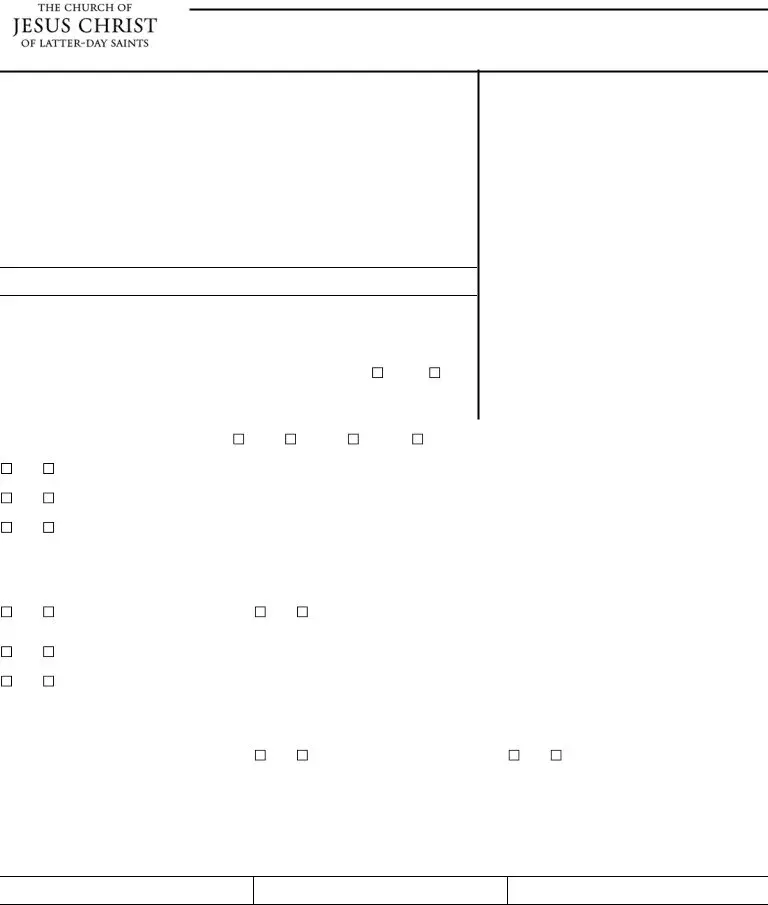
 Check here if you do NOT want your father to be contacted at all.
Check here if you do NOT want your father to be contacted at all.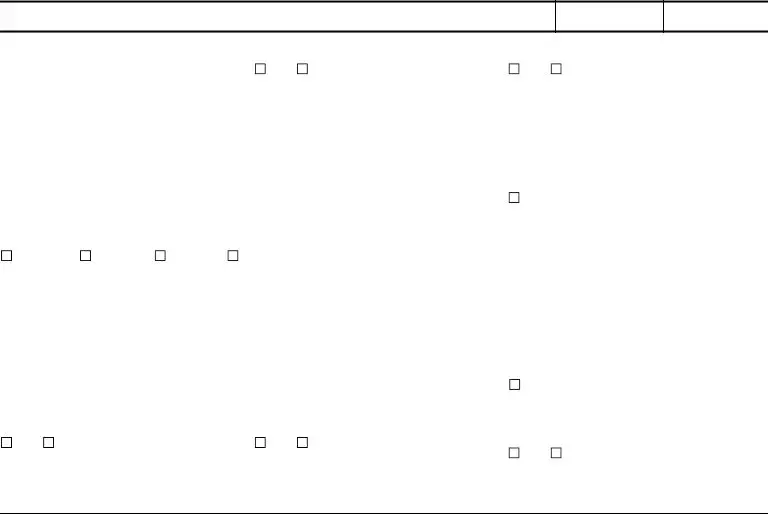
 Female
Female  Male
Male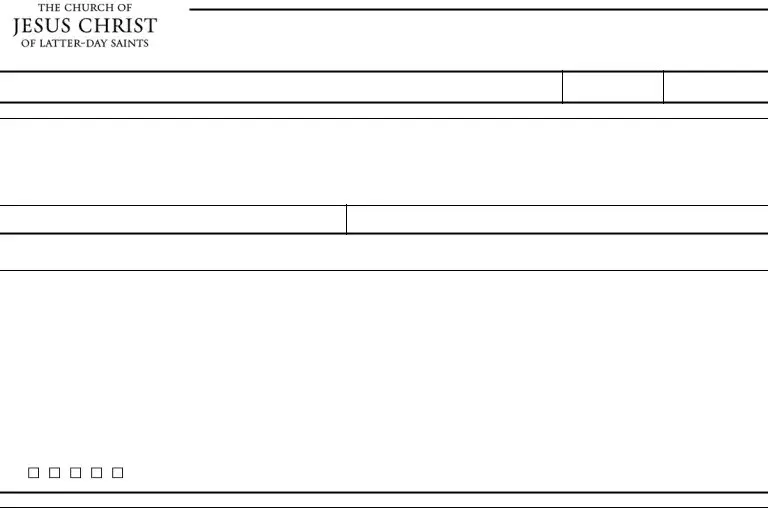
 Female
Female  Male
Male I have reviewed all forms completed by the candidate.
I have reviewed all forms completed by the candidate. I have discussed and resolved my concerns, if any, with the candidate.
I have discussed and resolved my concerns, if any, with the candidate. The candidate is worthy to hold a temple recommend.
The candidate is worthy to hold a temple recommend. The candidate is willing to serve where called and in any assignment that might be given.
The candidate is willing to serve where called and in any assignment that might be given.
 I have reviewed all forms completed by the candidate.
I have reviewed all forms completed by the candidate. I have discussed and resolved my concerns, if any, with the candidate.
I have discussed and resolved my concerns, if any, with the candidate. The candidate is worthy to hold a temple recommend.
The candidate is worthy to hold a temple recommend. The candidate is willing to serve where called and in any assignment that might be given.
The candidate is willing to serve where called and in any assignment that might be given. Female
Female  Male
Male