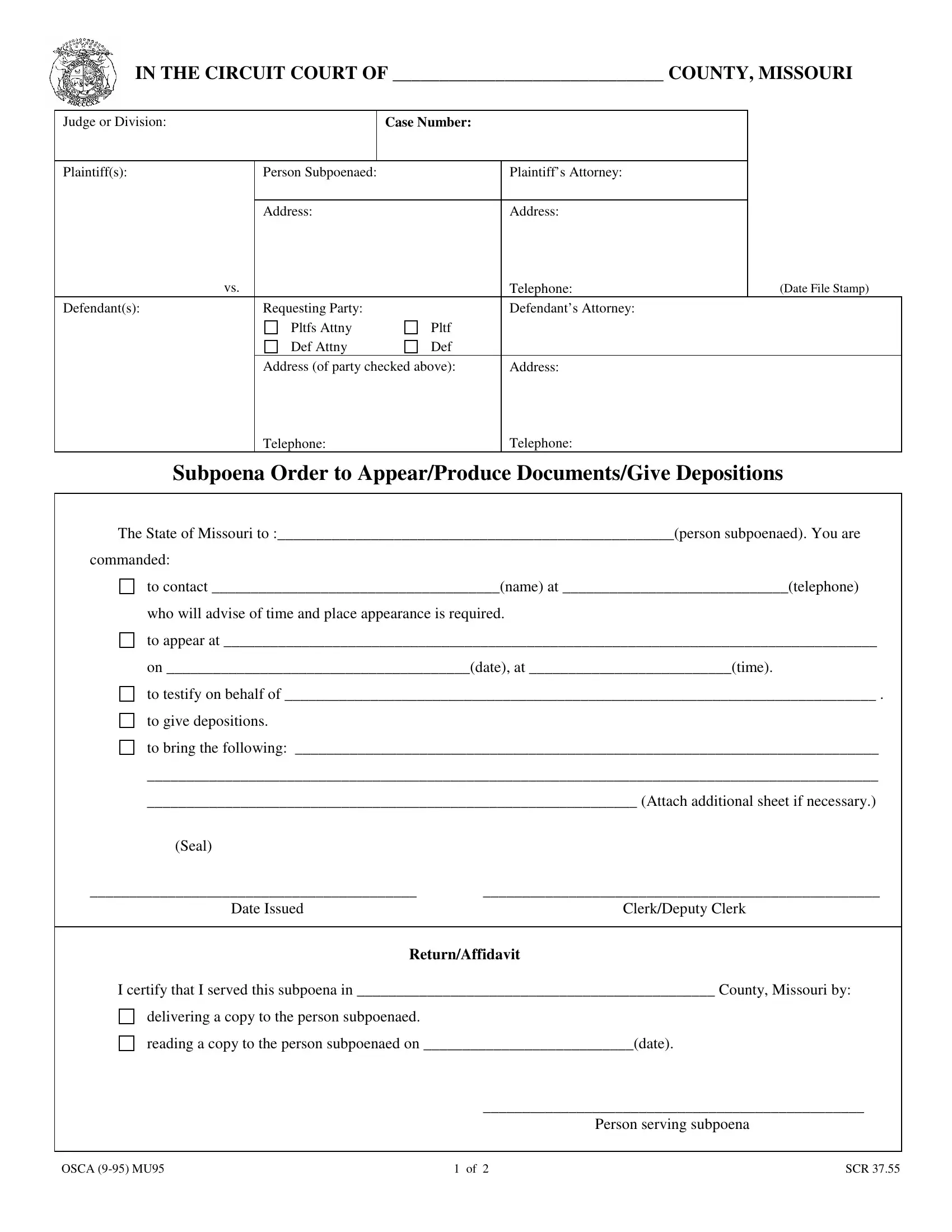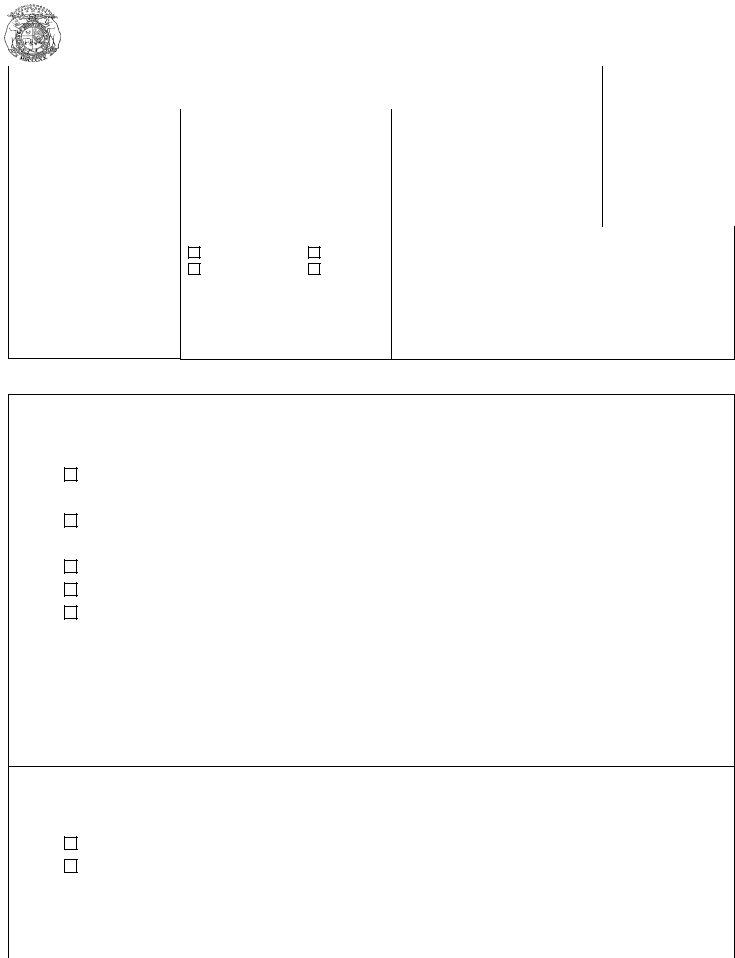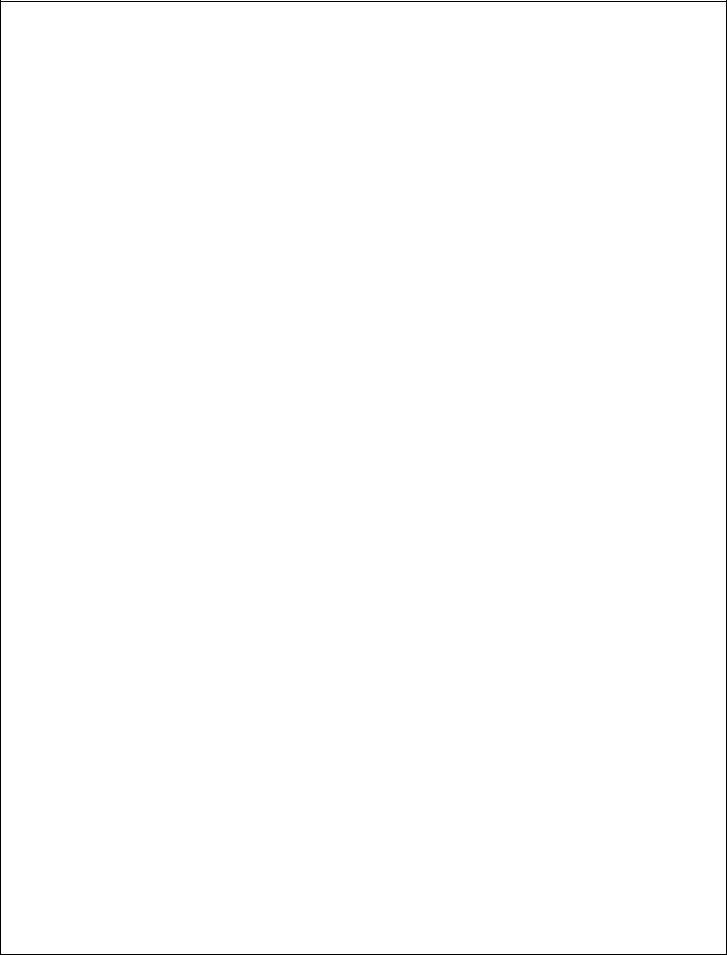You can work with subpoena template easily using our PDFinity® editor. The editor is constantly upgraded by us, receiving awesome features and growing to be better. It merely requires several basic steps:
Step 1: Hit the orange "Get Form" button above. It will open up our pdf tool so that you can start filling in your form.
Step 2: This editor helps you work with PDF forms in a variety of ways. Modify it by writing customized text, adjust original content, and put in a signature - all readily available!
Pay attention while filling out this form. Ensure all necessary blanks are filled out accurately.
1. Whenever completing the subpoena template, be sure to include all important blank fields within its relevant form section. This will help facilitate the work, allowing your information to be processed promptly and accurately.
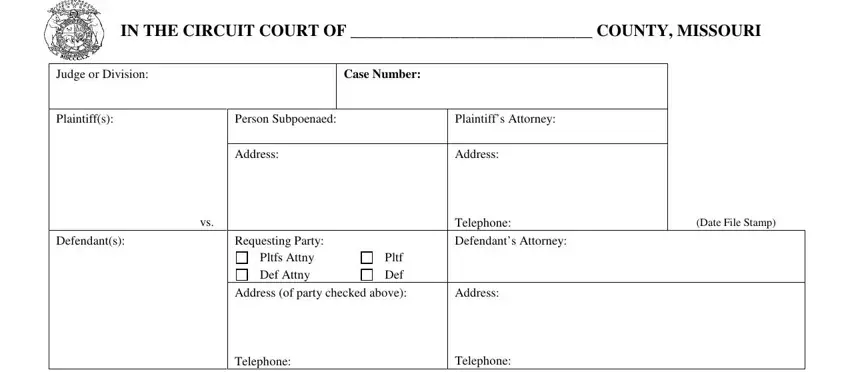
2. Soon after finishing the last part, go to the subsequent stage and complete the essential details in these blank fields - The State of Missouri to person, commanded, to contact name at telephone, who will advise of time and place, to appear at, on date at time, to testify on behalf of, to give depositions, to bring the following, Attach additional sheet if, Seal, Date Issued, ClerkDeputy Clerk, ReturnAffidavit, and I certify that I served this.
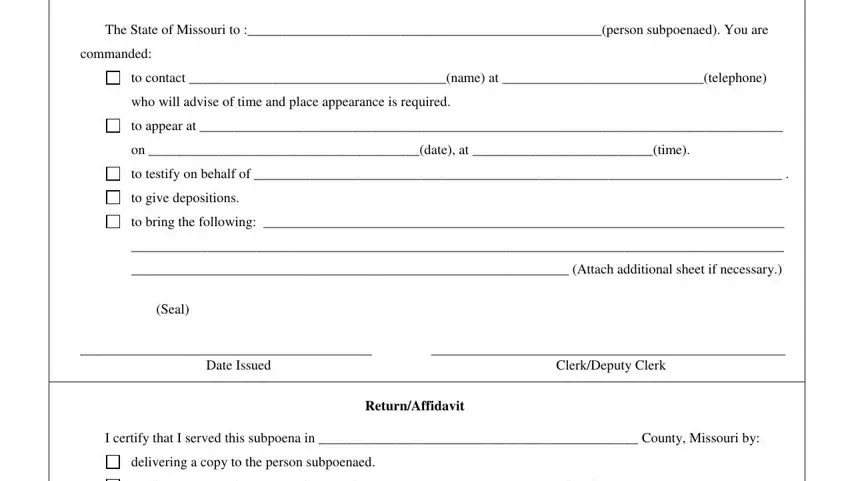
3. In this particular step, take a look at reading a copy to the person, OSCA MU, Person serving subpoena, and SCR. All of these will need to be completed with utmost accuracy.
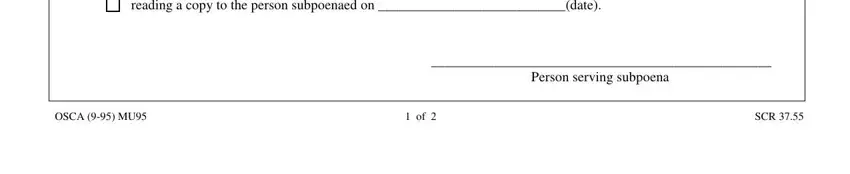
4. Now fill out this fourth form section! Here you've got these I have served days as a witness, trip from my home to the, Signature, Current Address, City State Zip, and Subscribed and sworn to before me fields to complete.
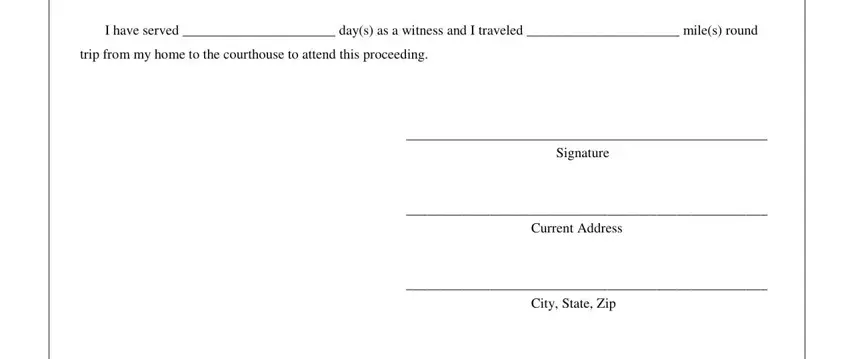
5. To finish your form, the last subsection has a number of additional blank fields. Completing Subscribed and sworn to before me, Clerk, Deputy Clerk, OSCA MU, and SCR should finalize the process and you will be done in a tick!
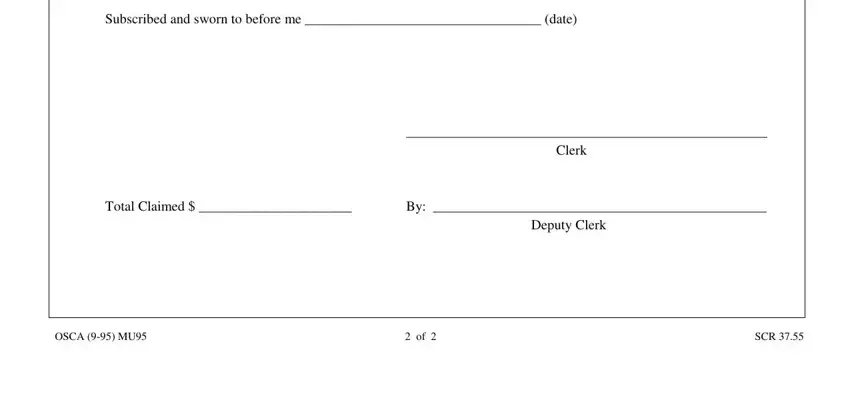
As for Subscribed and sworn to before me and SCR, be sure you take another look in this section. Those two are definitely the most important fields in this page.
Step 3: After you've looked over the information provided, click "Done" to conclude your FormsPal process. Get hold of the subpoena template the instant you register at FormsPal for a free trial. Instantly access the pdf form within your FormsPal cabinet, together with any modifications and changes being automatically kept! We don't sell or share any information that you use while dealing with documents at our website.