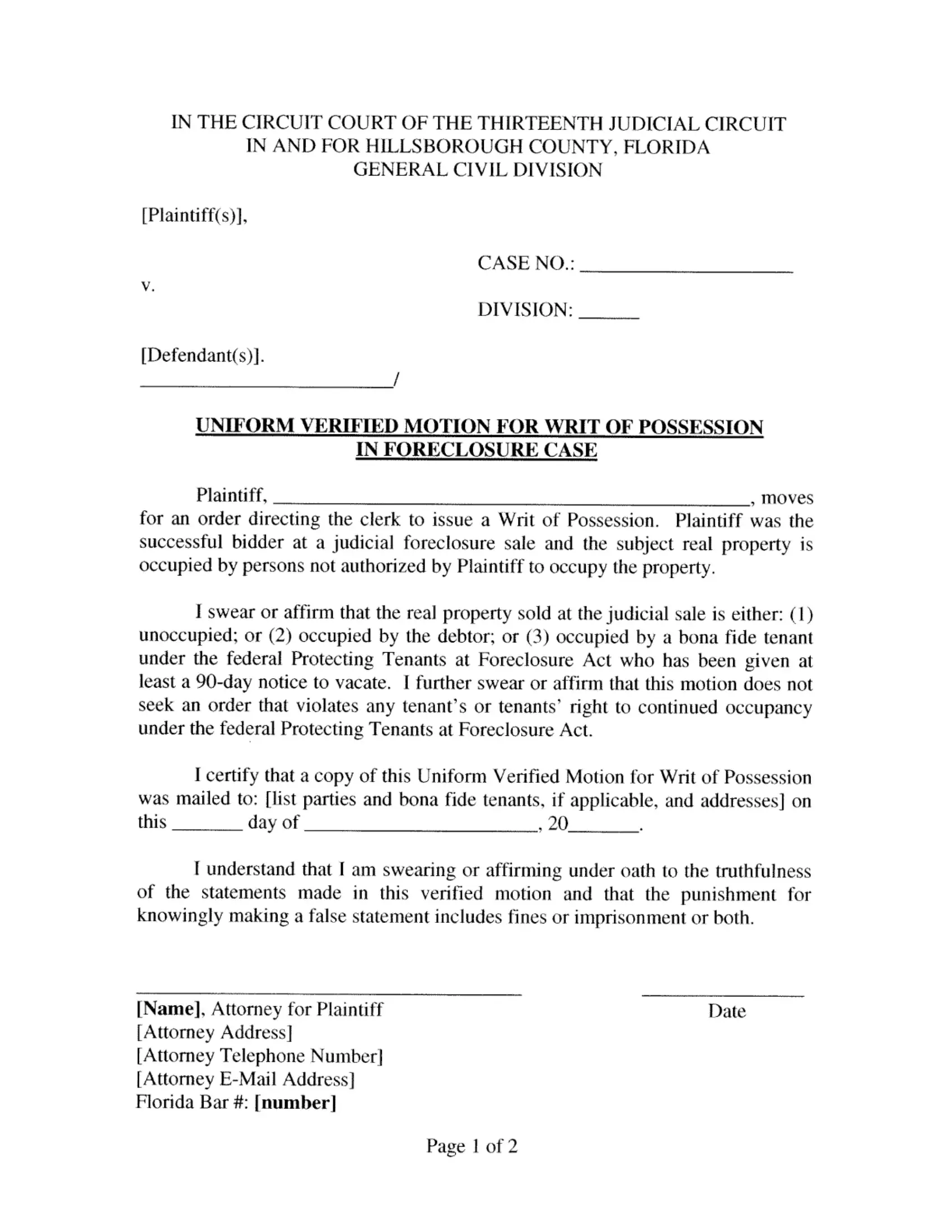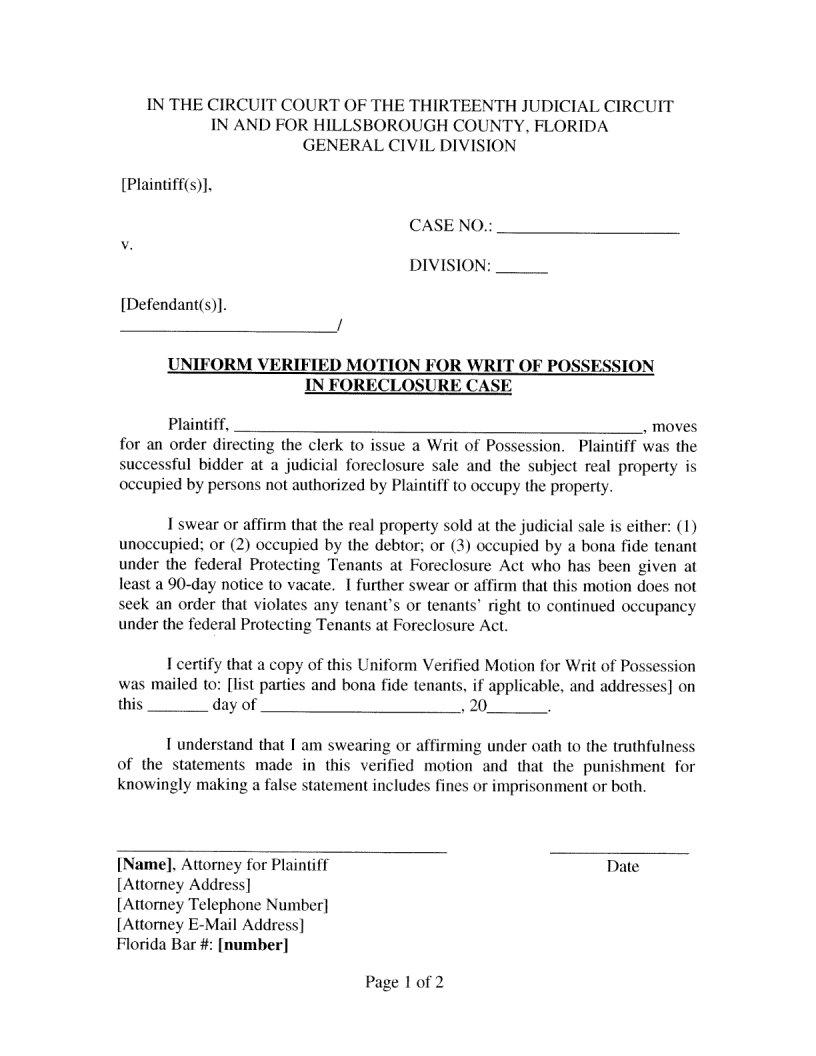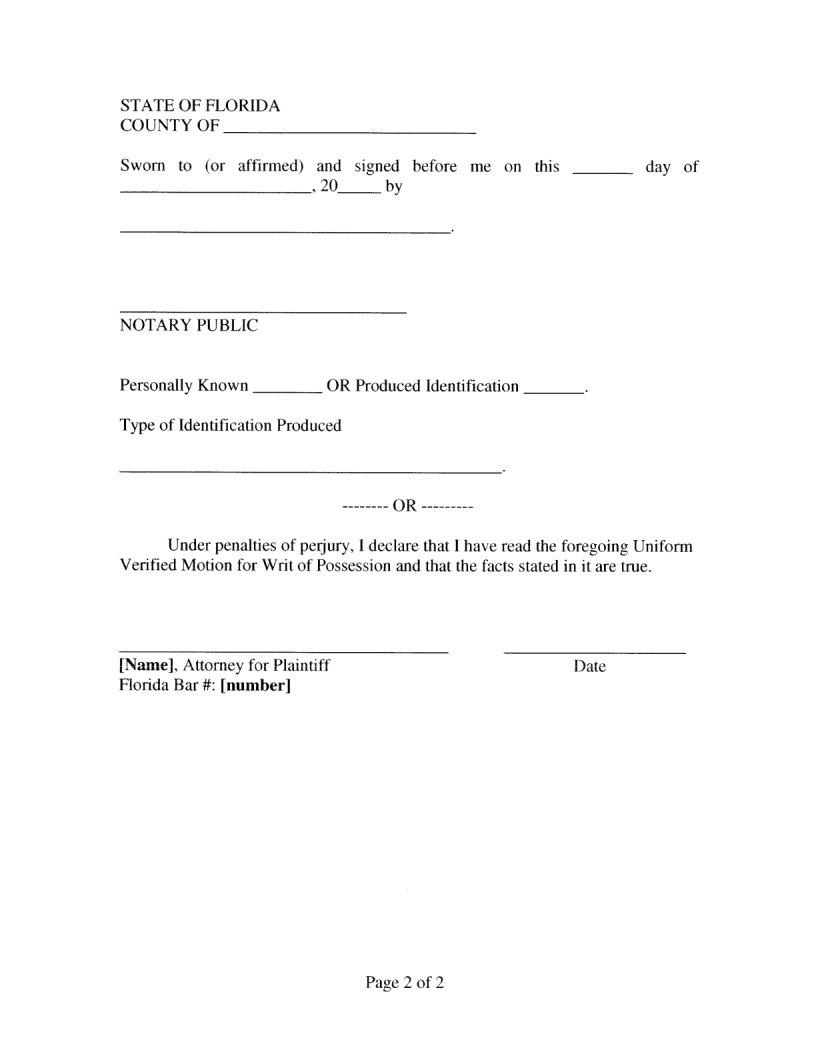When you desire to fill out florida motion for temporary possession of marital home, it's not necessary to install any applications - just use our online PDF editor. To make our tool better and simpler to utilize, we constantly design new features, with our users' feedback in mind. If you are seeking to start, this is what it will require:
Step 1: Firstly, access the pdf tool by pressing the "Get Form Button" in the top section of this page.
Step 2: The editor will let you change PDF files in a range of ways. Modify it by writing customized text, adjust original content, and include a signature - all at your disposal!
With regards to the fields of this particular document, this is what you should do:
1. Begin filling out the florida motion for temporary possession of marital home with a selection of essential blank fields. Collect all the required information and ensure nothing is overlooked!
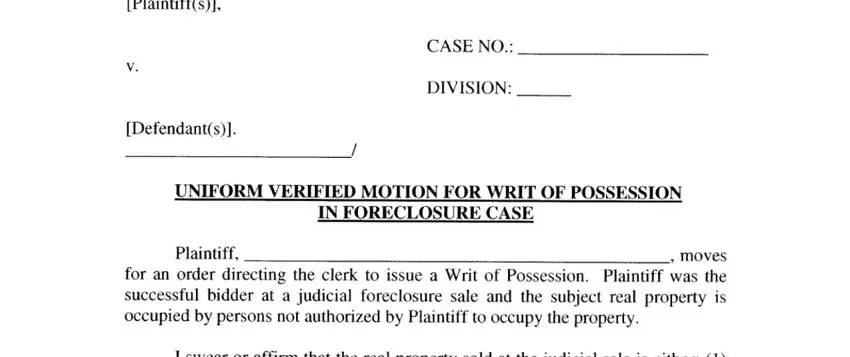
2. The next part is to submit the next few blanks: .
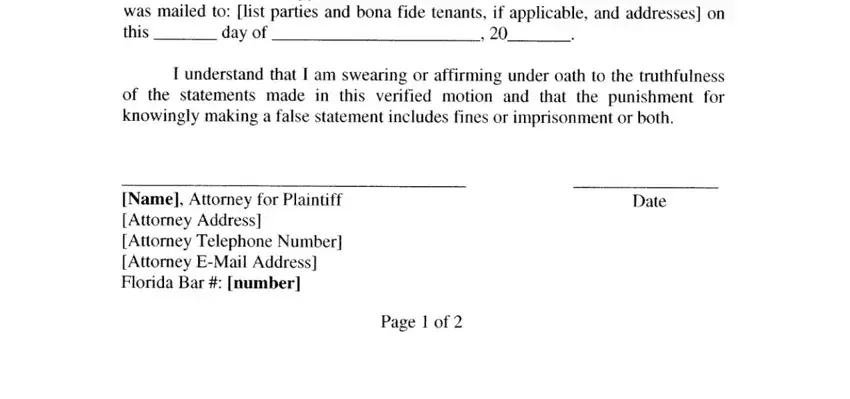
Many people often get some points incorrect when filling out this field in this area. You need to review what you enter here.
3. This third step will be straightforward - complete all the fields in to complete the current step.
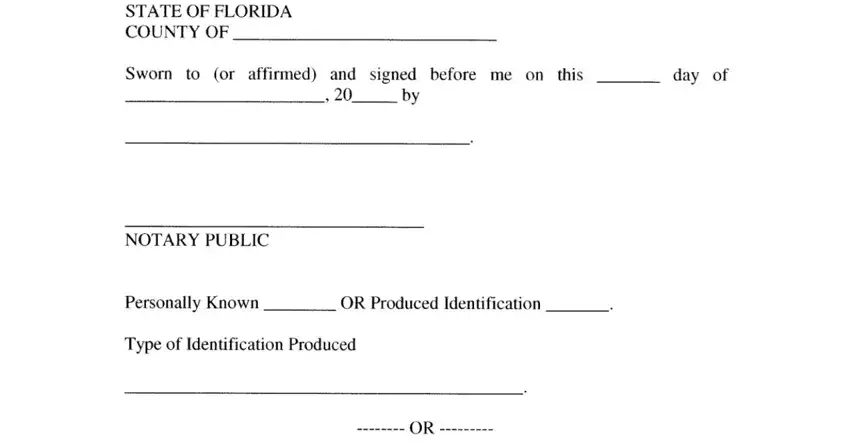
4. Filling out is key in this stage - ensure to take the time and fill in every single field!
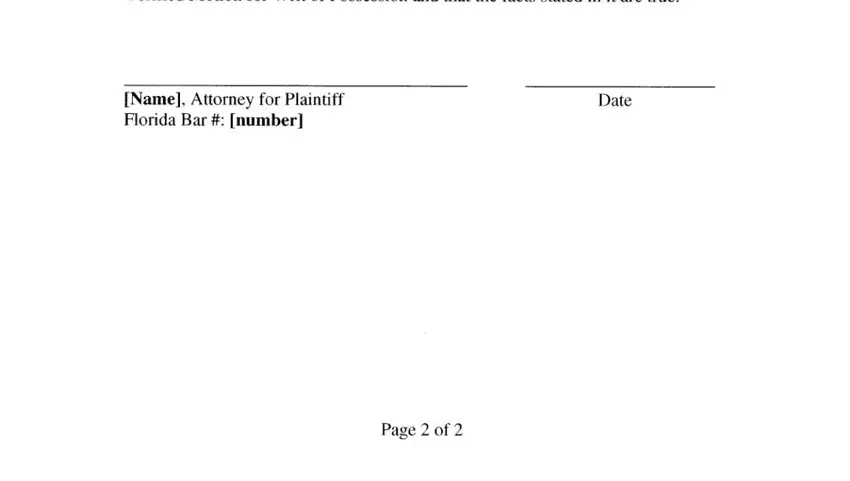
Step 3: Ensure your details are correct and click "Done" to progress further. After creating afree trial account at FormsPal, you'll be able to download florida motion for temporary possession of marital home or email it promptly. The PDF form will also be available via your personal account page with all of your adjustments. FormsPal ensures your data confidentiality with a secure method that never records or distributes any kind of personal information used in the file. You can relax knowing your paperwork are kept safe every time you work with our editor!