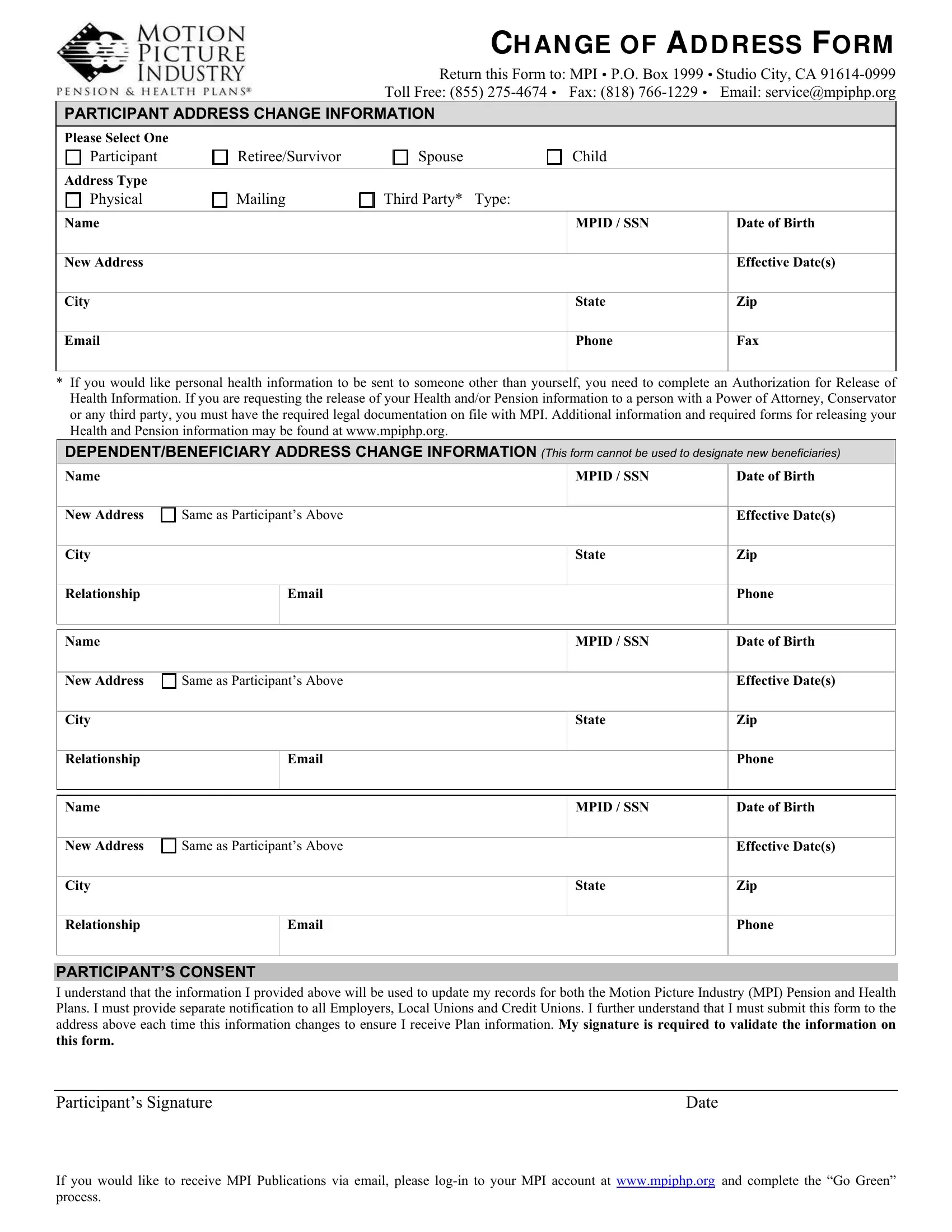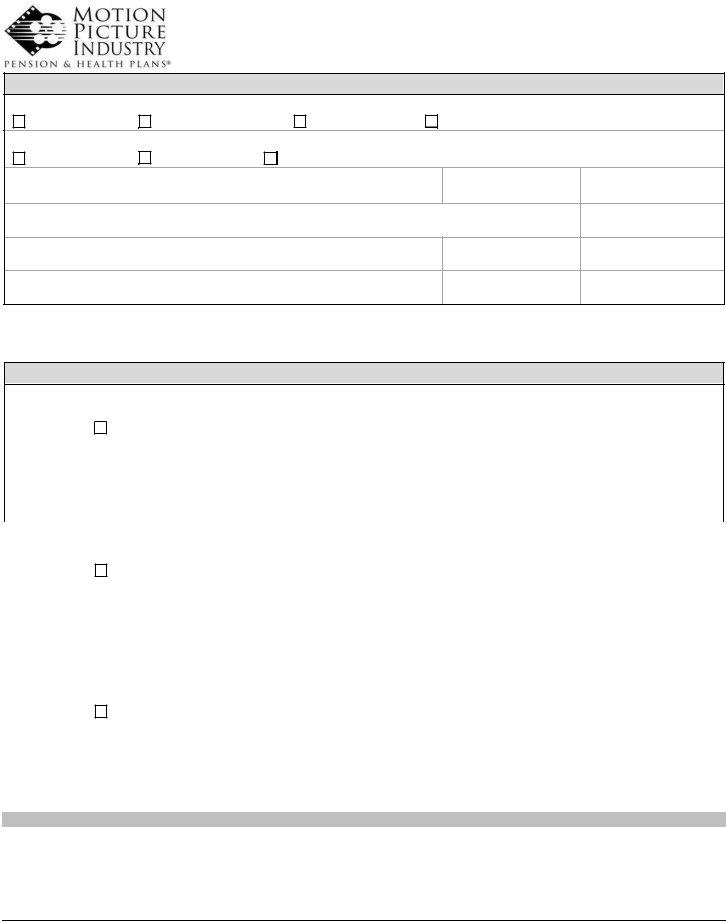mpihp org can be filled in online without any problem. Just make use of FormsPal PDF editor to finish the job right away. Our expert team is ceaselessly working to expand the editor and ensure it is even faster for clients with its extensive functions. Bring your experience to the next level with continually growing and unique opportunities we provide! To get the ball rolling, take these simple steps:
Step 1: Firstly, open the pdf editor by pressing the "Get Form Button" in the top section of this site.
Step 2: When you launch the PDF editor, you will find the document made ready to be filled in. In addition to filling out various blanks, you might also perform other sorts of actions with the file, namely putting on your own words, changing the initial text, adding graphics, affixing your signature to the document, and much more.
It is actually easy to complete the form following this practical tutorial! Here's what you want to do:
1. First, while filling in the mpihp org, begin with the form section that contains the next blanks:
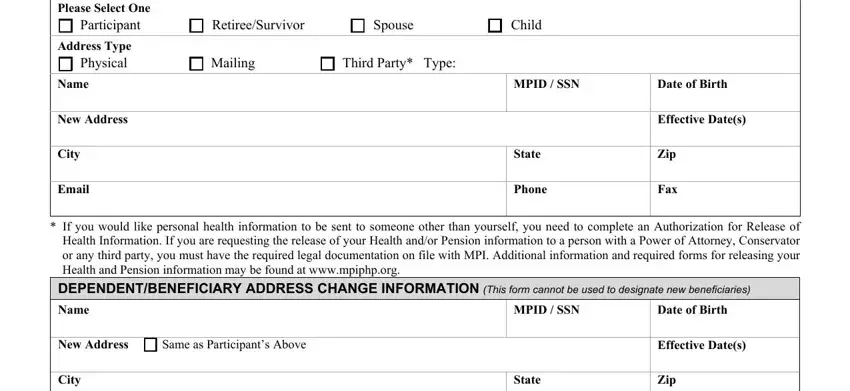
2. Once your current task is complete, take the next step – fill out all of these fields - City, Relationship, Name, Email, New Address, Same as Participants Above, City, Relationship, Name, Email, New Address, Same as Participants Above, City, Relationship, and PARTICIPANTS CONSENT with their corresponding information. Make sure to double check that everything has been entered correctly before continuing!
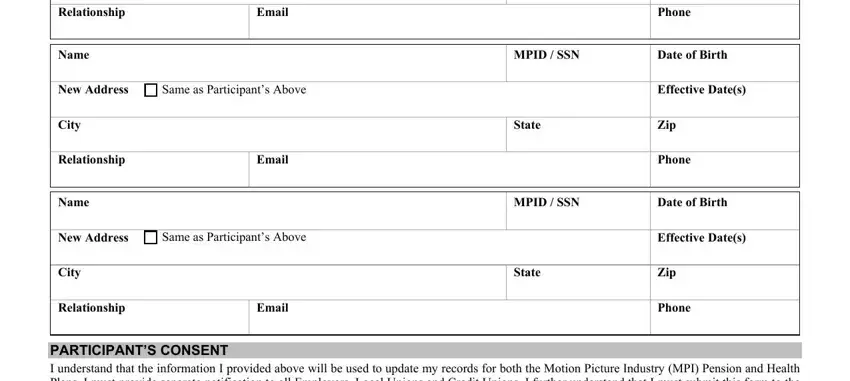
You can easily get it wrong while completing the Relationship, so make sure to reread it before you'll finalize the form.
Step 3: As soon as you have glanced through the details in the fields, click "Done" to finalize your FormsPal process. Obtain your mpihp org after you sign up for a 7-day free trial. Conveniently view the form from your FormsPal account page, with any edits and adjustments being all saved! We do not sell or share the information you use whenever working with documents at FormsPal.