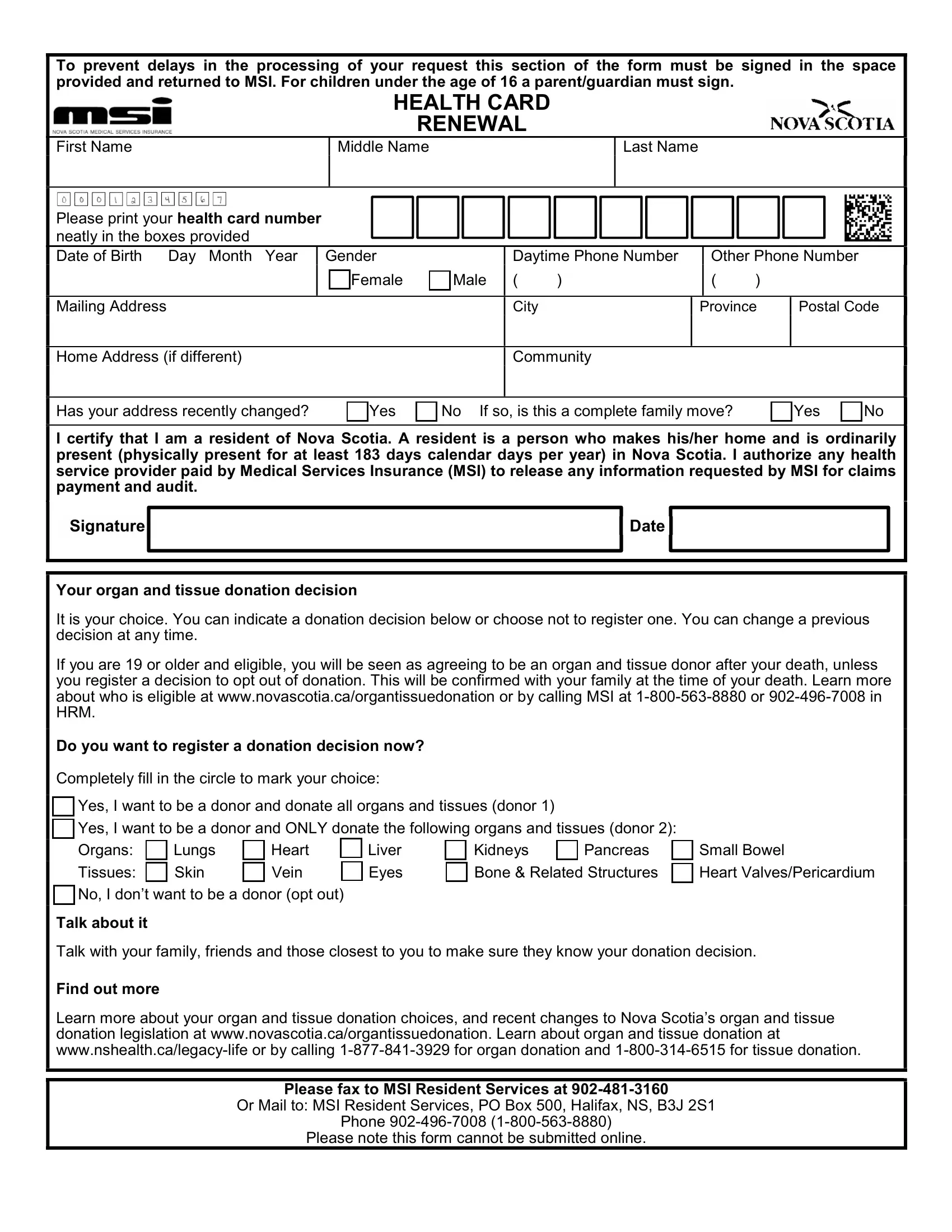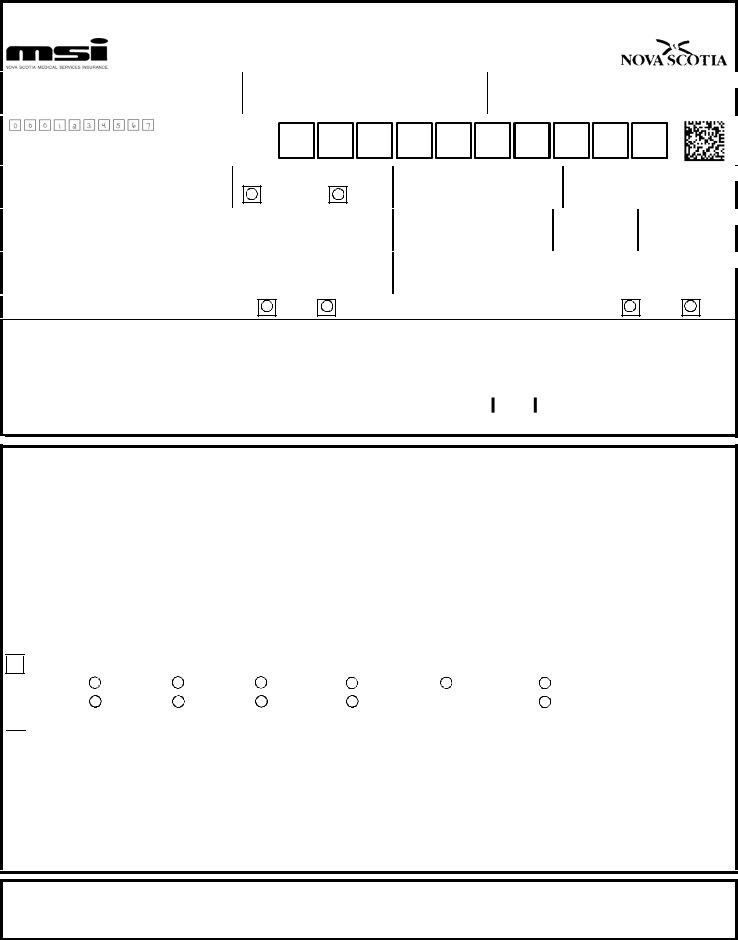Whenever you want to fill out msi health card renewal, it's not necessary to download any sort of applications - simply make use of our online PDF editor. To keep our tool on the leading edge of convenience, we work to put into action user-oriented capabilities and improvements regularly. We're at all times looking for suggestions - join us in revampimg PDF editing. To get the ball rolling, consider these easy steps:
Step 1: Just hit the "Get Form Button" in the top section of this page to start up our pdf editing tool. This way, you'll find all that is necessary to work with your document.
Step 2: This editor offers the opportunity to change your PDF form in a variety of ways. Improve it with any text, adjust existing content, and add a signature - all close at hand!
For you to fill out this PDF document, ensure you type in the right information in every single blank:
1. It's essential to complete the msi health card renewal properly, hence be attentive while filling out the parts comprising all these blank fields:
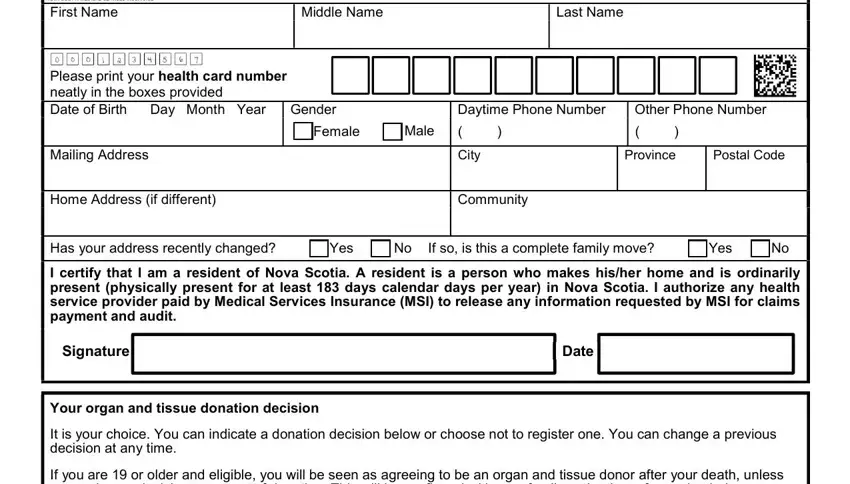
2. When this section is completed, it's time to put in the necessary details in Your organ and tissue donation, Kidneys Pancreas Bone Related, Small Bowel Heart ValvesPericardium, Lungs Skin, Heart Vein, Liver Eyes, Please fax to MSI Resident, Or Mail to MSI Resident Services, Phone, and Please note this form cannot be so you can move forward further.
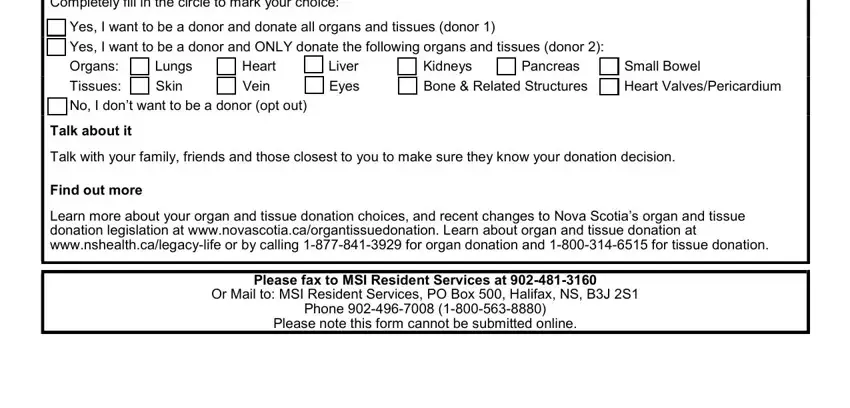
It is easy to get it wrong when filling out your Phone, thus be sure you take a second look prior to when you send it in.
Step 3: After taking another look at your fields and details, click "Done" and you're all set! Sign up with us right now and instantly access msi health card renewal, ready for downloading. All changes you make are preserved , which enables you to customize the form at a later time when necessary. FormsPal is dedicated to the privacy of all our users; we always make sure that all personal information put into our system is protected.