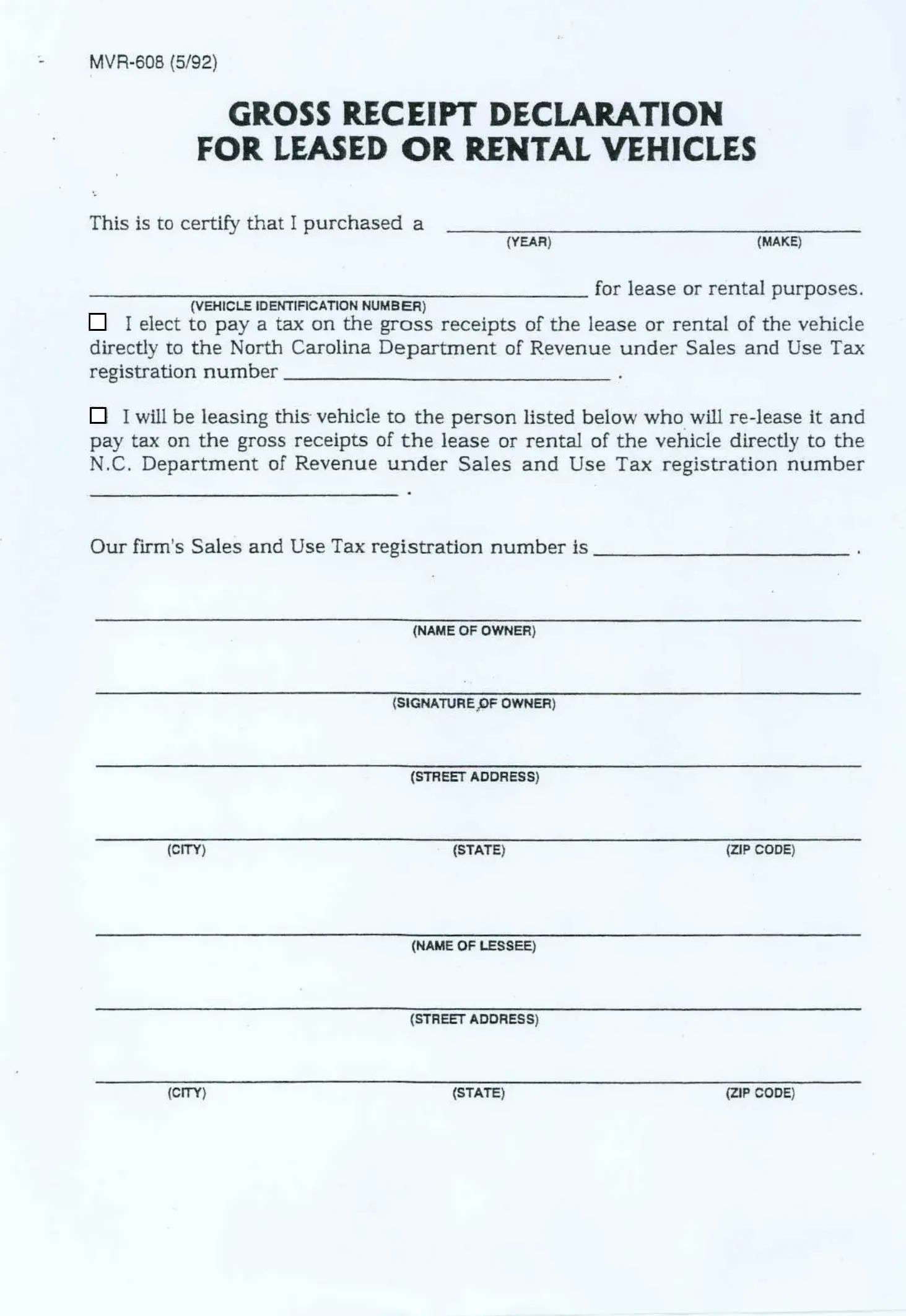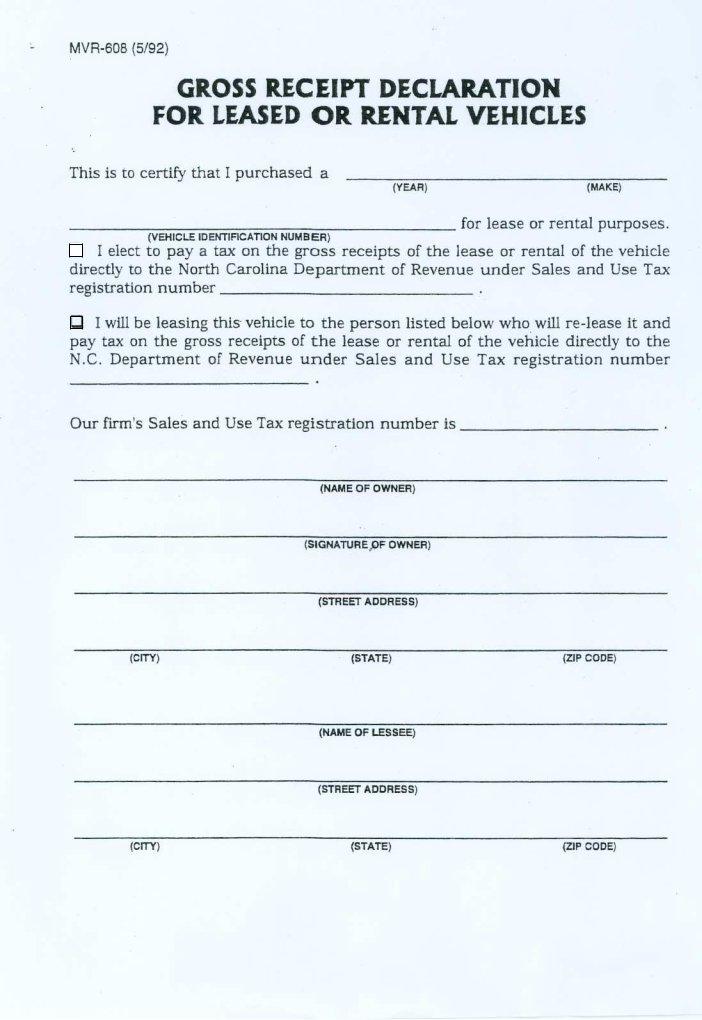You are able to prepare mvr608 nc form effectively using our PDF editor online. The tool is constantly upgraded by us, acquiring additional features and turning out to be a lot more versatile. For anyone who is seeking to get going, this is what it will take:
Step 1: Click on the "Get Form" button above. It is going to open our pdf tool so that you can begin filling out your form.
Step 2: When you open the PDF editor, you'll notice the document ready to be filled out. Apart from filling in various blanks, you can also do various other actions with the file, that is putting on any words, editing the original text, adding graphics, putting your signature on the PDF, and a lot more.
This form needs some specific details; to ensure accuracy and reliability, please make sure to consider the recommendations down below:
1. It is recommended to complete the mvr608 nc form correctly, therefore be attentive while filling in the sections that contain these fields:
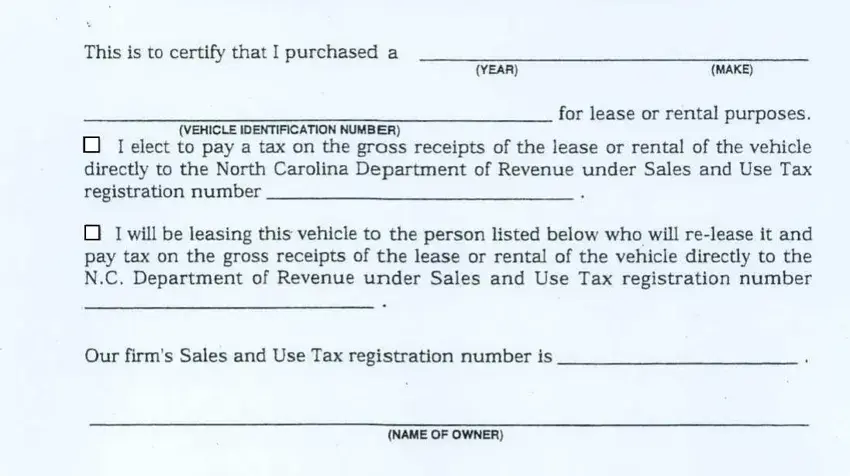
2. Soon after filling in the last section, head on to the next step and complete the essential particulars in these fields - SIGNATURfpF OWNER, STREET ADDRESS, CITY, STATE, ZIP CODE, NAME OF LESSEE, STREET ADDRESS, CITY, STATE, and ZIP CODE.
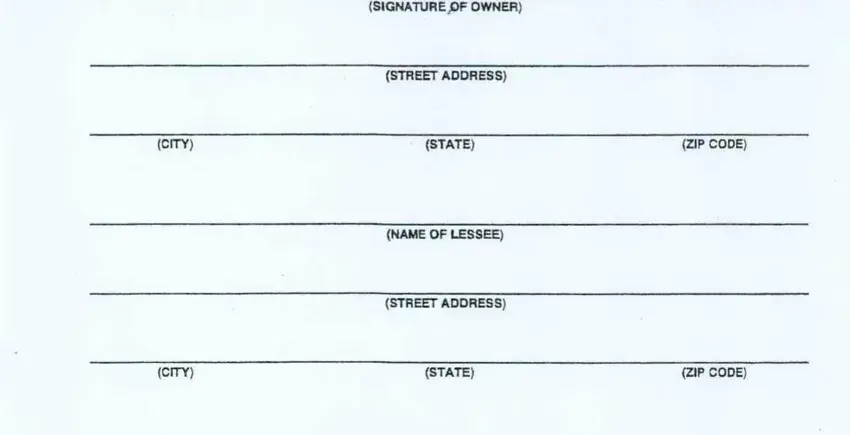
In terms of CITY and ZIP CODE, make sure you double-check them here. Both of these are thought to be the most important ones in this file.
Step 3: After you've glanced through the information entered, simply click "Done" to finalize your form at FormsPal. Go for a 7-day free trial plan with us and acquire direct access to mvr608 nc form - with all transformations saved and available in your FormsPal account page. We do not share any information that you provide while dealing with forms at FormsPal.