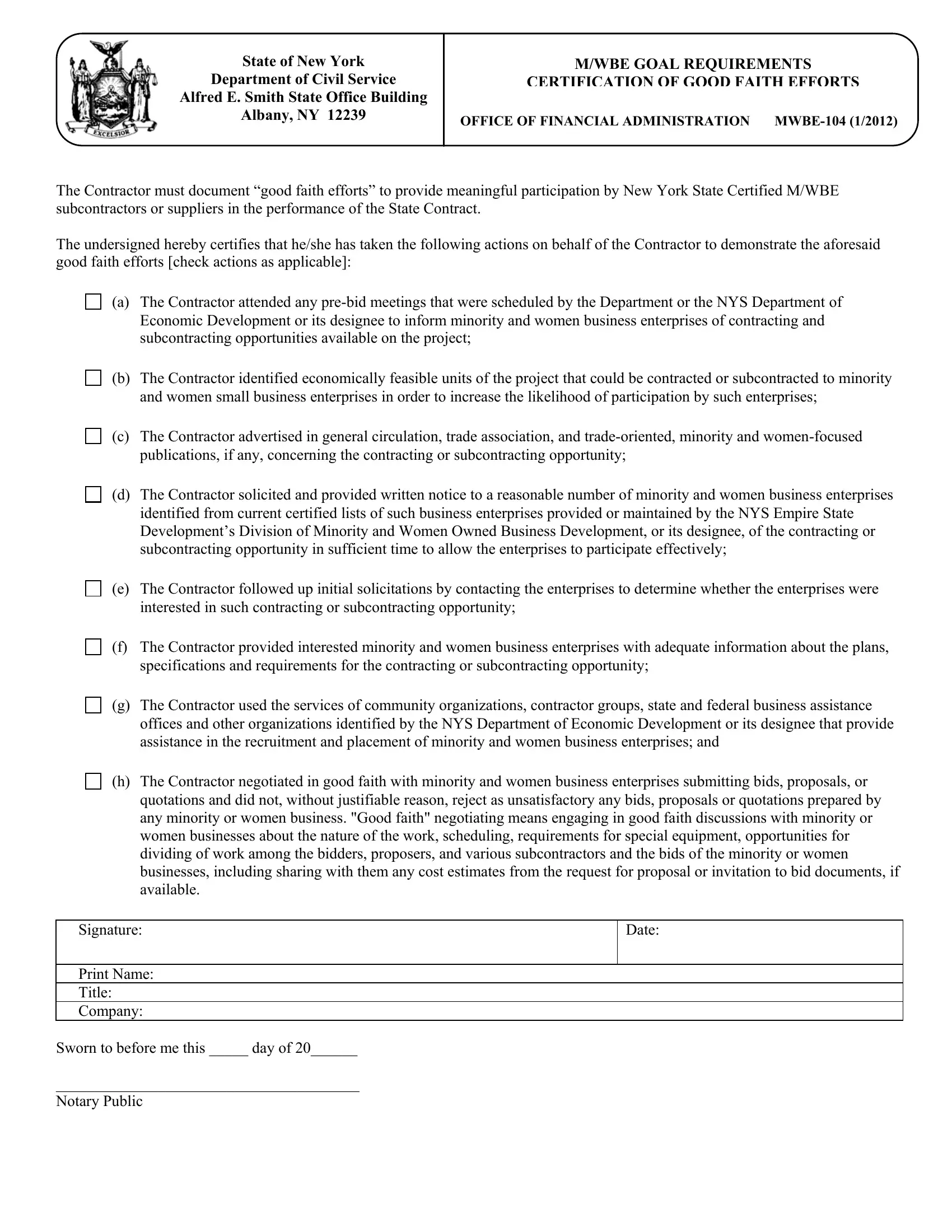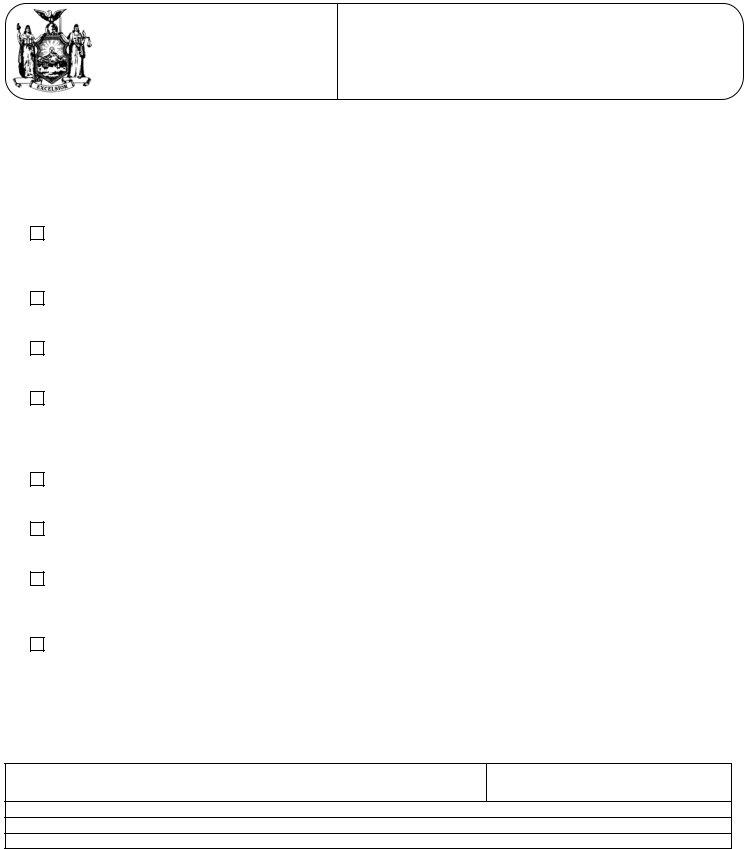You may work with ny mwbe 104 without difficulty using our PDFinity® online PDF tool. We are committed to providing you the absolute best experience with our tool by regularly presenting new functions and upgrades. Our tool has become even more helpful as the result of the newest updates! Now, filling out PDF documents is a lot easier and faster than ever. To get the ball rolling, consider these simple steps:
Step 1: Access the PDF form inside our editor by pressing the "Get Form Button" at the top of this webpage.
Step 2: The editor provides you with the ability to change most PDF documents in a variety of ways. Enhance it by writing personalized text, adjust existing content, and add a signature - all within the reach of a few mouse clicks!
This PDF form will need you to type in some specific information; to ensure accuracy and reliability, please be sure to bear in mind the recommendations just below:
1. You should fill out the ny mwbe 104 correctly, thus pay close attention while filling in the sections comprising all these blanks:
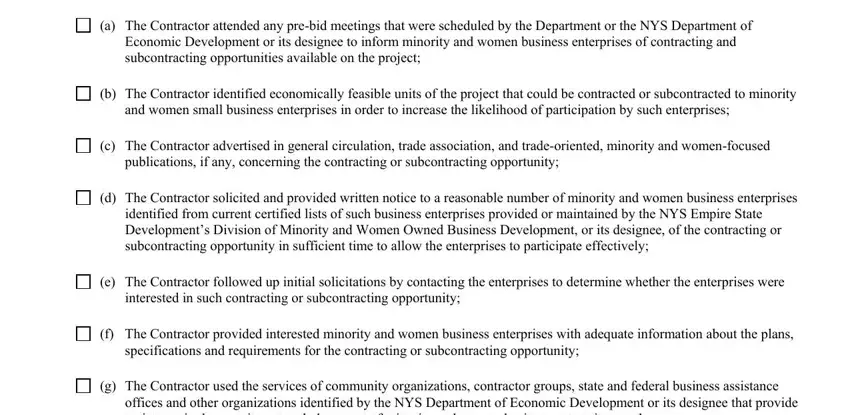
2. After filling in this part, head on to the subsequent part and enter the necessary details in all these blanks - h The Contractor negotiated in, quotations and did not without, Signature, Print Name Title Company, Sworn to before me this day of, and Date.
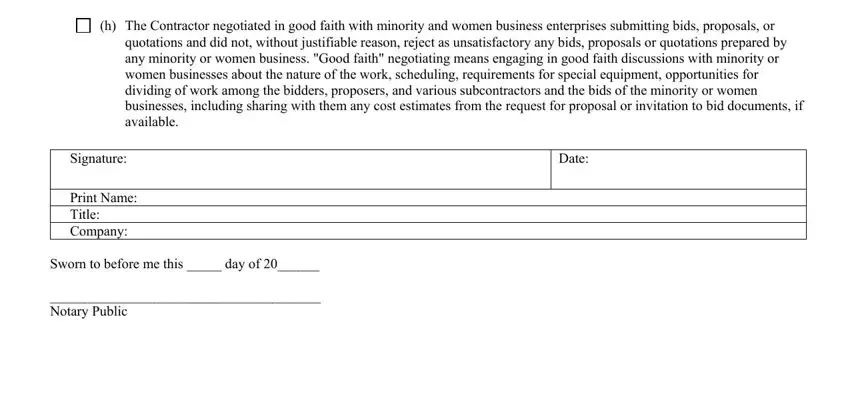
Lots of people generally make some mistakes when filling in Signature in this part. Make sure you read twice everything you type in here.
Step 3: After you've glanced through the information in the fields, simply click "Done" to complete your form at FormsPal. Join FormsPal today and instantly obtain ny mwbe 104, prepared for download. Every modification made is conveniently preserved , meaning you can customize the pdf at a later point as required. We do not sell or share any details you type in when filling out documents at our website.