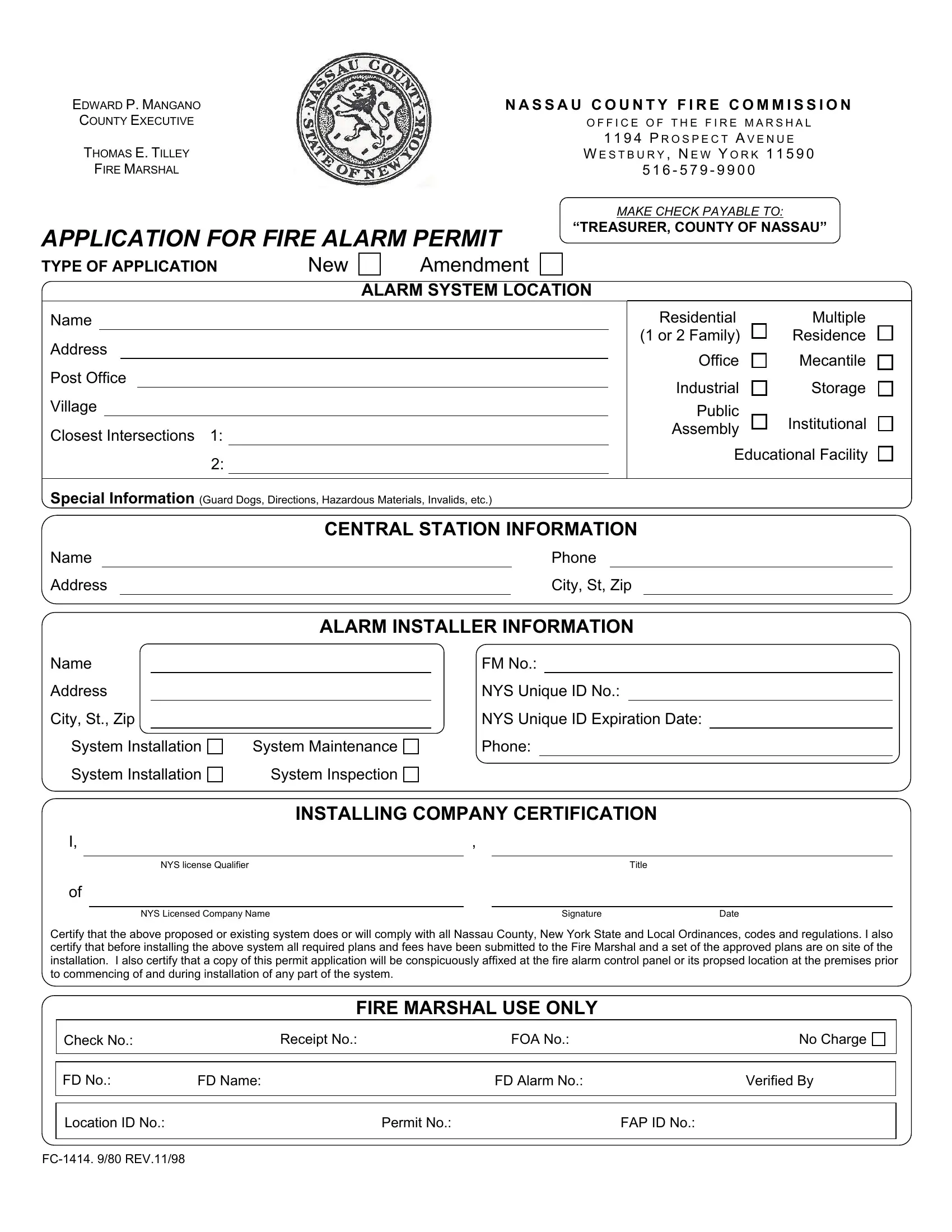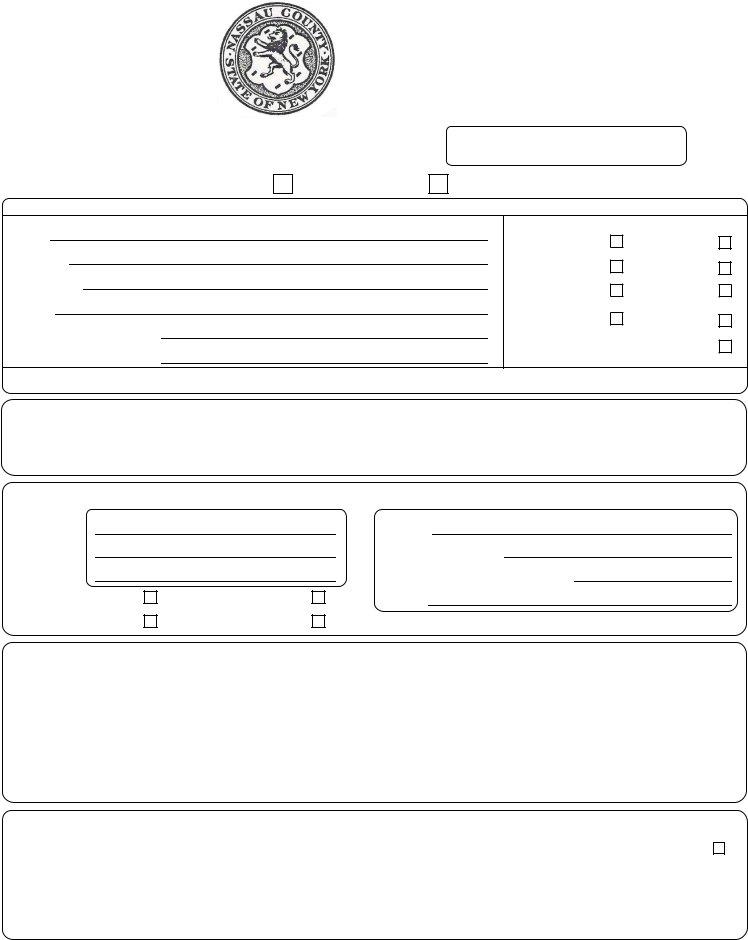You are able to prepare NASSAU instantly by using our PDF editor online. Our team is continuously endeavoring to improve the tool and help it become even faster for users with its multiple functions. Bring your experience to another level with constantly growing and amazing possibilities available today! Starting is effortless! All that you should do is stick to the next simple steps down below:
Step 1: Firstly, open the pdf editor by pressing the "Get Form Button" at the top of this webpage.
Step 2: As soon as you start the file editor, you will notice the document all set to be filled in. In addition to filling in various blanks, you may also perform several other things with the form, that is putting on custom text, changing the initial text, inserting illustrations or photos, putting your signature on the PDF, and more.
As for the fields of this specific document, here's what you want to do:
1. To start off, when filling out the NASSAU, beging with the section that includes the next blank fields:
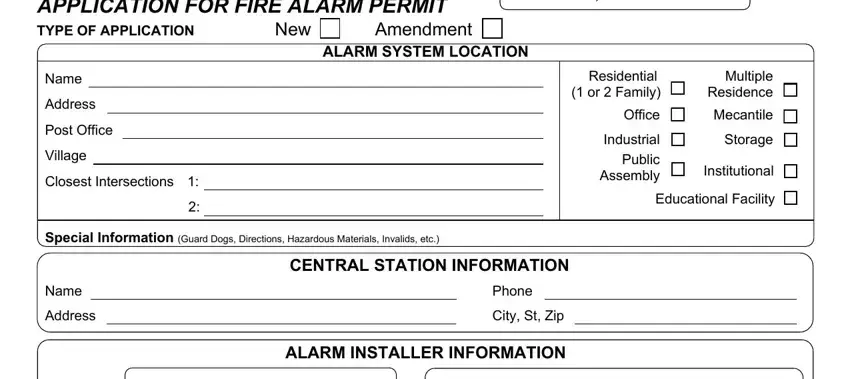
2. After the prior section is completed, go on to enter the relevant information in these - Name, Address, City St Zip, FM No, NYS Unique ID No, NYS Unique ID Expiration Date, System Installation, System Installation, System Maintenance, System Inspection, Phone, INSTALLING COMPANY CERTIFICATION, NYS license Qualifier, NYS Licensed Company Name, and Title.
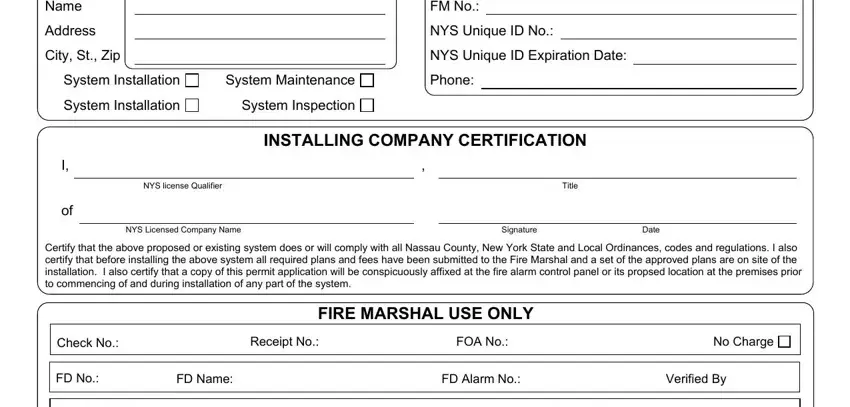
Concerning Title and Phone, be certain you get them right here. These are surely the key fields in the page.
Step 3: Soon after going through the filled out blanks, hit "Done" and you are all set! Right after starting afree trial account here, you'll be able to download NASSAU or send it via email promptly. The PDF form will also be accessible through your personal account with your edits. At FormsPal, we strive to ensure that all of your details are stored private.