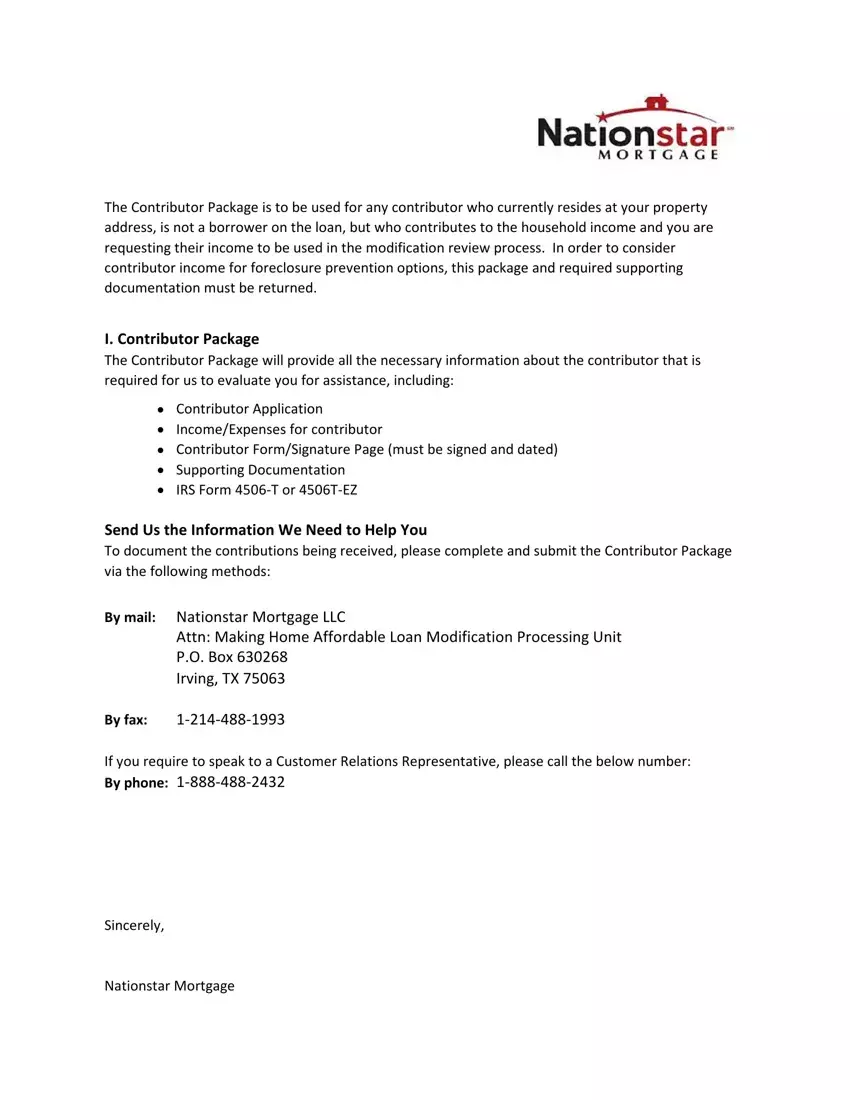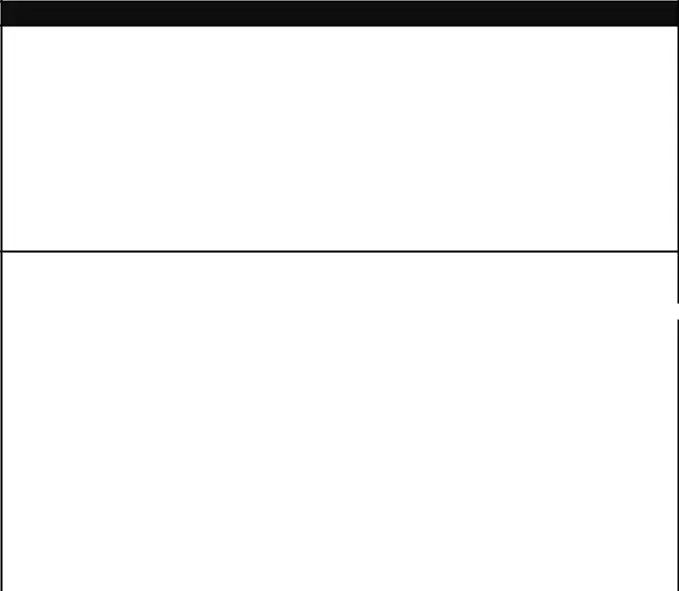Filling in forms using our PDF editor is simpler compared to anything. To manage mr coopers contributor package form the document, you'll find nothing you should do - basically continue with the actions down below:
Step 1: Click the orange "Get Form Now" button on this page.
Step 2: So, you're on the document editing page. You can add text, edit existing details, highlight particular words or phrases, insert crosses or checks, add images, sign the template, erase needless fields, etc.
All of these areas are included in the PDF file you will be completing.
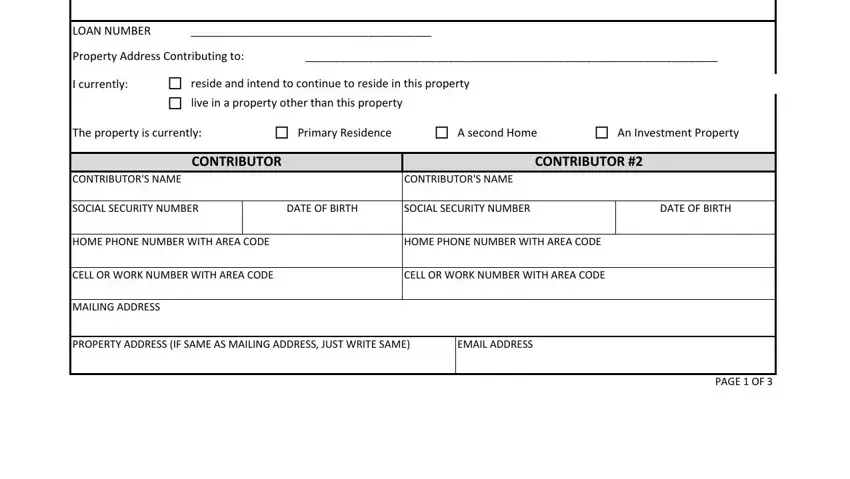
Write down the data in the All Contributor Monthly Income, Monthly Gross Wages, Overtime, Selfemployed Income, Unemployment Income, Untaxed Social Security SSD, Food StampsWelfare, Taxable Social Security or, Child Support Alimony, Tips commissions bonus and overtime, Gross Rents Received, Other Mortgages, Other Home Insurance HOACondo Fees, Alimony Child Support payments, and Credit Cards Installment Loans area.
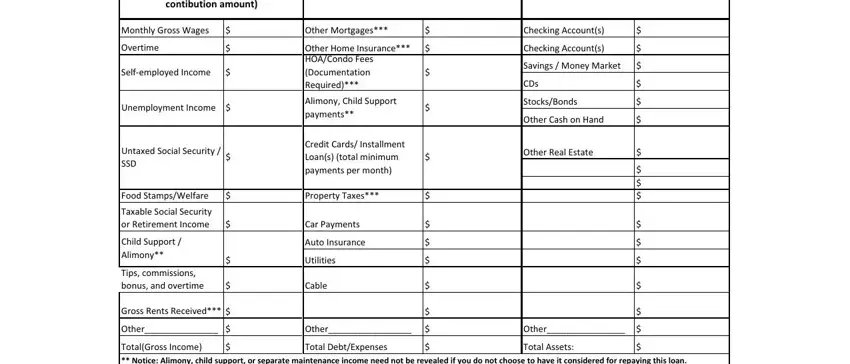
You'll be requested for some important information if you need to fill out the TotalGross Income Notice Alimony, Contribution Amount, cid, I contribute the following income, of my income Other Amount, Do you earn a wage, cid, Are you selfemployed, cid, For each contributor who is a, For each contributor who receives, cid, cid, cid, and cid box.
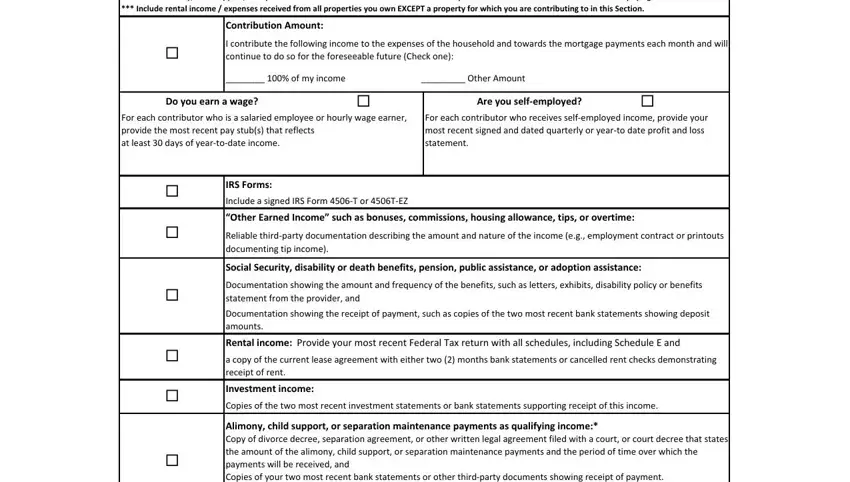
Within the section The undersigned certifies under, Contributor Signature, Social Security Number, Date of Birth, Date, Contributor Signature, Social Security Number, Date of Birth, and Date, specify the rights and responsibilities of the sides.
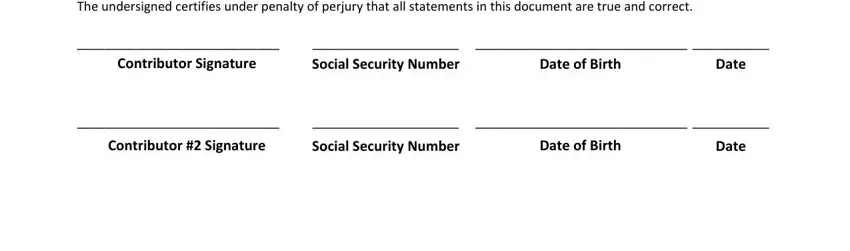
Step 3: As you hit the Done button, your finalized file can be simply transferred to all of your devices or to email stated by you.
Step 4: Be certain to avoid forthcoming complications by producing as much as two copies of the form.