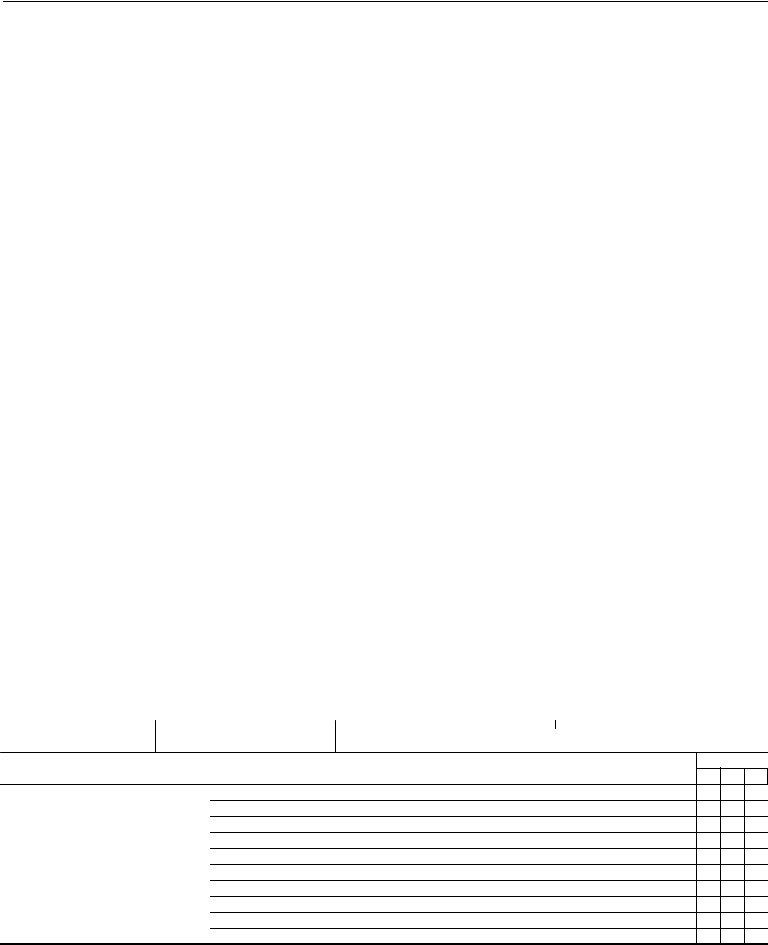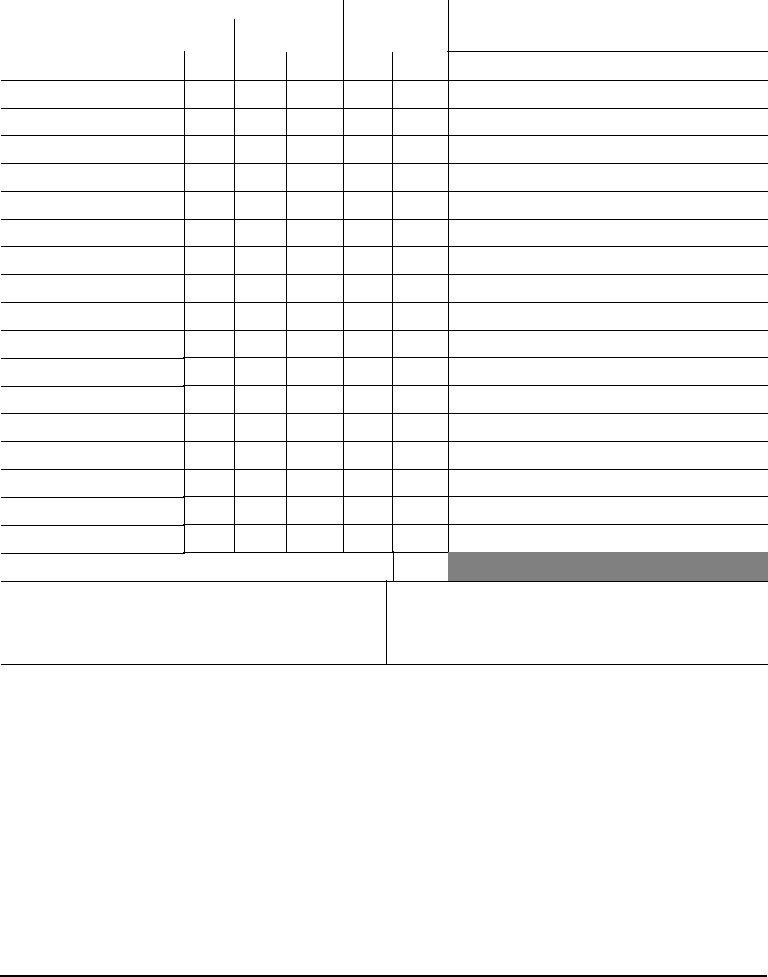When you need to fill out navmc 10627, you don't need to download any programs - just try using our PDF tool. To retain our editor on the forefront of convenience, we strive to adopt user-driven capabilities and enhancements regularly. We're at all times happy to get feedback - play a vital role in remolding PDF editing. Here is what you'll want to do to begin:
Step 1: Open the PDF doc in our tool by clicking on the "Get Form Button" in the top area of this webpage.
Step 2: The tool will allow you to modify nearly all PDF forms in a variety of ways. Improve it with any text, correct original content, and place in a signature - all when you need it!
As for the fields of this specific form, this is what you should do:
1. The navmc 10627 usually requires particular details to be typed in. Make sure the subsequent blanks are completed:
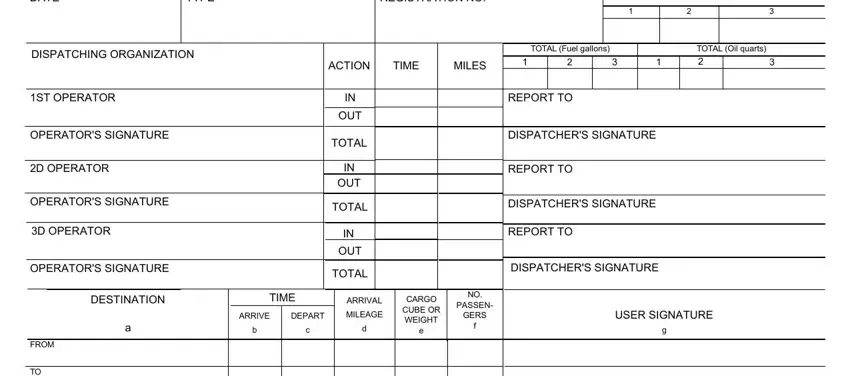
2. Just after completing the last step, go on to the next part and fill out the necessary particulars in all these blanks - DATE, TYPE, REGISTRATION NO, and ADMINISTRATION NO.
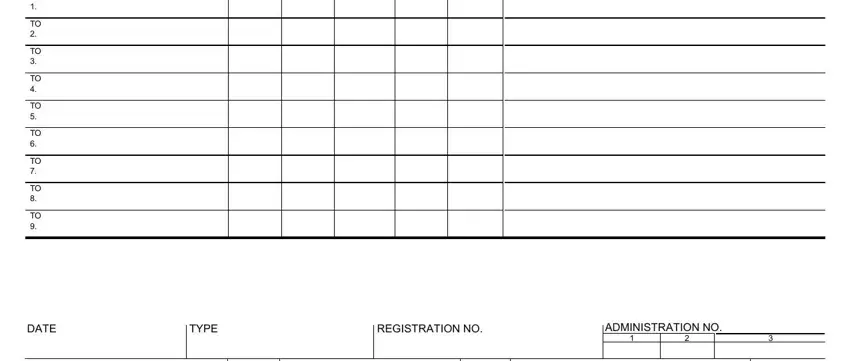
3. Through this stage, look at BEFORE OPERATION, OPERATOR, st d d, DURING OPERATION, st d d, AFTER OPERATION, DAMAGE PILFERAGE, LEAKS GENERAL, FUEL OIL WATER, ENGINE WARMUP, INSTRUMENTS, SAFETY DEVICES, TOOLS AND EQUIPMENT, PARKING BRAKES, and SERVICE BRAKES. Every one of these are required to be taken care of with greatest precision.
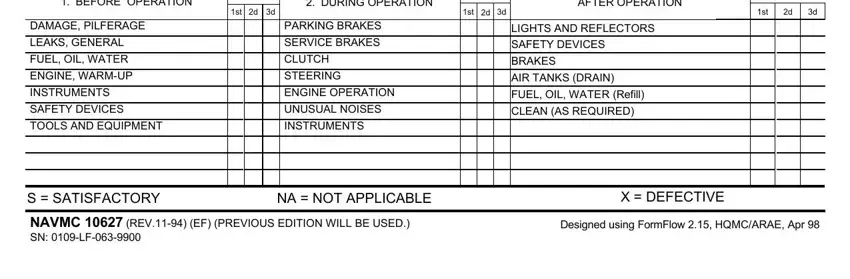
4. This next section requires some additional information. Ensure you complete all the necessary fields - ARRIVE, DEPART, CARGO CUBE OR WEIGHT, and USER SIGNATURE - to proceed further in your process!
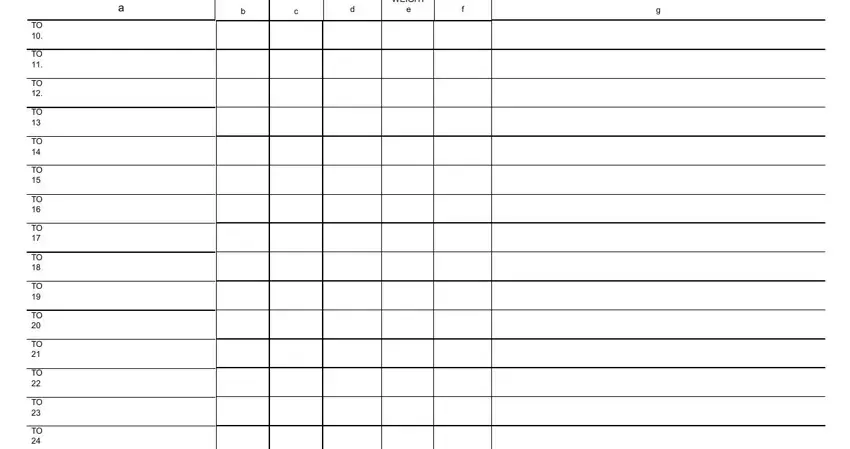
5. Last of all, this final part is precisely what you'll have to wrap up prior to closing the document. The fields in question include the following: TOTALS, ST OPERATOR, D OPERATOR, D OPERATOR, NOTE Signatures of the dispatcher, accomplished, and REMARKS.
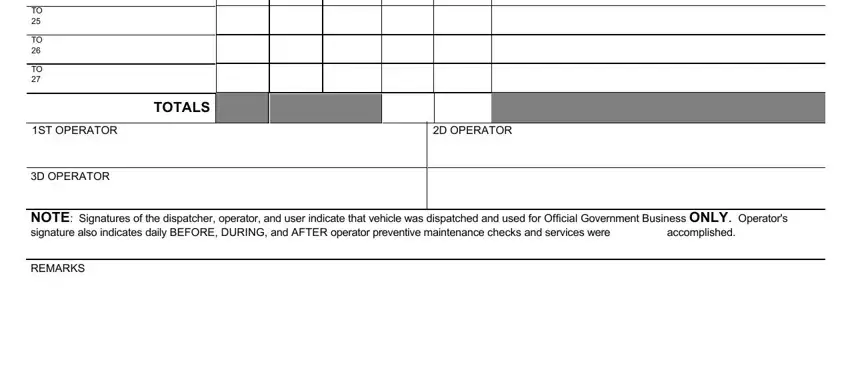
People often make mistakes when filling out D OPERATOR in this part. You should definitely double-check what you enter here.
Step 3: Reread everything you've entered into the form fields and then hit the "Done" button. After registering a7-day free trial account with us, you will be able to download navmc 10627 or send it via email promptly. The PDF will also be readily available from your personal account menu with all of your changes. FormsPal is devoted to the privacy of all our users; we make certain that all information coming through our editor remains protected.