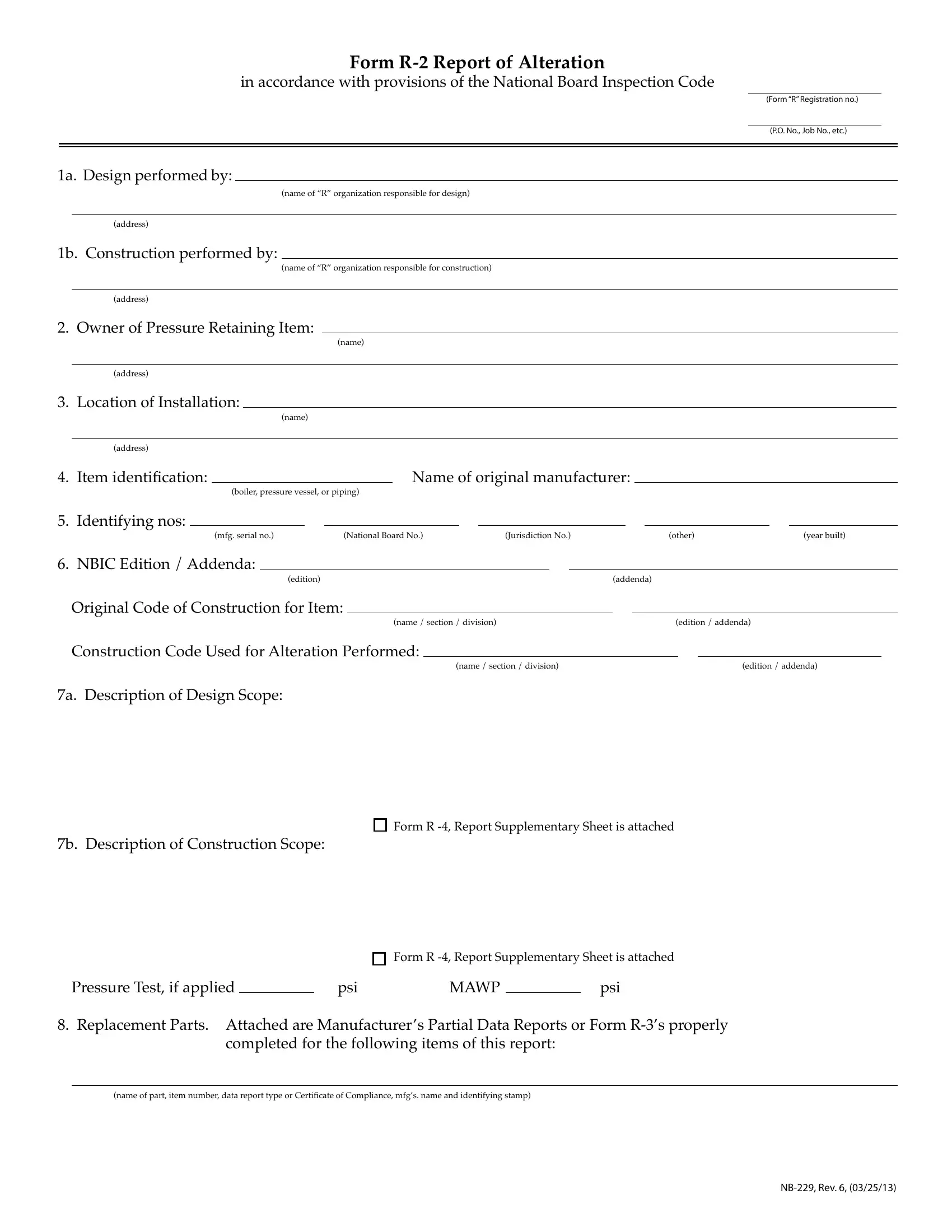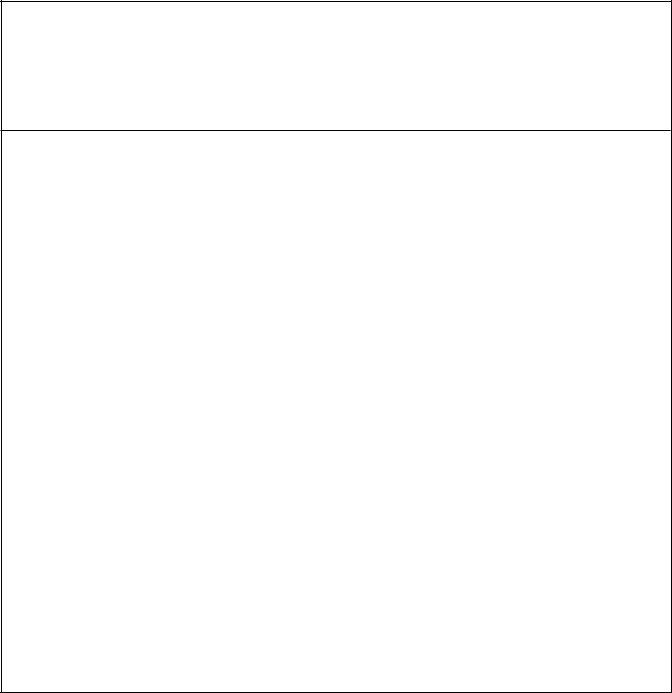You are able to complete nbic forms effortlessly with the help of our online PDF editor. The tool is constantly improved by our staff, receiving powerful functions and turning out to be more versatile. All it requires is just a few basic steps:
Step 1: Hit the "Get Form" button at the top of this webpage to open our PDF tool.
Step 2: With the help of our state-of-the-art PDF editor, you may do more than merely fill out forms. Express yourself and make your docs look great with custom textual content put in, or modify the file's original input to perfection - all supported by an ability to incorporate your own pictures and sign it off.
As a way to complete this form, make sure that you enter the right details in each and every field:
1. To get started, when filling out the nbic forms, beging with the part that includes the subsequent blanks:
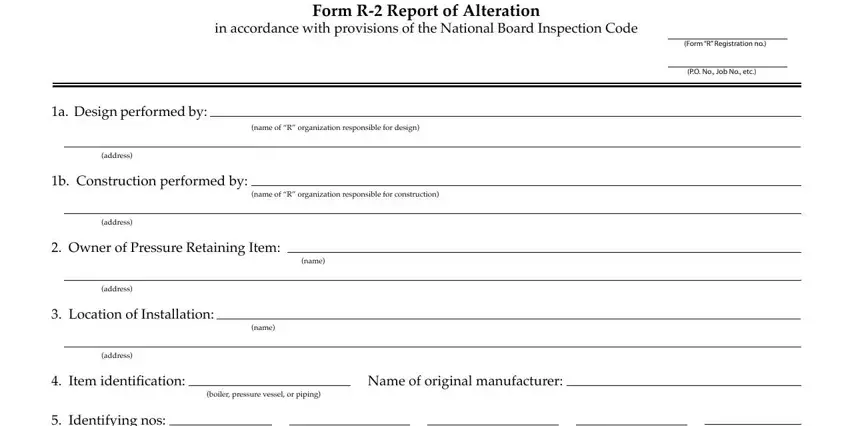
2. Now that the last section is complete, you're ready add the needed particulars in Identifying nos, mfg serial no, NBIC Edition Addenda, National Board No, Jurisdiction No, other year built, edition, addenda, Original Code of Construction for, name section division, edition addenda, Construction Code Used for, name section division, edition addenda, and a Description of Design Scope so you're able to move on to the next step.
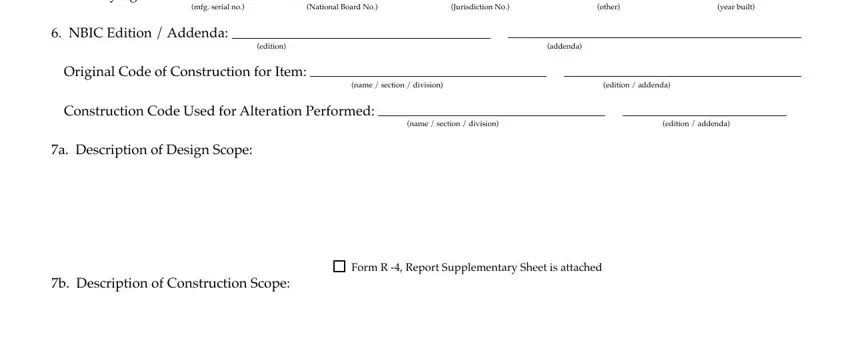
3. This next part will be straightforward - fill out all the form fields in Form R Report Supplementary Sheet, Pressure Test if applied, psi, MAWP, psi, Replacement Parts Attached are, completed for the following items, name of part item number data, and NB Rev in order to finish the current step.
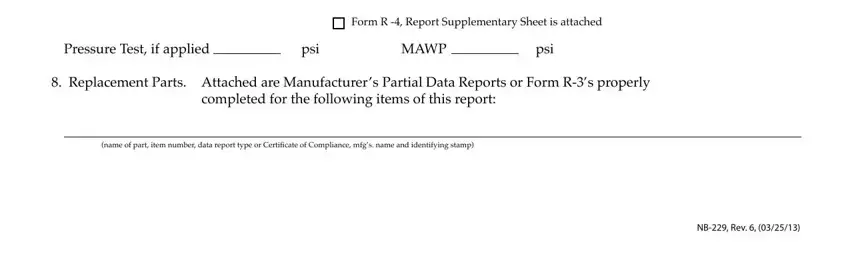
4. The following subsection needs your details in the subsequent parts: Remarks, Design CeRtiFiCAtion, I the Design Change described in, Signed, expires on, certify that to the best of my, name of design organization, CeRtiFiCAte oF Design ChAnge Review, I Inspectors and certiicate of, holding a valid Commission issued, and employed by, and have reviewed the design change as. Be sure you provide all of the needed info to go onward.
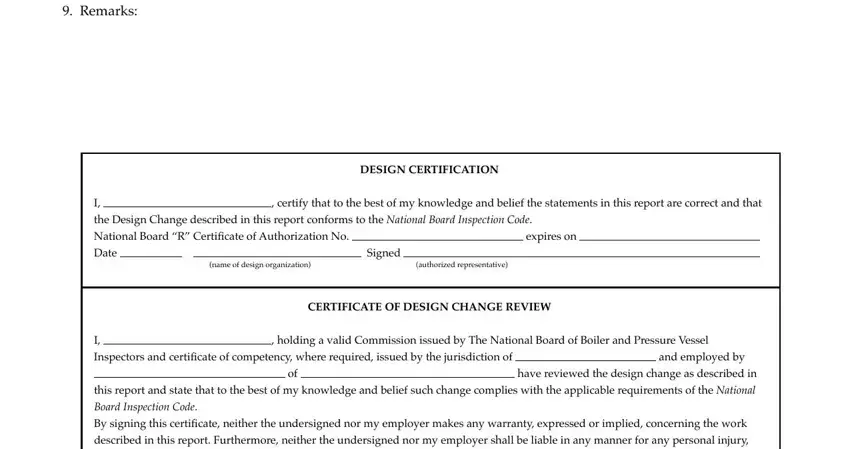
5. To finish your document, this last subsection features some extra fields. Filling in have reviewed the design change as, Commissions, Signed, inspector, National Board and jurisdiction no, ConstRuCtion CeRtiFiCAtion, I correct and that all material, certify that to the best of my, expires on, Signed, name of alteration organization, CeRtiFiCAte oF inspeCtion, holding a valid Commission issued, I Vessel Inspectors and certiicate, and and state that to the best of my is going to conclude everything and you will be done before you know it!
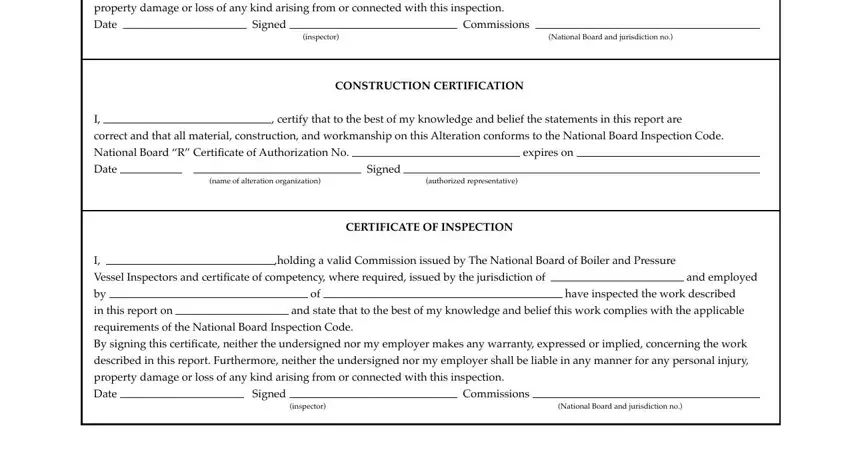
As to certify that to the best of my and Commissions, ensure that you take a second look in this section. The two of these are considered the key fields in the PDF.
Step 3: Right after taking another look at the filled out blanks, press "Done" and you're all set! Go for a free trial subscription with us and get instant access to nbic forms - with all transformations kept and accessible inside your FormsPal account page. FormsPal is devoted to the privacy of all our users; we make sure all personal data coming through our editor remains secure.