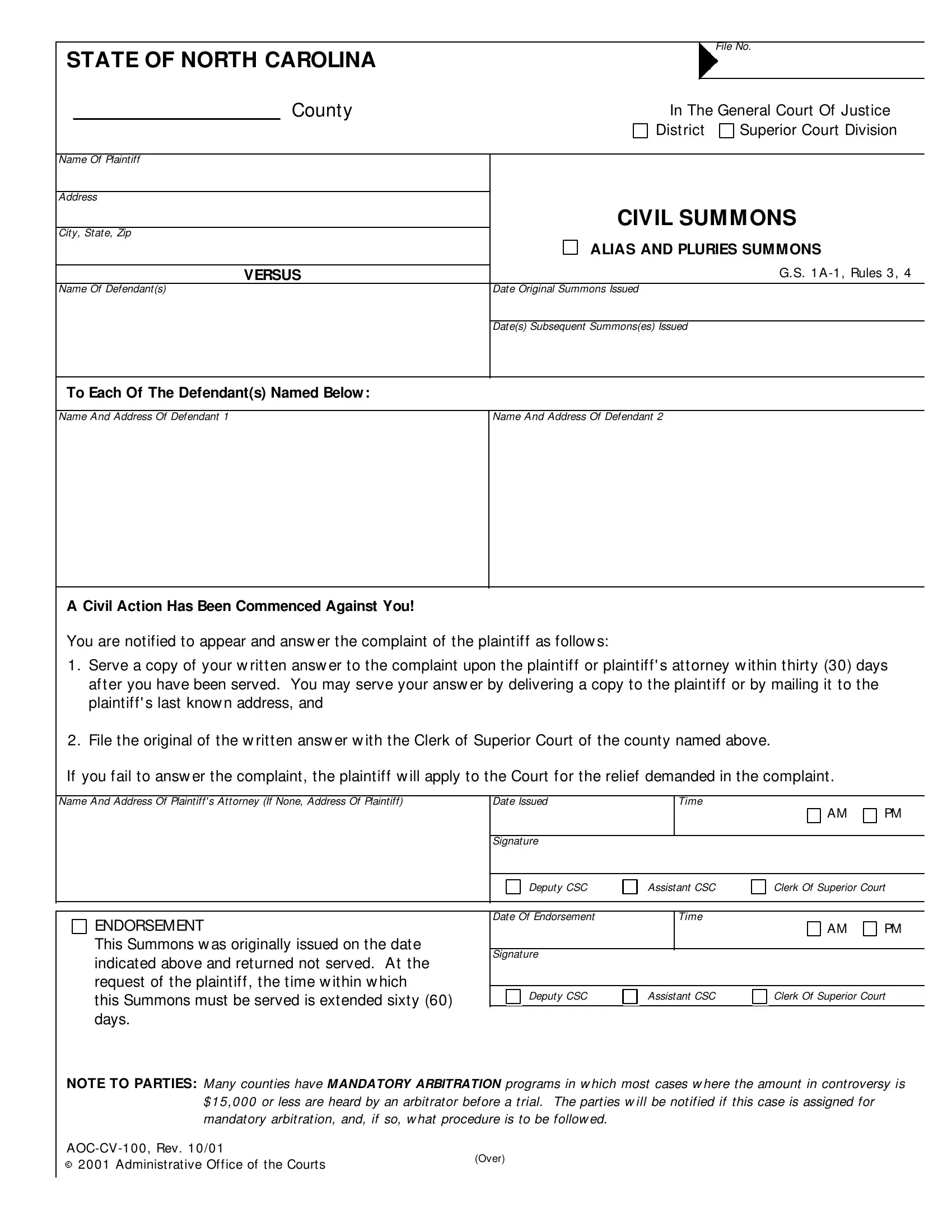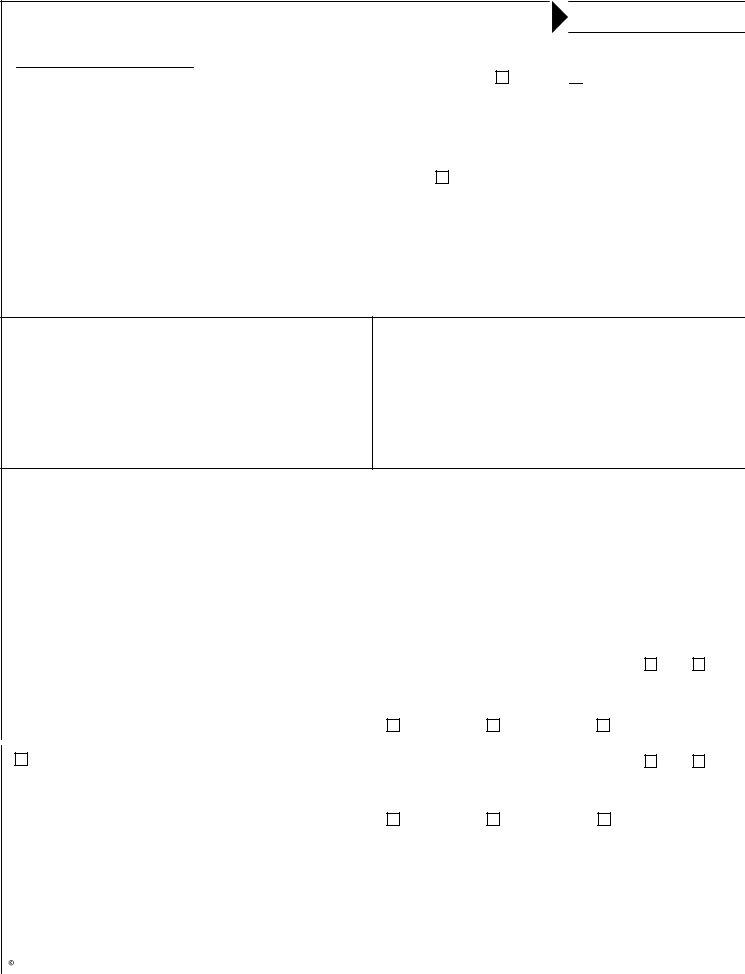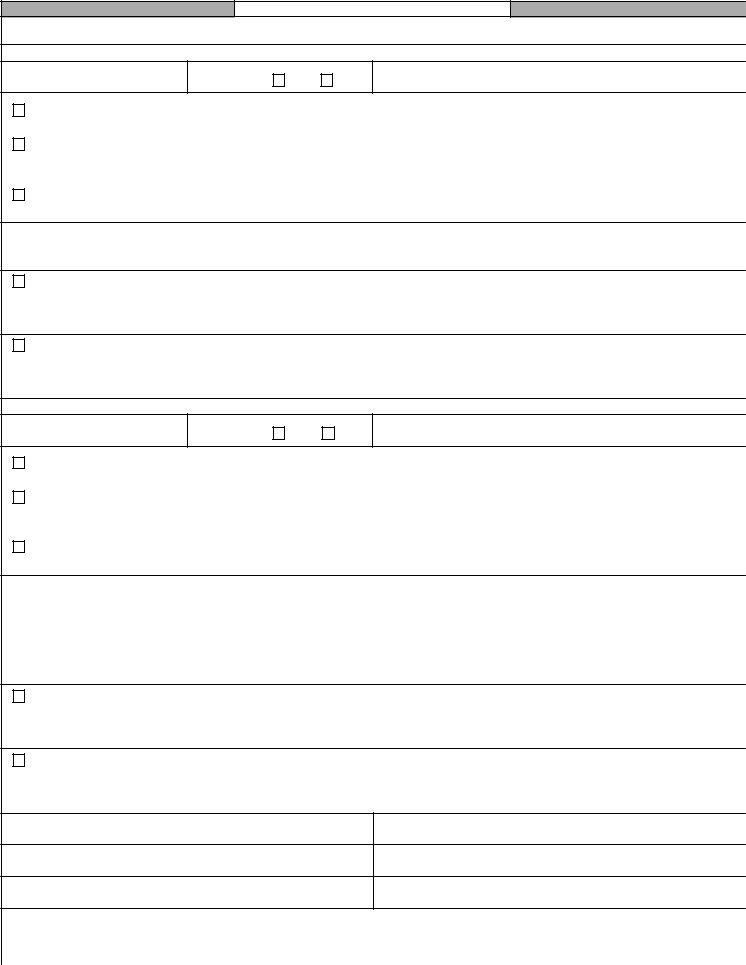When you want to fill out how to answer a civil summons in nc, you don't have to download and install any software - just try our PDF tool. To keep our tool on the forefront of efficiency, we aim to put into practice user-driven capabilities and improvements regularly. We're always pleased to get suggestions - help us with remolding PDF editing. Here is what you'd have to do to start:
Step 1: Click on the "Get Form" button above. It is going to open our pdf tool so that you could start filling out your form.
Step 2: Once you access the PDF editor, there'll be the form all set to be filled in. Aside from filling in different fields, you may as well perform various other actions with the Document, particularly writing custom textual content, modifying the original text, inserting images, putting your signature on the document, and a lot more.
It's easy to finish the form using out helpful tutorial! Here is what you should do:
1. Whenever completing the how to answer a civil summons in nc, make certain to include all of the necessary fields in its corresponding form section. This will help to speed up the work, allowing your information to be handled fast and correctly.
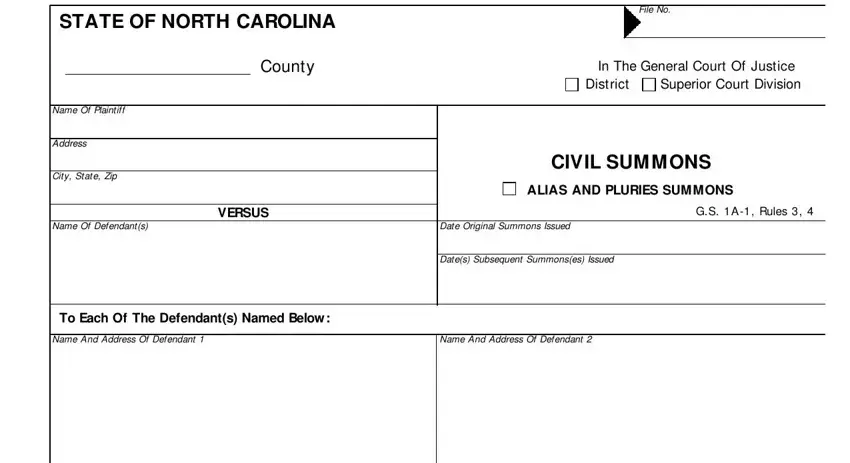
2. Soon after performing the last part, go to the subsequent stage and enter the necessary particulars in these blanks - If you fail to answ er the, Name And Address Of Plaintiff s, Date Issued, Time, ENDORSEMENT This Summons w as, Signature, Deputy CSC, Assistant CSC, Clerk Of Superior Court, Date Of Endorsement, Time, Signature, Deputy CSC, Assistant CSC, and Clerk Of Superior Court.
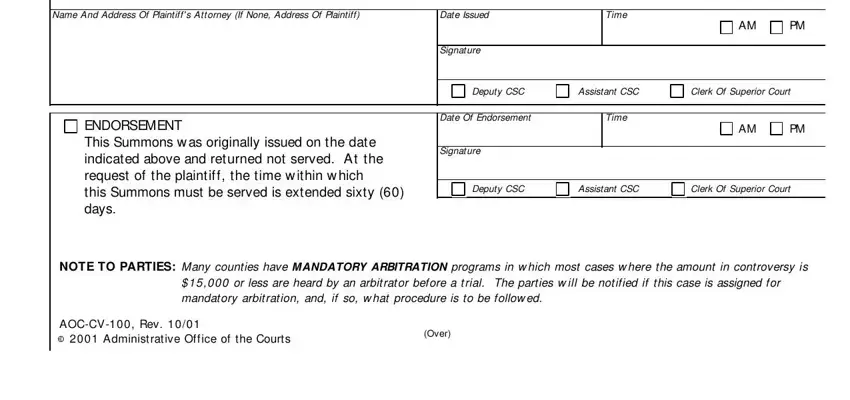
In terms of Signature and Signature, be certain that you do everything right in this section. The two of these are thought to be the key fields in the file.
3. This part is simple - fill out all the empty fields in Date Served, Time Served, Name Of Defendant, DEFENDANT, By delivering to the defendant, By leaving a copy of the summons, As the defendant is a corporation, Name And Address Of Person With, Other manner of service specify, Defendant WAS NOT served for the, and DEFENDANT to complete this process.
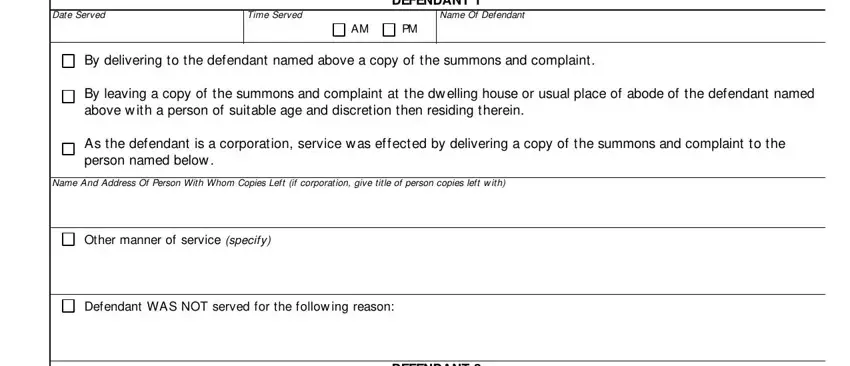
4. Filling out Date Served, Time Served, Name Of Defendant, DEFENDANT, By delivering to the defendant, By leaving a copy of the summons, As the defendant is a corporation, Name And Address Of Person With, Other manner of service specify, Defendant WAS NOT served for the, Service Fee Paid, and Signature Of Deputy Sheriff Making is vital in this next stage - be certain to take your time and take a close look at each blank area!
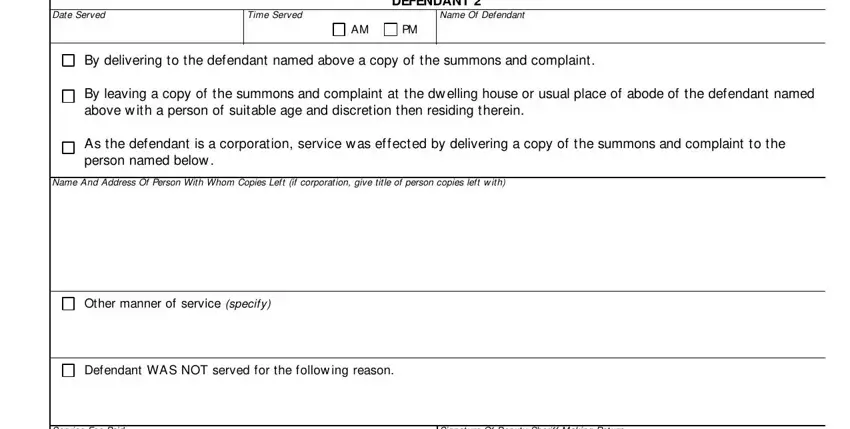
5. The final notch to conclude this form is integral. Ensure to fill in the mandatory blank fields, for example Service Fee Paid, Date Received, Date Of Return, Signature Of Deputy Sheriff Making, Name Of Sheriff Type Or Print, County Of Sheriff, AOCCV Side Tw o Rev, and Administrative Office of the, prior to using the file. If you don't, it can produce a flawed and potentially invalid document!
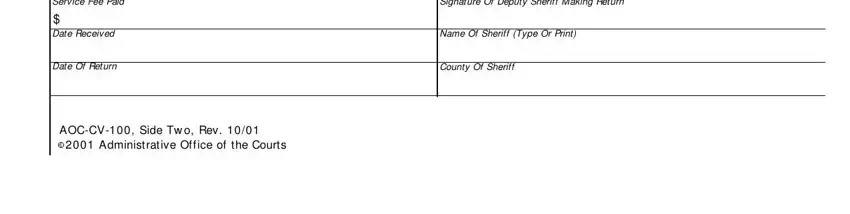
Step 3: Right after you have glanced through the information you given, just click "Done" to finalize your form at FormsPal. Join us today and immediately obtain how to answer a civil summons in nc, prepared for download. Each and every change you make is handily kept , enabling you to modify the form at a later point if needed. FormsPal offers protected form editing without personal data record-keeping or distributing. Be assured that your details are in good hands here!