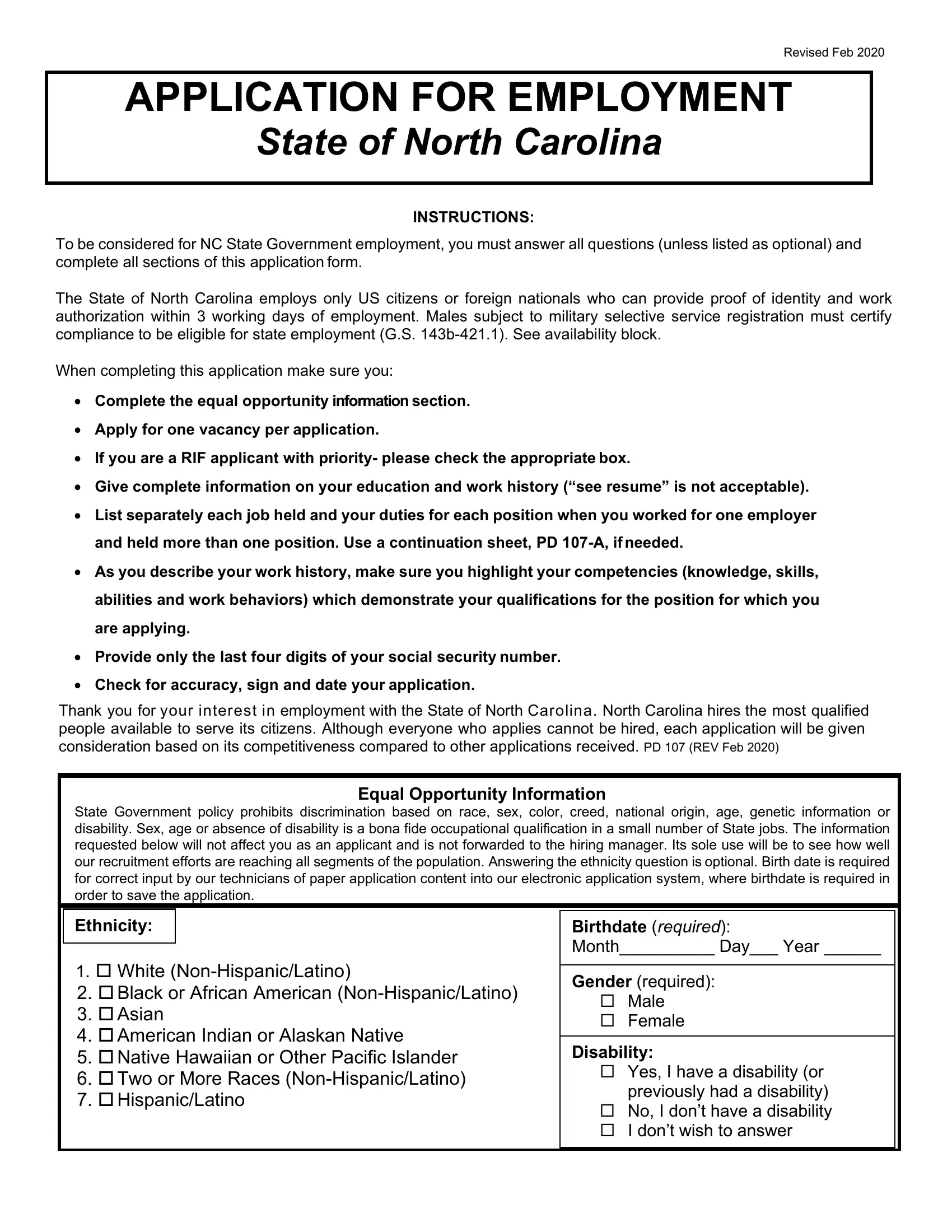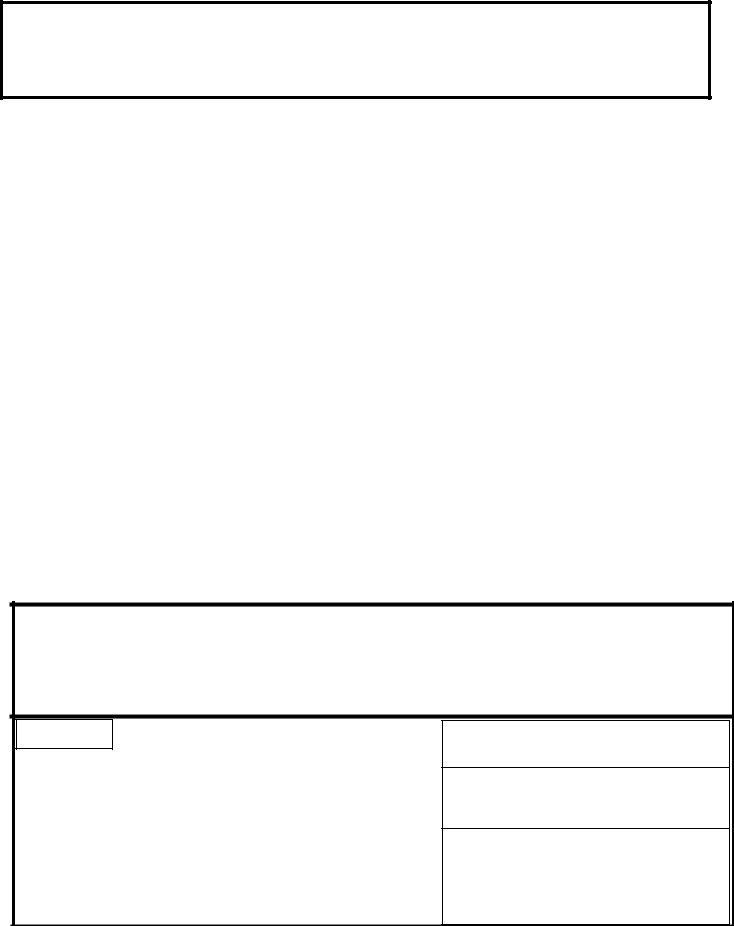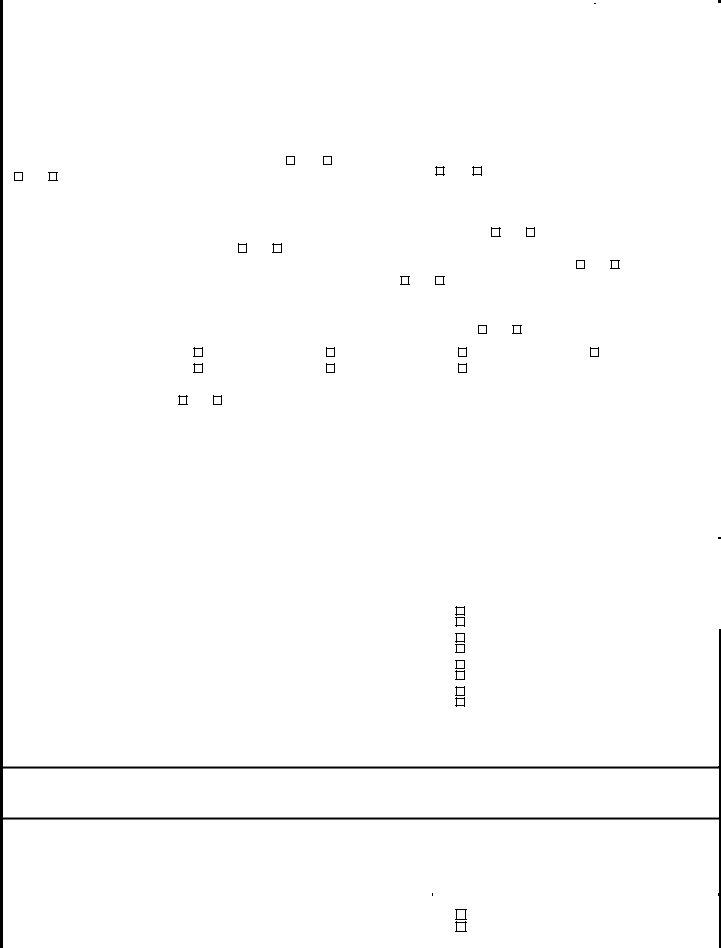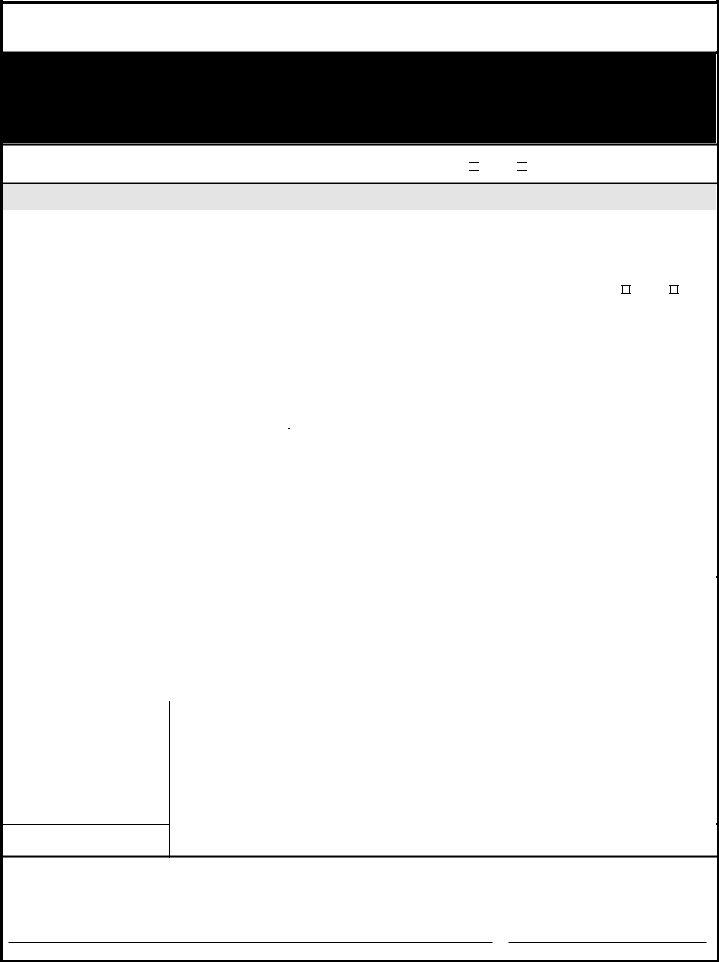By using the online tool for PDF editing by FormsPal, you are able to fill in or modify north carolina state employment application right here and now. In order to make our tool better and less complicated to use, we constantly come up with new features, taking into account feedback coming from our users. All it takes is several easy steps:
Step 1: Just click on the "Get Form Button" at the top of this webpage to get into our form editing tool. There you will find everything that is required to work with your file.
Step 2: After you start the file editor, you will see the form prepared to be completed. Apart from filling in various fields, you could also perform some other things with the Document, including writing any text, modifying the initial text, inserting images, signing the PDF, and a lot more.
It's easy to fill out the form using this practical guide! Here is what you must do:
1. Whenever completing the north carolina state employment application, make sure to include all important blank fields in its corresponding section. It will help speed up the work, allowing your information to be processed without delay and accurately.
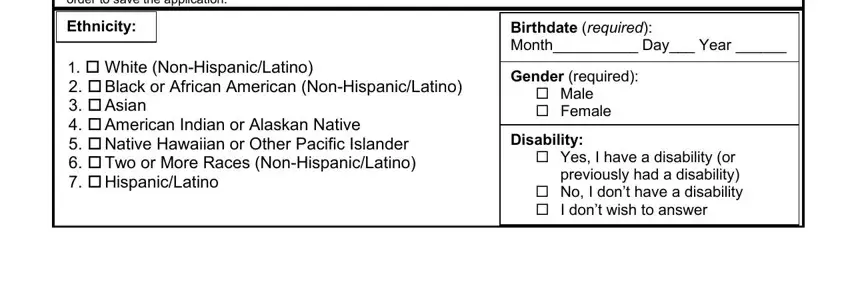
2. Just after the previous part is done, proceed to enter the relevant details in all these - APPLICATION FOR EMPLOYMENT, STATE OF, NORTH CAROLINA, Date of Application, Last digits of Social Security No, Last Name, First Name, Middle Name, Address Street number and name, City, County, State, Zip Code, Phone number where you can be, and Email Address.
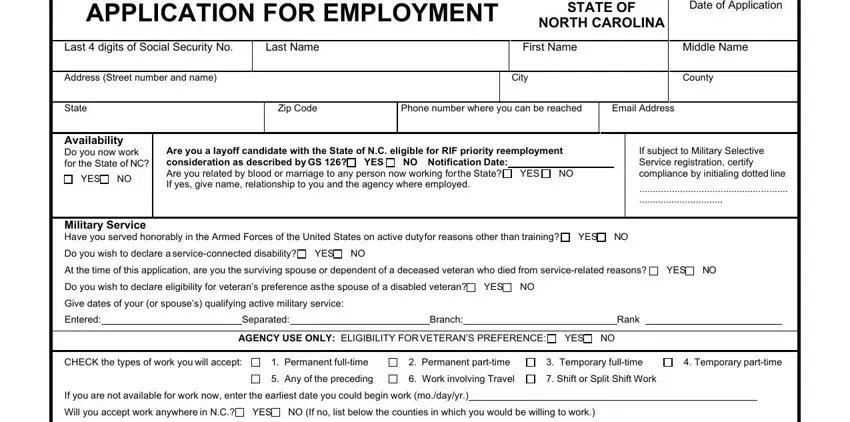
3. The following section is all about Job Applied For, Enter below the specific title and, Job Title, Vacancy Number, Referral Source, Please indicate your referral, If you were referred by NC, Education Circle highest grade, Under SQ Hrs list the hours of, Schools, High School, Colleges University s, Graduate or Professional, Other educational vocational, and Name and Location - type in all of these blank fields.
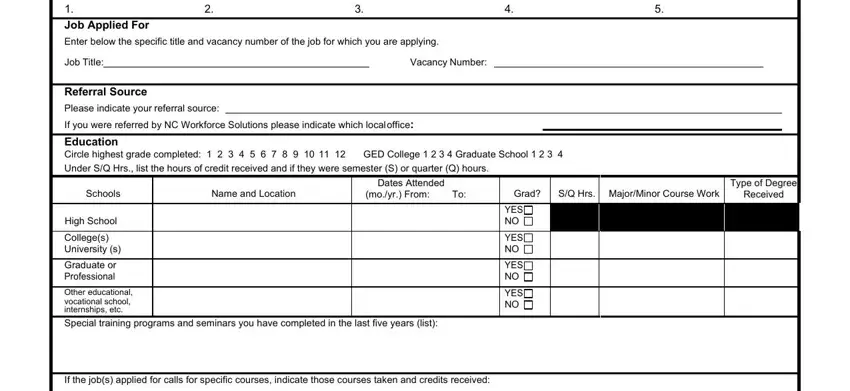
4. The form's fourth subsection arrives with these particular empty form fields to enter your specifics in: Current professional status List, Registration, Registration, State, State, DO NOT COMPLETE THIS BLOCK, DEGREES AND PROFESSIONAL, Have been verified Will be, and Person Responsible.
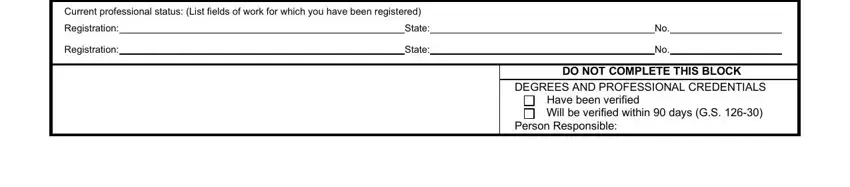
People who use this document often make errors when completing Registration in this area. You should definitely review whatever you type in here.
5. Lastly, the following final section is precisely what you'll have to wrap up before finalizing the document. The blank fields in question include the following: Other Licenses and certifications, Have you ever been convicted of an, YES, WORK HISTORY include volunteer, Current or Last Employer, Address, Job Title, Supervisors Name, Telephone Number, No Supervised by you, Date Employed moyr, Supervisors email, Reason for Leaving, May We Contact Employer, and YES.
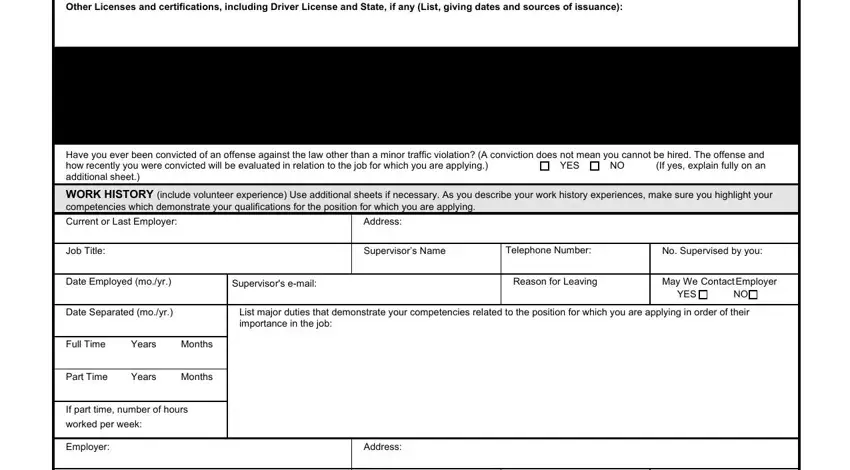
Step 3: Prior to addressing the next step, you should make sure that blanks were filled in the proper way. As soon as you believe it is all fine, click “Done." Sign up with FormsPal right now and immediately use north carolina state employment application, all set for downloading. All alterations made by you are kept , so that you can edit the file later on anytime. We don't share or sell any information you type in when completing documents at our website.