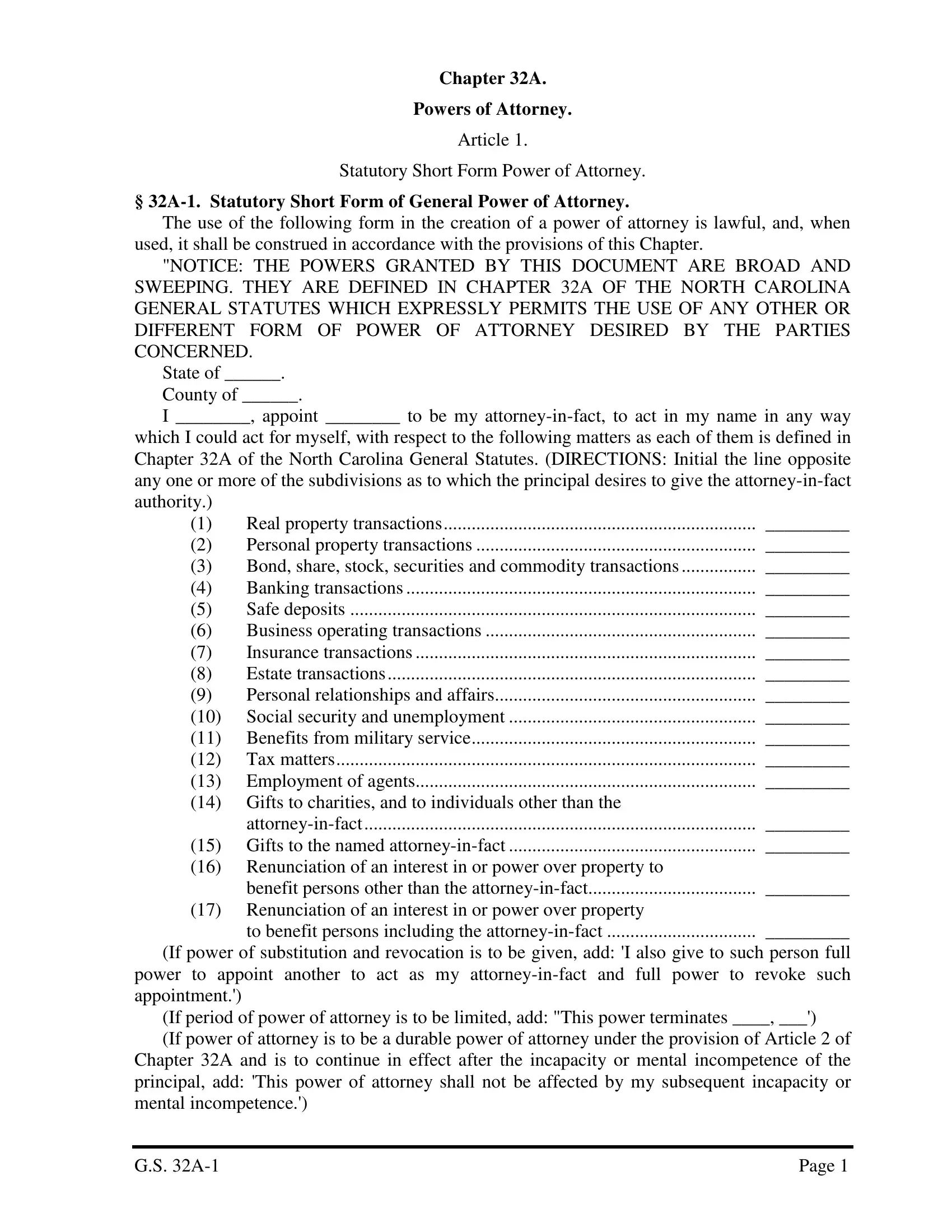Through the online PDF tool by FormsPal, you are able to fill in or alter nc gs32a right here and now. To maintain our tool on the leading edge of efficiency, we work to integrate user-driven features and improvements regularly. We are always happy to receive suggestions - help us with remolding how you work with PDF files. Starting is effortless! Everything you need to do is stick to the next easy steps directly below:
Step 1: Just hit the "Get Form Button" above on this site to launch our pdf form editing tool. This way, you'll find all that is necessary to work with your document.
Step 2: As you open the PDF editor, there'll be the form prepared to be filled in. Besides filling in various blanks, you might also perform various other actions with the PDF, such as adding any text, editing the original textual content, adding images, affixing your signature to the document, and a lot more.
As for the fields of this specific form, here's what you should know:
1. It is recommended to fill out the nc gs32a properly, hence take care when working with the segments including these blanks:
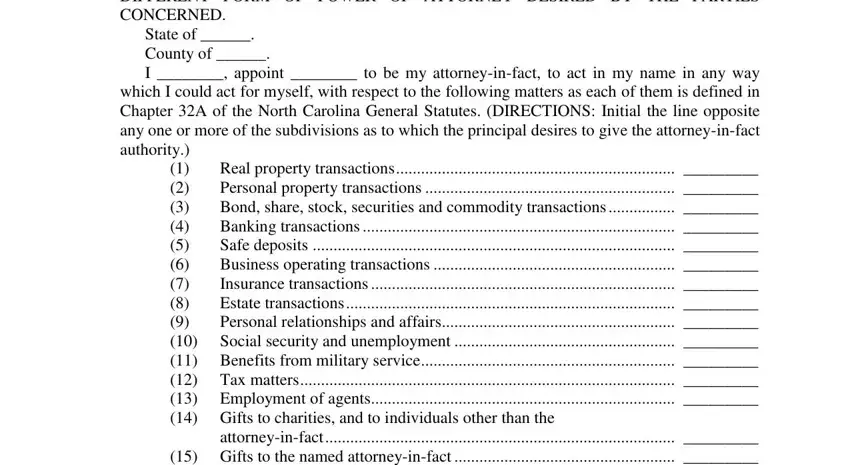
2. Just after completing the last step, go on to the next stage and enter all required details in these blank fields - State of County of I appoint, to benefit persons including the, benefit persons other than the, If period of power of attorney is, GS A, and Page.
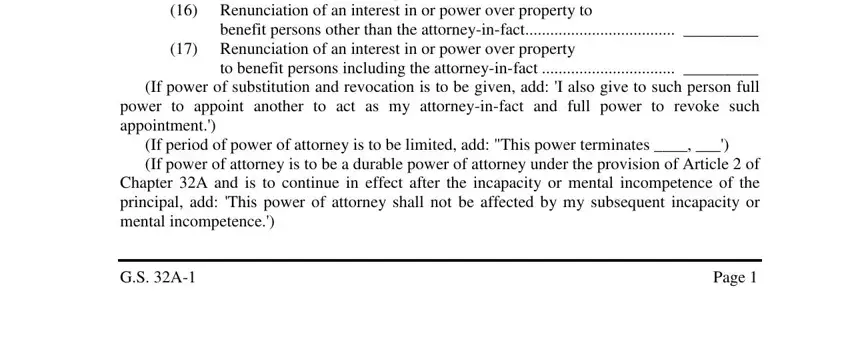
When it comes to to benefit persons including the and GS A, make certain you review things here. Those two could be the key fields in this file.
3. This next portion will be about If power of attorney is to be, Dated, Seal, Signature, STATE OF COUNTY OF, On this day of personally, My Commission Expires, c s c s c s c s c s, and Signature of Notary Public Notary - complete each one of these blank fields.
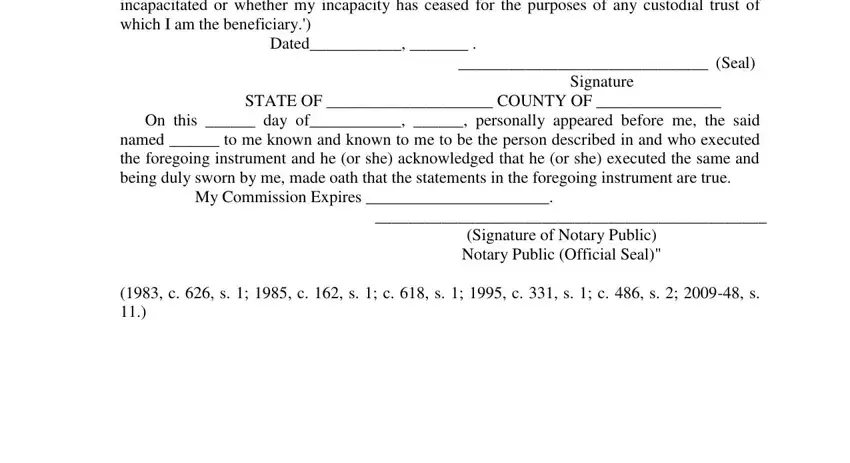
Step 3: Before addressing the next stage, it's a good idea to ensure that all blank fields have been filled in properly. As soon as you establish that it's good, click on “Done." Find your nc gs32a the instant you subscribe to a 7-day free trial. Readily get access to the pdf from your personal account, with any modifications and changes all saved! At FormsPal.com, we do our utmost to guarantee that all of your information is maintained private.