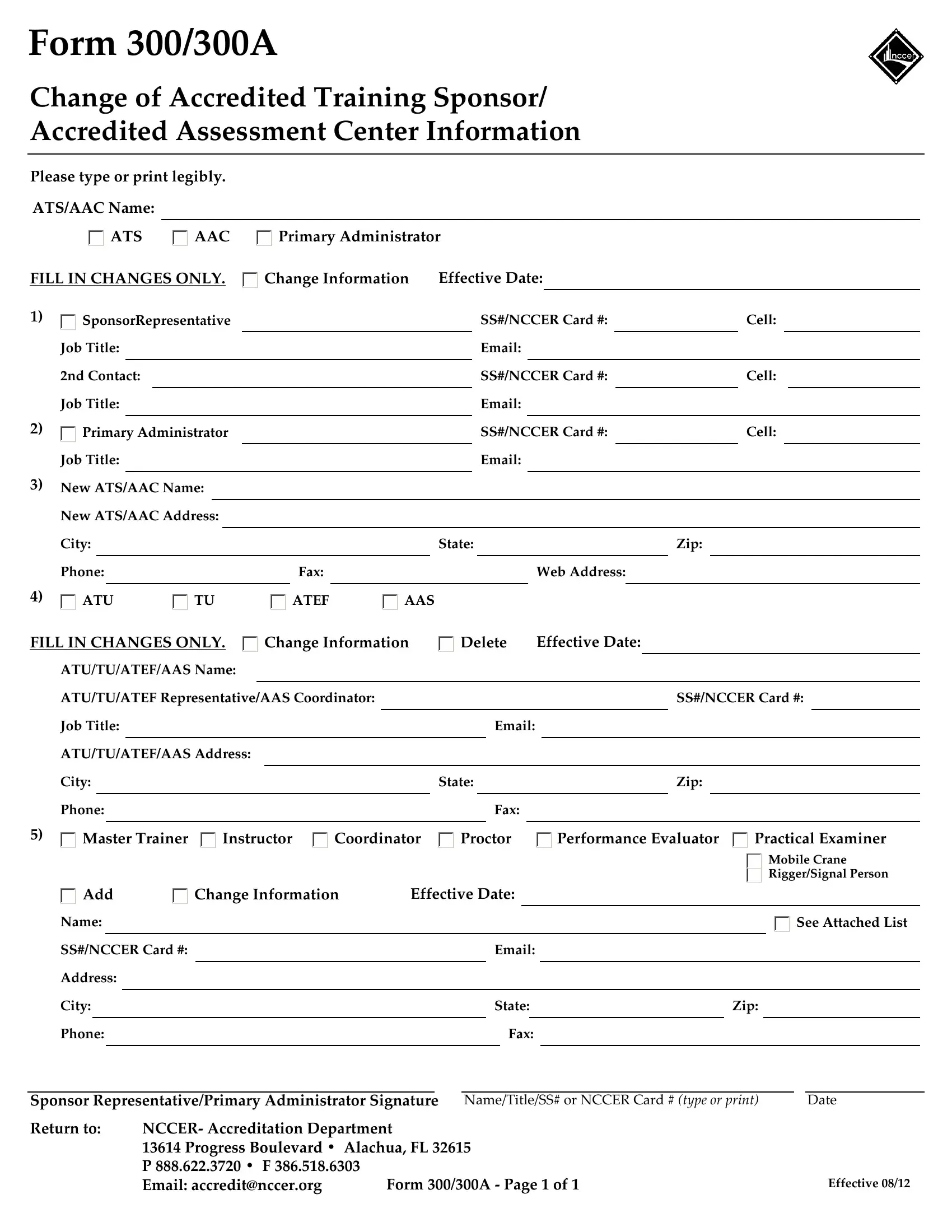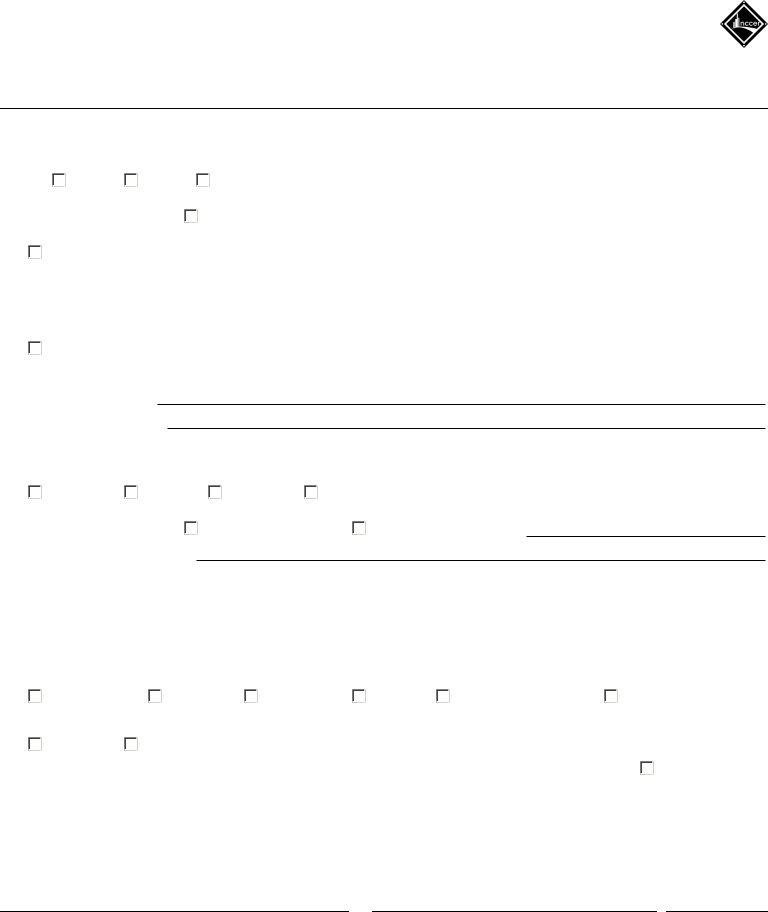Using PDF files online can be quite easy with this PDF tool. Anyone can fill out what is ats aac name here and use many other functions we offer. Our tool is continually evolving to give the best user experience possible, and that is because of our resolve for continual enhancement and listening closely to feedback from users. To get the process started, go through these easy steps:
Step 1: Just hit the "Get Form Button" in the top section of this webpage to launch our form editor. This way, you will find all that is needed to fill out your document.
Step 2: When you open the file editor, you will get the document all set to be completed. Aside from filling out various fields, you can also perform various other actions with the file, including adding your own text, modifying the initial text, adding images, affixing your signature to the document, and much more.
As for the fields of this precise form, here is what you should do:
1. When filling out the what is ats aac name, ensure to include all needed fields in the relevant form section. This will help to facilitate the work, making it possible for your details to be processed quickly and correctly.
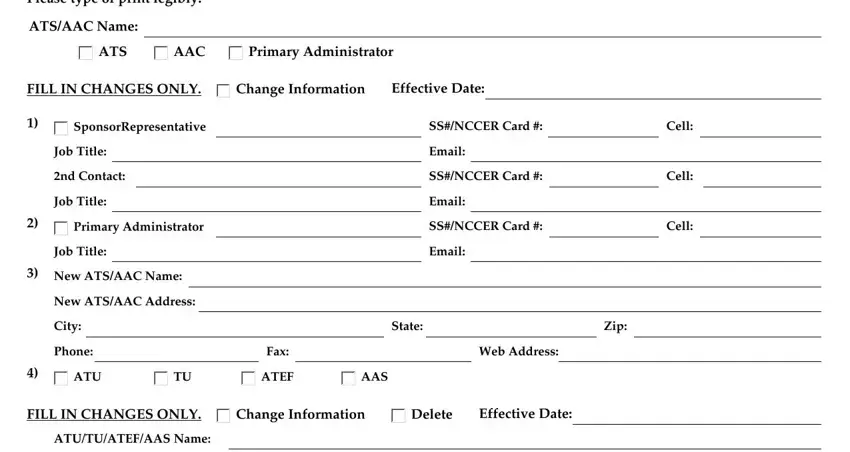
2. Once your current task is complete, take the next step – fill out all of these fields - ATUTUATEF RepresentativeAAS, SSNCCER Card, Job Title, ATUTUATEFAAS Address, City, Phone, Email, State, Fax, Zip, Master Trainer, Instructor, Coordinator, Proctor, and Performance Evaluator with their corresponding information. Make sure to double check that everything has been entered correctly before continuing!
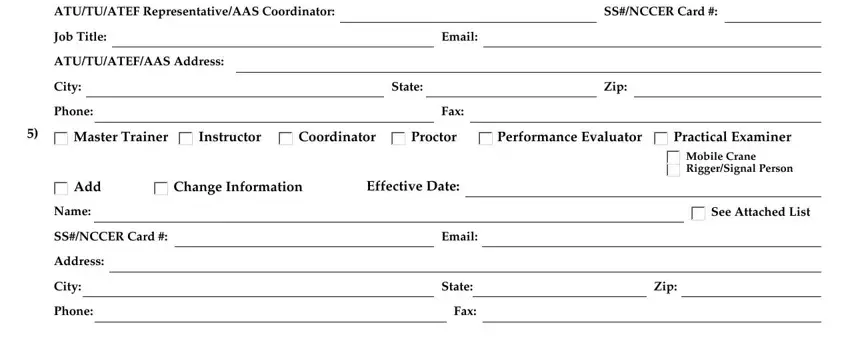
When it comes to Job Title and ATUTUATEFAAS Address, be certain you do everything right in this section. Both of these could be the most important fields in the file.
Step 3: After you've reviewed the details you filled in, simply click "Done" to complete your form. Create a 7-day free trial plan with us and acquire immediate access to what is ats aac name - which you'll be able to then work with as you wish from your FormsPal account. Here at FormsPal.com, we endeavor to make sure your information is kept secure.