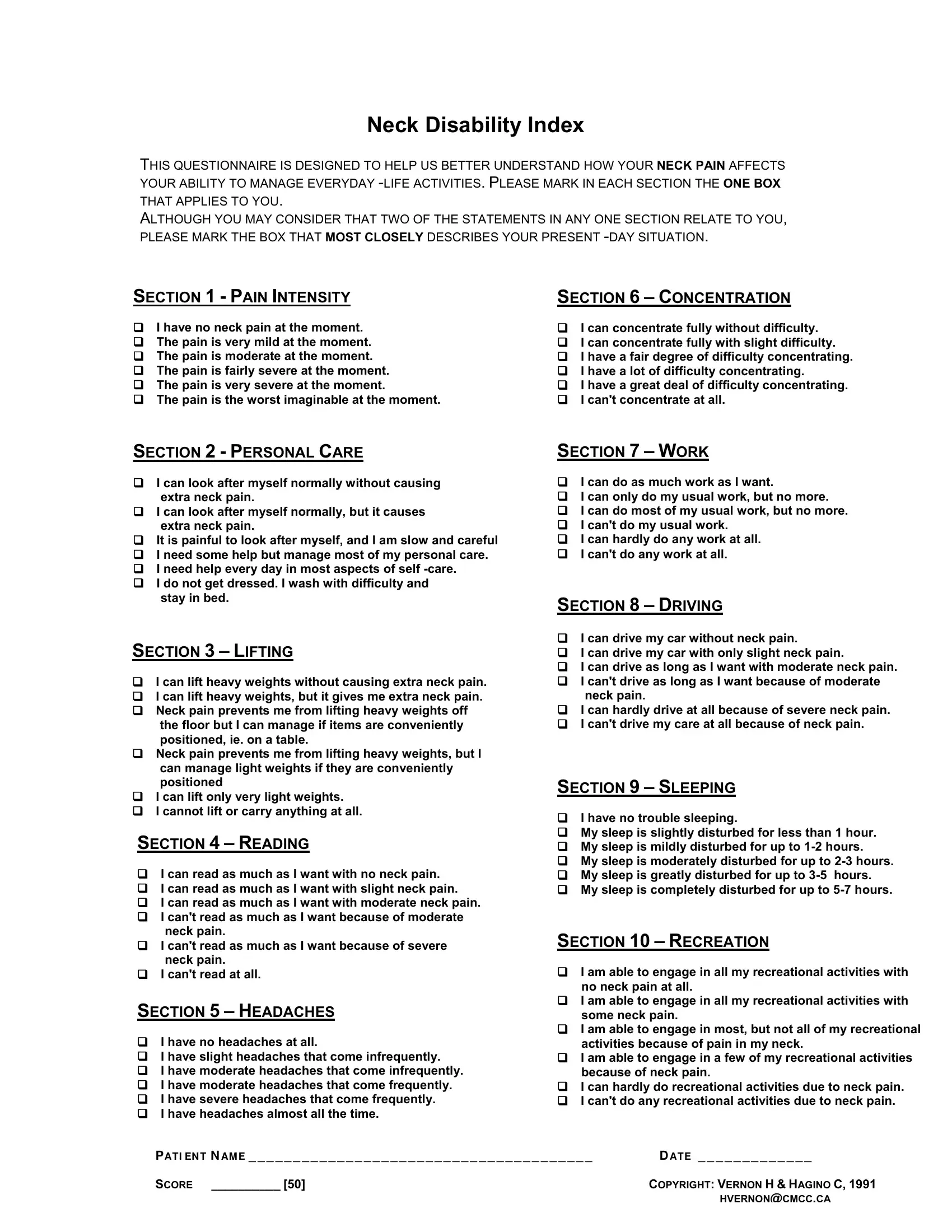Should you desire to fill out oswestry, it's not necessary to download and install any sort of applications - simply use our online tool. Our tool is constantly developing to grant the very best user experience possible, and that is thanks to our commitment to continuous development and listening closely to customer comments. All it takes is a couple of simple steps:
Step 1: First of all, open the editor by pressing the "Get Form Button" above on this site.
Step 2: The editor will give you the opportunity to customize your PDF form in a variety of ways. Change it by writing personalized text, adjust what is already in the file, and place in a signature - all when it's needed!
This PDF form needs specific details; in order to guarantee accuracy, take the time to take heed of the tips further on:
1. To start off, when filling out the oswestry, begin with the form section with the next blank fields:
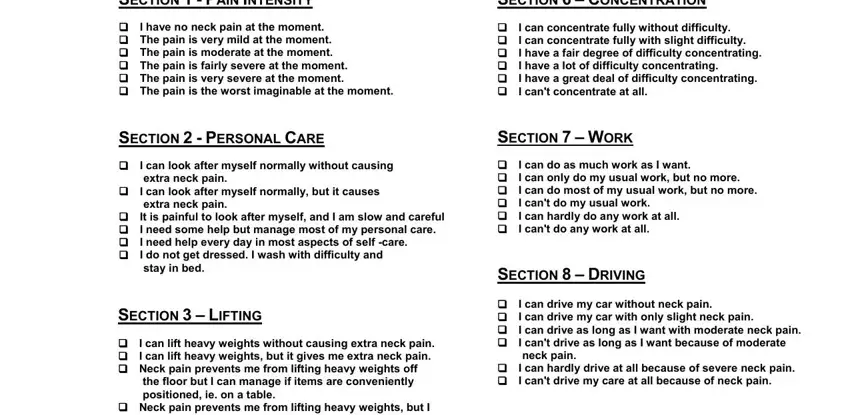
2. Once your current task is complete, take the next step – fill out all of these fields - SECTION LIFTING cid I can lift, SECTION READING cid I can read, SECTION HEADACHES cid I have no, SECTION SLEEPING cid I have no, SECTION RECREATION cid I am able, PATI EN T N AM E, and D ATE with their corresponding information. Make sure to double check that everything has been entered correctly before continuing!
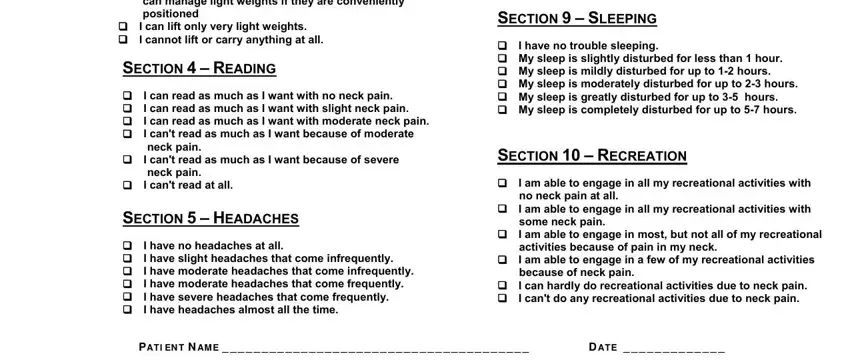
3. Completing PATI EN T N AM E, COPYRIGHT VERNON H HAGINO C, and HVERNONCMCCCA is essential for the next step, make sure to fill them out in their entirety. Don't miss any details!

Be really careful while completing PATI EN T N AM E and HVERNONCMCCCA, as this is the section where a lot of people make errors.
Step 3: Ensure the information is accurate and simply click "Done" to complete the process. After creating afree trial account at FormsPal, it will be possible to download oswestry or email it directly. The PDF will also be available from your personal account page with your edits. Here at FormsPal, we strive to make certain that your information is maintained secure.