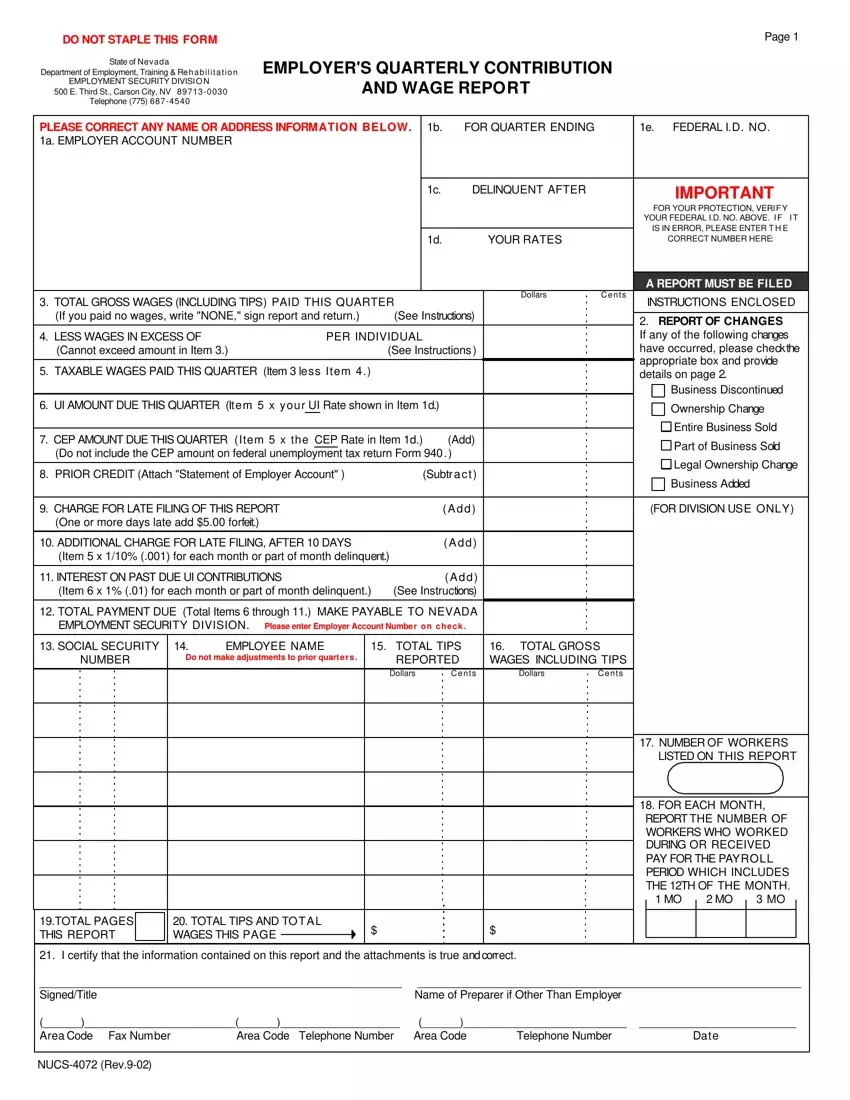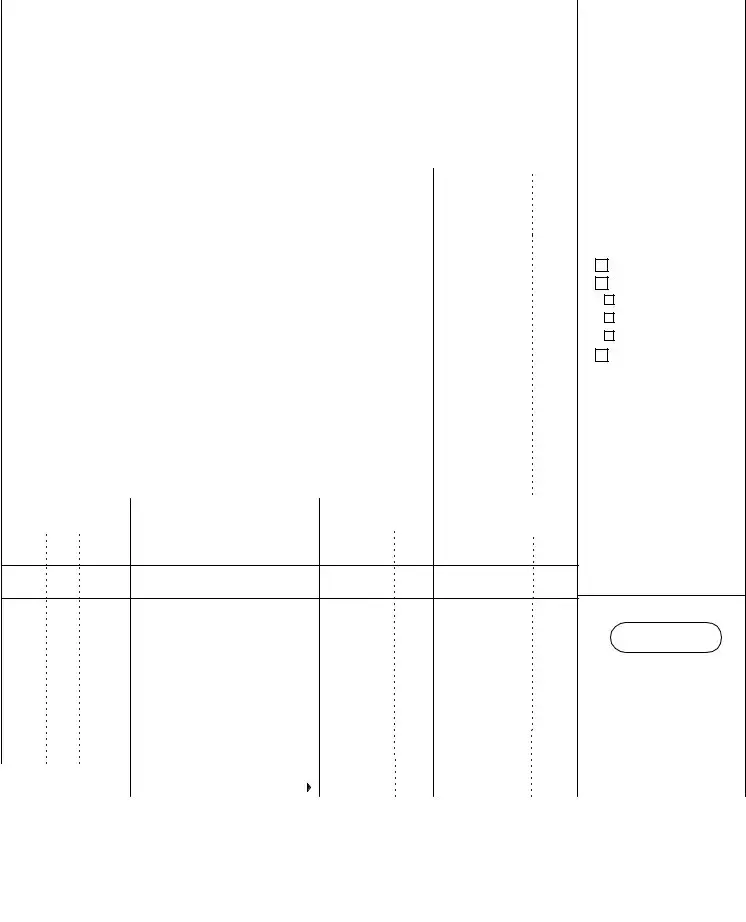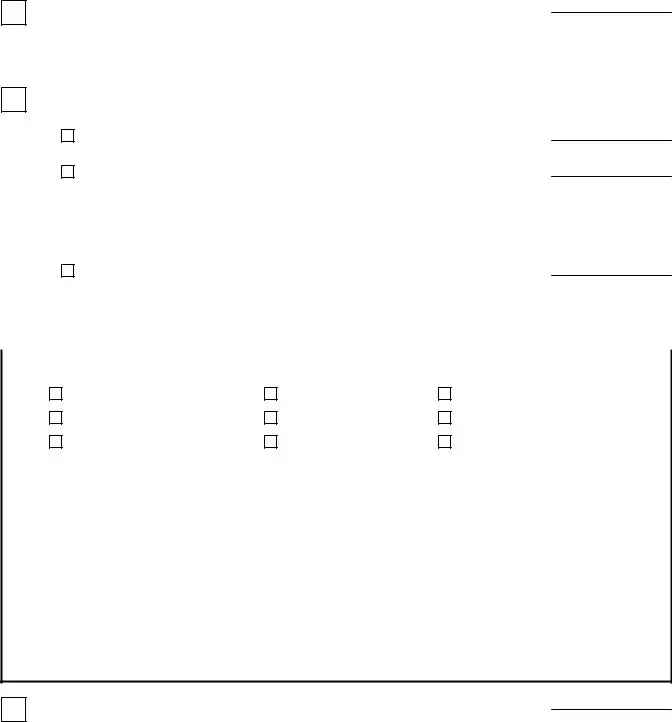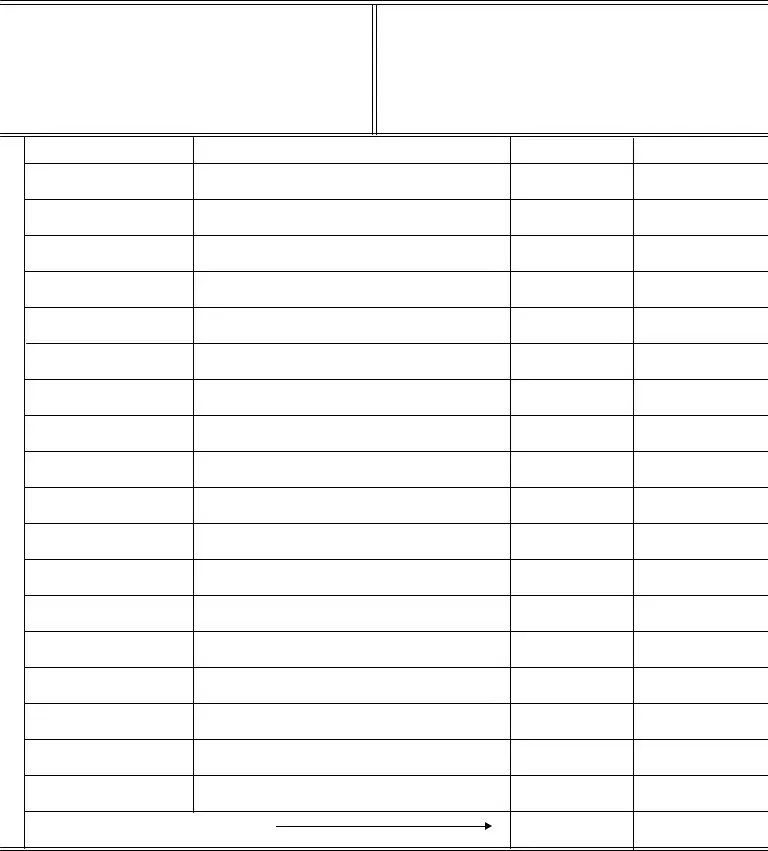Managing the nevada employer's quarterly report file is a breeze with this PDF editor. Follow these actions to create the document in a short time.
Step 1: Click the orange "Get Form Now" button on this webpage.
Step 2: Now you will be on your form edit page. It's possible to add, change, highlight, check, cross, include or delete areas or words.
You will need to type in the following information if you need to complete the document:
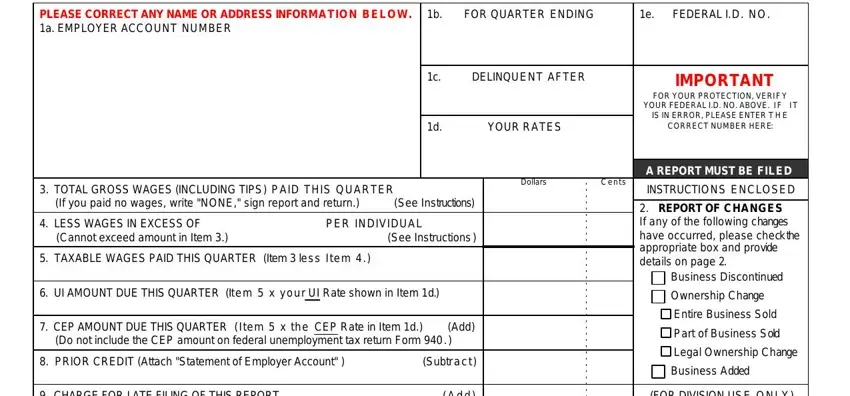
Put the necessary data in the CHARGE FOR LATE FILING OF THIS, ADDITIONAL CHARGE FOR LATE FILING, INTEREST ON PAST DUE UI, TOTAL PAYMENT DUE Total Items, SOCIAL SECURITY NUMBER, EMPLOYEE NAME Do not make, TOTAL TIPS REPORTED Dollars C e n, TOTAL GROSS WAGES INCLUDING TIPS, FOR DIVISION USE ONLY, NUMBER OF WORKERS LISTED ON THIS, FOR EACH MONTH REPORT THE NUMBER, TOTAL PAGES THIS REPORT, and TOTAL TIPS AND TOTAL WAGES THIS part.
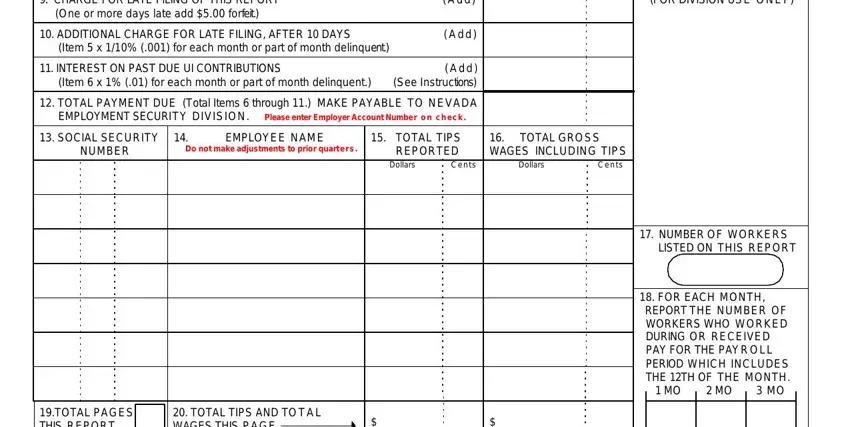
The program will demand for more information as a way to quickly complete the section TOTAL PAGES THIS REPORT, TOTAL TIPS AND TOTAL WAGES THIS, I certify that the information, SignedTitle Name of Preparer if, Area Code Fax Number Area Code, and NUCS Rev.
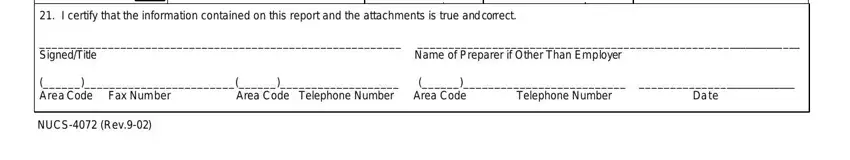
The E M P L O Y E R S R E P O R T O F, P a g e, E m p l o y e r A c c o u n t N u, B u s i n e s s D i s c o n t i n, P l e a s e n o t i f y t h e D i, M o n t h D a y Y e a r, E x a c t D a t e o f L a s t P a, M o n t h D a y Y e a r, C h a n g e i n B u s i n e s s O, S a l e o f E n t i r e B u s i n, P a r t i a l S a l e n o t o u t, D e s c r i b e P a r t S o l d, M o n t h D a y Y e a r, M o n t h D a y Y e a r, and C h a n g e i n L e g a l O w n e section should be used to note the rights or obligations of both sides.
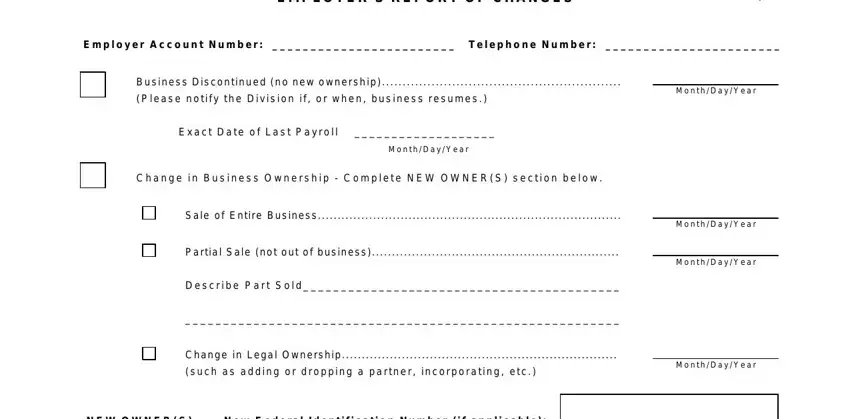
Finalize by checking all these sections and filling them out correspondingly: C h e c k T y p e o f O r g a n i, S C o r p o r a t i o n, S o l e P r o p r i e t o r, L i m i t e d L i a b i l i t y P, P u b l i c l y T r a d e d C o r, A s s o c i a t i o n, L i m i t e d L i a b i l i t y C, P r i v a t e l y H e l d C o r p, P a r t n e r s h i p, O t h e r, N a m e a n d a d d r e s s o f n, R e m a r k s, N e w B u s i n e s s U n i t s A, M o n t h D a y Y e a r, and T r a d e N a m e.
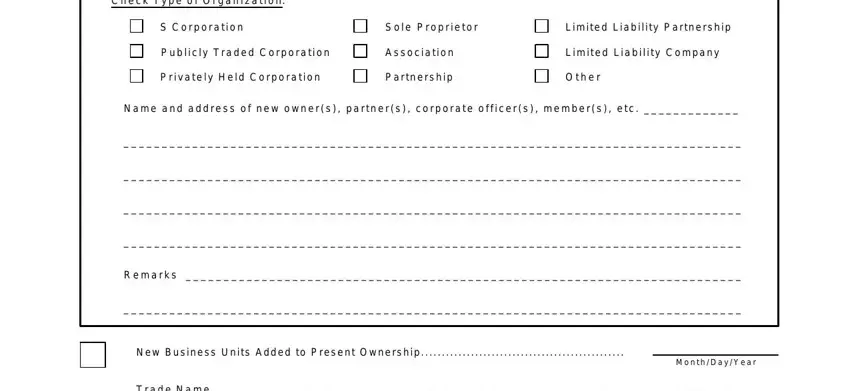
Step 3: As soon as you are done, choose the "Done" button to export the PDF form.
Step 4: Get copies of your document. It will prevent future difficulties. We do not see or distribute your details, thus be certain it will be protected.