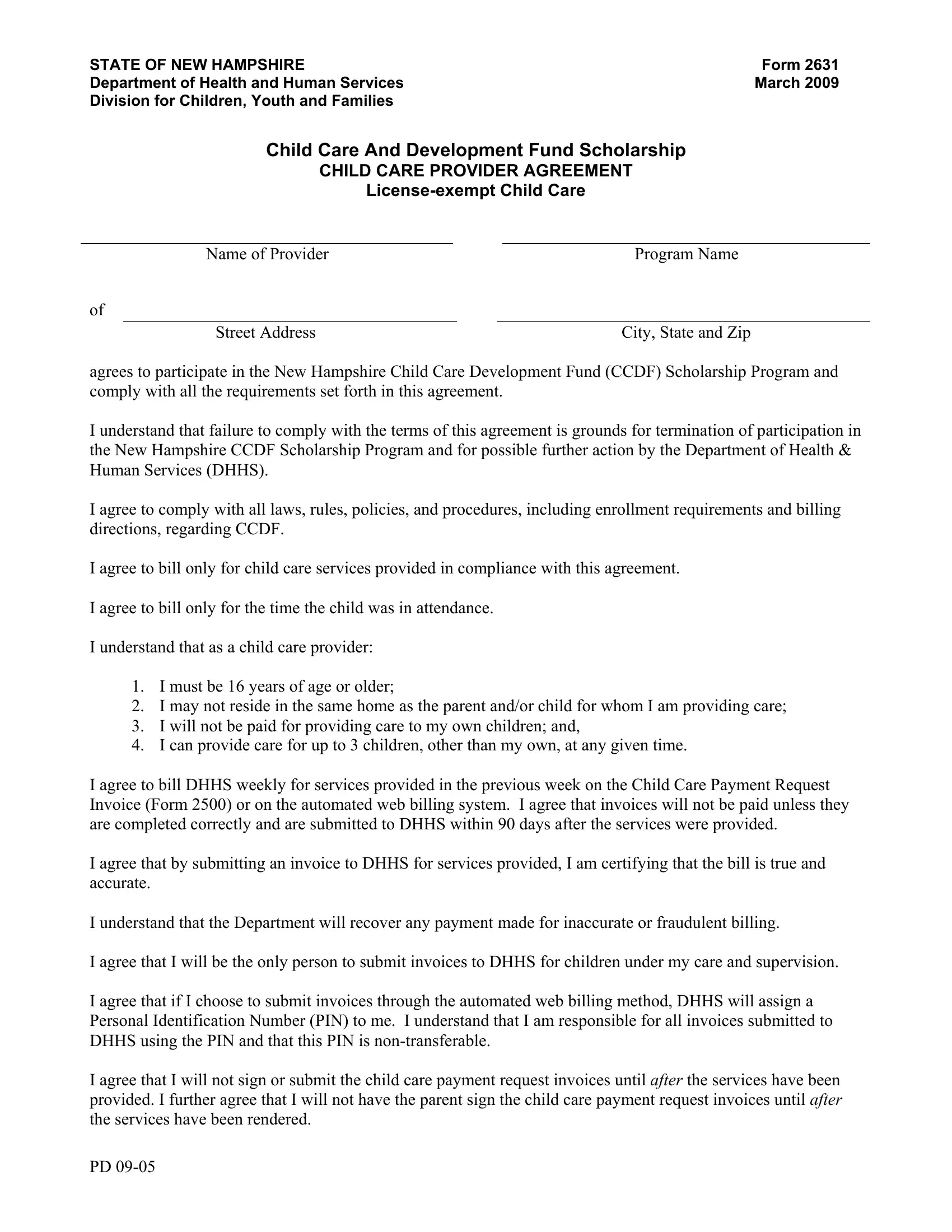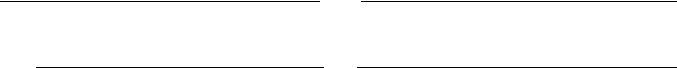You may prepare New Hampshire Form 2631 effectively in our PDFinity® online PDF tool. Our editor is constantly evolving to present the best user experience achievable, and that's due to our commitment to constant improvement and listening closely to user comments. Getting underway is effortless! Everything you need to do is take these basic steps down below:
Step 1: Click the "Get Form" button at the top of this webpage to get into our editor.
Step 2: When you launch the file editor, you will get the document made ready to be filled out. Apart from filling in different fields, you may as well do other actions with the PDF, including adding any words, editing the initial textual content, inserting graphics, placing your signature to the PDF, and much more.
With regards to the fields of this specific document, this is what you need to know:
1. First, once completing the New Hampshire Form 2631, begin with the page containing subsequent blanks:
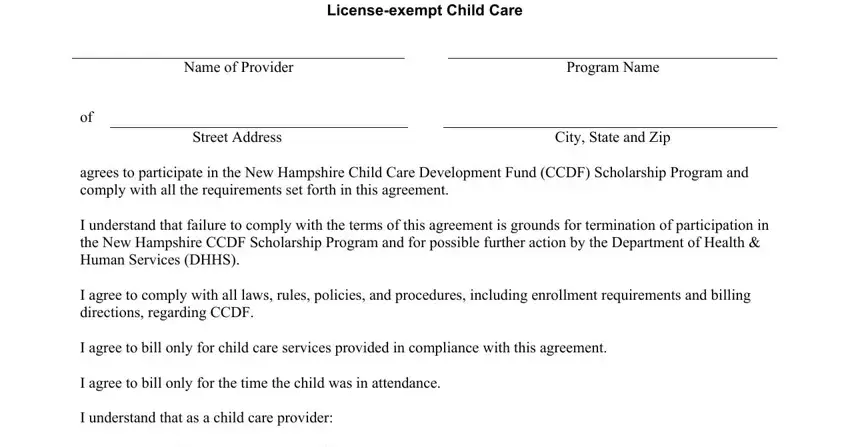
2. The next step is usually to complete the next few blanks: I agree that at all times for, Date, Return this signed form to the, Pleasant Street, Concord New Hampshire, and Keep a copy for your records.
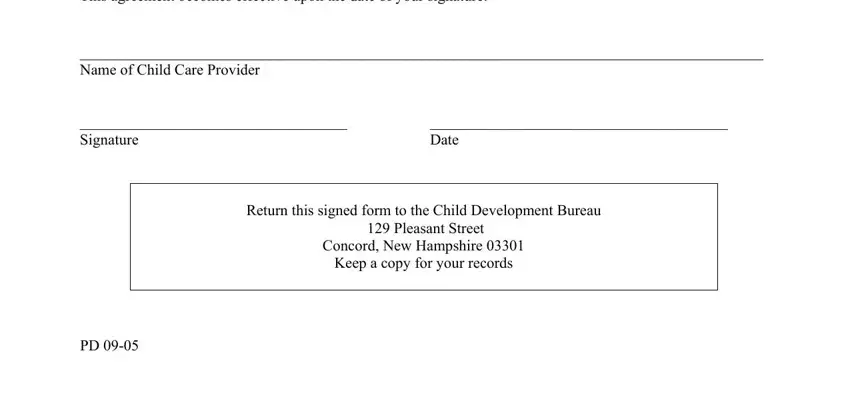
As to Pleasant Street and I agree that at all times for, make certain you get them right in this current part. These two are the key ones in the document.
Step 3: As soon as you have reviewed the information provided, click on "Done" to conclude your form. Right after creating a7-day free trial account here, it will be possible to download New Hampshire Form 2631 or send it via email without delay. The PDF will also be at your disposal from your personal account menu with your every single edit. FormsPal guarantees protected form editing without personal information record-keeping or distributing. Rest assured that your data is in good hands with us!