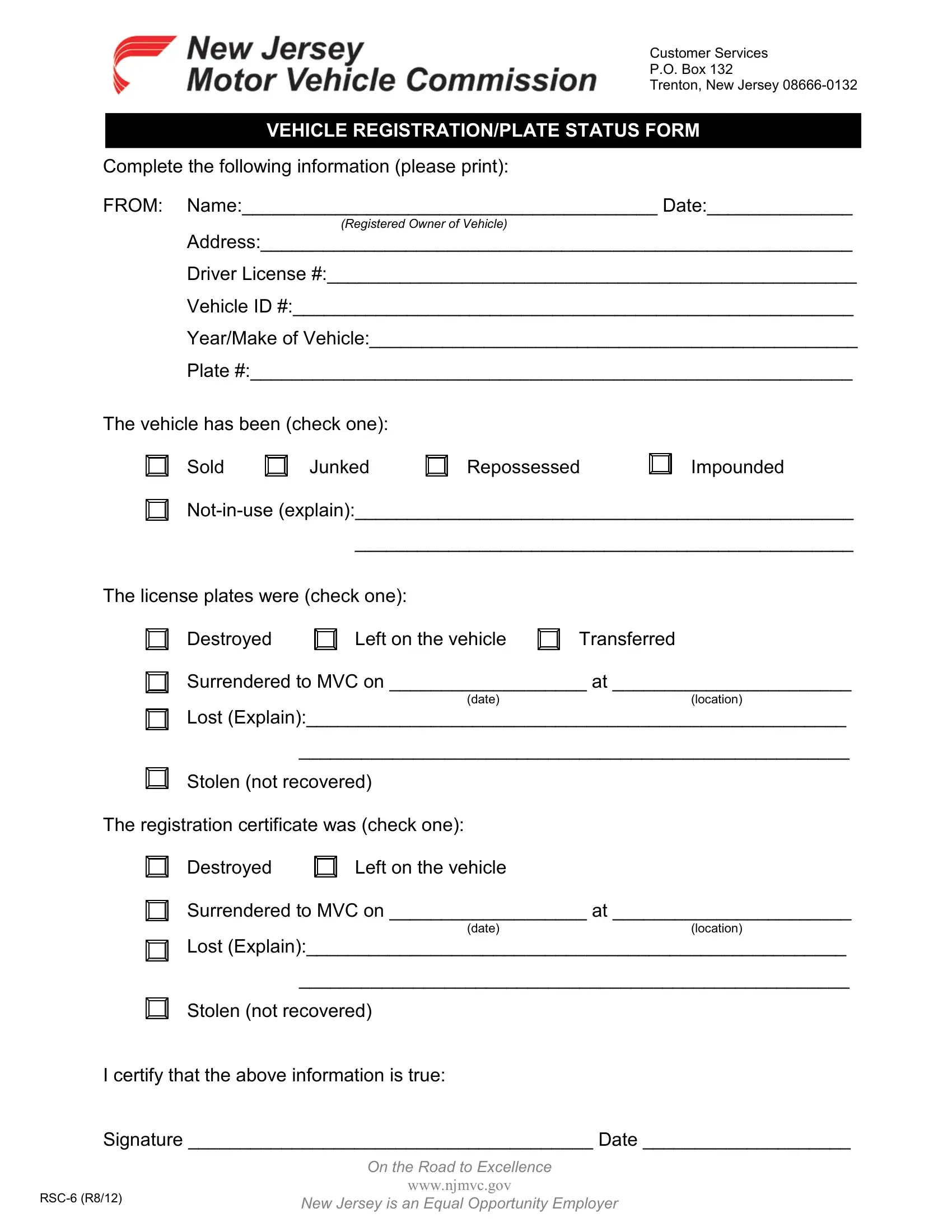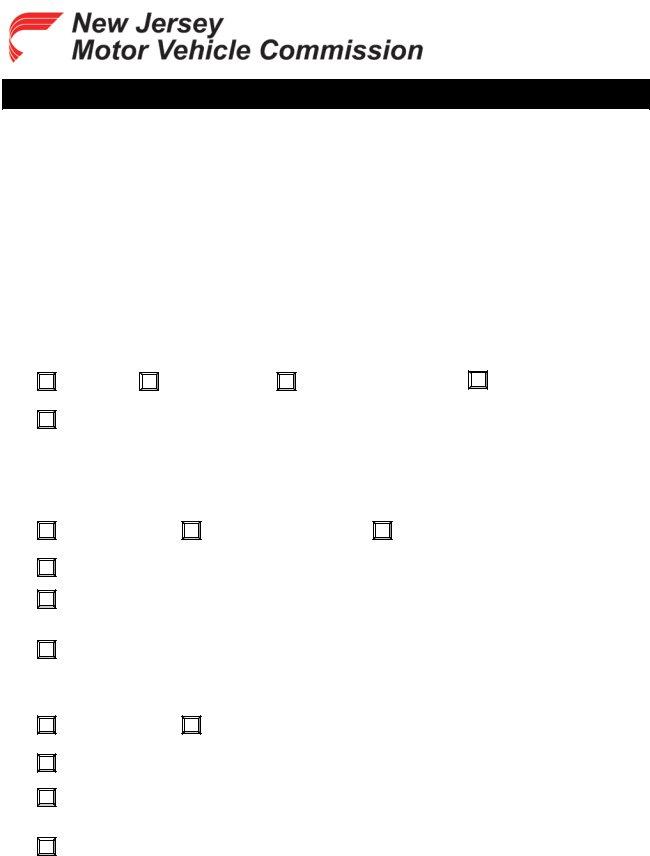With the online tool for PDF editing by FormsPal, you are able to fill in or modify nj plate status here. The editor is consistently upgraded by us, acquiring useful functions and turning out to be much more versatile. By taking a couple of simple steps, it is possible to begin your PDF editing:
Step 1: Hit the "Get Form" button above on this page to open our PDF editor.
Step 2: With our advanced PDF file editor, it's possible to do more than merely fill in blank fields. Try all the functions and make your documents appear sublime with custom text added, or optimize the original input to perfection - all that comes along with an ability to insert any photos and sign it off.
As for the blank fields of this specific form, here is what you need to do:
1. When submitting the nj plate status, be certain to include all necessary blank fields in its associated section. This will help facilitate the work, making it possible for your information to be processed promptly and correctly.
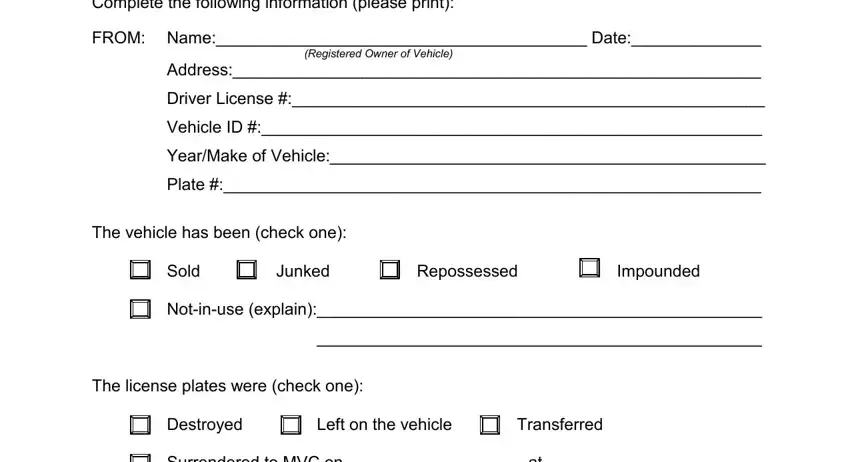
2. Soon after performing the previous step, head on to the subsequent stage and fill out the essential particulars in all these blank fields - Surrendered to MVC on at Lost, location, date, Stolen not recovered, The registration certificate was, Destroyed, Left on the vehicle, Surrendered to MVC on at Lost, location, date, Stolen not recovered, I certify that the above, Signature Date, and On the Road to Excellence.
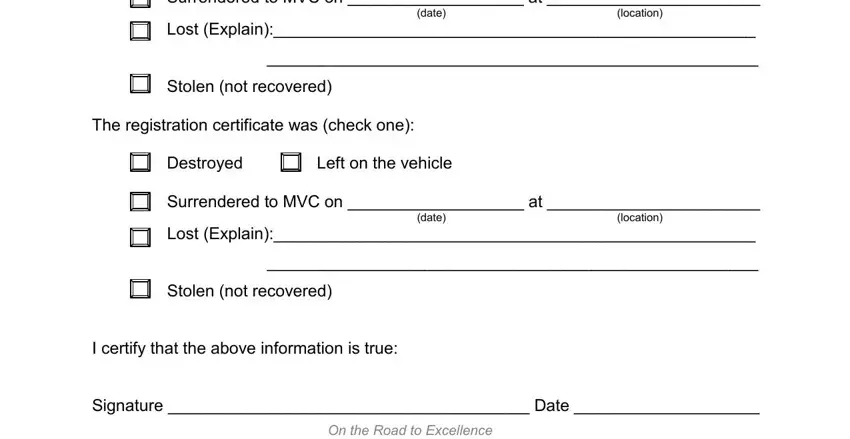
You can potentially make an error while filling in the date, hence ensure that you reread it prior to deciding to send it in.
Step 3: Make sure that your information is right and simply click "Done" to finish the task. Join FormsPal today and easily use nj plate status, set for downloading. All adjustments made by you are kept , making it possible to change the file later if necessary. FormsPal provides risk-free form completion without personal information recording or sharing. Feel safe knowing that your data is secure with us!