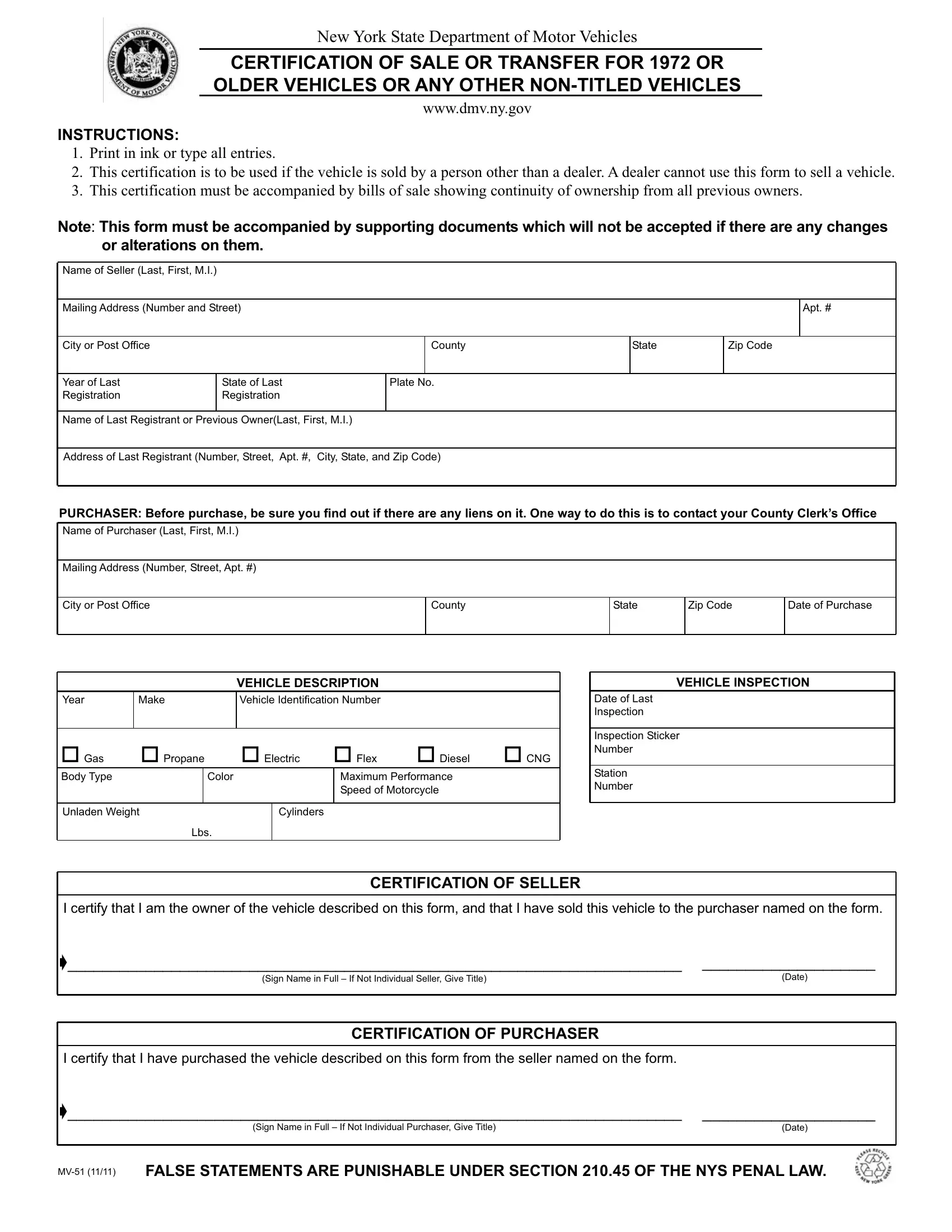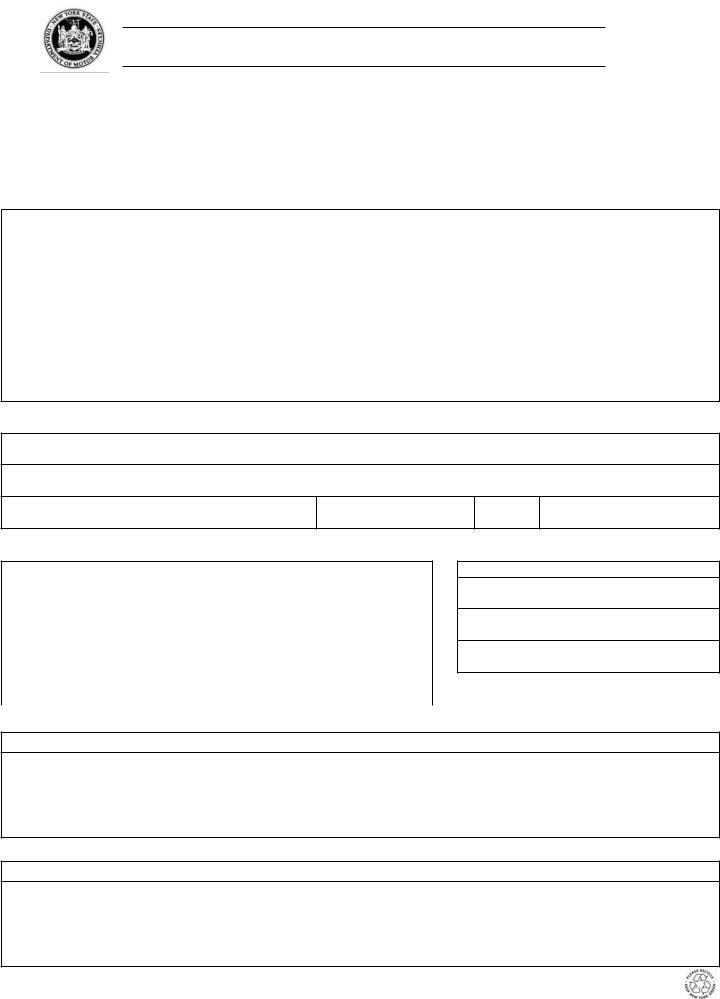mv51 form can be filled in online with ease. Just try FormsPal PDF editor to get the job done promptly. Our expert team is ceaselessly working to develop the tool and insure that it is much easier for users with its multiple functions. Enjoy an ever-improving experience now! To get the process started, go through these basic steps:
Step 1: Press the orange "Get Form" button above. It'll open our editor so that you could begin completing your form.
Step 2: As you access the tool, you'll notice the document prepared to be completed. Apart from filling in different blank fields, it's also possible to perform some other things with the file, that is putting on any text, editing the initial text, inserting images, placing your signature to the PDF, and more.
With regards to the fields of this specific form, here is what you should consider:
1. Firstly, when filling out the mv51 form, beging with the part that includes the next blank fields:
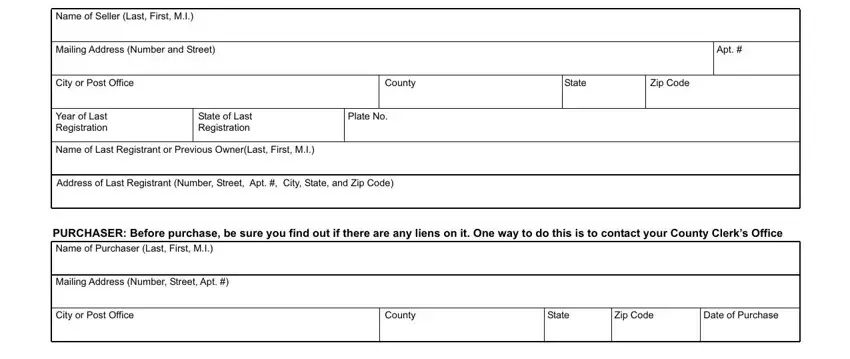
2. After completing the previous step, go on to the subsequent part and fill out the necessary details in all these blanks - Year, Make, VEHICLE DESCRIPTION Vehicle, o Gas o Propane o Electric o Flex, Color, Maximum Performance Speed of, VEHICLE INSPECTION, Date of Last Inspection, Inspection Sticker Number, Station Number, Unladen Weight, Cylinders, Lbs, I certify that I am the owner of, and CERTIFICATION OF SELLER.
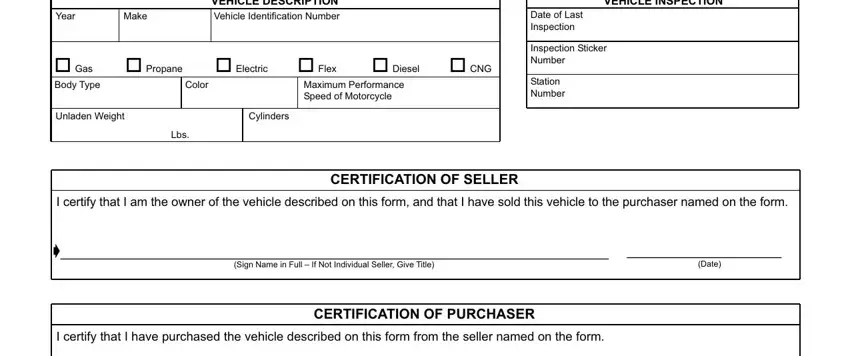
Always be extremely mindful when completing Color and CERTIFICATION OF SELLER, since this is the section where many people make some mistakes.
Step 3: Before obtaining the next stage, check that all blanks are filled out as intended. Once you think it is all good, press “Done." Obtain the mv51 form once you register at FormsPal for a free trial. Conveniently get access to the form in your FormsPal cabinet, with any modifications and adjustments all synced! FormsPal provides secure form tools with no personal information recording or any type of sharing. Feel at ease knowing that your details are secure with us!