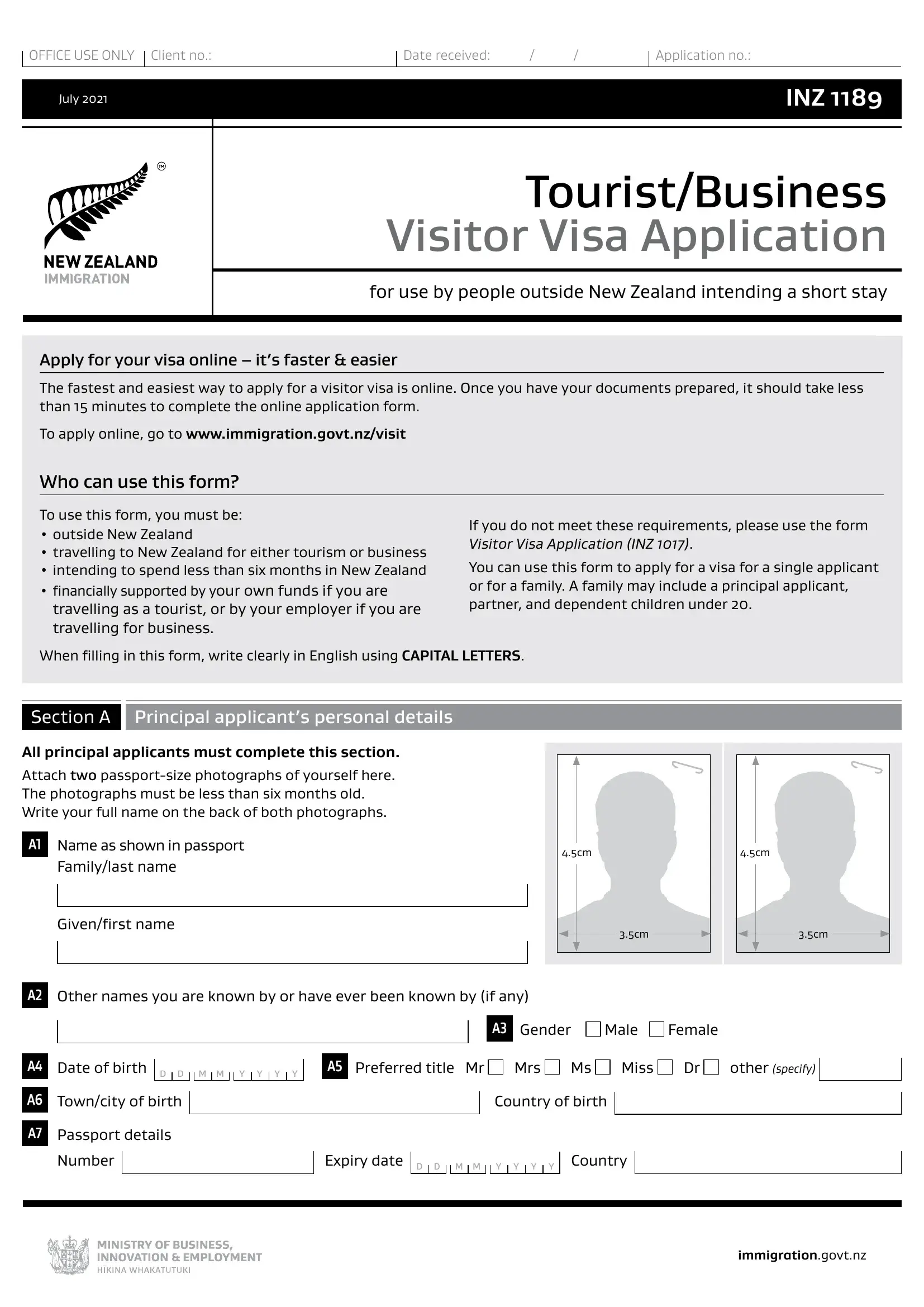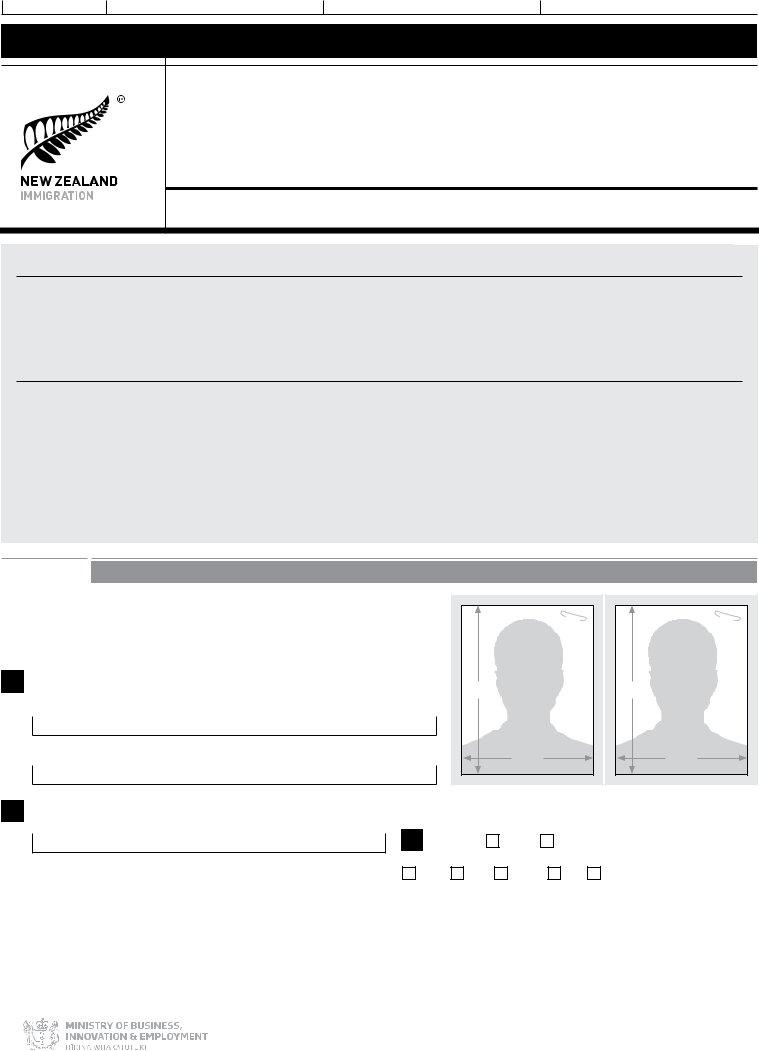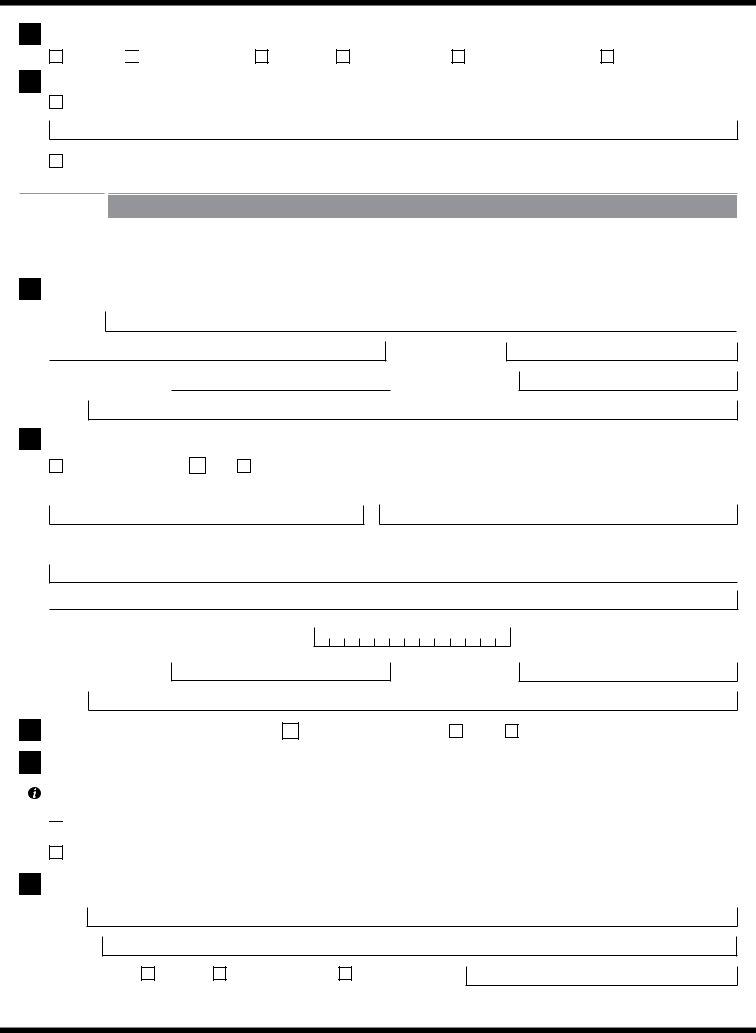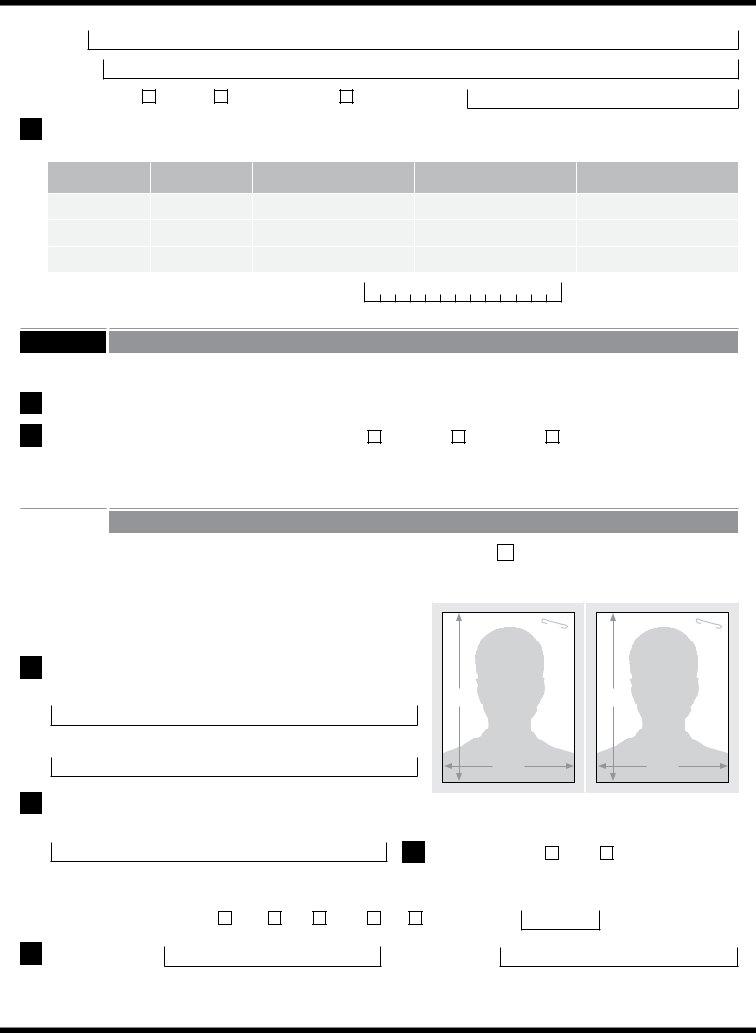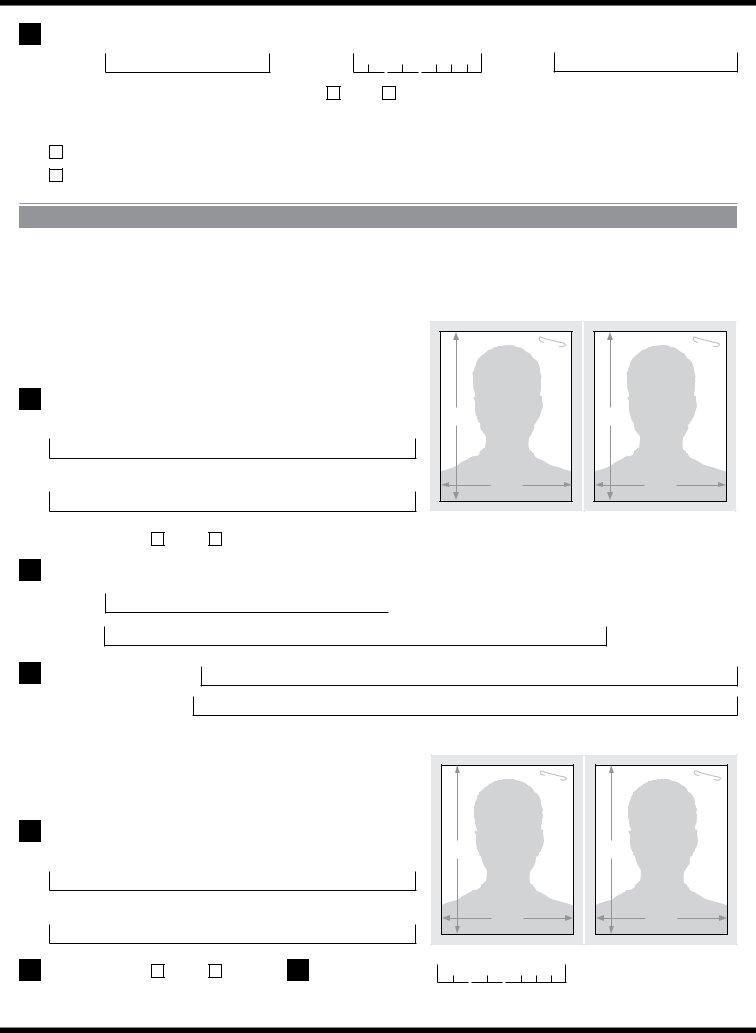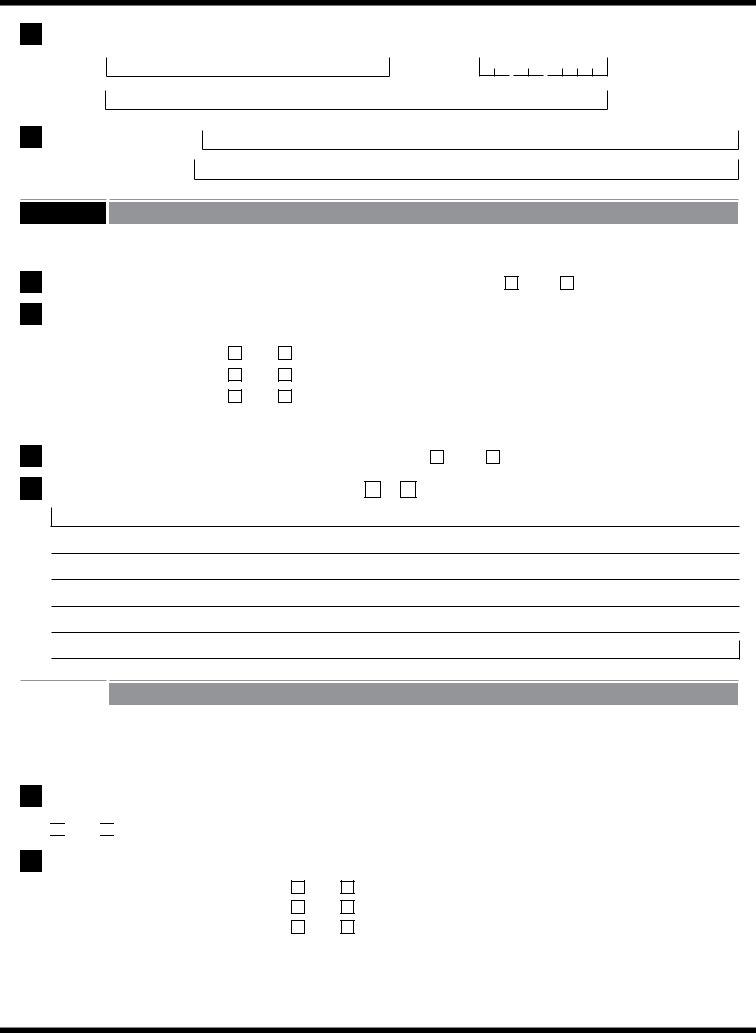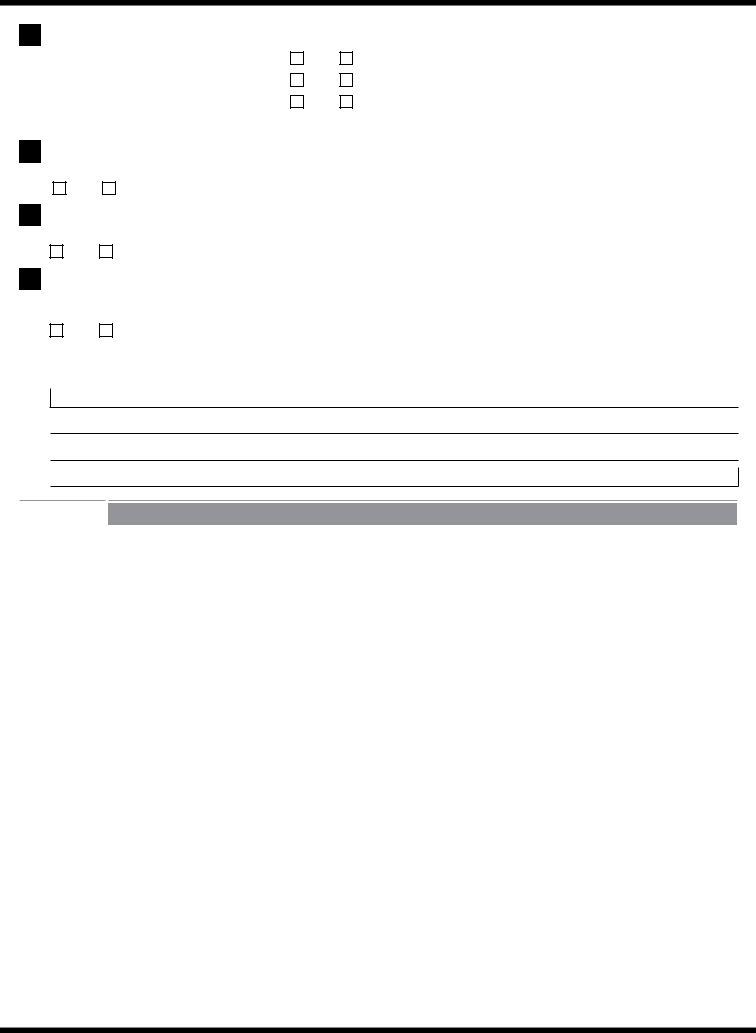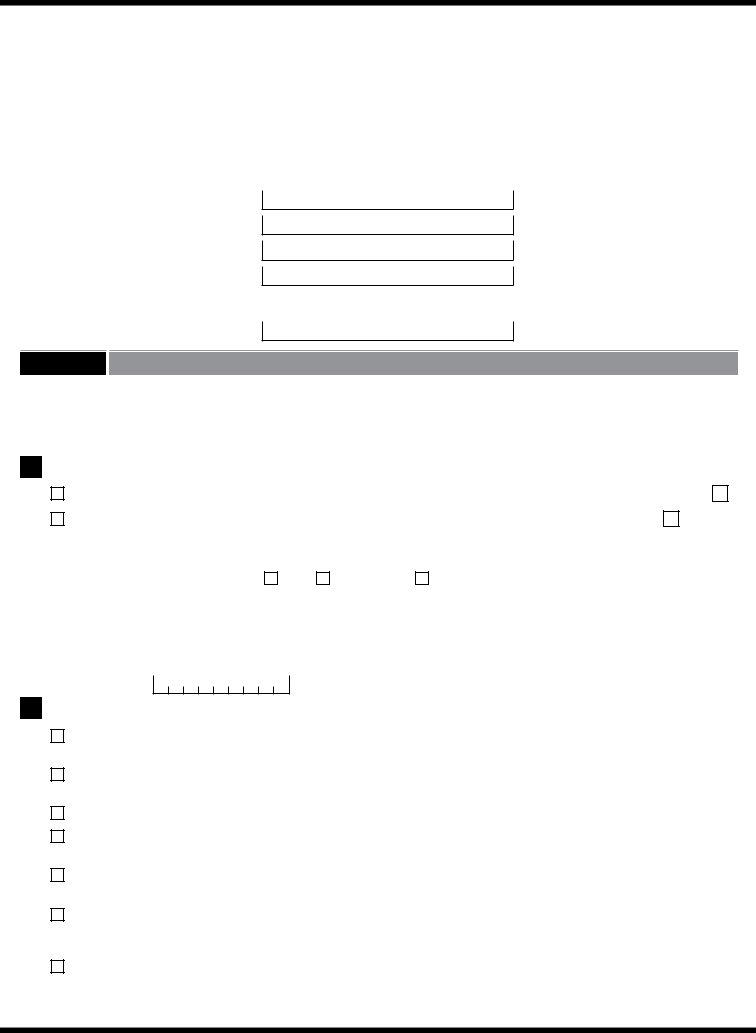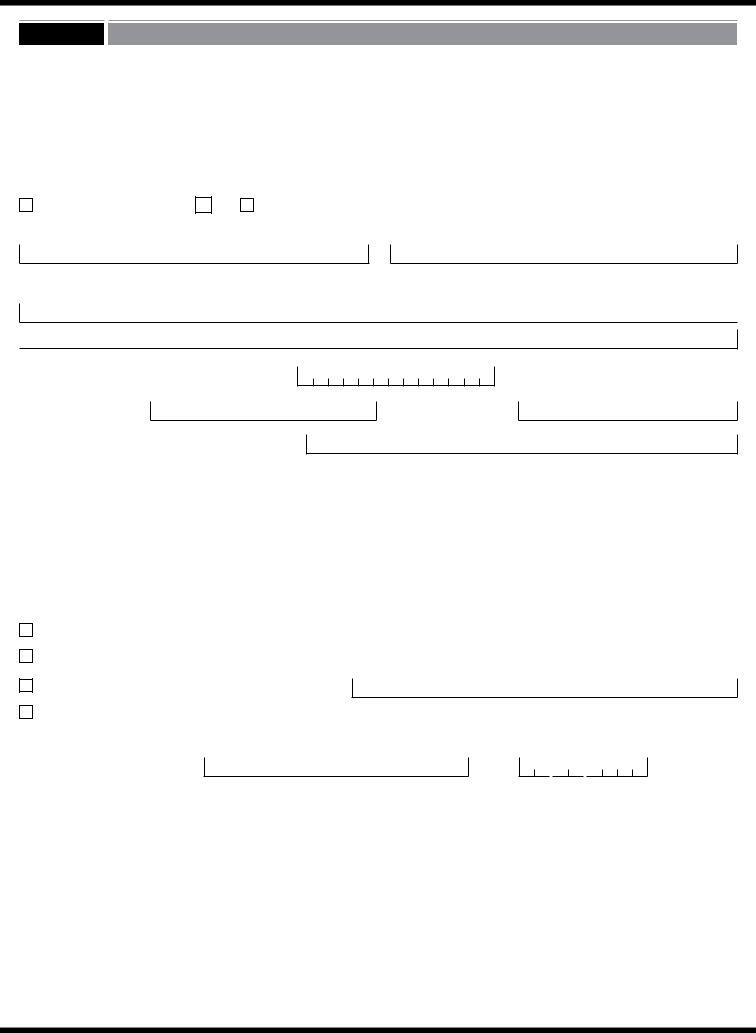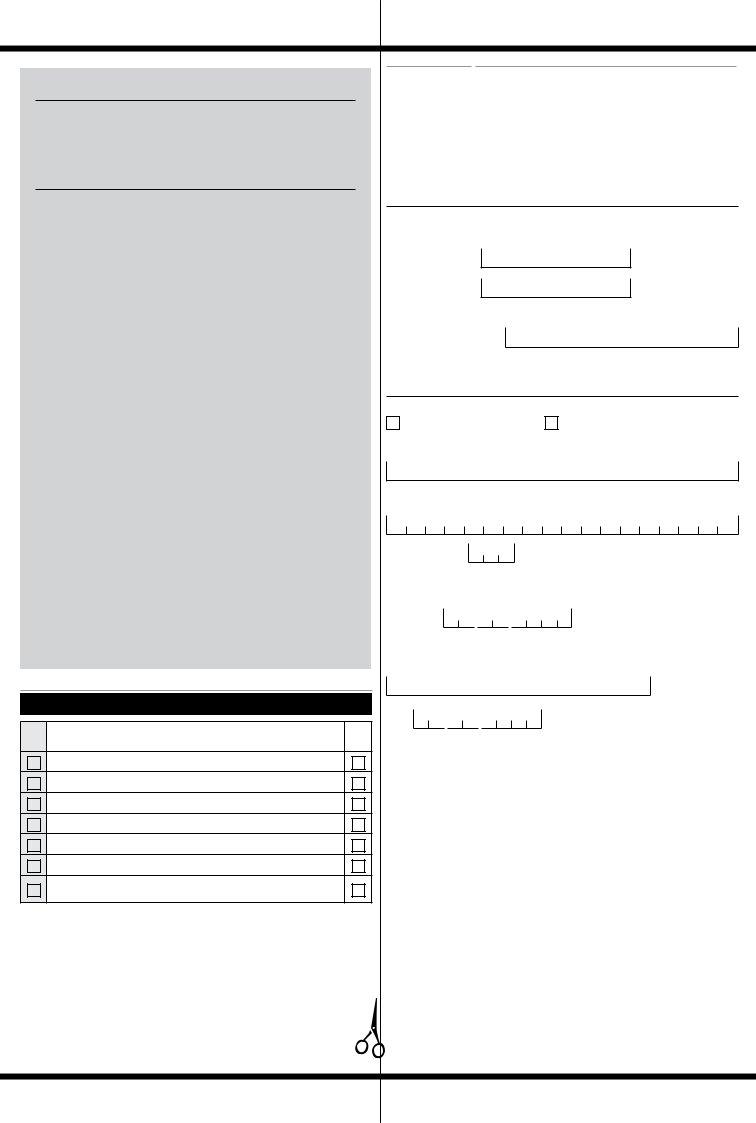Working with PDF documents online is surprisingly easy using our PDF tool. Anyone can fill out new zealand business application here and use many other functions available. Our editor is continually evolving to deliver the very best user experience possible, and that is due to our commitment to continual development and listening closely to comments from users. Starting is effortless! All that you should do is take the following easy steps down below:
Step 1: Click on the "Get Form" button in the top area of this page to access our PDF tool.
Step 2: Using this advanced PDF editing tool, you can actually accomplish more than simply fill out blank fields. Edit away and make your forms seem professional with customized textual content put in, or optimize the file's original input to perfection - all that comes along with the capability to incorporate your own images and sign the document off.
In order to fill out this PDF document, make certain you provide the necessary information in every single area:
1. While submitting the new zealand business application, make sure to complete all needed blank fields within its associated form section. This will help to facilitate the process, making it possible for your information to be processed fast and accurately.
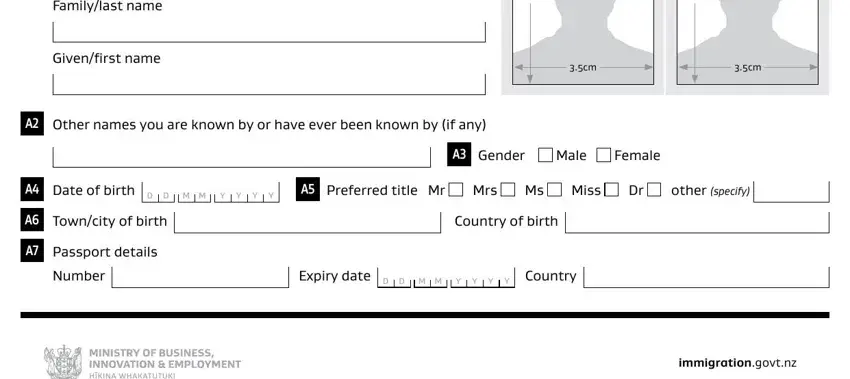
2. Your next part would be to complete the following fields: A Partnership status, Married, PartnerDe facto, Engaged, Never married, SeparatedDivorced, Widowed, A Do you have a national identity, Yes National identity numberunique, Section B Contact details All, We prefer to contact you using, Your residential address in the, Address, Telephone mobile, and Email.
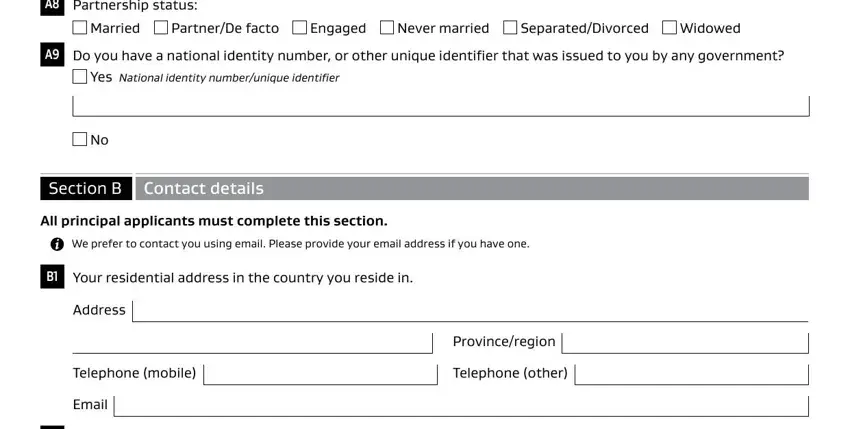
3. The following step will be about Name and address for communication, Same as address at B or, as below, Family, Given, Company name if applicable and, New Zealand Business Number if, For help search wwwnzbngovtnz, Telephone mobile, Telephone other, Email, Do you authorise the person stated, to act on your behalf, Yes, and Have you received immigration - fill out every one of these blanks.
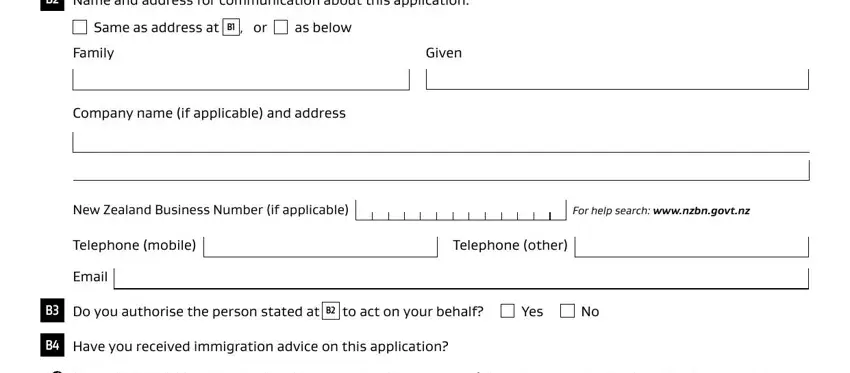
It is possible to get it wrong when completing your as below, hence be sure to reread it before you finalize the form.
4. The following subsection requires your attention in the subsequent places: assisting the applicant by acting, Yes Please make sure that your, Names and addresses of any friends, Name, Address, Relationship, Friend, Family member, Other please specify, and TouristBusiness Visitor Visa. Be sure you type in all needed information to go further.
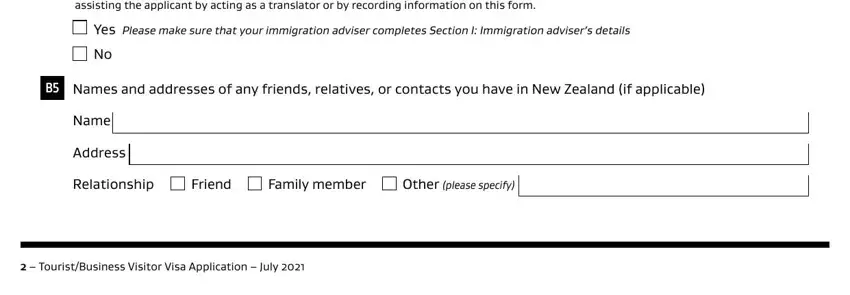
5. When you get close to the conclusion of your file, you'll notice several more things to complete. Notably, Name, Address, Relationship, Friend, Family member, Other please specify, List your current and previous two, Date from DDMMYY, Date to, DDMMYY, Name of employer, Location, city and country, OccupationJob title, and Present must all be filled out.
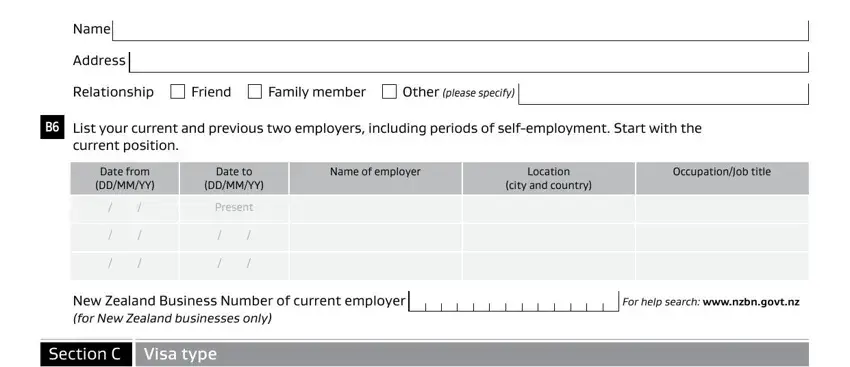
Step 3: Prior to obtaining the next stage, make certain that all form fields were filled out correctly. Once you believe it's all fine, press “Done." Obtain the new zealand business application as soon as you sign up for a 7-day free trial. Instantly gain access to the document within your FormsPal account, together with any modifications and adjustments all kept! When you use FormsPal, you can easily fill out forms without having to get worried about information breaches or records getting shared. Our secure system helps to ensure that your private data is kept safely.