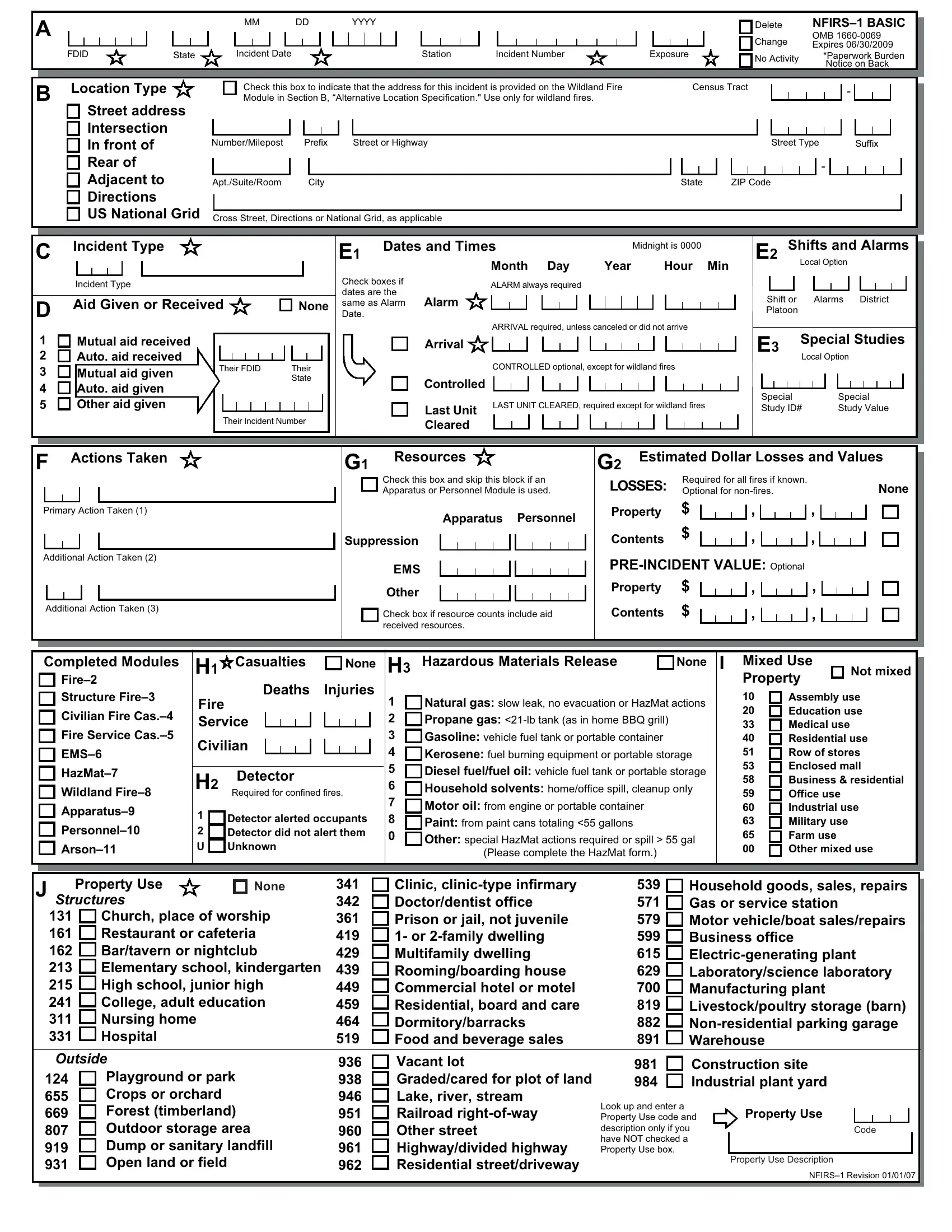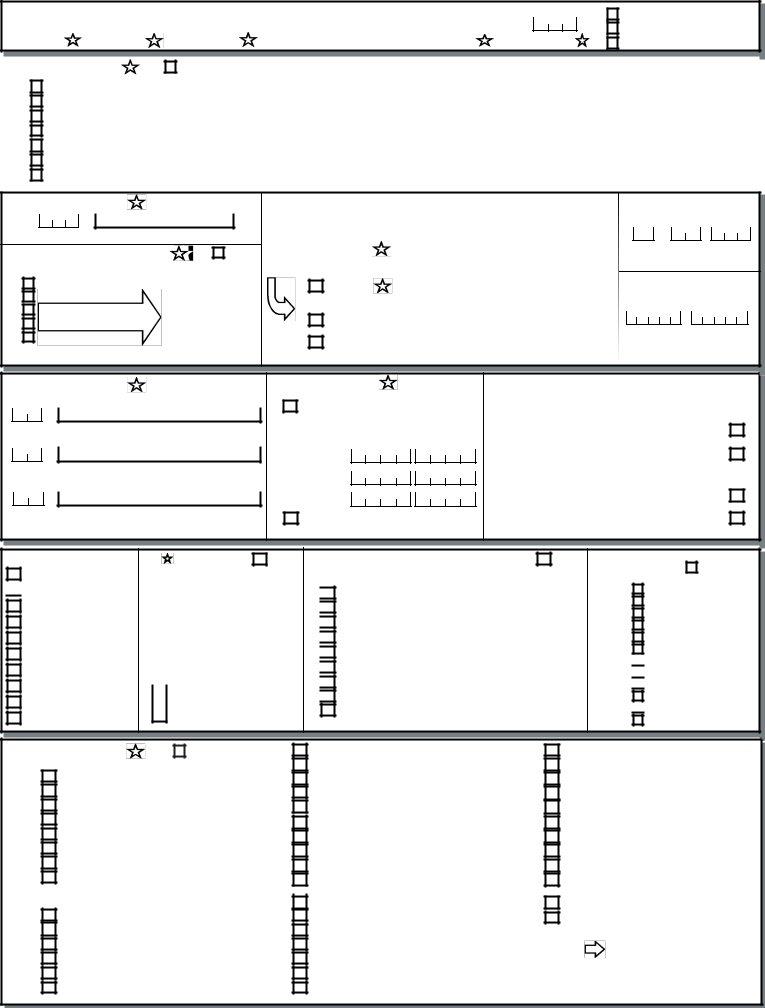Through the online PDF tool by FormsPal, you can easily fill in or edit blank fire incident report form right here and now. To maintain our tool on the leading edge of efficiency, we aim to put into practice user-driven capabilities and improvements on a regular basis. We're routinely pleased to get feedback - join us in remolding PDF editing. By taking a couple of easy steps, it is possible to begin your PDF journey:
Step 1: Access the PDF inside our tool by hitting the "Get Form Button" above on this page.
Step 2: The editor will allow you to customize almost all PDF files in many different ways. Transform it by adding any text, correct existing content, and include a signature - all close at hand!
This PDF will need particular data to be filled in, so be certain to take whatever time to provide exactly what is requested:
1. Whenever submitting the blank fire incident report form, be sure to include all important fields within the corresponding form section. It will help facilitate the work, which allows your details to be processed efficiently and properly.
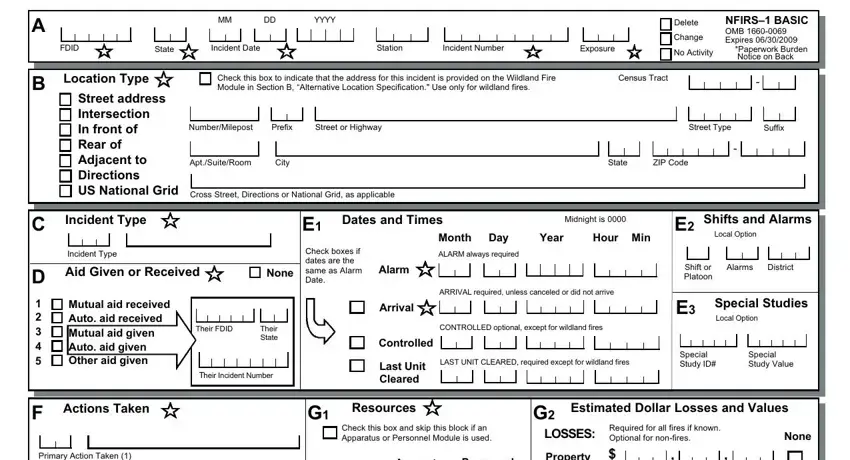
2. After the last section is completed, go on to type in the relevant details in these - Primary Action Taken, Additional Action Taken, Additional Action Taken, Completed Modules, Fire Structure Fire, Civilian Fire Cas, Fire Service Cas, EMS, HazMat, Wildland Fire, Apparatus, Personnel, Arson, Apparatus, and Personnel.
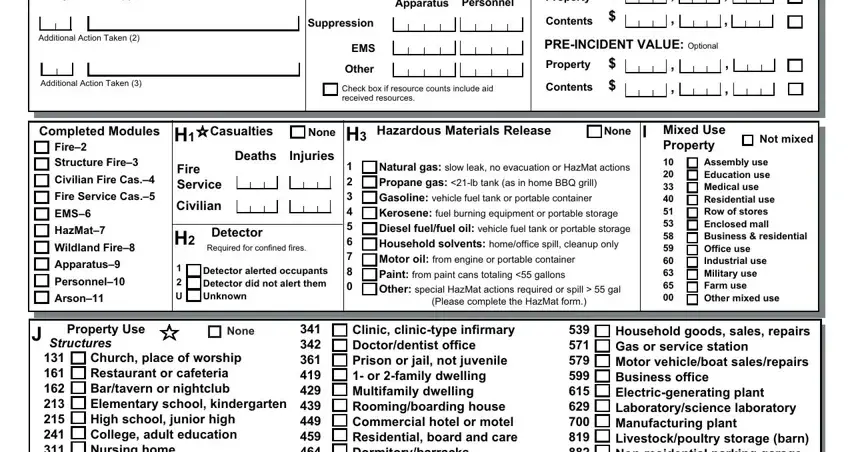
3. This third part should also be rather easy, Structures, Church place of worship Restaurant, Outside, Playground or park Crops or, Clinic clinictype infirmary, Vacant lot Gradedcared for plot of, Household goods sales repairs Gas, Construction site Industrial plant, Look up and enter a Property Use, Property Use, Code, Property Use Description, and NFIRS Revision - every one of these form fields must be completed here.
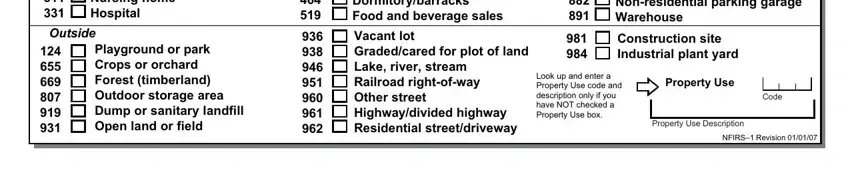
4. This next section requires some additional information. Ensure you complete all the necessary fields - PersonEntity Involved, Local Option, Business Name if applicable, Area Code, Phone Number, Check this box if same address as, Mr Ms Mrs, First Name, Last Name, Suffix, Number, Prefix, Street or Highway, Street Type, and Suffix - to proceed further in your process!
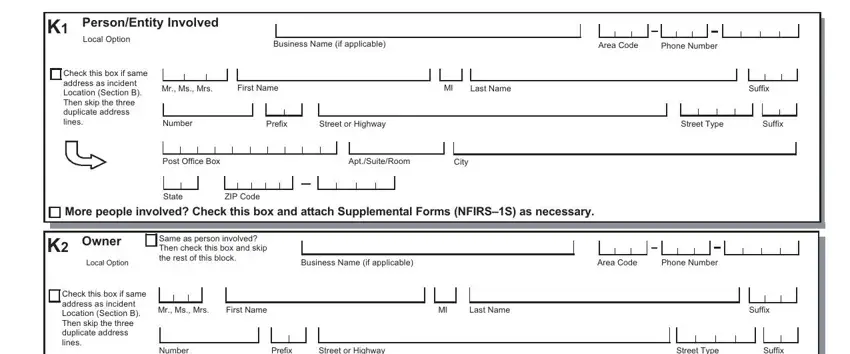
You can certainly make a mistake while completing your Mr Ms Mrs, therefore make sure you look again prior to when you send it in.
5. To wrap up your form, this last segment features a few extra fields. Typing in Number, Prefix, Street or Highway, Street Type, Suffix, Post Office Box, AptSuiteRoom, City, State, ZIP Code, Remarks, Local Option, PAPERWORK BURDEN DISCLOSURE NOTICE, NFIRS, and Paperwork burden for this form is should finalize the process and you'll surely be done in an instant!
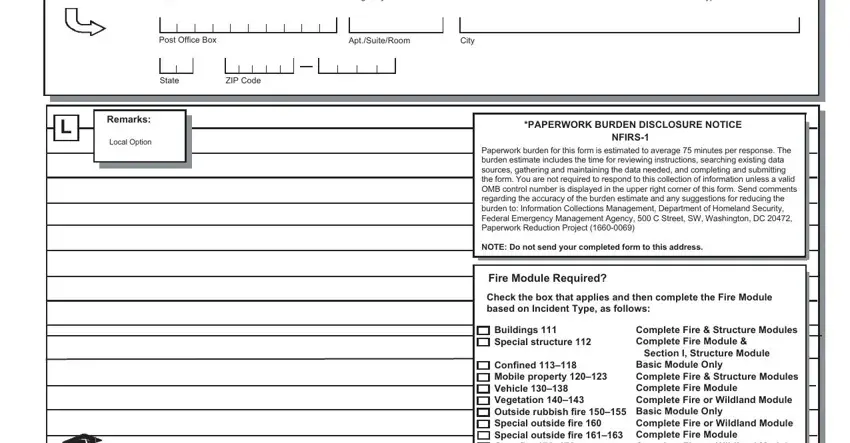
Step 3: Go through the information you have inserted in the blank fields and then click on the "Done" button. Go for a free trial subscription at FormsPal and obtain instant access to blank fire incident report form - download, email, or edit inside your personal account. We do not share the information you enter whenever completing documents at FormsPal.