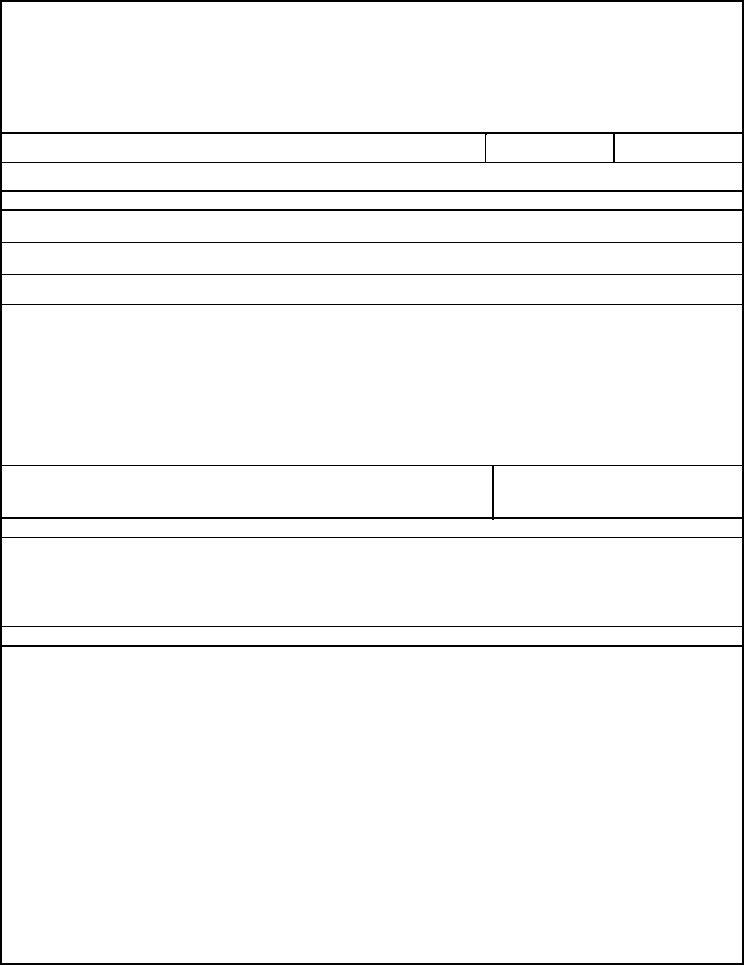It is possible to complete 602 army easily using our online tool for PDF editing. In order to make our tool better and simpler to use, we continuously design new features, taking into consideration feedback from our users. Getting underway is easy! All that you should do is follow the following simple steps down below:
Step 1: Click on the "Get Form" button above on this webpage to open our PDF tool.
Step 2: With the help of this online PDF tool, it is possible to accomplish more than simply complete blank form fields. Edit away and make your forms look great with customized text put in, or adjust the file's original content to perfection - all supported by an ability to incorporate stunning images and sign the PDF off.
This PDF doc needs specific details; to guarantee consistency, please be sure to take into account the next tips:
1. For starters, when filling out the 602 army, start with the page with the subsequent blank fields:
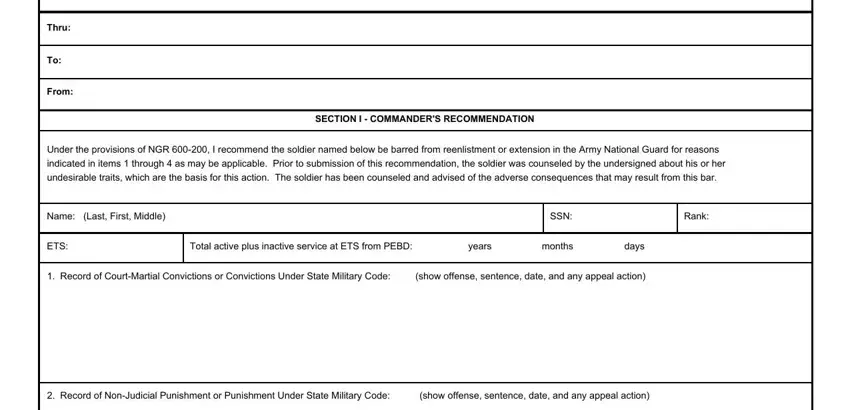
2. After the last array of fields is completed, you're ready to add the essential specifics in Record of Absent Without Leave, show dates of counseling and, Other Factual and Relevent, show dates of counseling and, and AUTHENTICATION allowing you to progress to the 3rd step.
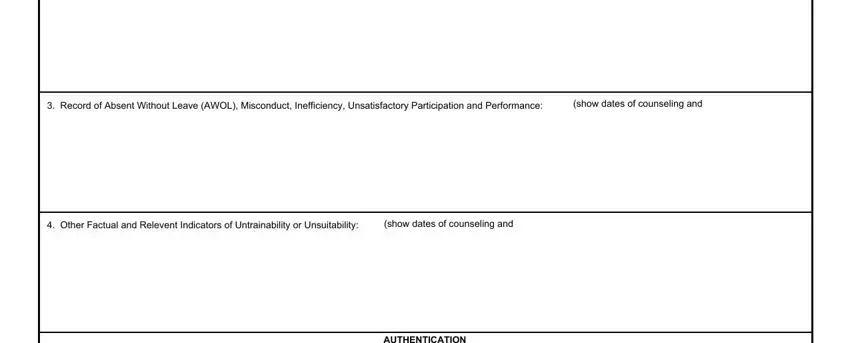
It's easy to get it wrong while filling in the Record of Absent Without Leave, for that reason be sure to take a second look before you decide to submit it.
3. This subsequent part is considered pretty uncomplicated, Name Grade and Branch of Immediate, Or Commander initiating this, Signature Date, NGB EF Adobe v, PREVIOUS EDITIONS ARE OBSOLETE, and Page of - these fields must be filled out here.
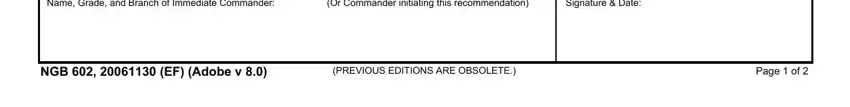
4. The subsequent part will require your details in the subsequent places: SSN, Rank, SECTION III BATTALION OR NEXT, Name, Last First Middle, Signature, Thru, From, I have reviewed Sections I and II, The soldier be barred from, The bar certificate is hereby, The bar certificate is hereby, and The unit commander will officially. Remember to provide all required info to go onward.
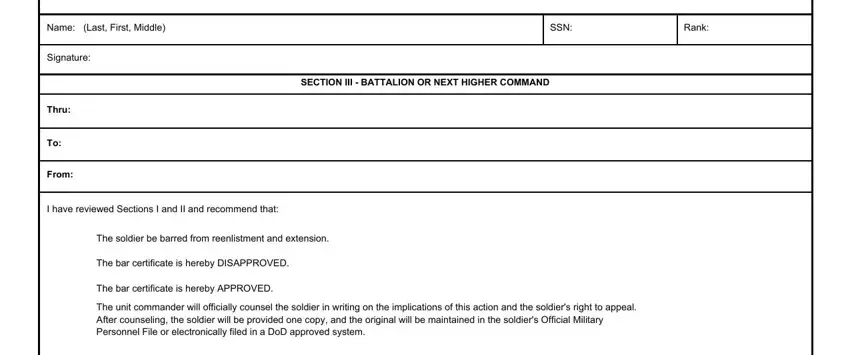
5. To wrap up your form, the particular area features some additional blank fields. Entering Name Grade and Branch of Approving, Signature Date, If more space is needed per item, After completion of Section I by, INSTRUCTIONS, and ENCLOSURES will finalize everything and you will be done in a snap!
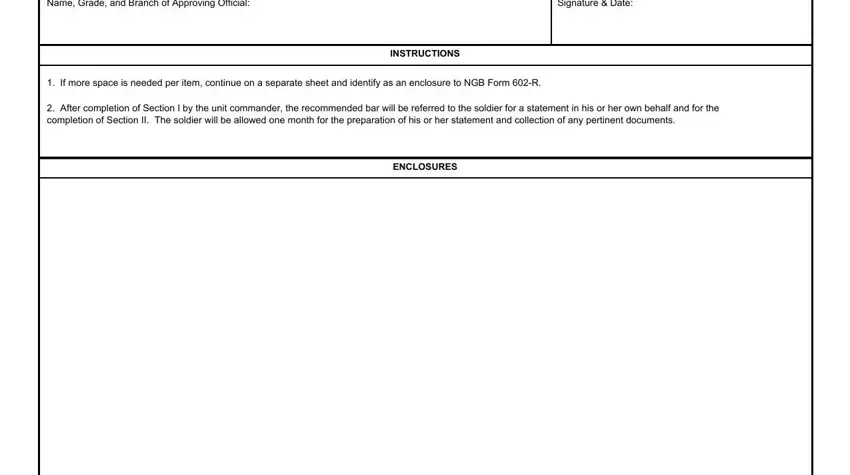
Step 3: As soon as you have reread the information you given, simply click "Done" to finalize your form. Acquire your 602 army when you subscribe to a free trial. Easily view the pdf document from your personal account, together with any modifications and adjustments being conveniently preserved! FormsPal provides protected document editor with no personal data recording or sharing. Rest assured that your data is in good hands here!