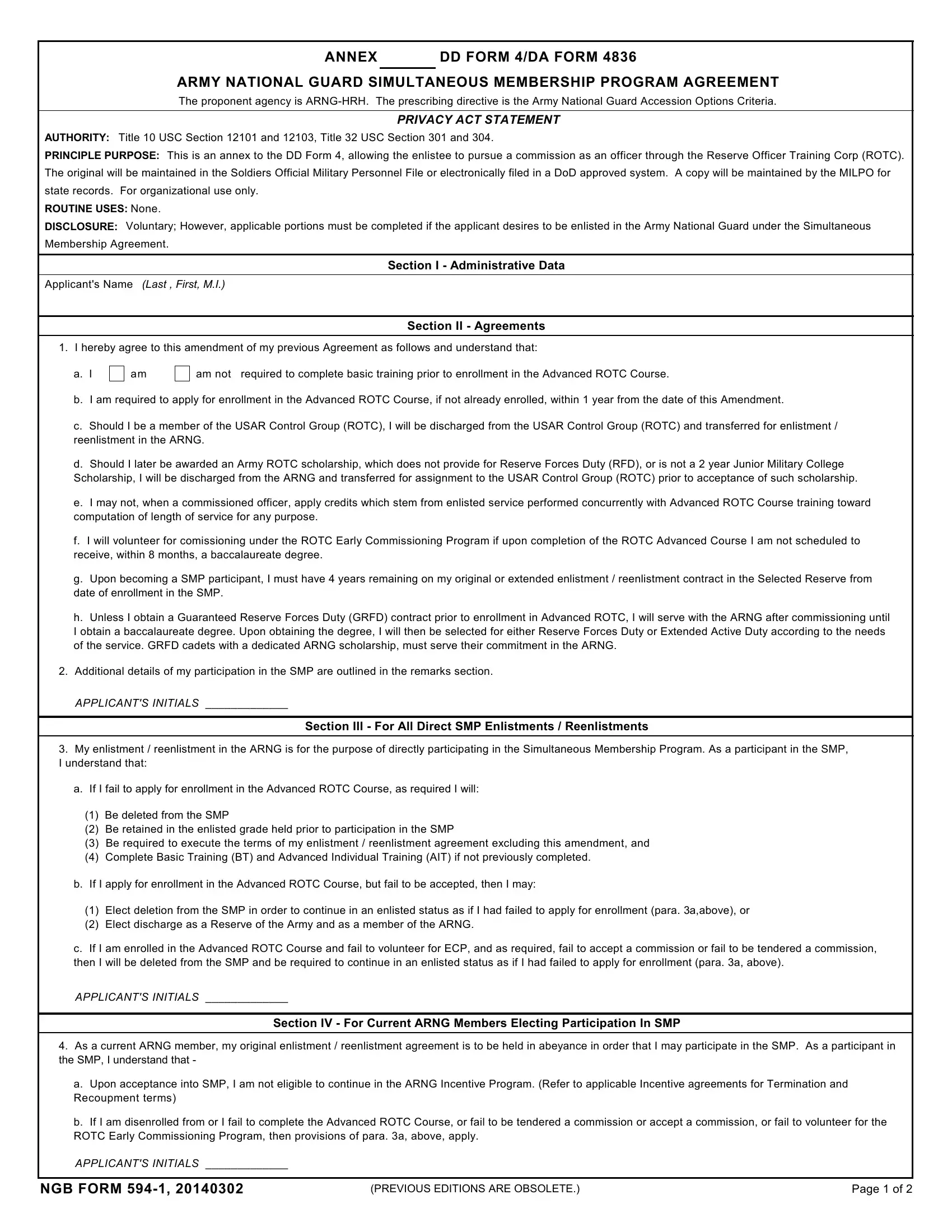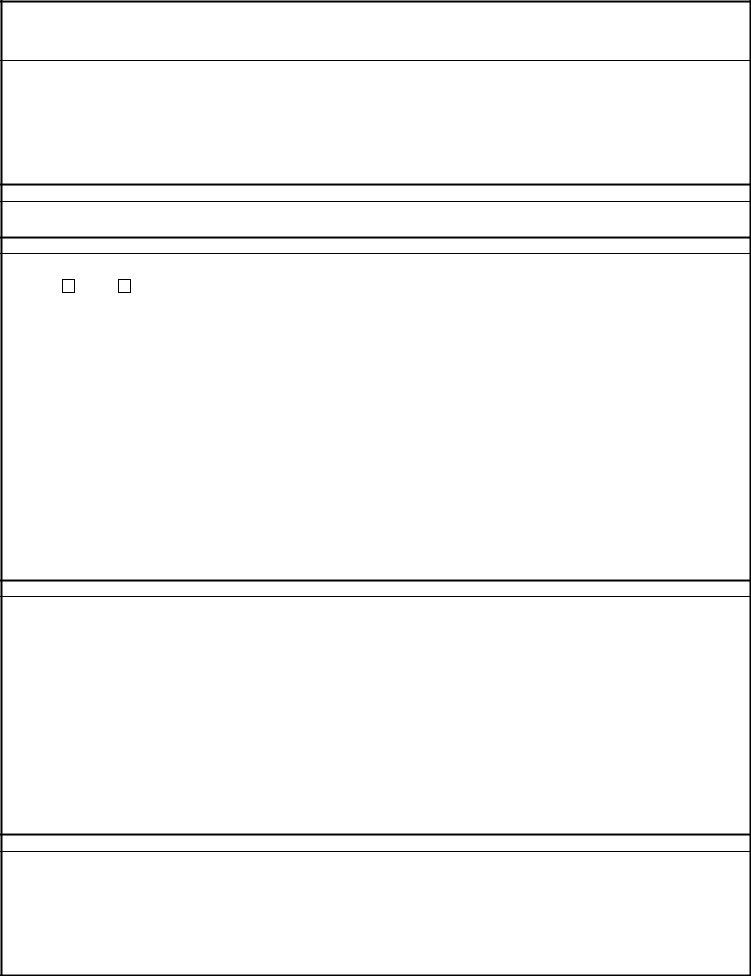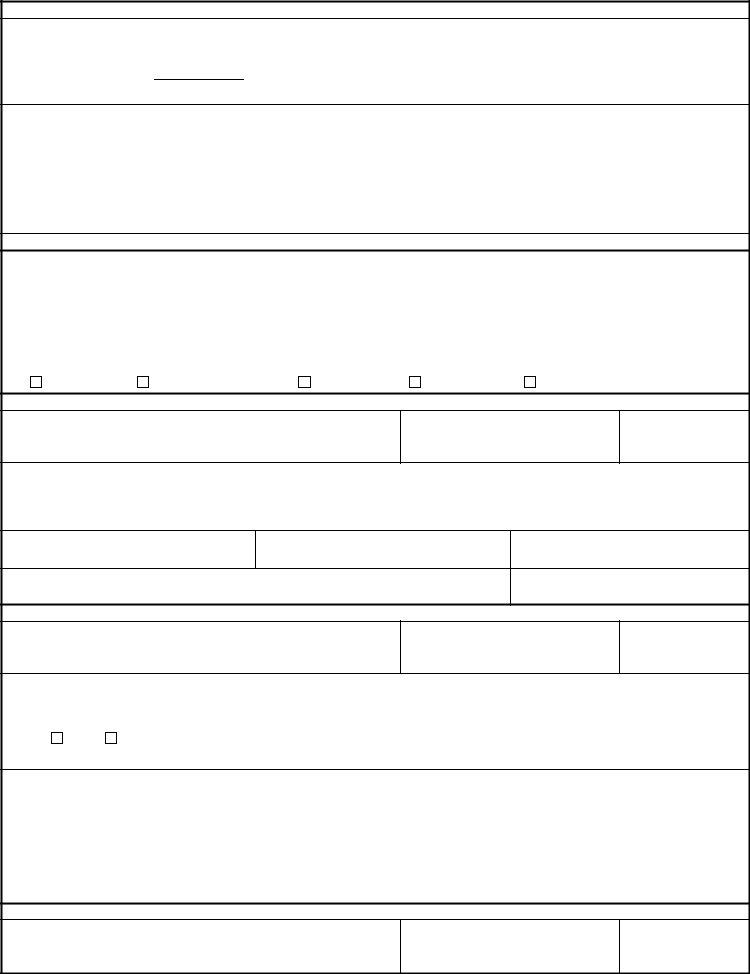When working in the online PDF editor by FormsPal, you can easily complete or edit ngb 594 blank right here. The editor is consistently improved by us, receiving additional functions and growing to be greater. If you are seeking to get started, here's what you will need to do:
Step 1: Hit the "Get Form" button in the top part of this webpage to get into our PDF tool.
Step 2: As you access the editor, you will find the document made ready to be filled out. Besides filling out different fields, you can also perform several other things with the form, namely adding your own words, modifying the initial textual content, adding illustrations or photos, placing your signature to the document, and more.
This PDF doc will involve specific details; in order to ensure accuracy and reliability, please be sure to take note of the guidelines further on:
1. You should complete the ngb 594 blank correctly, hence be mindful when filling out the areas containing all these blanks:
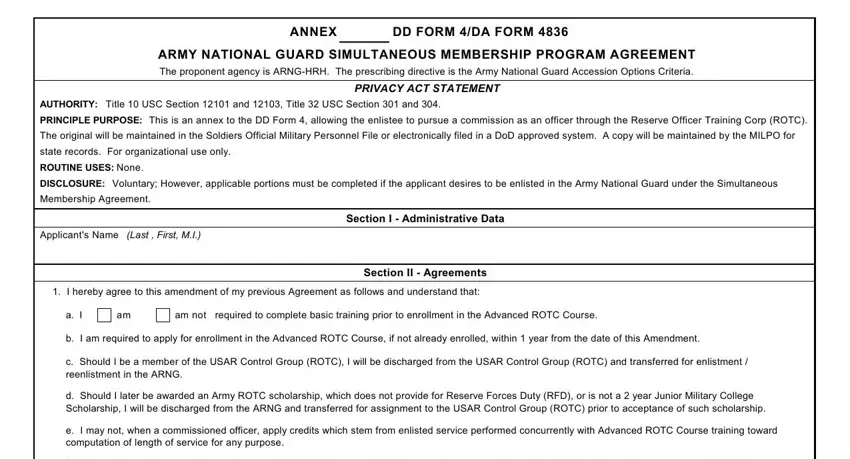
2. Right after performing the previous part, go to the subsequent stage and fill out the necessary particulars in all these blanks - I certify that I have carefully, agreements in section A and, of this document or those recorded, representation or commitment made, Include brief description of any, APPLICANTS INITIALS, This document is null and void, ROTC Program, Typed Name and Grade of Professor, PMSs Signature, Date, Name of School, Scholarship Type, Applicant MS Year, and Dedicated Guard.
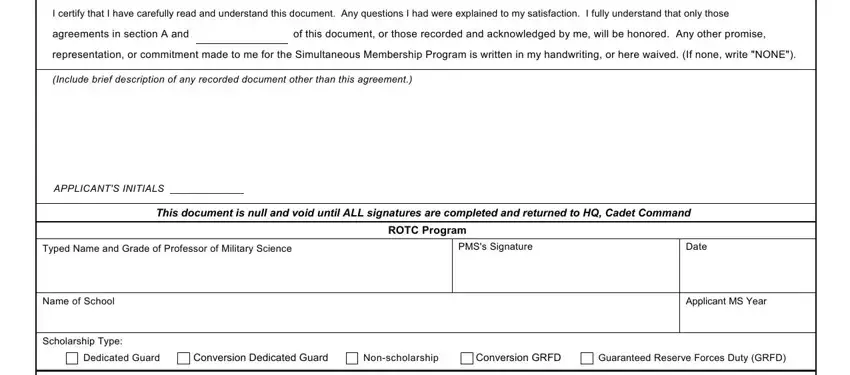
3. In this specific step, review Typed Name and Grade of Unit, and if signing their designee, Commanders Signature, Date, Unit Commanders Acceptance, Unit Name and Address for which, UIC, Unit POC, Position Paragraph Number, Line Number, Unit Phone, Typed Name and Grade of Officer, OSMs Signature, Date, and State OSM Authentication. Each one of these are required to be taken care of with greatest attention to detail.
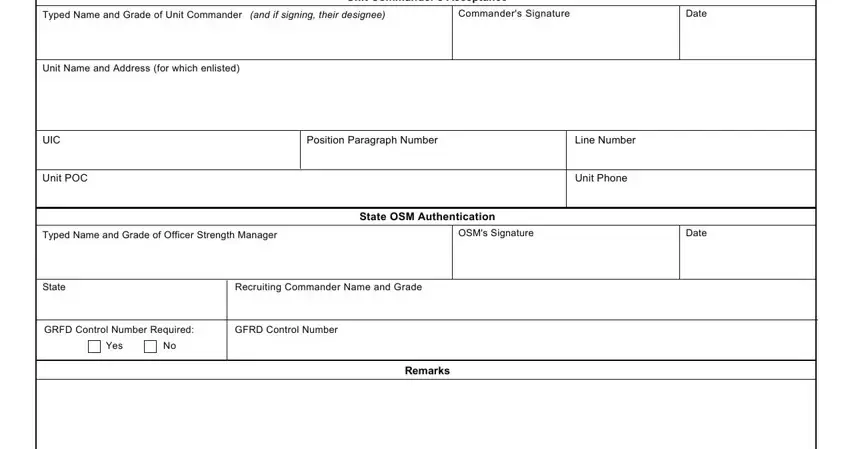
As for Typed Name and Grade of Unit and UIC, ensure you double-check them in this section. The two of these are thought to be the most important fields in this page.
4. The fourth part comes with the next few blanks to fill out: Typed Name of Applicant, Applicants Signature, Date, NGB FORM, PREVIOUS EDITIONS ARE OBSOLETE, and Page of.
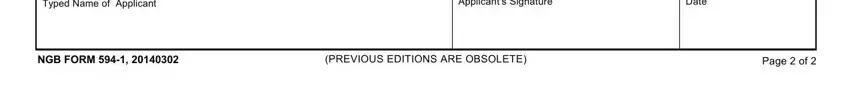
Step 3: Spell-check the information you have inserted in the blank fields and press the "Done" button. Create a 7-day free trial option with us and acquire immediate access to ngb 594 blank - download, email, or change inside your personal account page. FormsPal provides secure document tools with no data recording or any kind of sharing. Feel comfortable knowing that your details are in good hands with us!