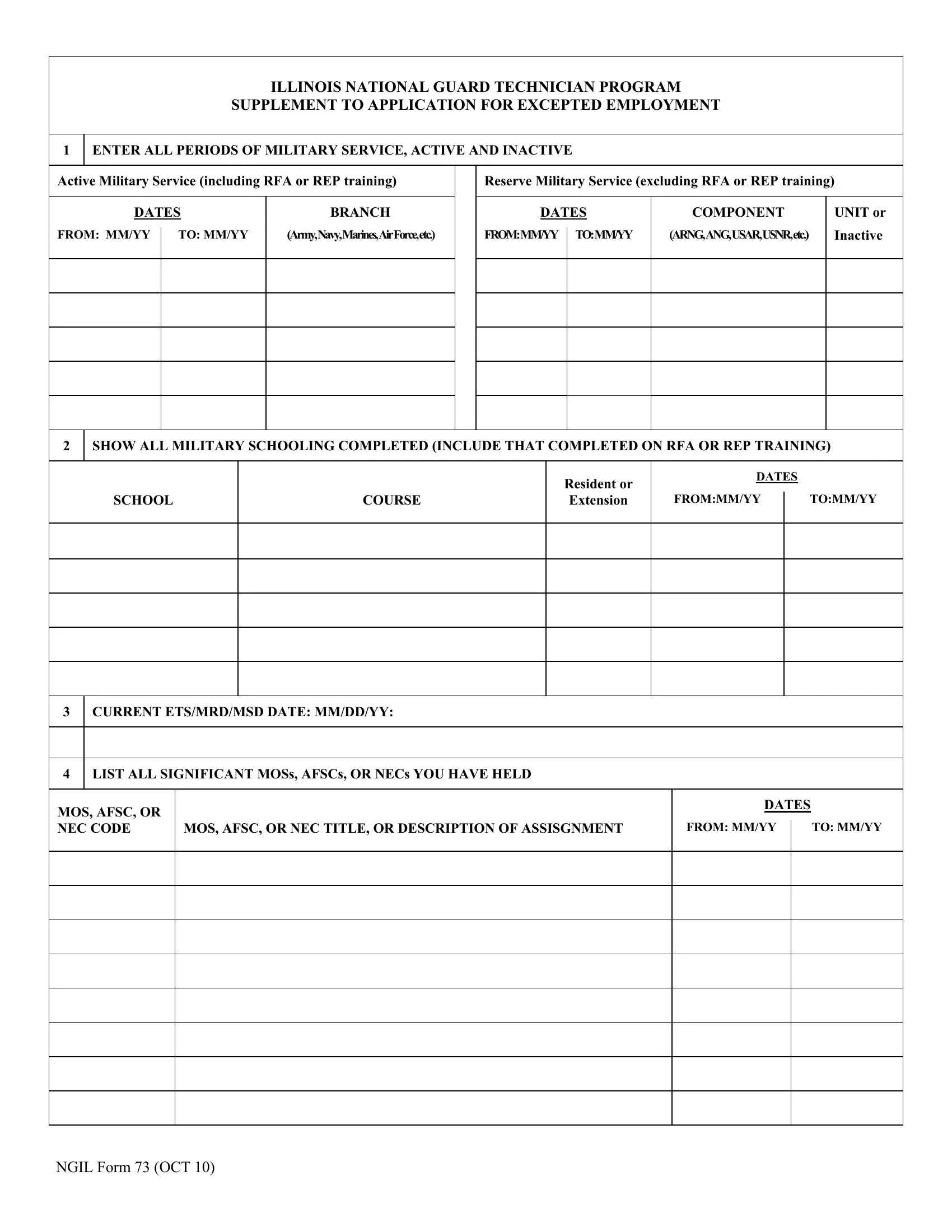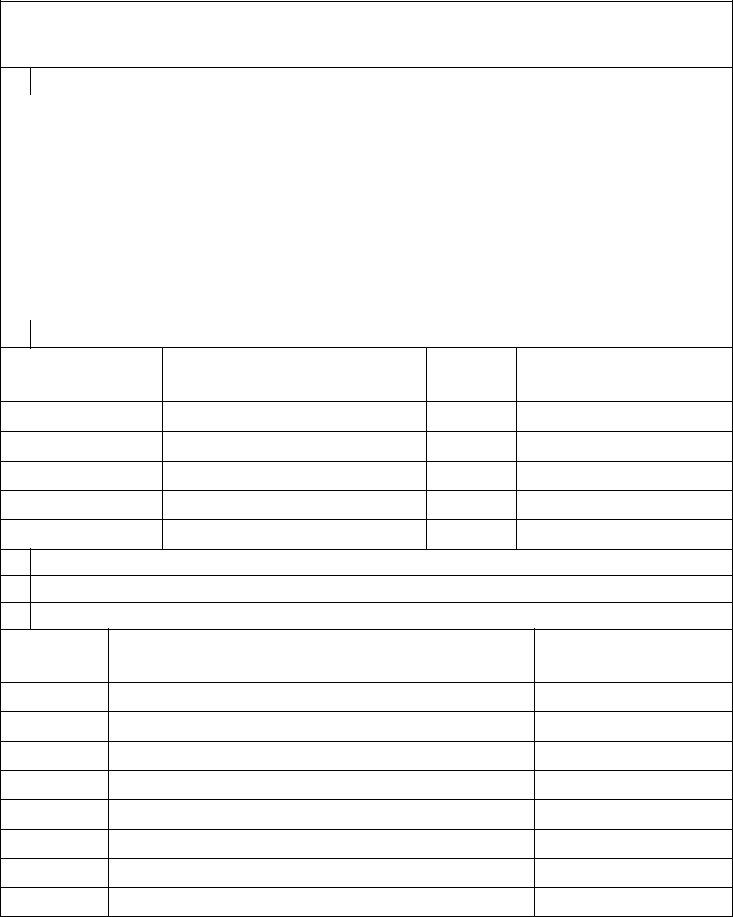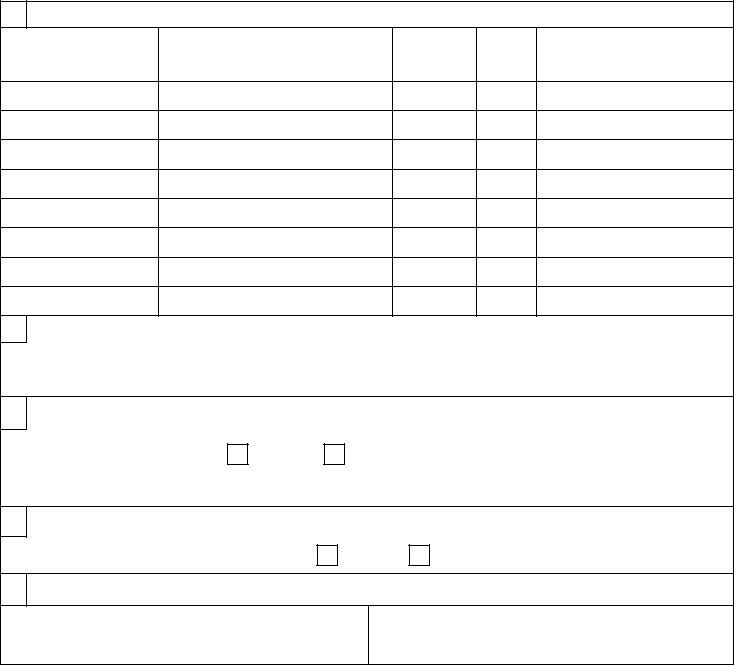In case you would like to fill out ngil 73 fillable, you don't need to download and install any sort of programs - simply try using our PDF tool. The editor is continually updated by our team, acquiring useful functions and becoming better. Here's what you would have to do to get started:
Step 1: Firstly, access the pdf editor by clicking the "Get Form Button" in the top section of this site.
Step 2: After you open the PDF editor, you will find the document ready to be completed. In addition to filling in different blank fields, it's also possible to do other sorts of actions with the Document, particularly adding any textual content, changing the initial text, adding images, putting your signature on the document, and more.
In an effort to fill out this document, be sure to enter the information you need in every blank field:
1. When submitting the ngil 73 fillable, be certain to include all essential blanks in their corresponding part. This will help hasten the process, allowing your information to be processed promptly and properly.
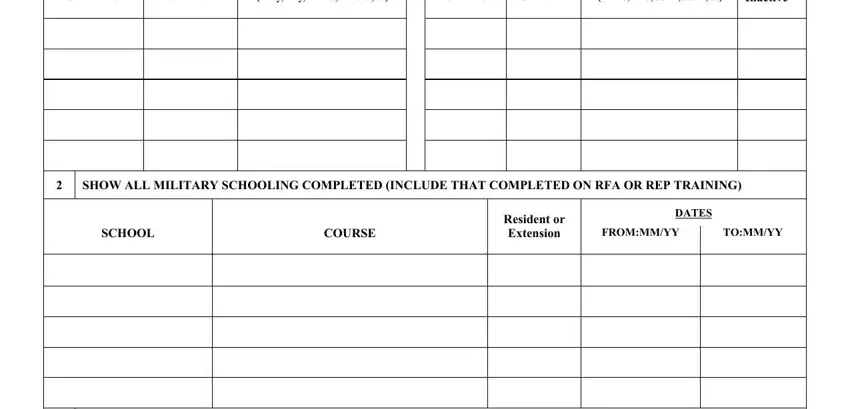
2. Once your current task is complete, take the next step – fill out all of these fields - CURRENT ETSMRDMSD DATE MMDDYY, LIST ALL SIGNIFICANT MOSs AFSCs OR, MOS AFSC OR NEC CODE, DATES, MOS AFSC OR NEC TITLE OR, FROM MMYY, and TO MMYY with their corresponding information. Make sure to double check that everything has been entered correctly before continuing!
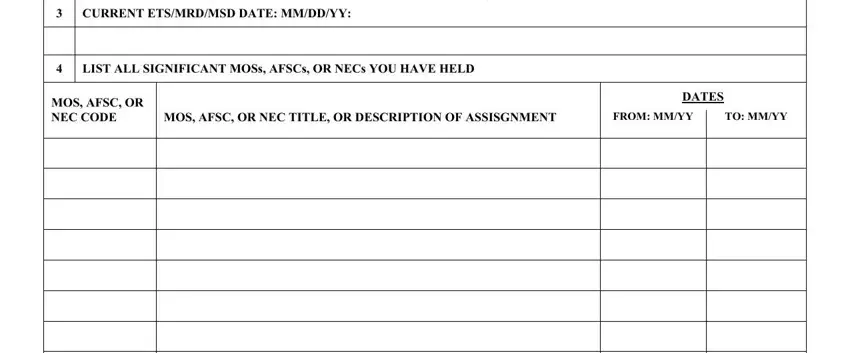
3. The next part is straightforward - fill in every one of the form fields in NGIL Form OCT to complete this segment.
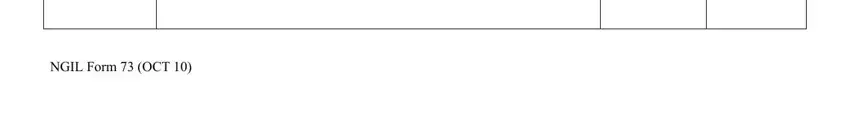
It is easy to make errors while completing the NGIL Form OCT, and so ensure that you take another look prior to when you submit it.
4. Filling in POSITION, ORGANIZATION OR ACTIVITY, PAYPLAN, GRADE, FROM MMYY, TO MMYY, MY CURRENT ASSIGNMENT IS, UNIT, GRADE RANK, MOS OR AFSC, If you are not currently assigned, HAVE YOU EVER BEEN DISCHARGED, DISQUALIFICATION HARDSHIP OR, and YES If your answer is YES explain is vital in this next part - ensure that you take the time and take a close look at each empty field!
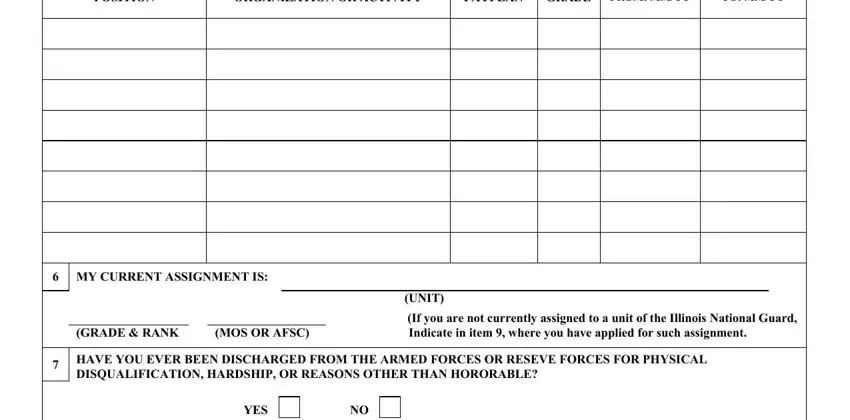
5. The form needs to be finished by dealing with this part. Here there can be found a comprehensive list of form fields that require specific details in order for your form usage to be faultless: HAVE YOU EVER RECEIVED SEVERANCE, YES, ADDITIONAL INFORMATION AND, SIGNATURE OF APPLICANT, DATE, and NGIL Form OCT.
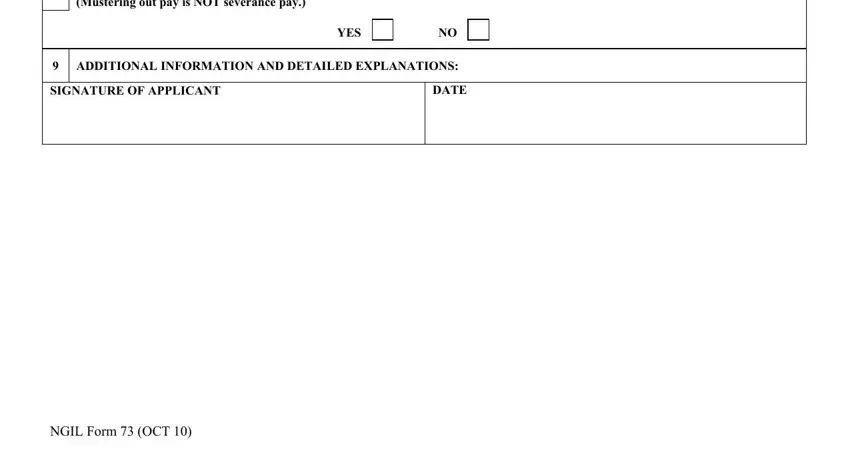
Step 3: After you have reviewed the details you filled in, click "Done" to finalize your FormsPal process. Right after setting up a7-day free trial account at FormsPal, you'll be able to download ngil 73 fillable or send it via email without delay. The file will also be at your disposal in your personal account menu with your each and every modification. FormsPal guarantees your data confidentiality by having a secure system that never records or distributes any personal data involved in the process. Be confident knowing your files are kept confidential each time you use our tools!