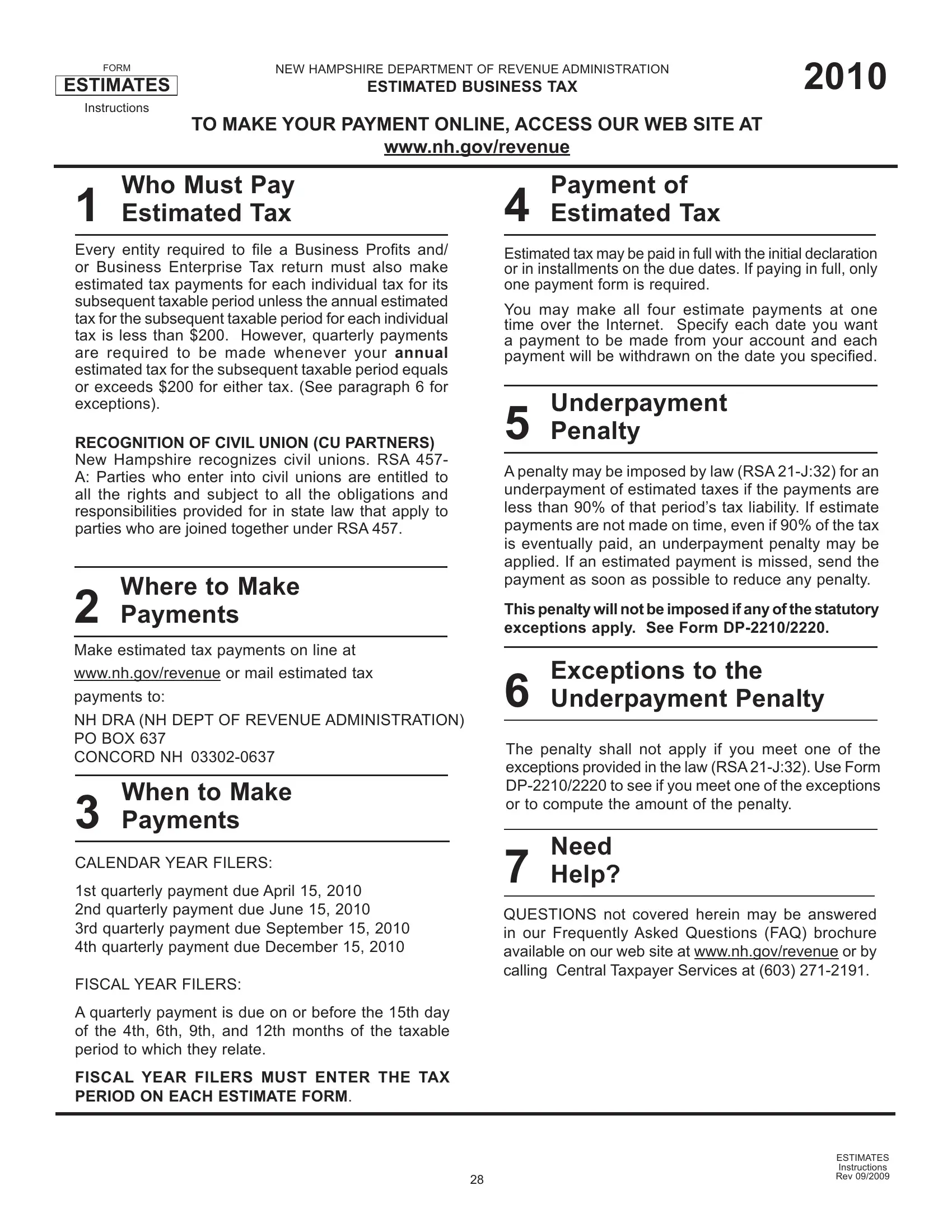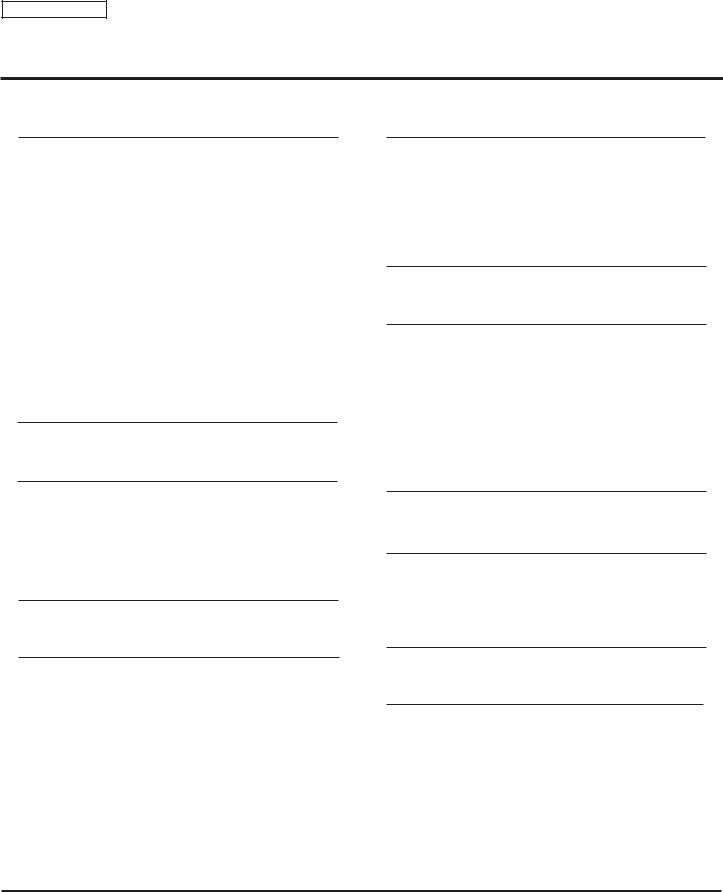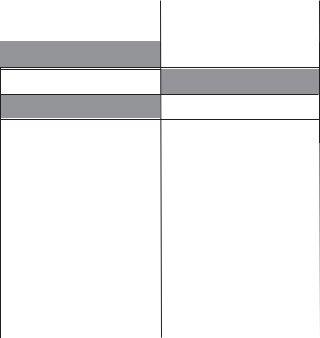Working with PDF forms online is always easy using our PDF editor. Anyone can fill in BPT here and use many other functions available. Our team is constantly endeavoring to develop the editor and ensure it is even easier for clients with its cutting-edge functions. Make use of present-day innovative opportunities, and find a trove of unique experiences! To get started on your journey, go through these easy steps:
Step 1: First of all, access the pdf tool by clicking the "Get Form Button" in the top section of this page.
Step 2: With this advanced PDF editing tool, you're able to accomplish more than simply fill out blank form fields. Express yourself and make your docs look high-quality with customized textual content added in, or modify the original content to excellence - all comes along with an ability to insert almost any pictures and sign it off.
Be mindful when filling in this form. Make sure that every blank is completed properly.
1. While filling out the BPT, make sure to complete all important blank fields within the corresponding part. It will help to expedite the work, enabling your details to be handled fast and properly.
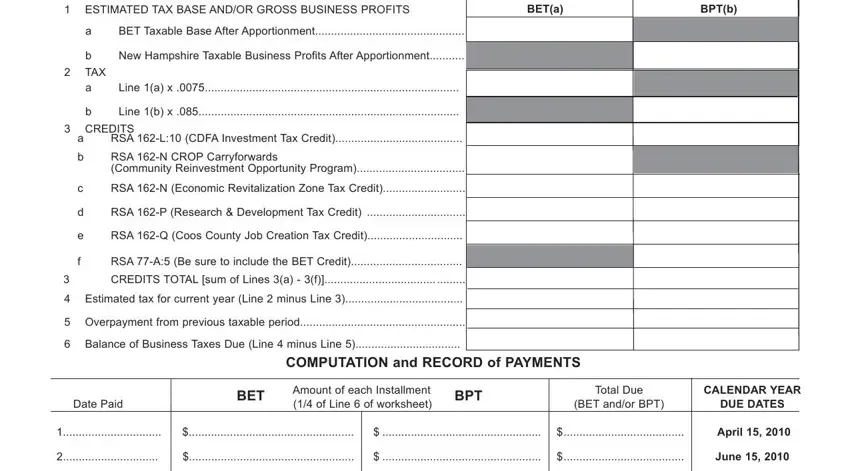
2. Right after filling in the previous section, go on to the next part and fill out the essential particulars in these fields - Sept, Dec, ESTIMATED TAX FORM INSTRUCTIONS, Line, Enter of the Business Enterprise, Line, Enter of the Business Profi ts Tax, Line, Enter the TOTAL payment sum of, THE PENALTY PROVISIONS OF RSA J, Cut along this line and keep the, FORM, NHES, NEW HAMPSHIRE DEPARTMENT OF, and For the CALENDAR year or other.
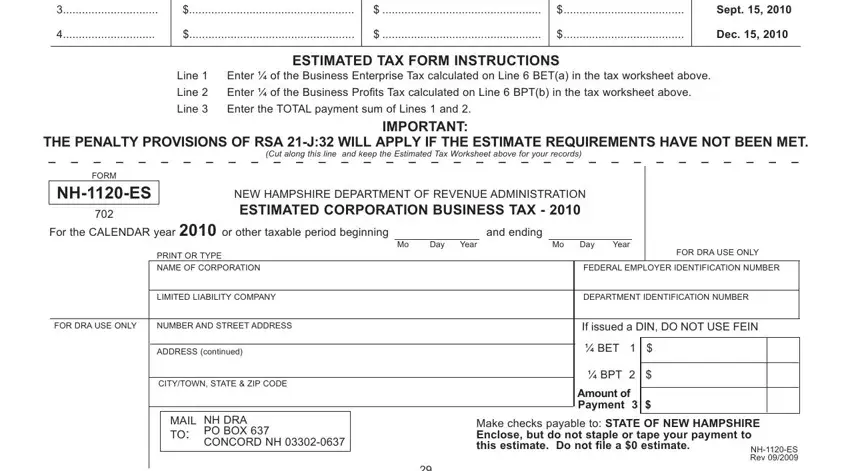
A lot of people often make some errors while filling in Enter of the Business Enterprise in this part. You should revise everything you enter here.
3. This next stage is hassle-free - fill out every one of the fields in NHES, NEW HAMPSHIRE DEPARTMENT OF, For the CALENDAR year or other, Mo Day Year, Mo Day Year, FOR DRA USE ONLY, PRINT OR TYPE, NAME OF CORPORATION, FEDERAL EMPLOYER IDENTIFICATION, LIMITED LIABILITY COMPANY, DEPARTMENT IDENTIFICATION NUMBER, FOR DRA USE ONLY, NUMBER AND STREET ADDRESS, If issued a DIN DO NOT USE FEIN, and ADDRESS continued to conclude the current step.
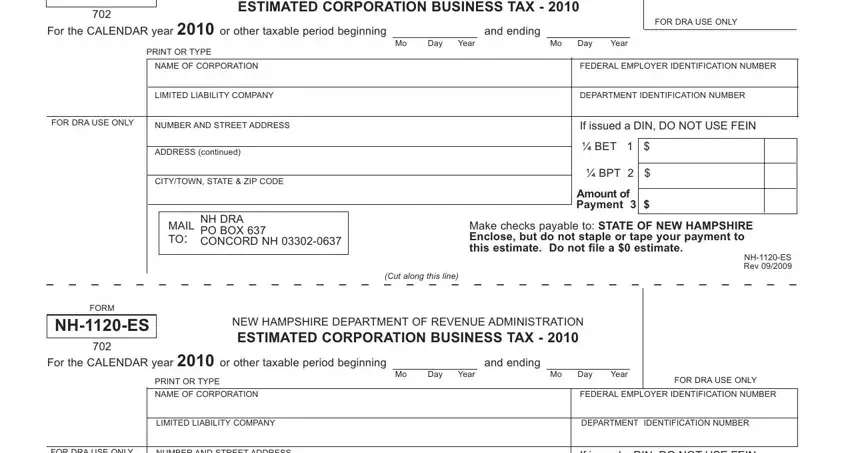
4. To go onward, this fourth part requires typing in several empty form fields. These include FOR DRA USE ONLY, NUMBER AND STREET ADDRESS, If issued a DIN DO NOT USE FEIN, ADDRESS continued, CITYTOWN STATE ZIP CODE, MAIL TO, NH DRA PO BOX CONCORD NH, Cut along this line, BET, BPT, Amount of Payment, Make checks payable to STATE OF, NHES Rev, FORM, and NHES, which you'll find essential to moving forward with this document.
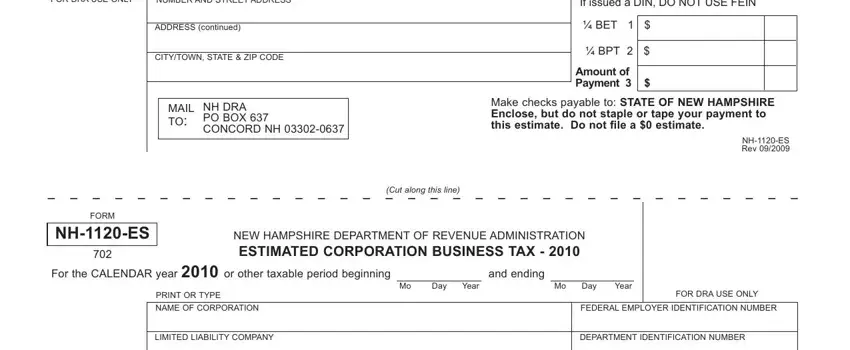
5. The very last notch to submit this PDF form is pivotal. You'll want to fill in the necessary fields, and this includes FOR DRA USE ONLY, NUMBER AND STREET ADDRESS, If issued a DIN DO NOT USE FEIN, ADDRESS continued, CITYTOWN STATE ZIP CODE, BET, BPT, Amount of Payment, MAIL TO, NH DRA PO BOX CONCORD NH, Make checks payable to STATE OF, and NHES Rev, prior to using the form. In any other case, it may end up in a flawed and possibly nonvalid document!
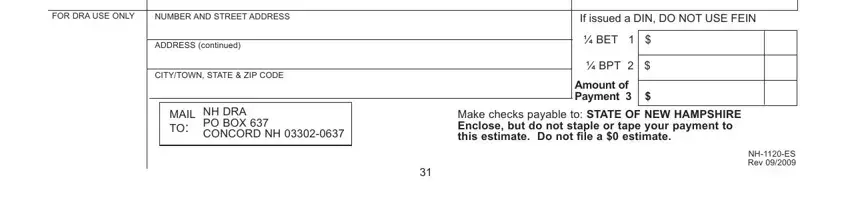
Step 3: Check the information you have entered into the form fields and hit the "Done" button. Obtain your BPT when you sign up for a free trial. Readily get access to the pdf within your FormsPal cabinet, with any modifications and changes being conveniently synced! We don't sell or share the information that you type in whenever dealing with forms at our website.