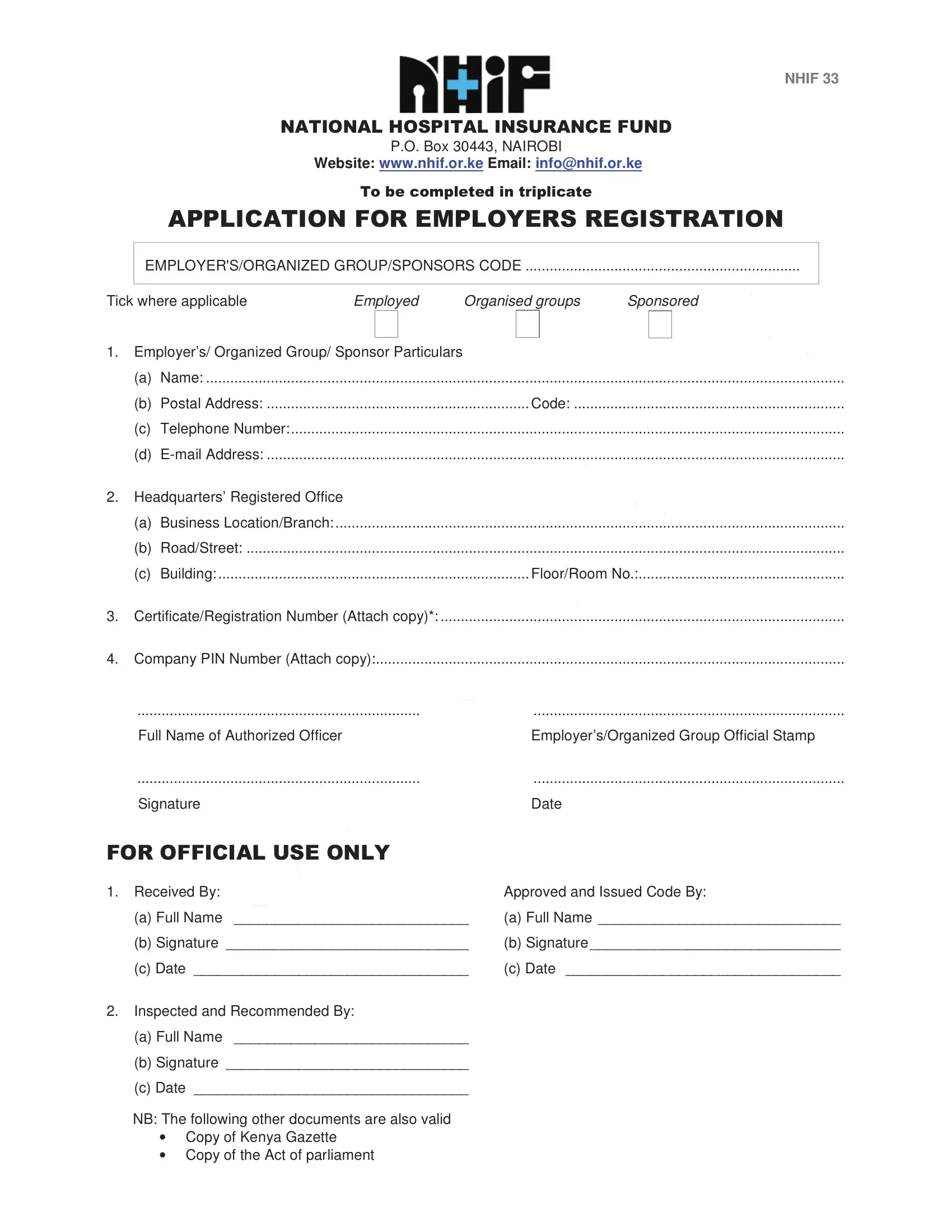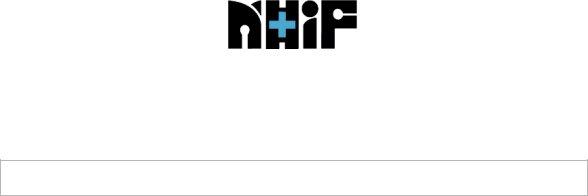You'll be able to fill out nhif application without difficulty using our online PDF tool. To have our tool on the cutting edge of convenience, we strive to put into action user-oriented features and improvements on a regular basis. We are always happy to get suggestions - help us with remolding PDF editing. Getting underway is simple! Everything you need to do is follow the next basic steps down below:
Step 1: Click on the orange "Get Form" button above. It is going to open our pdf editor so that you could begin filling out your form.
Step 2: With this handy PDF editor, it is easy to accomplish more than simply fill out blank form fields. Express yourself and make your docs appear high-quality with custom textual content put in, or optimize the file's original input to perfection - all backed up by an ability to insert stunning images and sign it off.
When it comes to blank fields of this specific form, here is what you need to do:
1. The nhif application necessitates specific details to be inserted. Make sure the next fields are filled out:
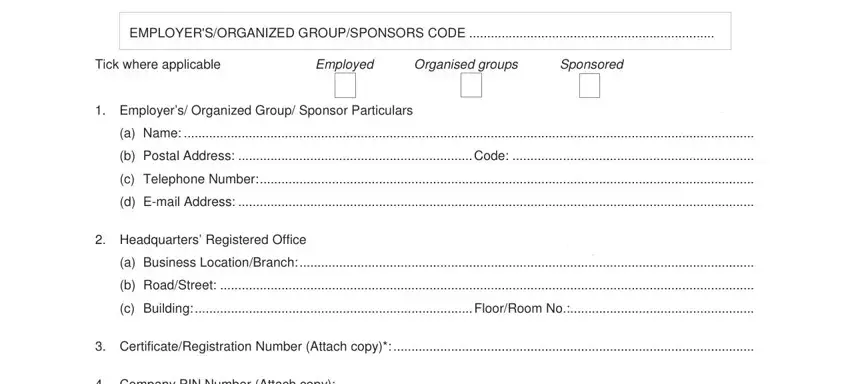
2. After the previous section is finished, you'll want to insert the necessary particulars in Full Name of Authorized Officer, EmployersOrganized Group Official, Signature, Date, cid, Approved and Issued Code By, a Full Name, a Full Name, b Signature, b Signature, c Date, c Date, Inspected and Recommended By, a Full Name, and b Signature so you can move forward to the third step.
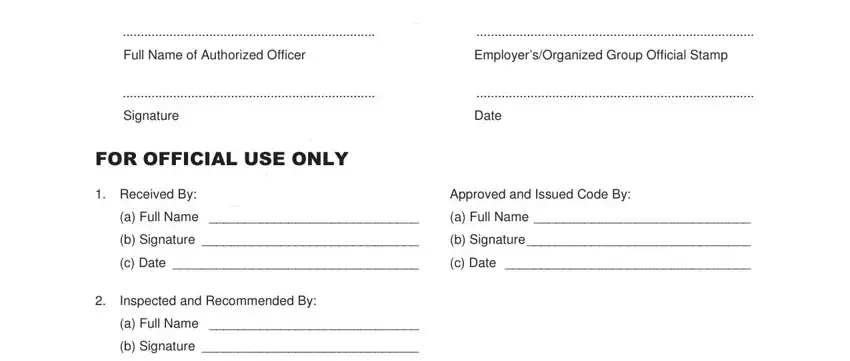
Always be extremely attentive when filling in a Full Name and a Full Name, as this is the section where most people make errors.
Step 3: Prior to finishing the form, ensure that all form fields were filled in the correct way. The moment you think it is all fine, press “Done." Right after registering a7-day free trial account with us, you will be able to download nhif application or send it through email right away. The PDF document will also be readily available through your personal account page with all your edits. Here at FormsPal, we do our utmost to make certain that your details are maintained secure.