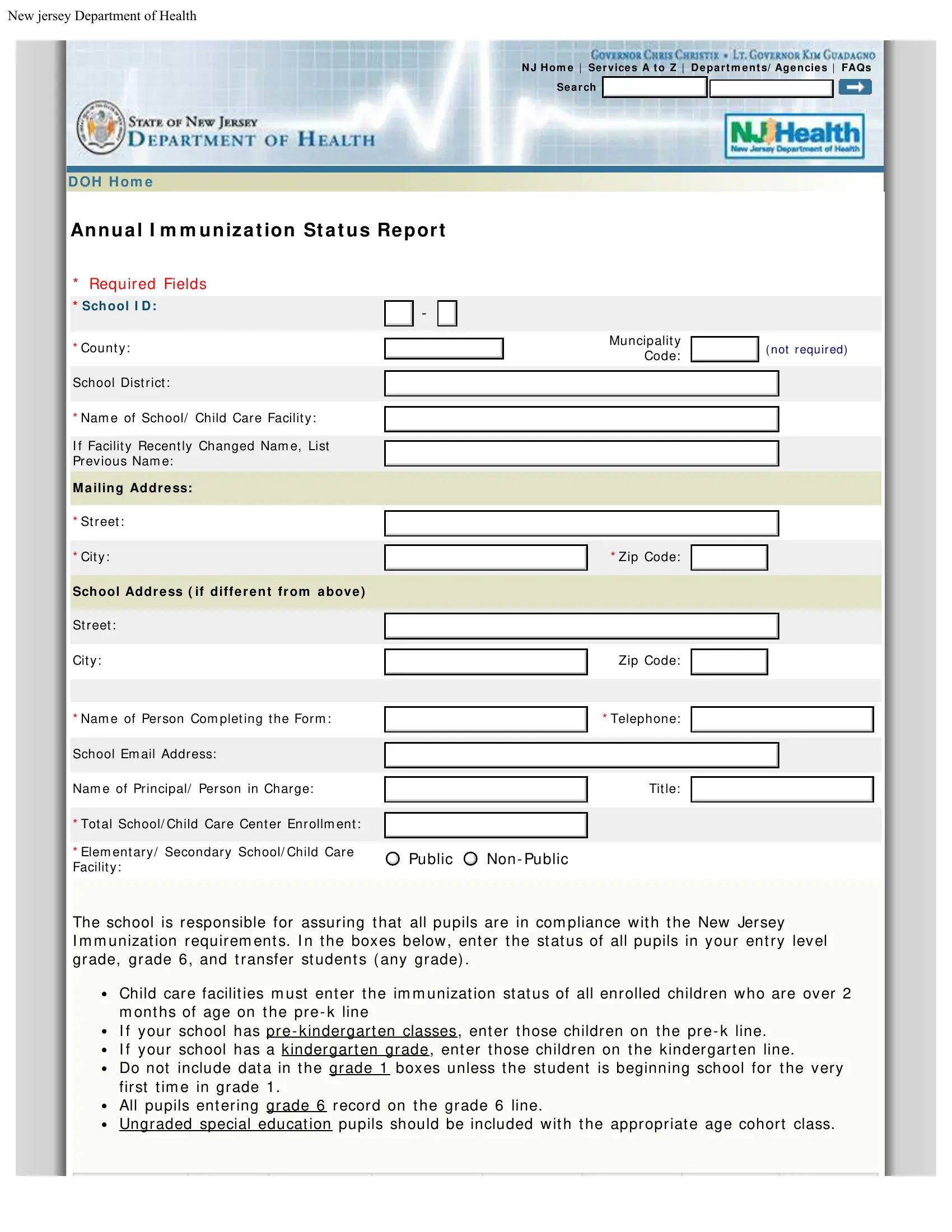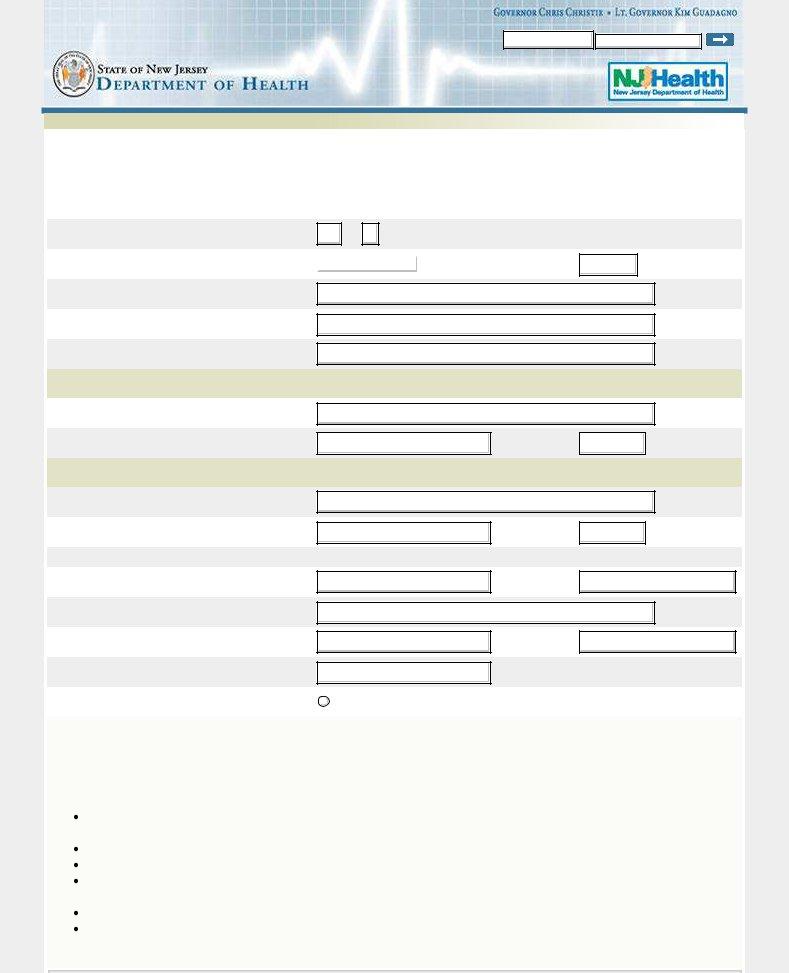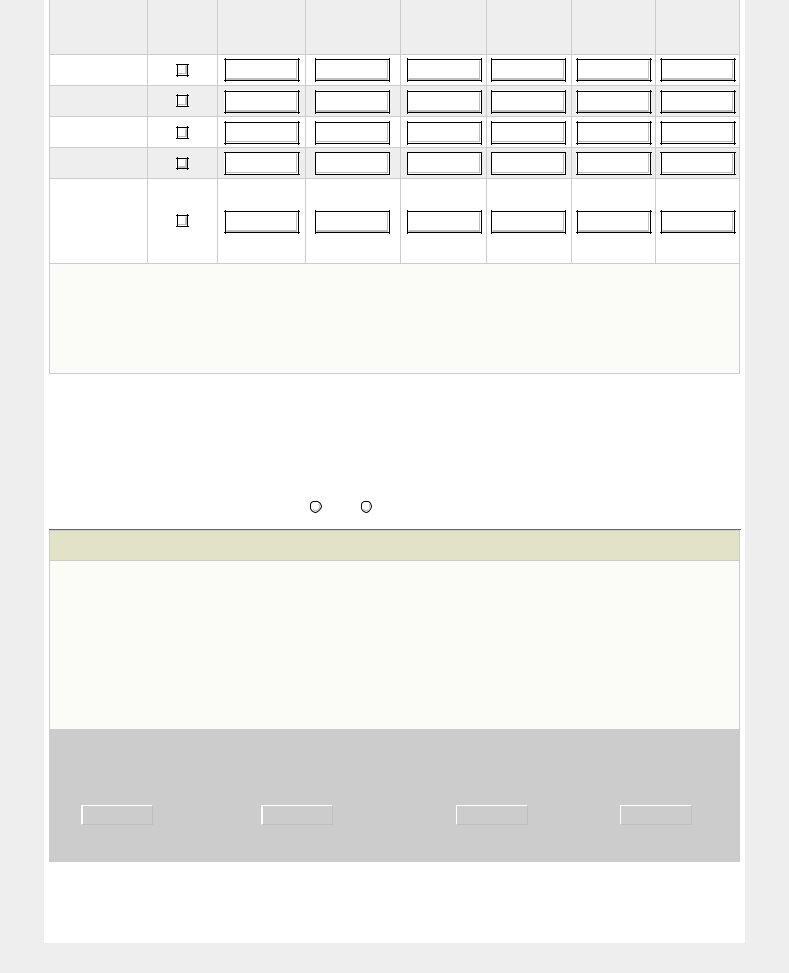You could work with canine da2 immnization effortlessly with the help of our PDFinity® PDF editor. FormsPal team is devoted to providing you with the ideal experience with our tool by regularly releasing new capabilities and enhancements. Our tool is now much more helpful as the result of the latest updates! Now, filling out PDF documents is a lot easier and faster than ever before. To begin your journey, go through these simple steps:
Step 1: Just hit the "Get Form Button" in the top section of this webpage to open our pdf form editing tool. This way, you will find everything that is necessary to fill out your file.
Step 2: As soon as you launch the editor, you will see the document prepared to be filled in. Other than filling in different blanks, you can also perform some other things with the form, including putting on your own words, changing the initial text, adding graphics, placing your signature to the form, and a lot more.
With regards to the fields of this particular document, here's what you should consider:
1. While filling out the canine da2 immnization, ensure to incorporate all of the important blanks within the corresponding area. It will help hasten the process, allowing your information to be processed fast and accurately.
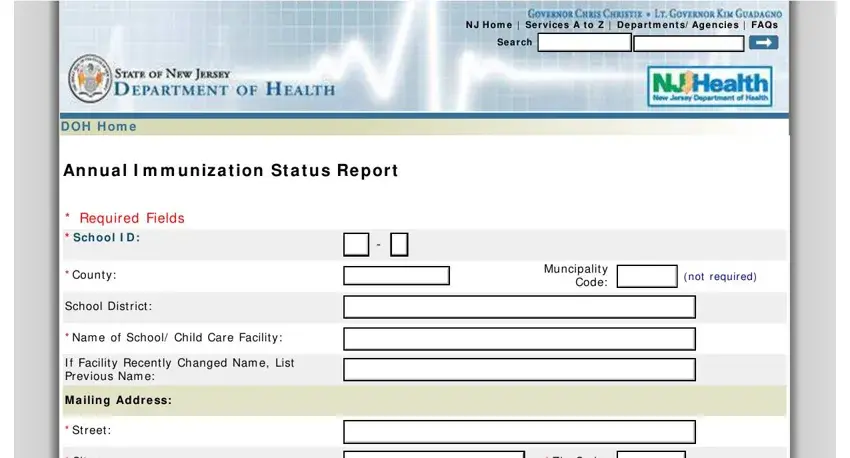
2. Your next step is to fill in all of the following blanks: D e pa r t m e n t of H e a lt h, P O Box Trent on NJ, Our Locat ions, depart m ent nj doh hom e index, and Last Modified Monday Dec.
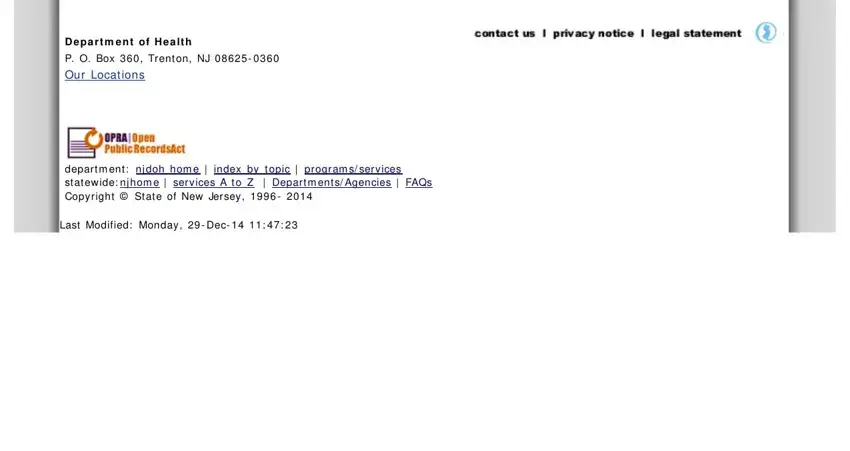
People often make mistakes when filling out Our Locat ions in this part. Be sure you reread whatever you type in here.
Step 3: Just after taking one more look at the form fields you have filled out, click "Done" and you are good to go! Sign up with FormsPal today and immediately obtain canine da2 immnization, all set for download. Every edit you make is conveniently preserved , enabling you to change the file later on if necessary. We don't share or sell the details you enter whenever filling out documents at FormsPal.