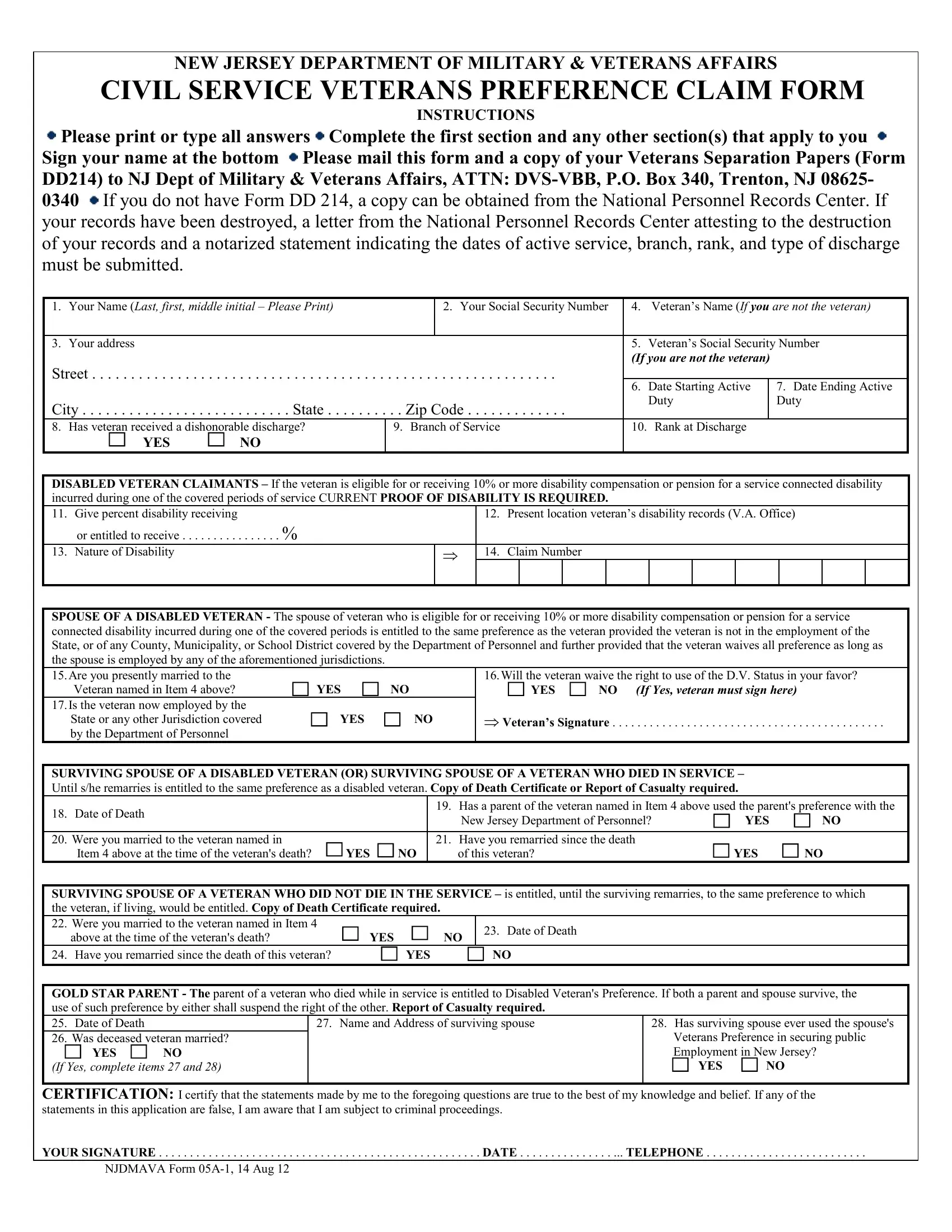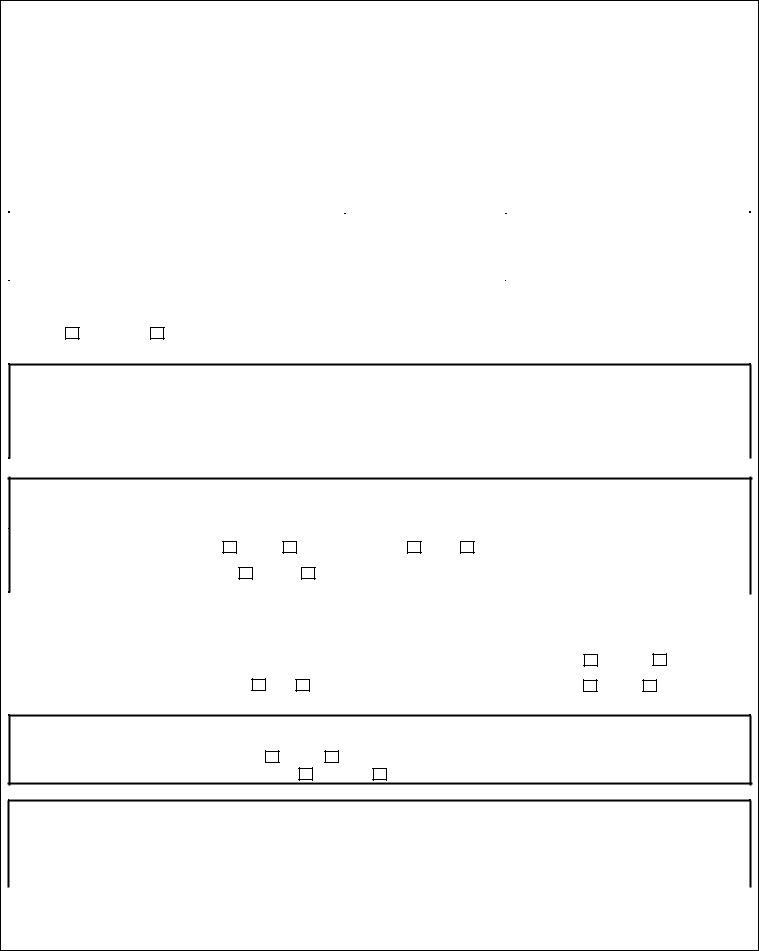You may work with 1992 effortlessly in our online tool for PDF editing. The editor is consistently updated by our staff, acquiring new awesome functions and growing to be even more convenient. Starting is effortless! All you should do is adhere to these simple steps down below:
Step 1: Press the orange "Get Form" button above. It's going to open our pdf tool so you can begin filling out your form.
Step 2: As soon as you start the file editor, you will find the document ready to be filled out. Other than filling out various fields, you might also do some other actions with the form, particularly putting on custom textual content, changing the original text, inserting images, putting your signature on the form, and much more.
If you want to fill out this PDF document, ensure you enter the information you need in each and every blank field:
1. To start with, once filling in the 1992, start in the section with the subsequent blanks:
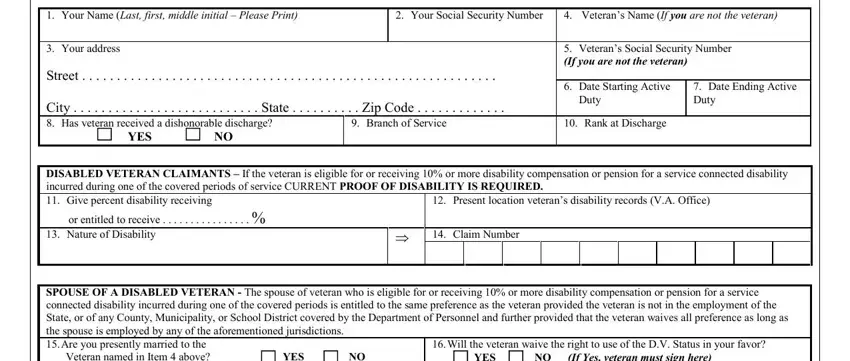
2. Once the previous segment is done, it is time to include the needed details in SPOUSE OF A DISABLED VETERAN The, Will the veteran waive the right, SURVIVING SPOUSE OF A DISABLED, Date of Death, Has a parent of the veteran named, Were you married to the veteran, Have you remarried since the, SURVIVING SPOUSE OF A VETERAN WHO, Date of Death, GOLD STAR PARENT The parent of a, Has surviving spouse ever used, Name and Address of surviving, CERTIFICATION I certify that the, and NJDMAVA Form A Aug in order to progress to the third part.
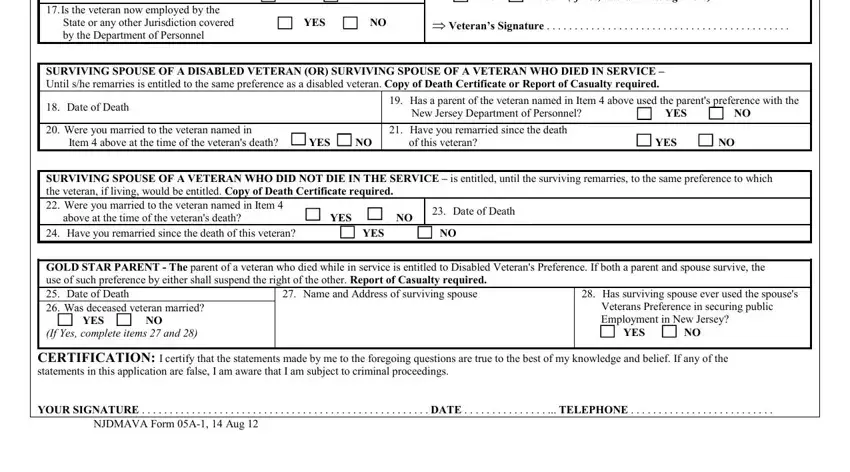
Many people often get some points wrong when filling out SURVIVING SPOUSE OF A VETERAN WHO in this part. Be sure you read twice everything you type in right here.
Step 3: Look through the information you have typed into the form fields and then press the "Done" button. Try a 7-day free trial account with us and acquire immediate access to 1992 - download or modify from your personal account. Here at FormsPal, we strive to ensure that your information is kept private.