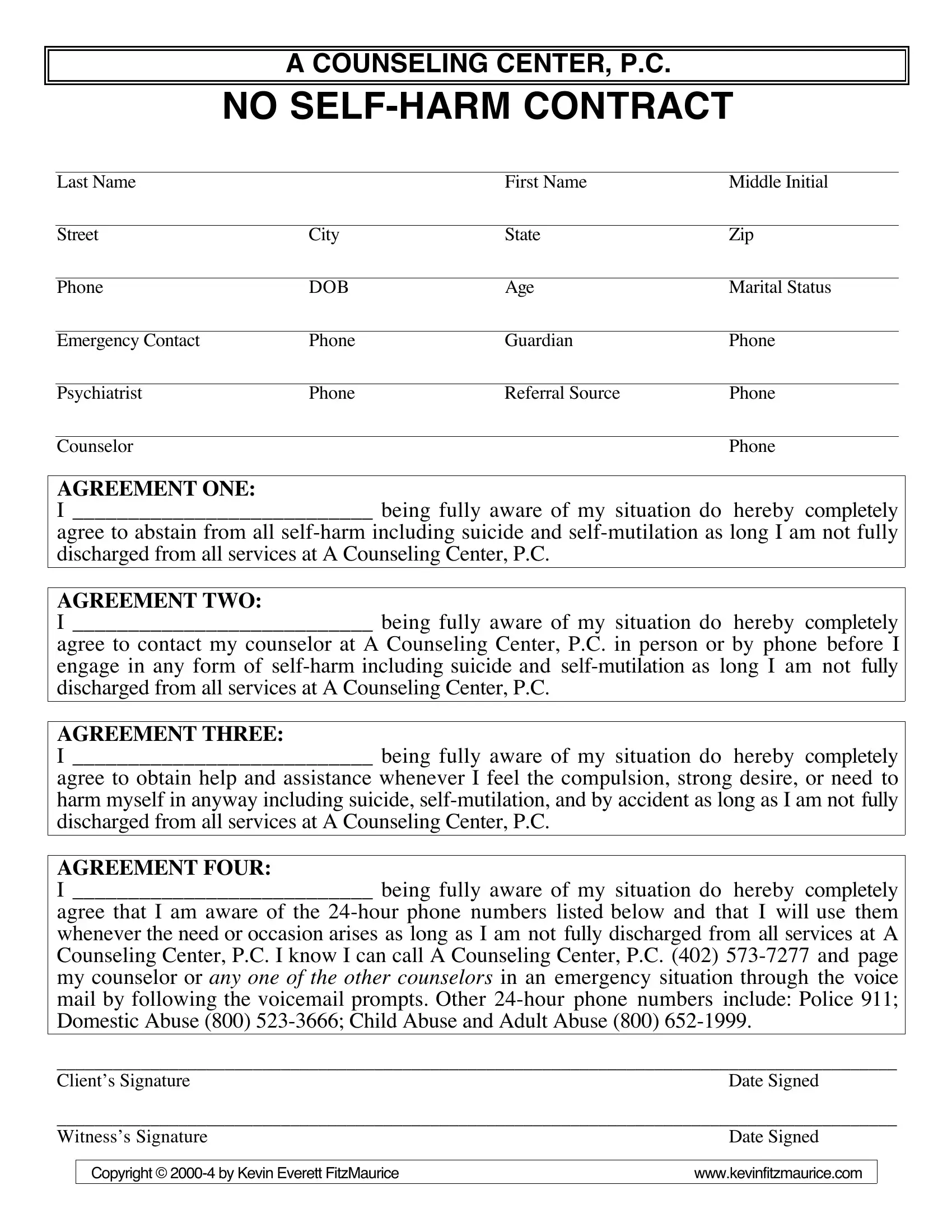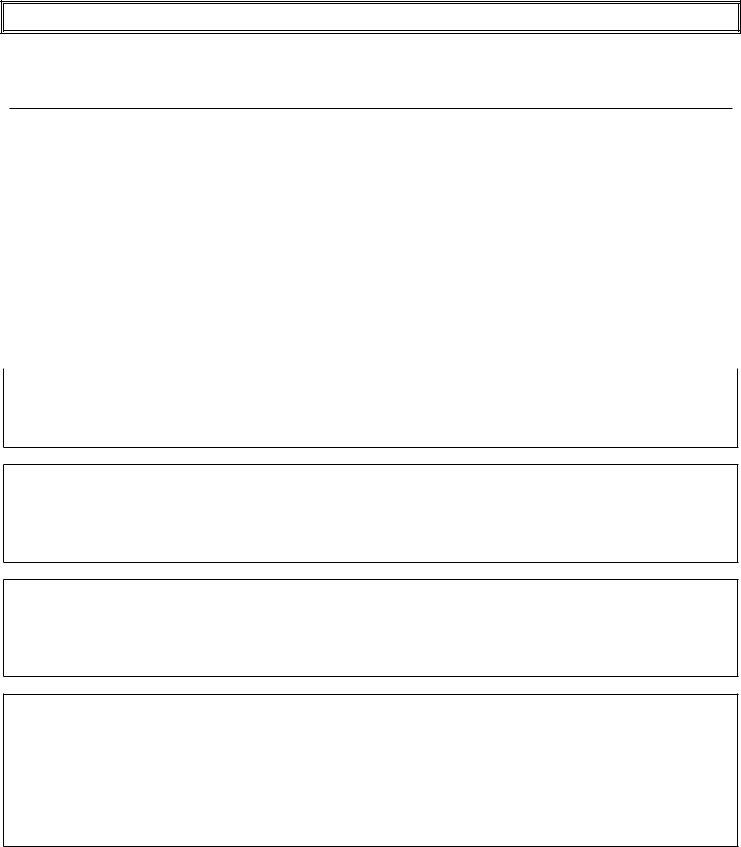Using PDF files online can be very simple with our PDF editor. You can fill in safety contract for self harm here painlessly. In order to make our editor better and more convenient to work with, we constantly develop new features, bearing in mind feedback coming from our users. Starting is effortless! Everything you need to do is adhere to the next simple steps down below:
Step 1: Click the "Get Form" button above. It will open up our editor so you can start completing your form.
Step 2: As soon as you launch the PDF editor, you will see the document made ready to be filled in. Aside from filling out different fields, you might also do other things with the PDF, particularly writing your own textual content, editing the original text, inserting illustrations or photos, putting your signature on the document, and a lot more.
So as to finalize this document, make sure that you enter the right details in each and every area:
1. To start with, when filling in the safety contract for self harm, start out with the form section that has the next blank fields:
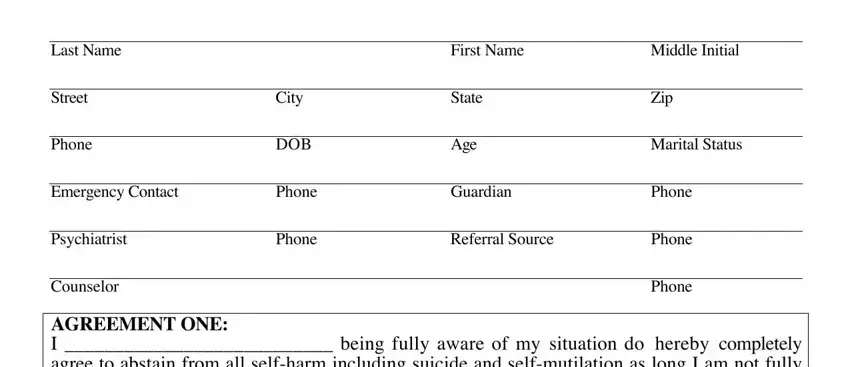
2. Your next step is usually to submit all of the following blank fields: AGREEMENT TWO I being fully aware, AGREEMENT THREE I being fully, and AGREEMENT FOUR I being fully.
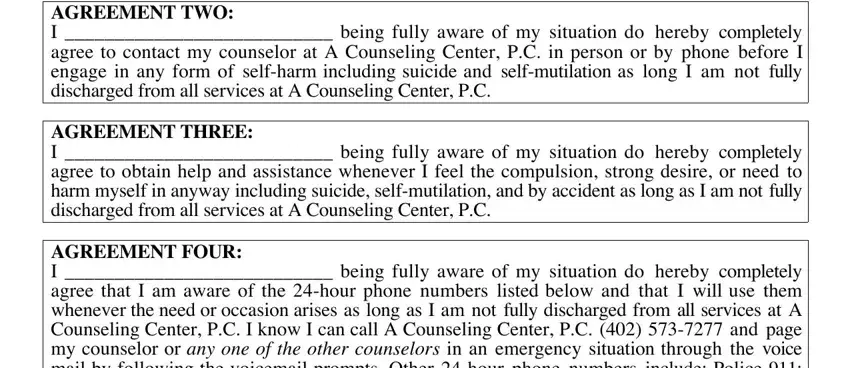
3. The next part is straightforward - fill out all of the form fields in AGREEMENT FOUR I being fully, Clients Signature, Date Signed, Witnesss Signature, Date Signed, and Copyright by Kevin Everett in order to finish this process.
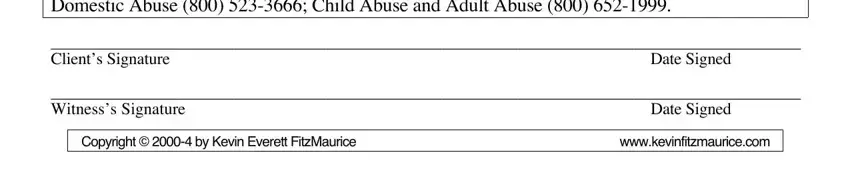
Always be very attentive when filling out Witnesss Signature and Copyright by Kevin Everett, because this is the part in which a lot of people make a few mistakes.
Step 3: Prior to finishing this file, you should make sure that all blanks have been filled out properly. When you believe it's all good, click “Done." Create a free trial account at FormsPal and gain immediate access to safety contract for self harm - downloadable, emailable, and editable inside your FormsPal cabinet. FormsPal guarantees your information confidentiality with a protected system that never saves or distributes any private data provided. You can relax knowing your documents are kept safe whenever you work with our service!