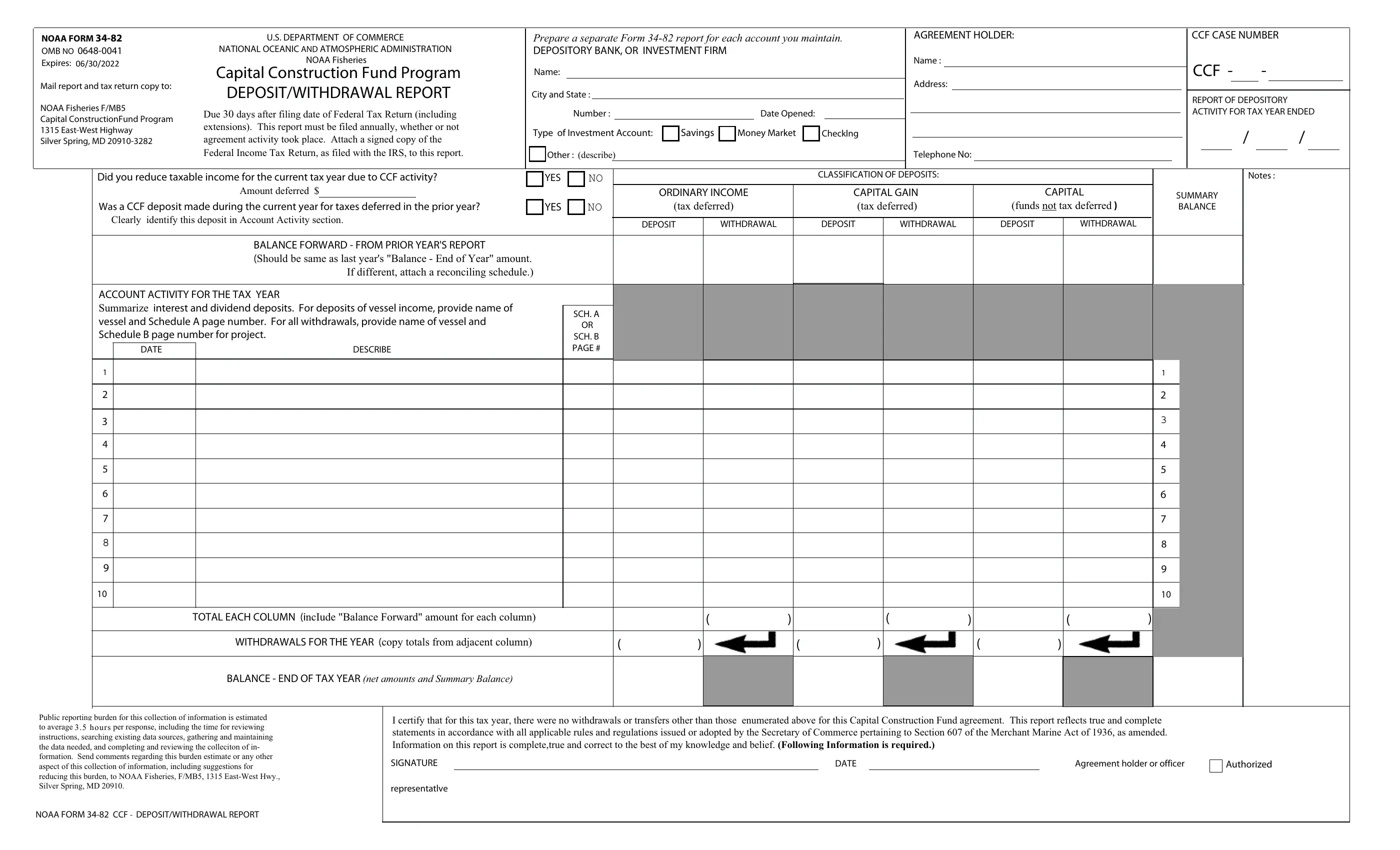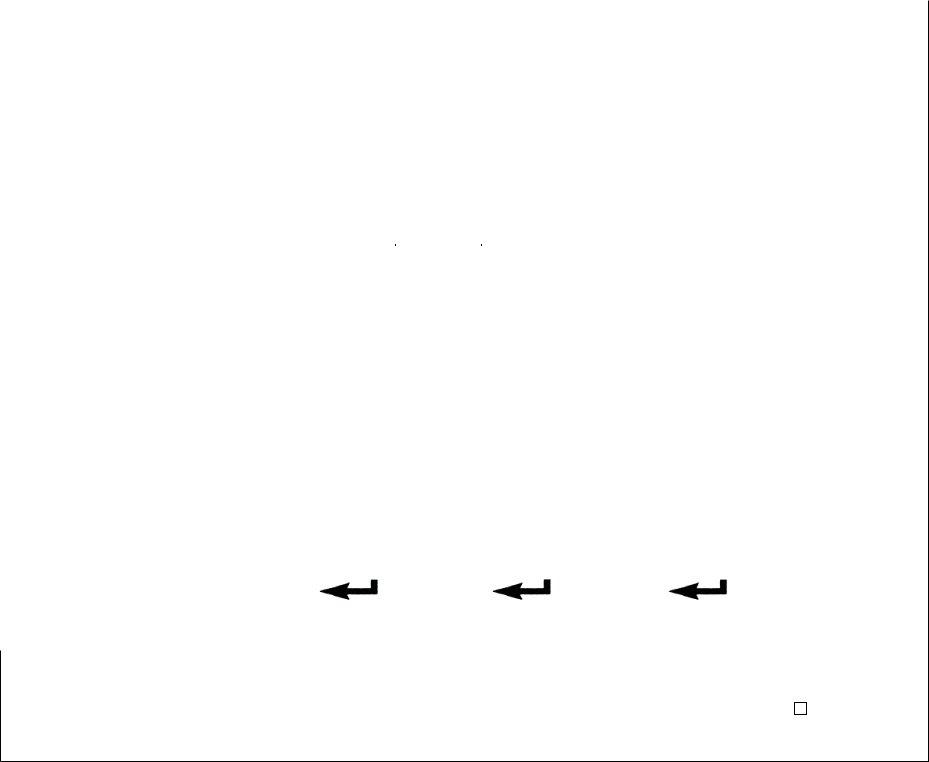When using the online tool for PDF editing by FormsPal, you'll be able to complete or alter noaa deposit here and now. Our editor is consistently developing to deliver the very best user experience attainable, and that is thanks to our dedication to continual development and listening closely to comments from users. If you're looking to start, here's what it's going to take:
Step 1: Click the "Get Form" button above. It is going to open our pdf tool so that you can begin filling in your form.
Step 2: The editor grants the ability to modify nearly all PDF files in a variety of ways. Improve it by including customized text, adjust what's already in the PDF, and add a signature - all at your convenience!
Filling out this form demands attentiveness. Ensure all necessary blanks are completed correctly.
1. While submitting the noaa deposit, be certain to include all needed blank fields within its relevant form section. This will help to expedite the process, enabling your information to be processed promptly and appropriately.
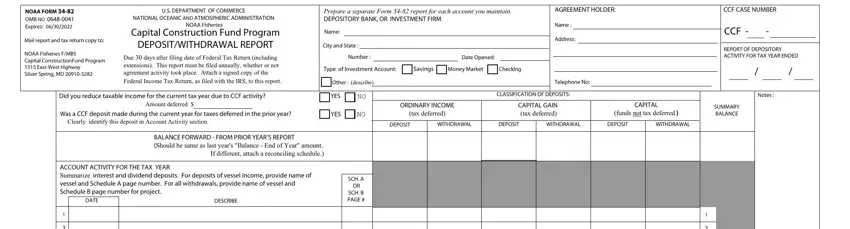
2. Just after filling out the previous step, go on to the subsequent part and complete all required particulars in these fields - TOTAL EACH COLUMN incIude Balance, WITHDRAWALS FOR THE YEAR copy, BALANCE END OF TAX YEAR net, hours, Public reporting burden for this, NOAA FORM CCF DEPOSITWITHDRAWAL, I certify that for this tax year, SIGNATURE, representatlve, DATE, Agreement holder or officer, and Authorized.
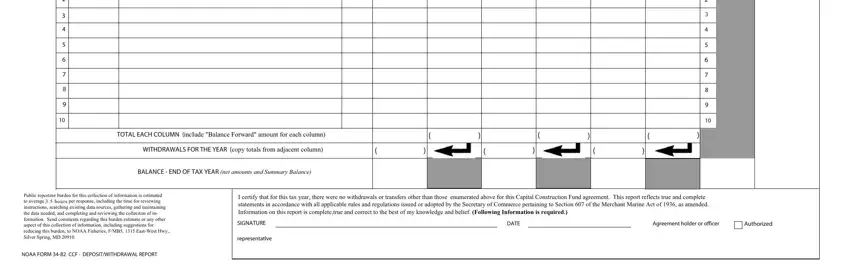
It's easy to make a mistake when completing your DATE, for that reason you'll want to look again prior to when you finalize the form.
Step 3: Always make sure that the details are accurate and just click "Done" to conclude the project. Create a free trial plan at FormsPal and obtain immediate access to noaa deposit - downloadable, emailable, and editable from your personal cabinet. We do not sell or share the information that you type in while filling out documents at our site.