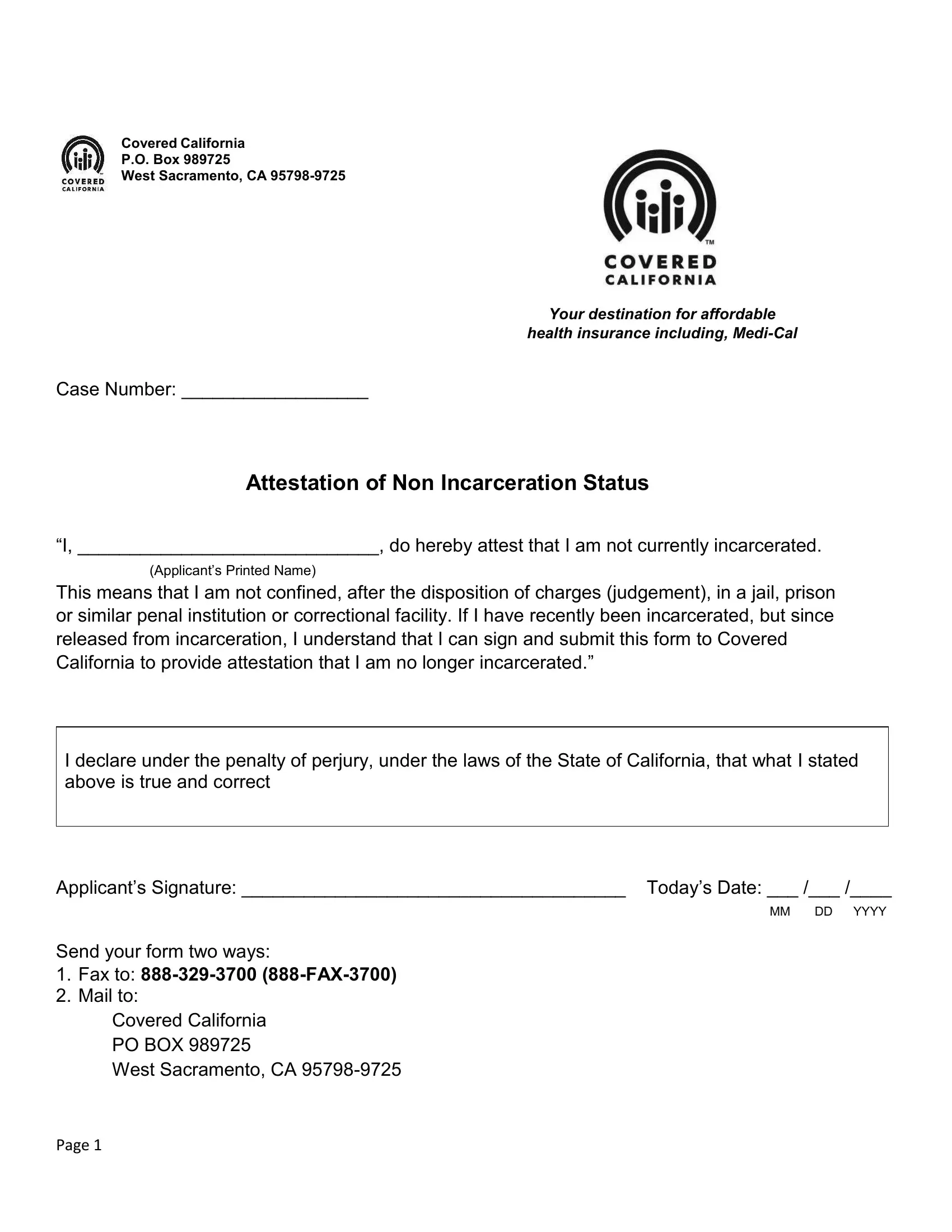attestation non status can be filled out with ease. Just use FormsPal PDF editor to finish the job without delay. FormsPal team is dedicated to providing you with the absolute best experience with our tool by continuously introducing new capabilities and improvements. With all of these updates, working with our tool becomes better than ever! Here's what you'd want to do to get started:
Step 1: Open the PDF inside our editor by clicking the "Get Form Button" at the top of this webpage.
Step 2: With this advanced PDF editor, it is possible to accomplish more than just complete blank form fields. Try all of the functions and make your docs look high-quality with customized textual content put in, or adjust the file's original input to perfection - all accompanied by an ability to add any type of pictures and sign the document off.
Completing this PDF will require care for details. Ensure all required fields are filled in properly.
1. To start with, while completing the attestation non status, start out with the area containing following blank fields:
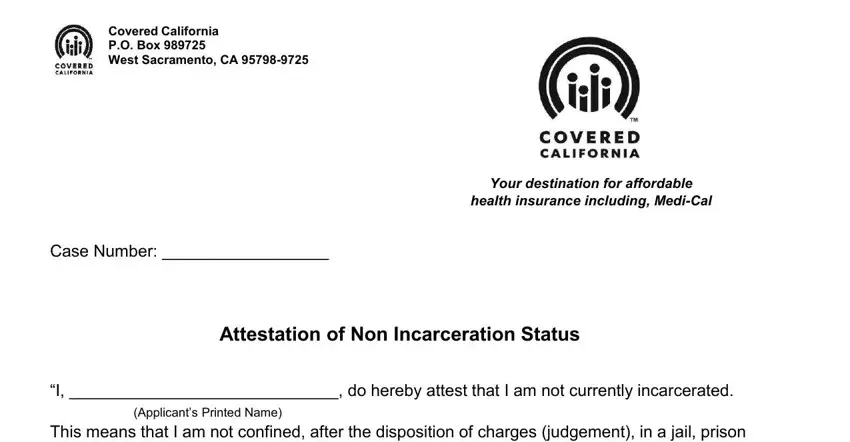
2. Once your current task is complete, take the next step – fill out all of these fields - Applicants Signature Todays Date, Send your form two ways Fax to, Covered California PO BOX West, and Page with their corresponding information. Make sure to double check that everything has been entered correctly before continuing!
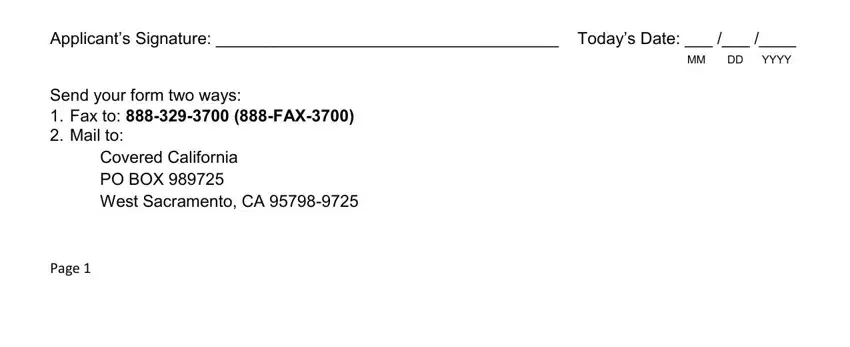
It is easy to make an error when filling in your Covered California PO BOX West, for that reason make sure you reread it prior to deciding to submit it.
Step 3: Be certain that the details are right and just click "Done" to progress further. Get hold of your attestation non status as soon as you join for a 7-day free trial. Instantly gain access to the pdf form from your FormsPal account, with any edits and adjustments automatically synced! With FormsPal, you can certainly complete documents without worrying about information breaches or records getting distributed. Our protected software ensures that your private details are maintained safe.