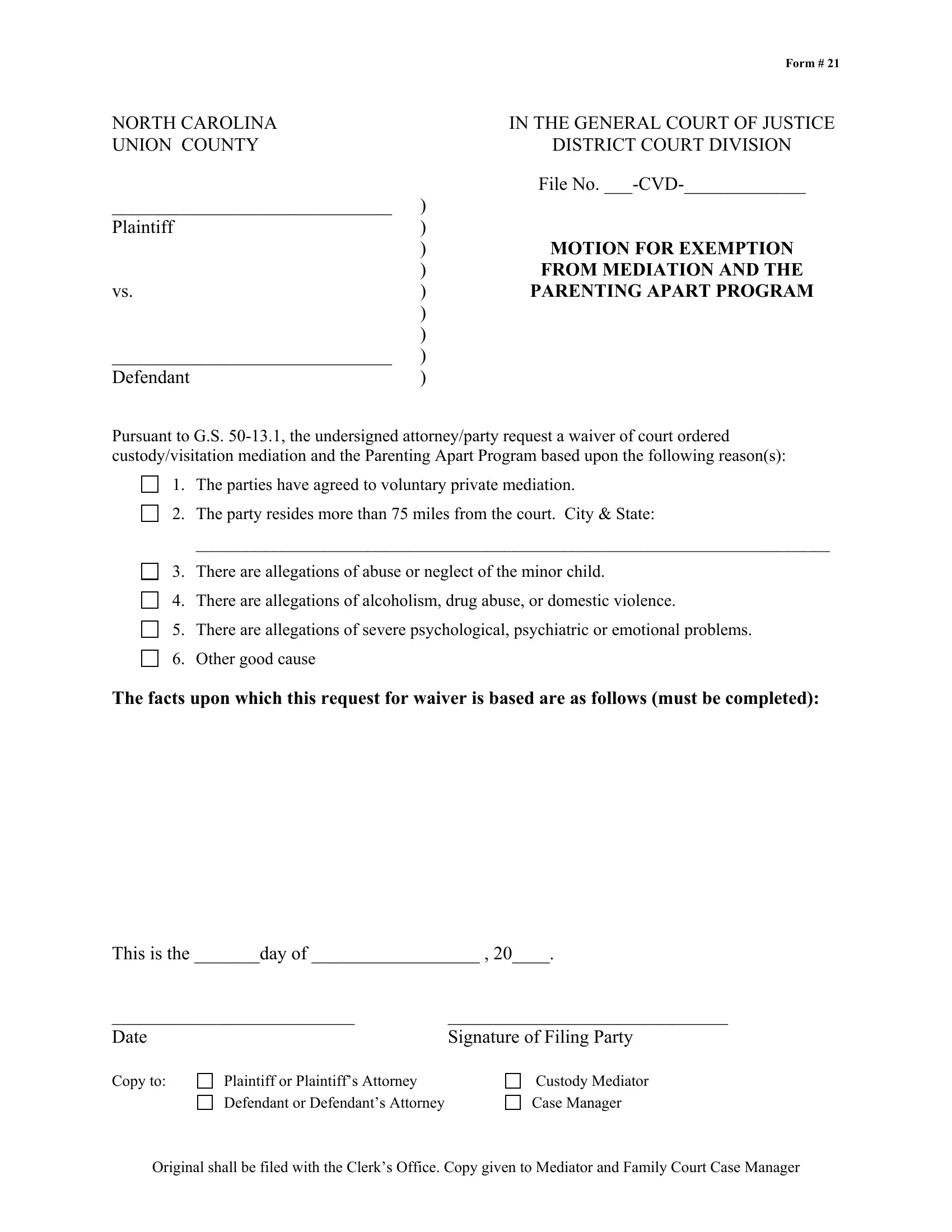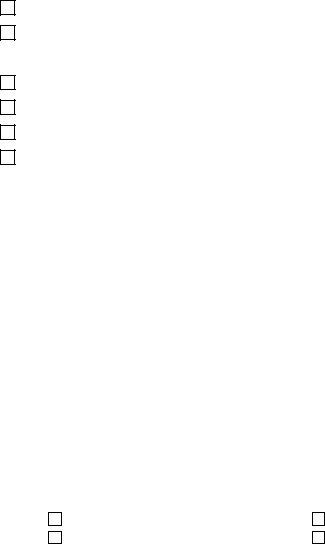Working with PDF documents online can be simple with this PDF editor. You can fill in North Carolina Form 21 here with no trouble. In order to make our tool better and less complicated to work with, we constantly design new features, with our users' feedback in mind. Here is what you will want to do to begin:
Step 1: Firstly, open the tool by clicking the "Get Form Button" in the top section of this site.
Step 2: This editor will let you customize your PDF form in a range of ways. Change it with any text, correct existing content, and place in a signature - all close at hand!
If you want to complete this form, make sure you type in the necessary details in every blank field:
1. You should fill out the North Carolina Form 21 properly, hence be attentive when filling out the segments containing all of these blank fields:
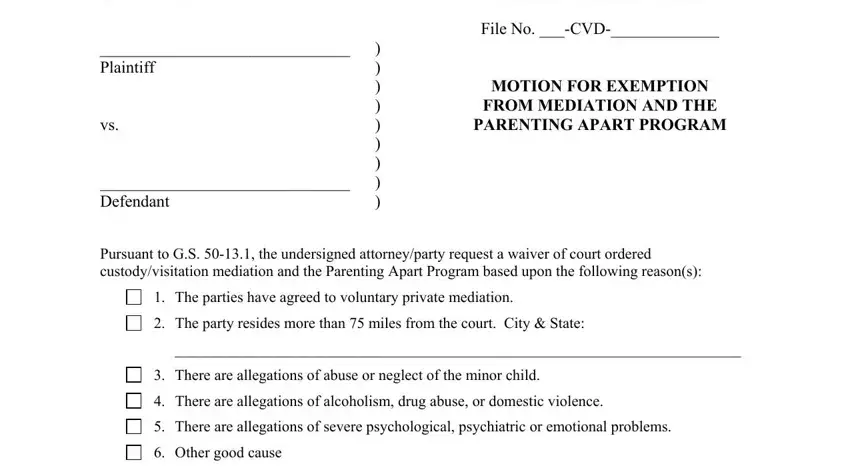
2. Soon after filling out the previous part, head on to the next stage and fill in the essential details in these fields - The facts upon which this request, This is the day of, Date Copy to, Plaintiff or Plaintiffs Attorney, Signature of Filing Party, Custody Mediator, Defendant or Defendants Attorney, Case Manager, and Original shall be filed with the.
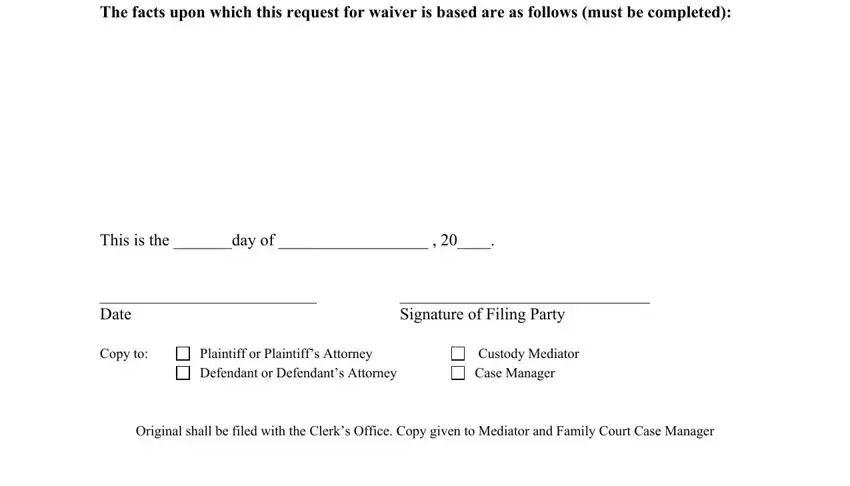
In terms of Custody Mediator and The facts upon which this request, ensure you review things in this current part. Those two could be the most significant fields in the form.
Step 3: After taking another look at your fields and details, press "Done" and you're all set! After registering afree trial account at FormsPal, you'll be able to download North Carolina Form 21 or email it right away. The form will also be accessible through your personal cabinet with your every single edit. When using FormsPal, you'll be able to fill out forms without stressing about information leaks or entries getting distributed. Our protected system helps to ensure that your private data is stored safely.