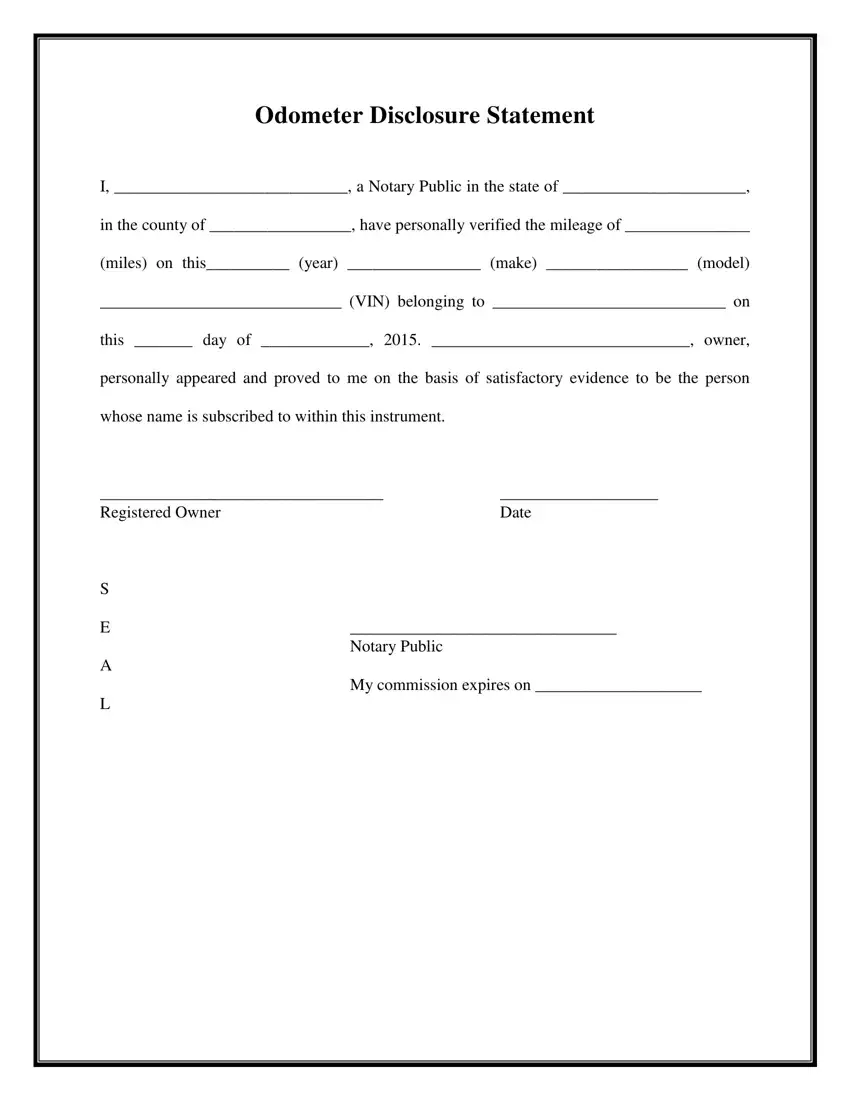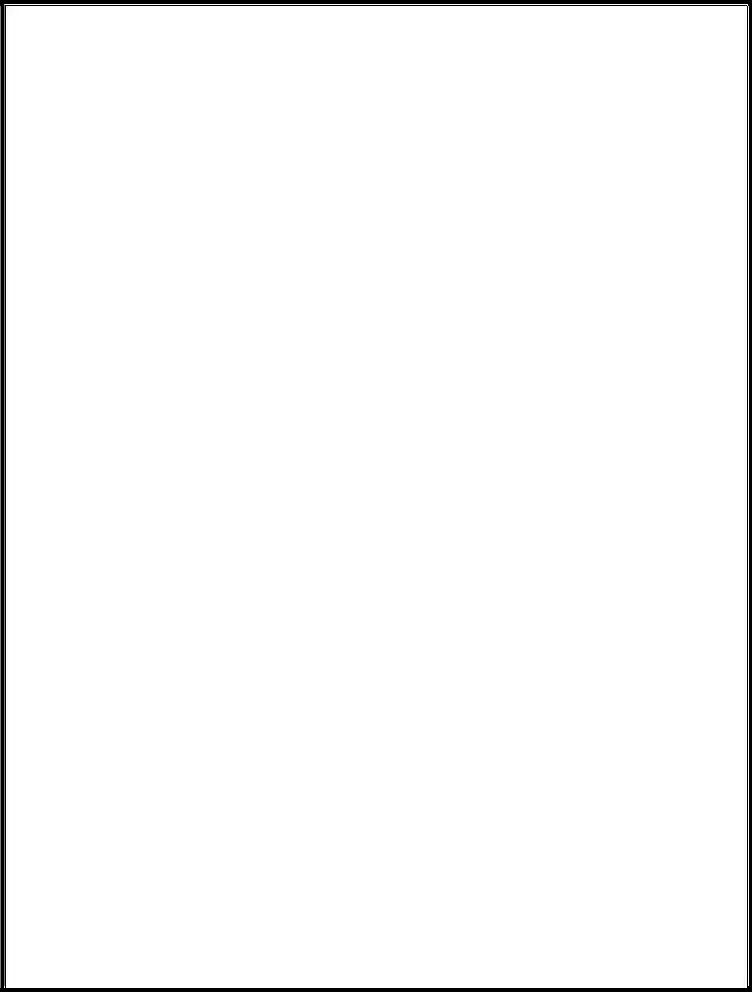Our PDF editor makes it simple to create forms. You don't have to do much to change notary odometer disclosure statement files. Basically check out these steps.
Step 1: Discover the button "Get Form Here" and then click it.
Step 2: After you've entered the editing page notarized odometer statement, you should be able to see all of the functions available for your form in the upper menu.
Provide the information requested by the system to fill in the file.
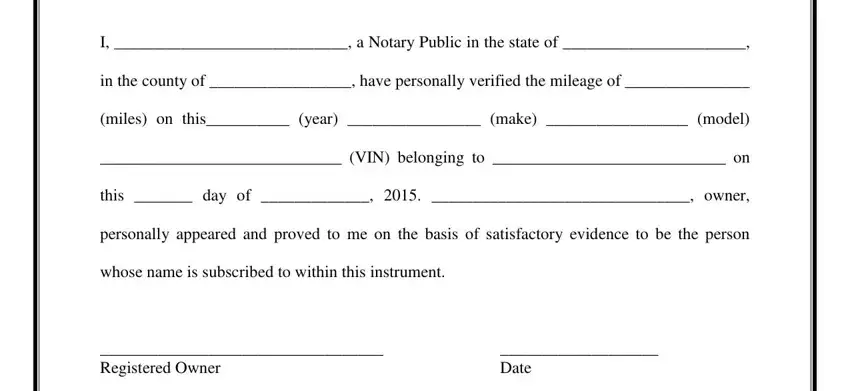
Write down the data in the Notary Public, and My commission expires on area.
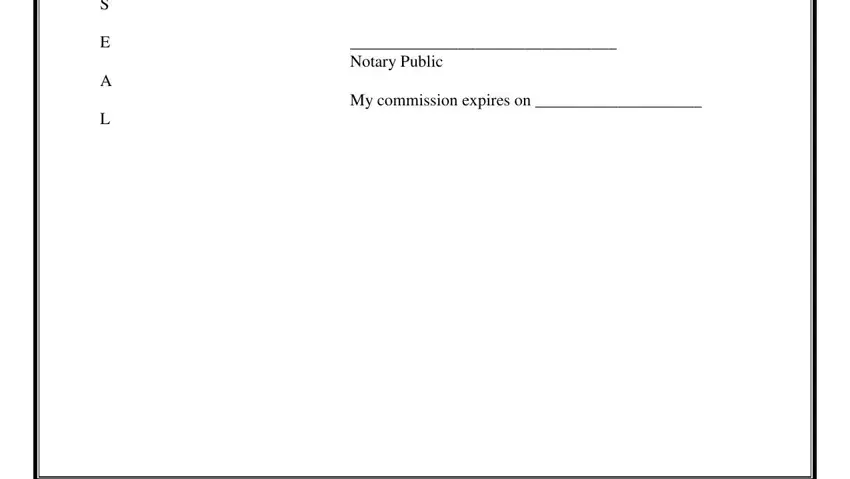
Step 3: If you're done, hit the "Done" button to export the PDF file.
Step 4: You can also make copies of the document tokeep clear of all future issues. Don't be concerned, we don't share or check your details.