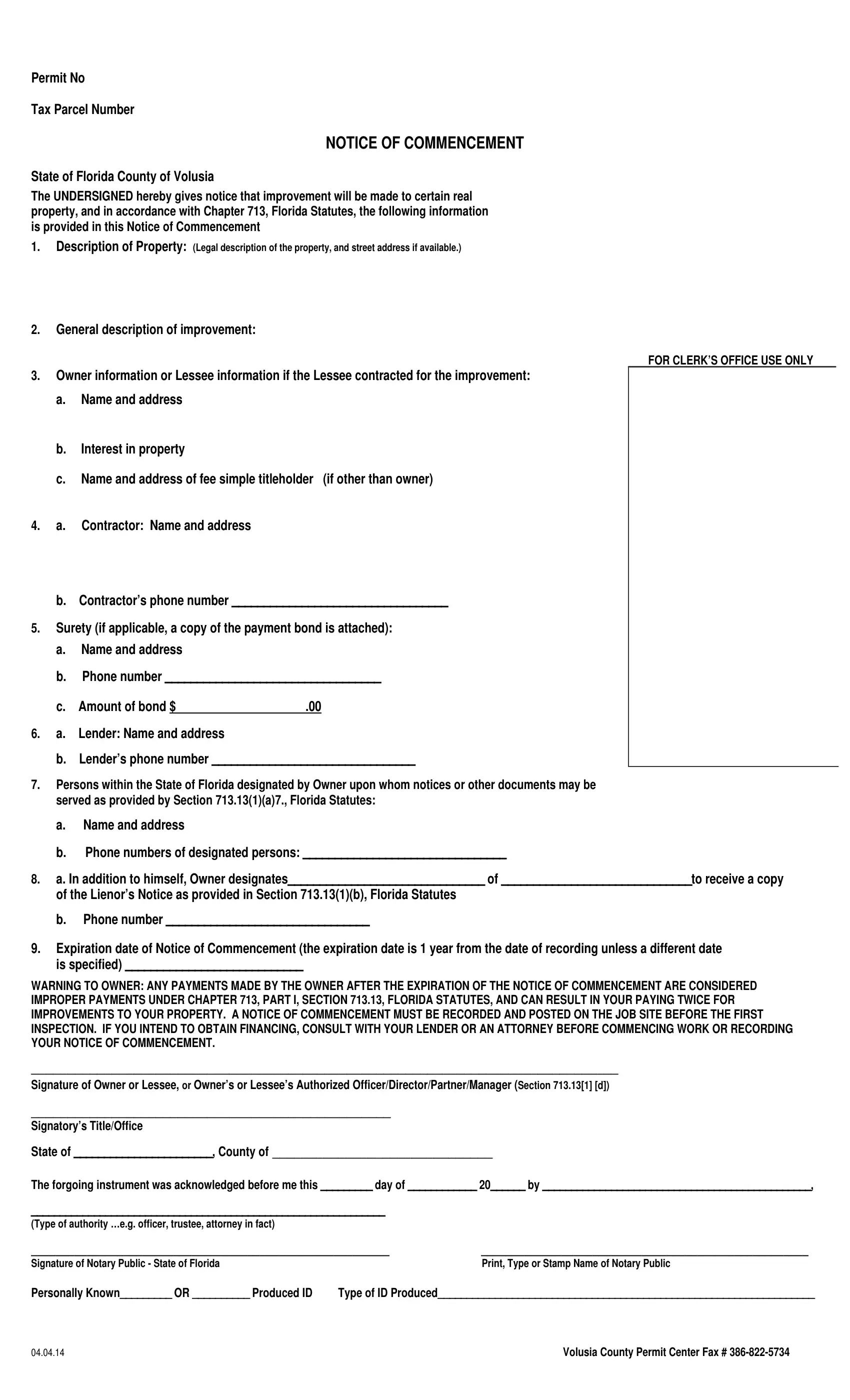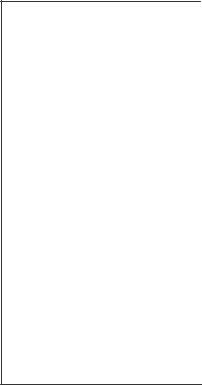When you wish to fill out notice commencement volusia get, you won't have to download any kind of programs - just try using our online tool. FormsPal team is devoted to making sure you have the ideal experience with our editor by constantly introducing new capabilities and improvements. With all of these improvements, using our editor becomes easier than ever before! It merely requires a few simple steps:
Step 1: Firstly, open the pdf tool by clicking the "Get Form Button" above on this webpage.
Step 2: Once you start the tool, you'll notice the form ready to be completed. In addition to filling in various blanks, you might also do various other actions with the PDF, specifically adding custom words, editing the original text, inserting images, signing the PDF, and a lot more.
When it comes to fields of this precise form, here's what you should do:
1. You'll want to fill out the notice commencement volusia get accurately, so be mindful while filling out the areas containing these particular fields:
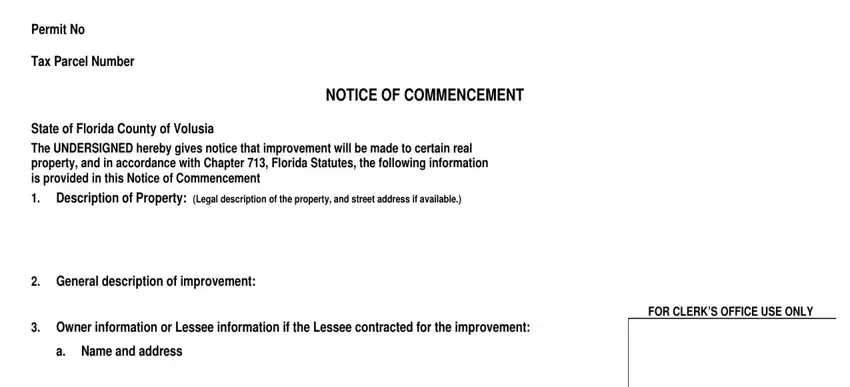
2. After the last array of fields is done, it is time to insert the essential details in Interest in property, c Name and address of fee simple, a Contractor Name and address, b Contractors phone number, Surety if applicable a copy of, a Name and address, b Phone number c Amount of bond, a Lender Name and address, b Lenders phone number, Persons within the State of, served as provided by Section a, and b Phone numbers of designated so you're able to move forward to the third stage.
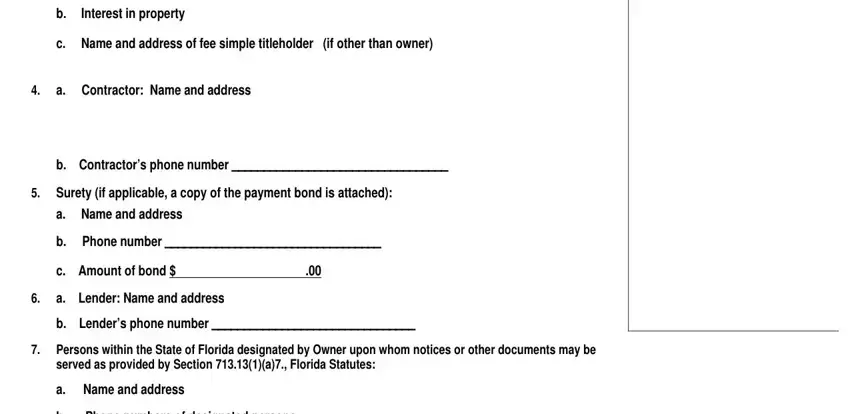
3. The third stage is generally easy - fill in every one of the empty fields in b Phone numbers of designated, a In addition to himself Owner, of the Lienors Notice as provided, b Phone number, Expiration date of Notice of, is specified, WARNING TO OWNER ANY PAYMENTS MADE, Signature of Owner or Lessee or, The forgoing instrument was, and Type of authority eg officer in order to complete this process.
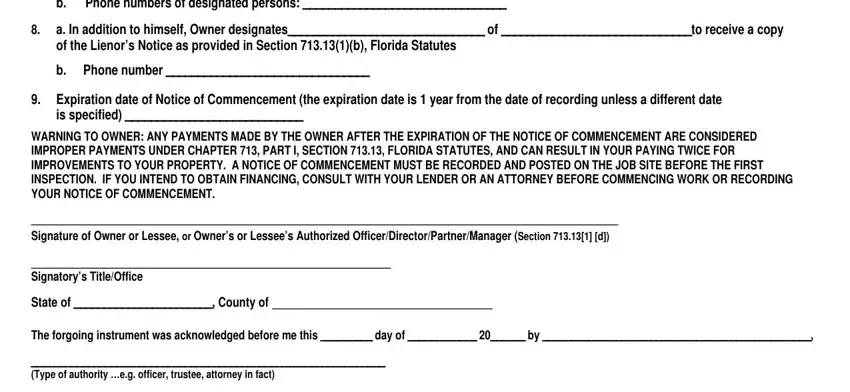
Concerning b Phone numbers of designated and a In addition to himself Owner, ensure you review things in this section. Both these could be the most important fields in this PDF.
4. It's time to start working on this fourth form section! Here you've got all of these Signature of Notary Public State, Print Type or Stamp Name of Notary, and Volusia County Permit Center Fax form blanks to complete.
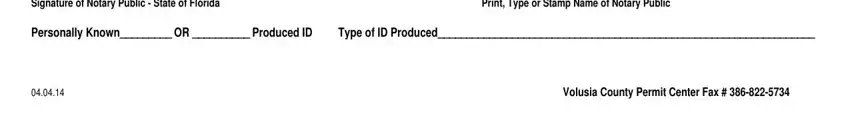
Step 3: Before moving forward, make certain that blanks have been filled out properly. The moment you believe it's all fine, press “Done." Try a free trial account with us and acquire immediate access to notice commencement volusia get - downloadable, emailable, and editable from your personal cabinet. We don't sell or share the information you type in while filling out documents at our website.