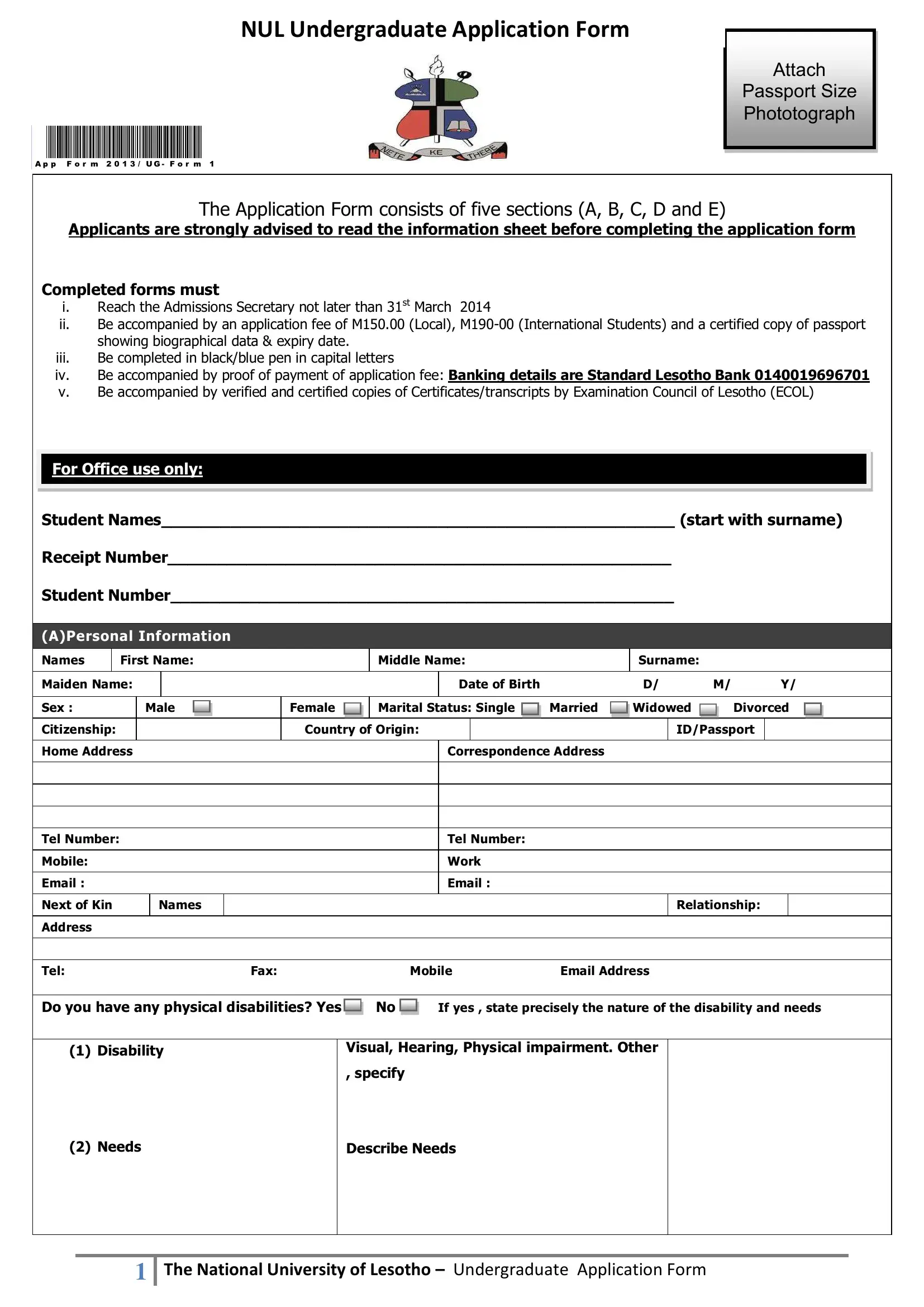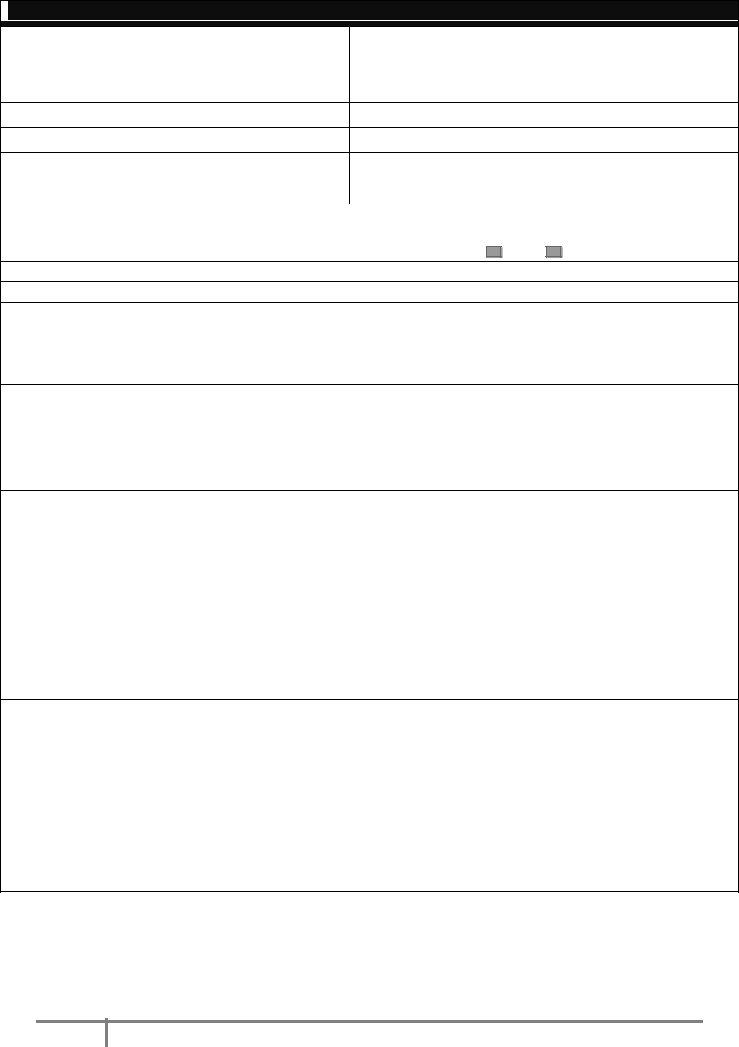nul pdf can be filled out in no time. Just try FormsPal PDF editing tool to get it done without delay. To retain our tool on the leading edge of convenience, we work to put into action user-oriented capabilities and improvements on a regular basis. We're always looking for feedback - play a vital role in revolutionizing PDF editing. All it requires is several basic steps:
Step 1: Simply hit the "Get Form Button" in the top section of this page to start up our pdf form editing tool. There you will find everything that is required to work with your file.
Step 2: This editor provides the ability to work with PDF forms in various ways. Modify it by including any text, adjust what's originally in the file, and add a signature - all when you need it!
With regards to the fields of this specific PDF, here's what you need to do:
1. While filling in the nul pdf, make sure to include all of the important blanks in its associated form section. It will help facilitate the process, which allows your information to be handled quickly and properly.
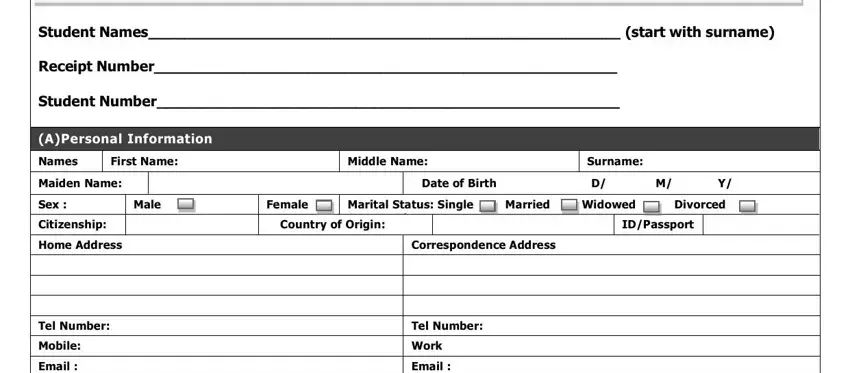
2. Now that the previous array of fields is finished, you need to add the essential particulars in Next of Kin, Names, Relationship, Address, Tel Fax Mobile Email Address, Do you have any physical, Disability, Visual Hearing Physical impairment, specify, Needs, Describe Needs, and The National University of so you can move forward further.
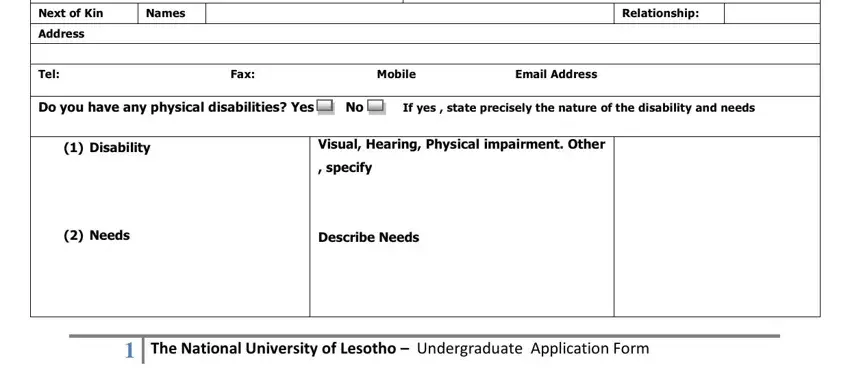
3. This subsequent part is normally rather easy, Give Name of your qualifying, Division Class obtained, Aggregate, Attach verified copies eg by, the Institute of Extra Mural, Cert, Dip, Degree, LLByrs, LLByrs, LLByrs, Post Grad, Tick the appropriate box I am, Program applied for, and st Choice - all these empty fields will need to be filled in here.
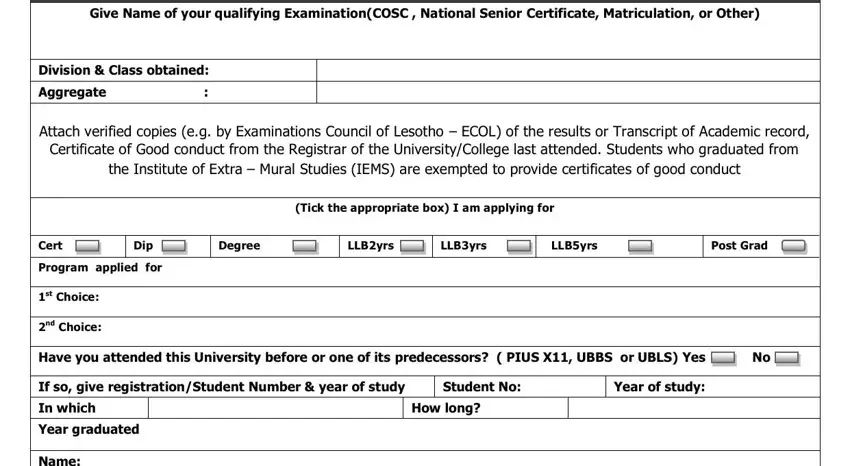
4. The following paragraph will require your details in the subsequent parts: Name, Address, Date from YearTo Yeardate of, C To be completed by Applicants, Program of study, Date FromyearToYear date of, and ClassDivision or result if. Remember to provide all of the needed details to go further.
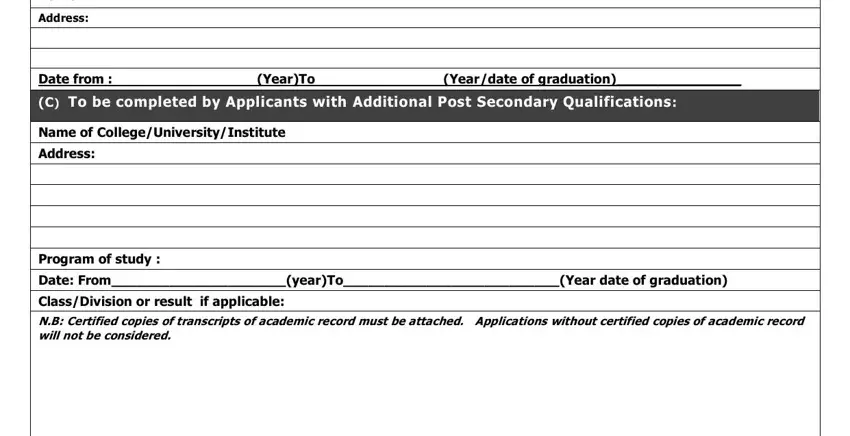
5. To conclude your form, the final section includes some extra blanks. Filling in D Names Occupations and Addresses, Name, Occupation, Address, Name, Occupation, Address, Tel H Tel W, Tel H Tel W, Fax H FaxW, Fax H FaxW, E SPONSORSHIP, Please note that your admission is, a if yes state name of the sponsor, and b If no how do you propose to pay should finalize everything and you will be done in an instant!
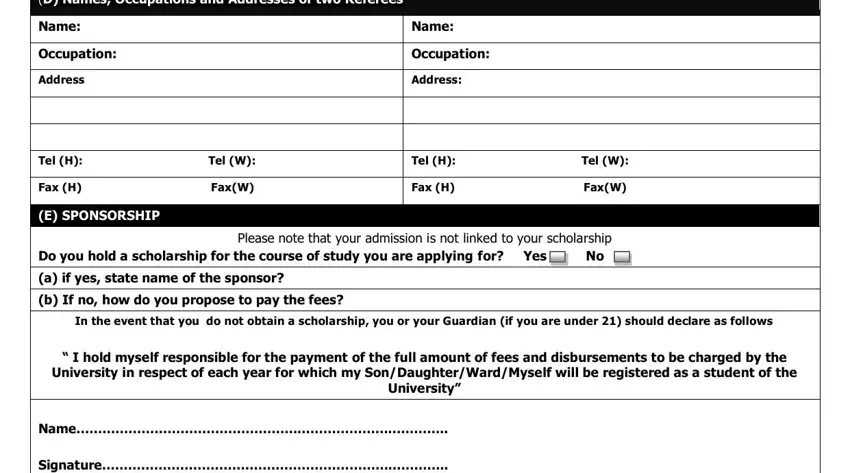
Lots of people generally make mistakes when filling in Tel H Tel W in this section. Ensure that you re-examine whatever you type in right here.
Step 3: Prior to moving forward, make sure that all blanks are filled in the right way. Once you think it's all good, press “Done." Grab the nul pdf as soon as you sign up for a free trial. Easily gain access to the pdf file within your personal account page, together with any modifications and changes being conveniently preserved! With FormsPal, you can easily fill out documents without the need to worry about personal information leaks or entries getting distributed. Our protected software makes sure that your personal information is stored safe.