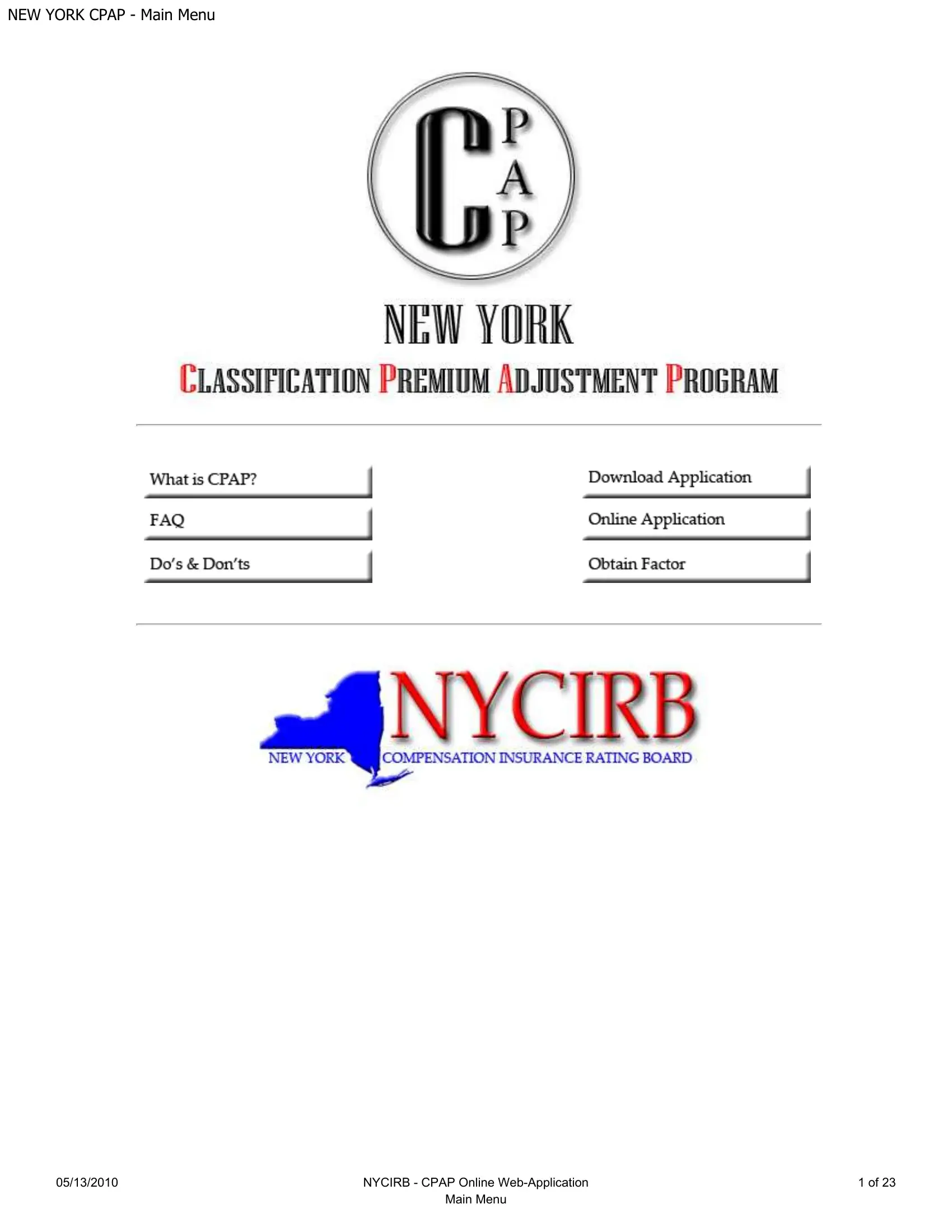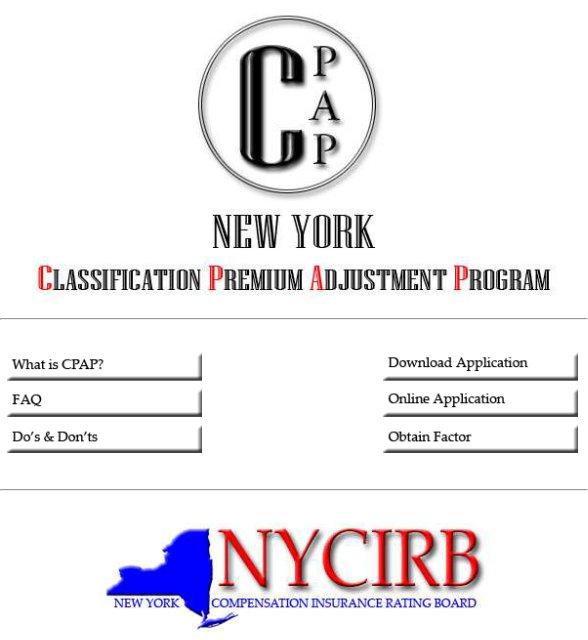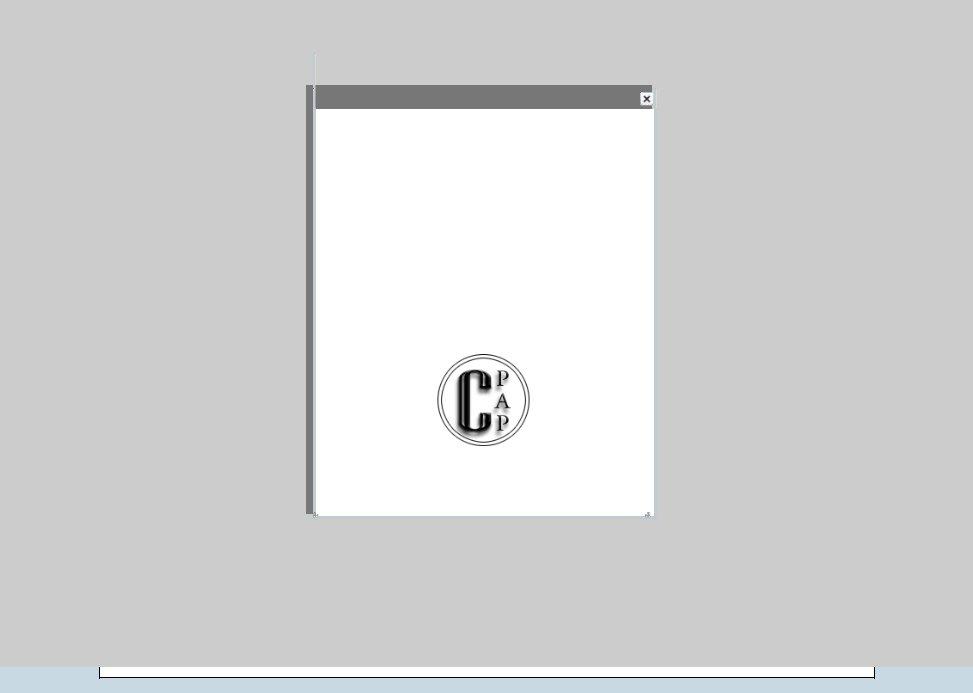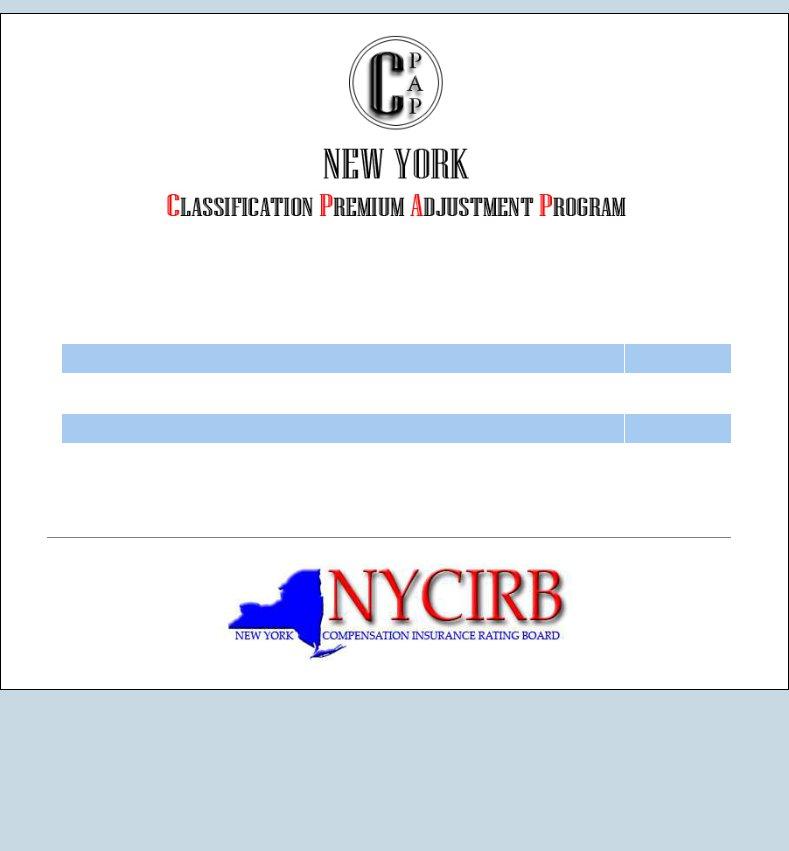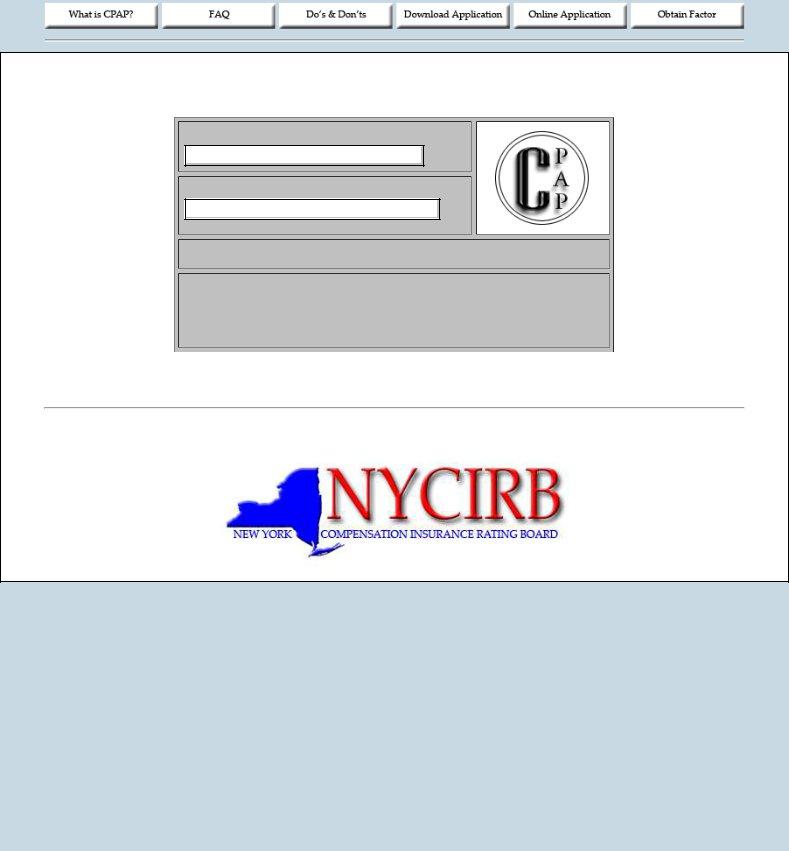You could fill in cpap credit easily by using our online tool for PDF editing. FormsPal development team is constantly endeavoring to develop the editor and make it even better for clients with its cutting-edge functions. Enjoy an ever-improving experience now! To get started on your journey, consider these simple steps:
Step 1: Click on the "Get Form" button at the top of this page to access our PDF editor.
Step 2: With the help of our state-of-the-art PDF file editor, you can do more than merely fill in blank fields. Express yourself and make your docs look professional with customized text incorporated, or fine-tune the original content to perfection - all that comes along with an ability to add any photos and sign the file off.
This PDF doc will need you to provide specific details; to ensure consistency, please take note of the tips directly below:
1. Fill out your cpap credit with a selection of major fields. Consider all the necessary information and make certain there is nothing overlooked!
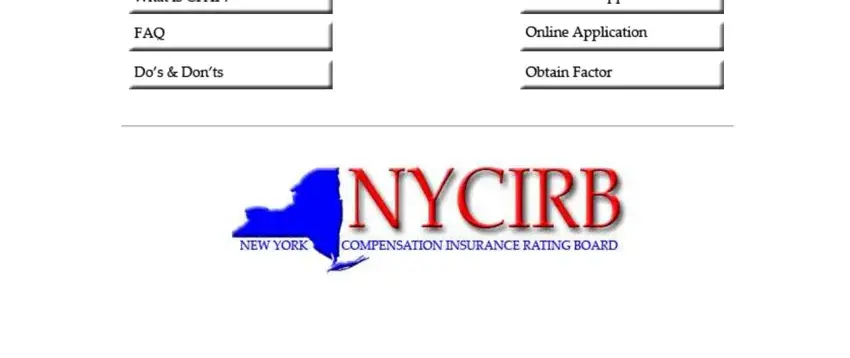
2. After this array of fields is done, you need to include the required details in I have read the CPAP FAQ Dos and, required information necessary to, Please Choose No, Yes, and Yes allowing you to move forward to the next part.
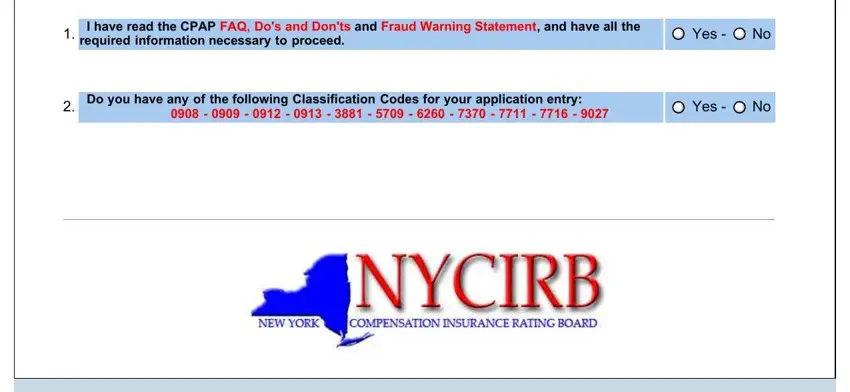
A lot of people frequently make mistakes while completing required information necessary to in this area. Ensure you read again whatever you type in right here.
3. Completing OBTAIN FACTOR, Email Address, Password, and Note You will receive your is essential for the next step, make sure to fill them out in their entirety. Don't miss any details!
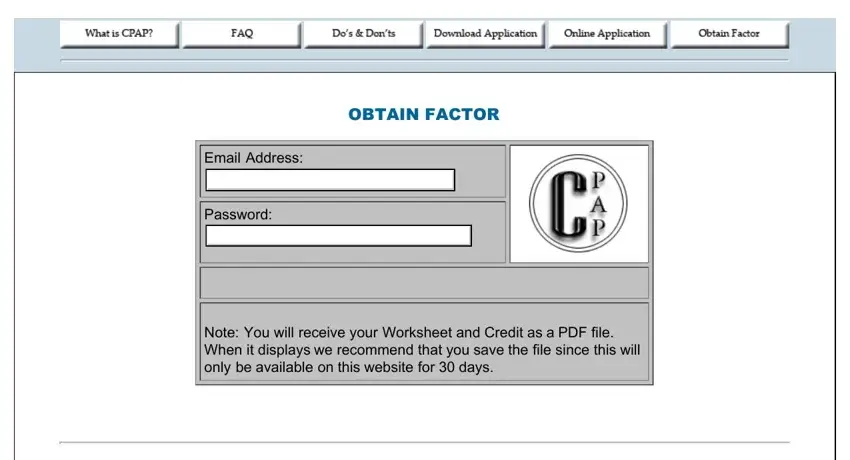
Step 3: Just after proofreading the completed blanks, hit "Done" and you're all set! Right after creating afree trial account with us, you'll be able to download cpap credit or send it via email immediately. The PDF file will also be at your disposal via your personal cabinet with all your edits. Here at FormsPal, we do our utmost to guarantee that all of your details are maintained secure.