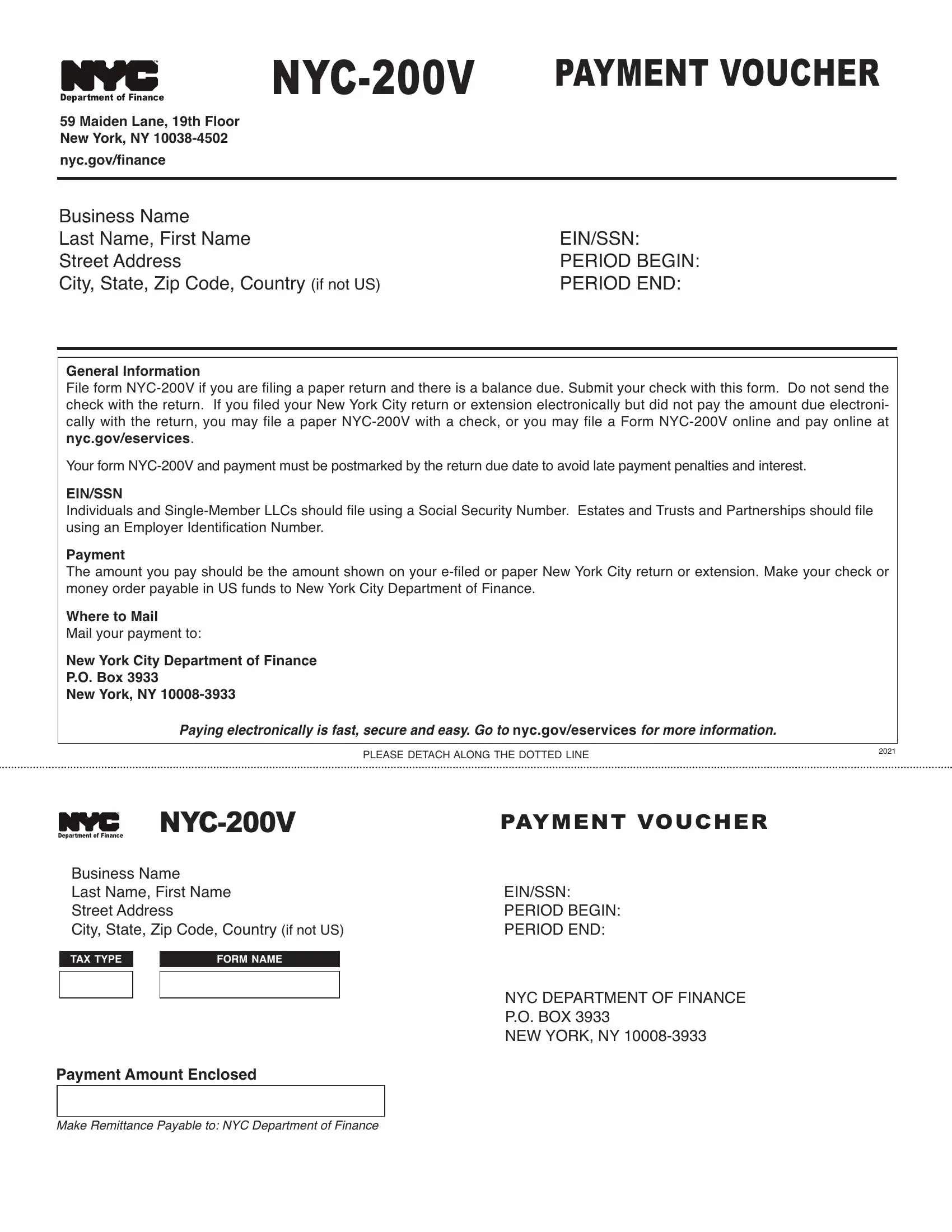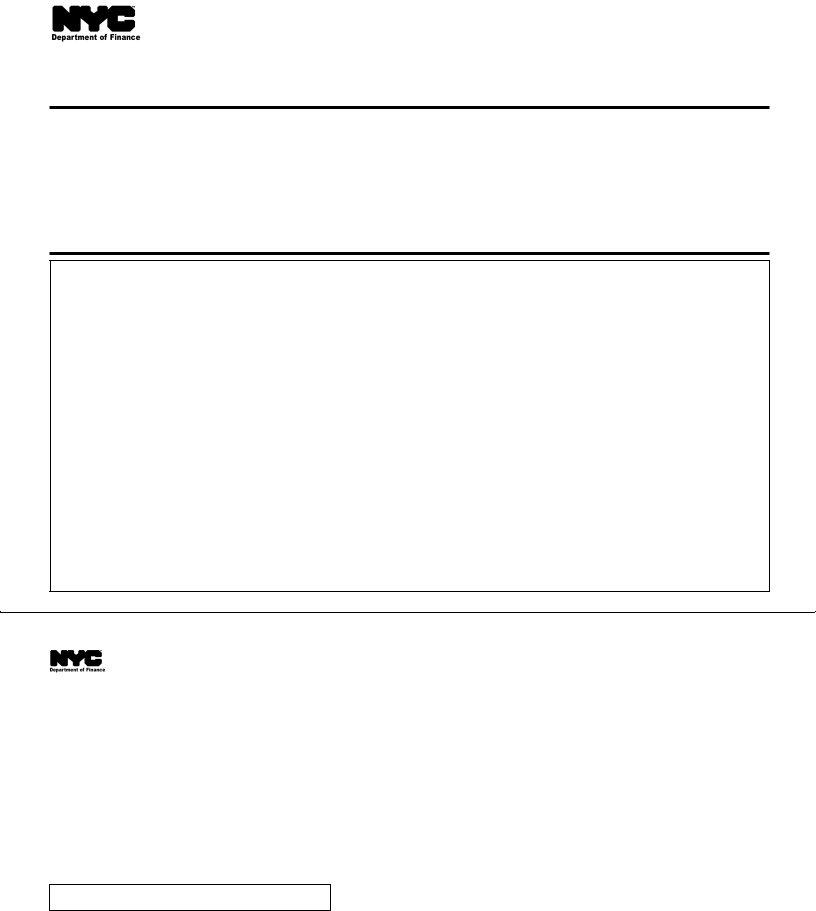Handling PDF forms online is very easy with our PDF editor. Anyone can fill in NYC 200V Form here effortlessly. In order to make our tool better and simpler to use, we consistently design new features, with our users' suggestions in mind. Starting is simple! All you need to do is follow the next basic steps down below:
Step 1: Open the PDF doc inside our editor by clicking the "Get Form Button" at the top of this webpage.
Step 2: With the help of this advanced PDF tool, you can actually do more than merely complete blanks. Edit away and make your docs look great with custom textual content put in, or modify the file's original content to excellence - all comes along with an ability to insert just about any graphics and sign the PDF off.
This PDF will need particular information to be entered, thus be certain to take your time to enter exactly what is requested:
1. It is crucial to fill out the NYC 200V Form correctly, therefore take care when filling out the sections that contain all of these blank fields:
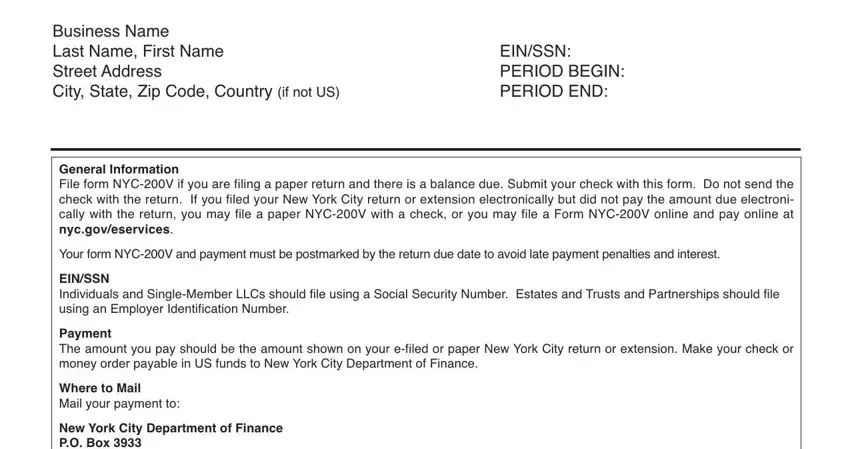
2. Soon after completing the last step, head on to the next step and fill in the necessary details in all these blanks - Business Name Last Name First Name, TAX TYPE, FORM NAME, EINSSN PERIOD BEGIN PERIOD END, NYC DEPARTMENT OF FINANCE PO BOX, Payment Amount Enclosed, and Make Remittance Payable to NYC.
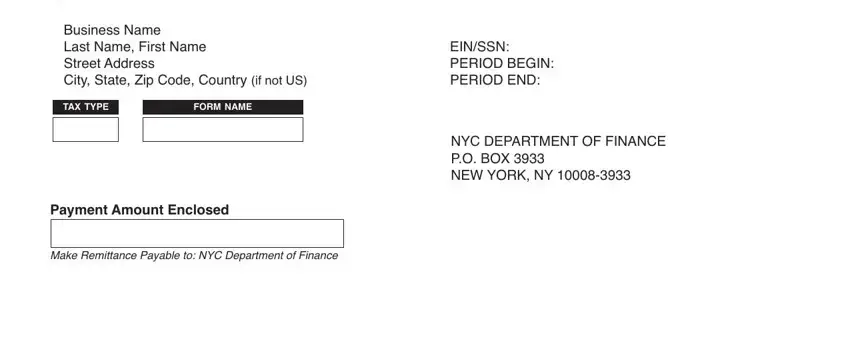
It is possible to make errors when completing the Business Name Last Name First Name, consequently be sure to go through it again before you'll send it in.
Step 3: Prior to moving forward, double-check that form fields are filled out the right way. Once you believe it is all fine, click on “Done." Join FormsPal today and instantly use NYC 200V Form, ready for download. All adjustments you make are saved , enabling you to customize the form later on when required. FormsPal is dedicated to the personal privacy of all our users; we ensure that all personal data going through our editor is secure.