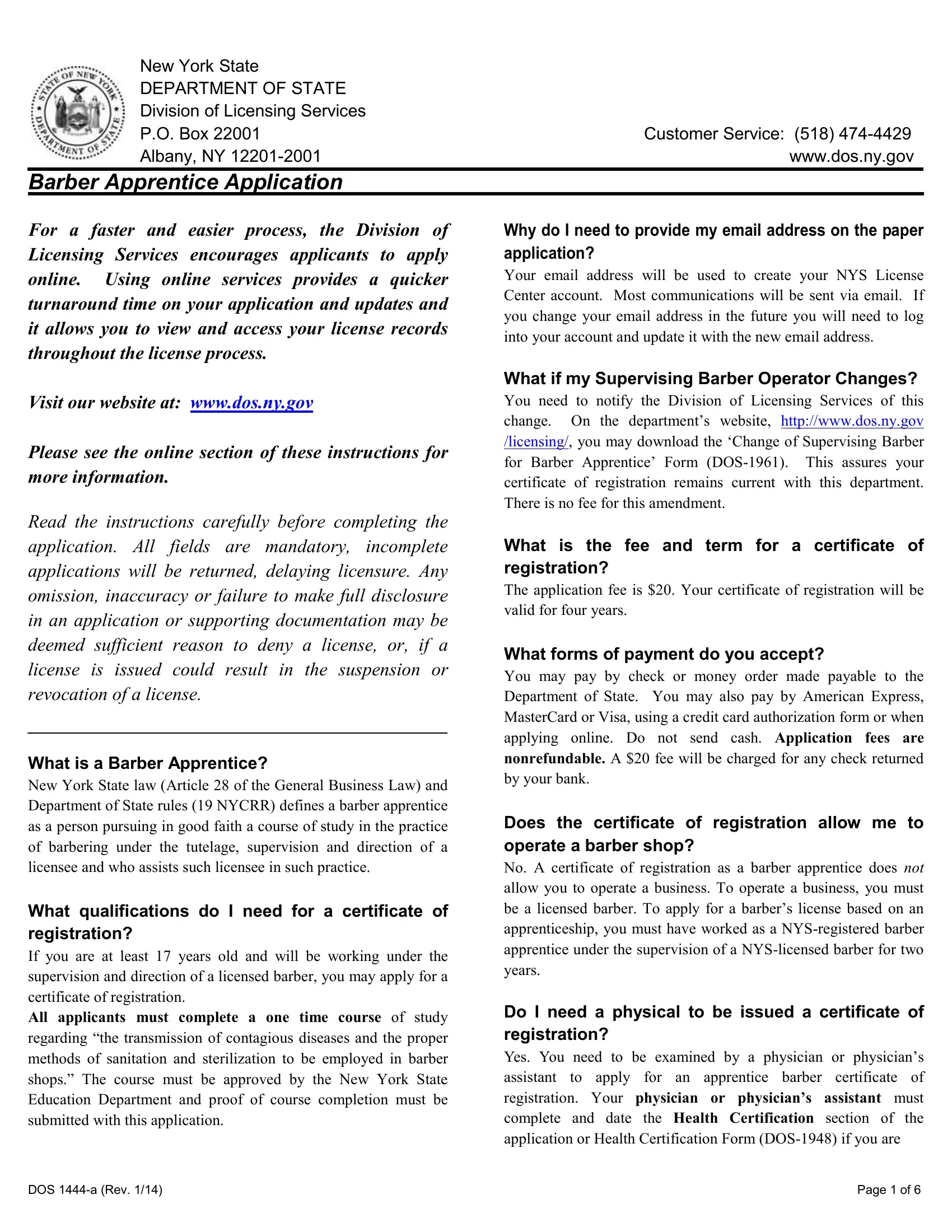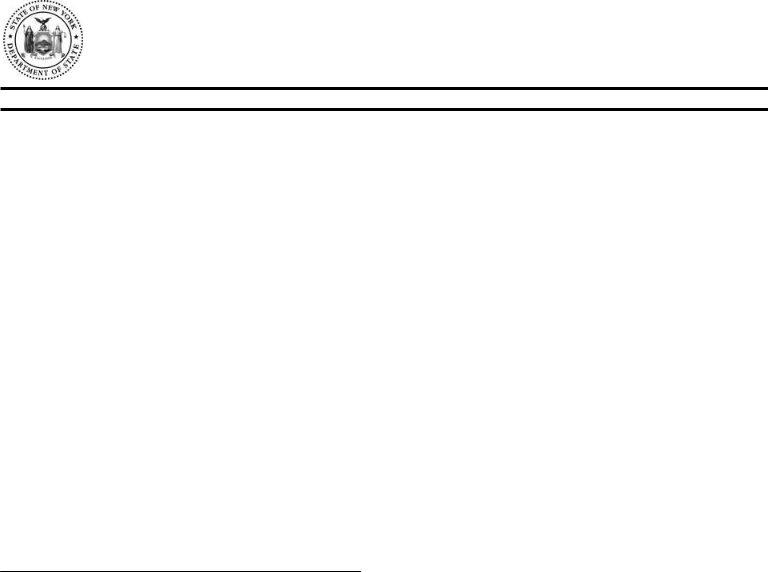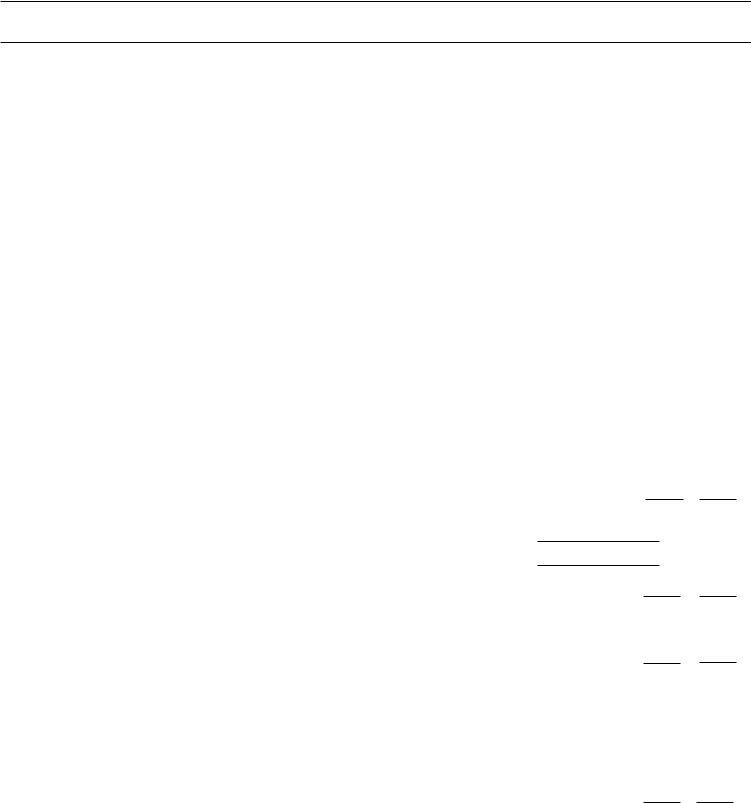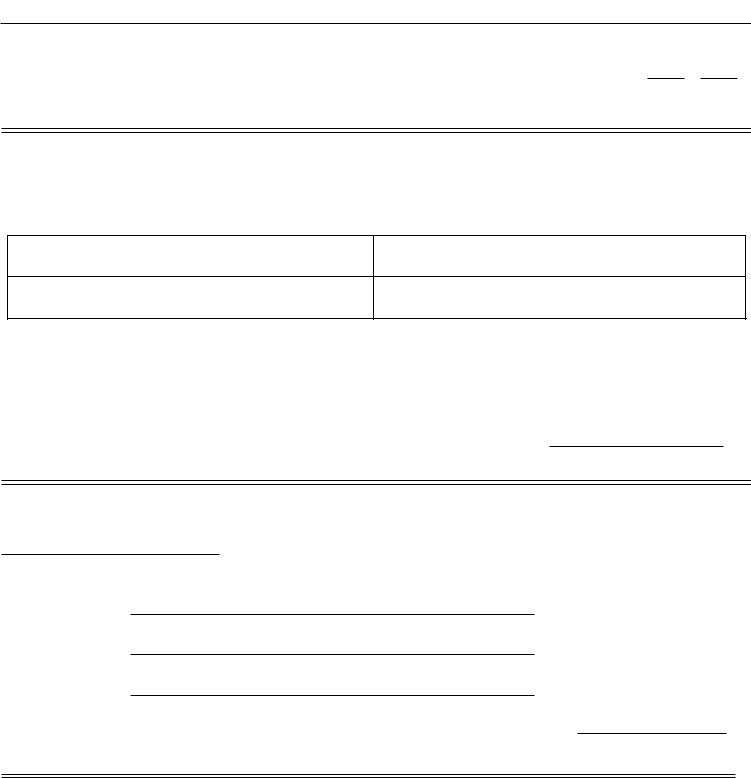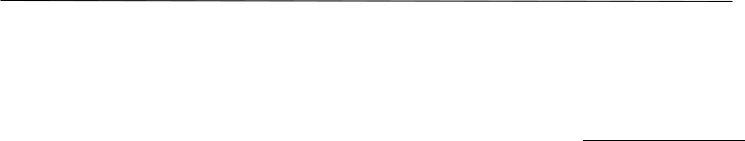Working with PDF documents online is definitely a breeze with this PDF tool. You can fill in barbering license ny here without trouble. Our team is always endeavoring to improve the tool and insure that it is much faster for users with its cutting-edge functions. Enjoy an ever-evolving experience now! With a few basic steps, you'll be able to begin your PDF editing:
Step 1: Simply hit the "Get Form Button" above on this site to launch our pdf file editing tool. There you'll find everything that is required to work with your document.
Step 2: With this advanced PDF editor, you can do more than just fill out blank form fields. Express yourself and make your documents seem sublime with customized text added, or adjust the file's original input to excellence - all backed up by the capability to add stunning graphics and sign the document off.
In an effort to complete this document, be sure to type in the information you need in every single blank field:
1. Whenever submitting the barbering license ny, be sure to include all of the needed blank fields in the relevant section. This will help speed up the work, allowing your details to be processed efficiently and appropriately.
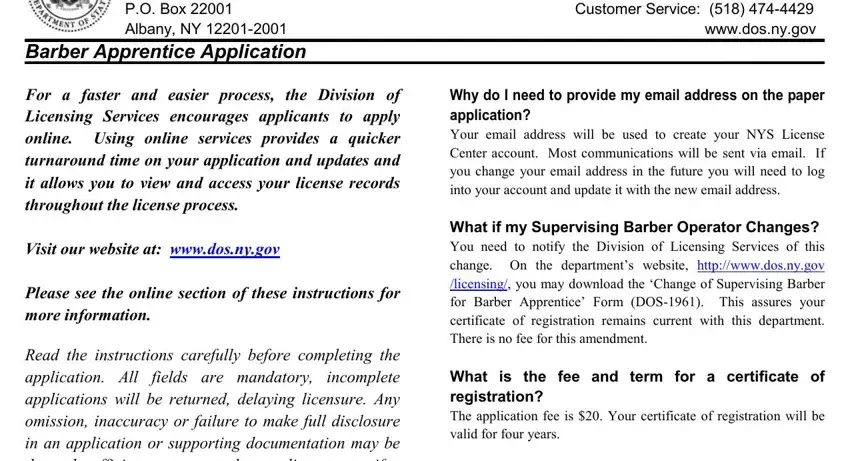
2. Your next stage is to submit these particular blanks: For more complete instructions and, Complete an initial application, How do I register for an account, and You will be able to log in to.
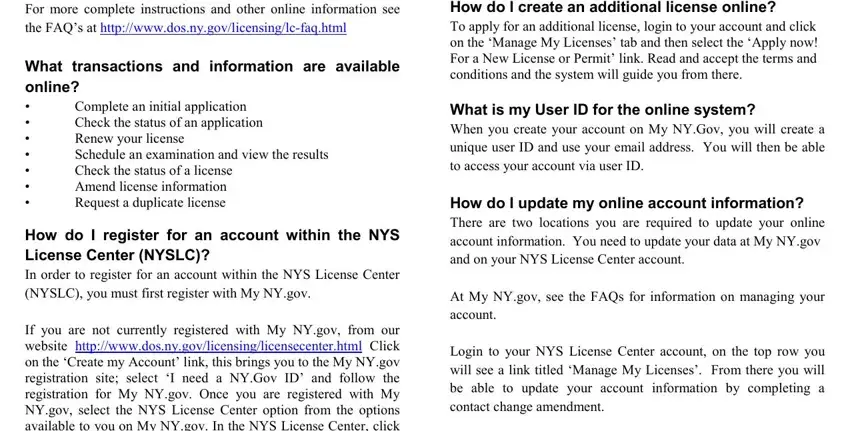
Always be extremely careful while filling out For more complete instructions and and Complete an initial application, since this is the section in which most users make mistakes.
3. The next step is usually fairly simple, FOR OFFICE APPLICATION NUMBER, USE ONLY, BAA, Barber Apprentice Application, FEE, NYS Department of State DIVISION, wwwdosnygov, Read the instructions before, First Name, Last Name, Middle Name, Suffix, Home Address provide street number, Suite Apt Unit, and City - all these form fields will have to be filled out here.
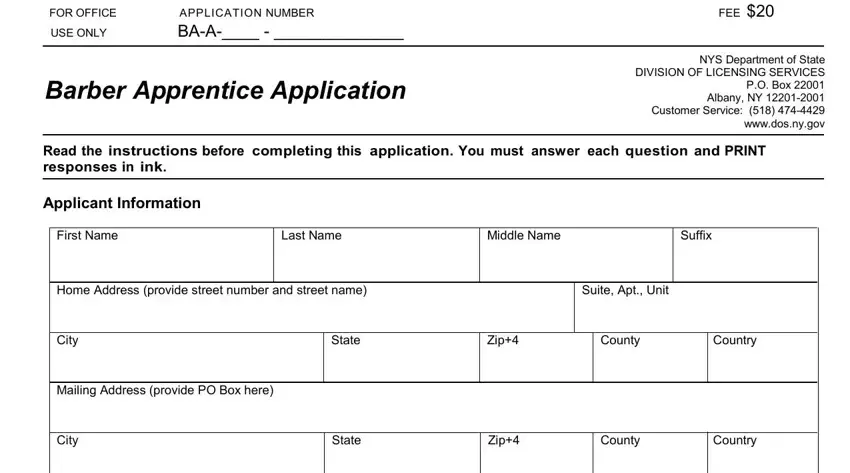
4. To go ahead, your next part will require filling in a handful of blanks. Included in these are EMail Address, Social Security Number, Federal Taxpayer ID, Date of Birth, Home Phone, Mobile Phone, Business Phone, Background Data YES or NO Have, and Have you completed an approved, which you'll find fundamental to carrying on with this particular PDF.
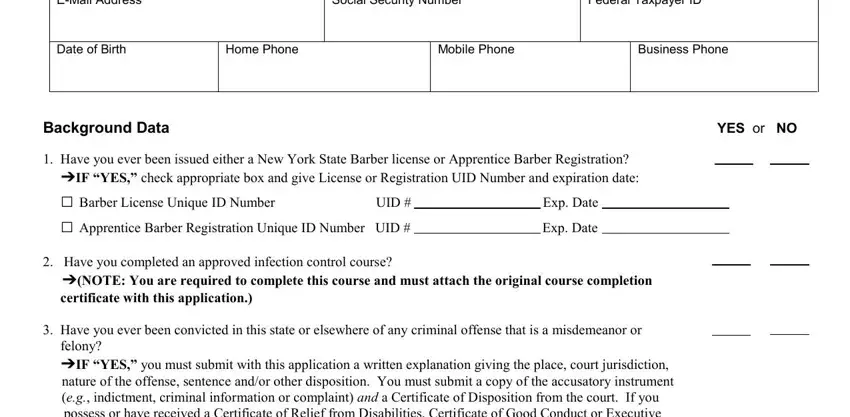
5. Since you come close to the conclusion of this document, you'll notice a few more requirements that must be met. In particular, Have you completed an approved, complaint from the court, and elsewhere should all be filled in.
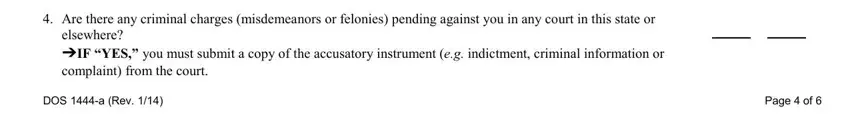
Step 3: Prior to submitting your form, ensure that form fields were filled in the right way. As soon as you are satisfied with it, click “Done." Sign up with FormsPal right now and easily access barbering license ny, all set for downloading. All changes you make are saved , making it possible to edit the file at a later point if needed. Here at FormsPal, we do our utmost to make certain that all of your details are stored protected.