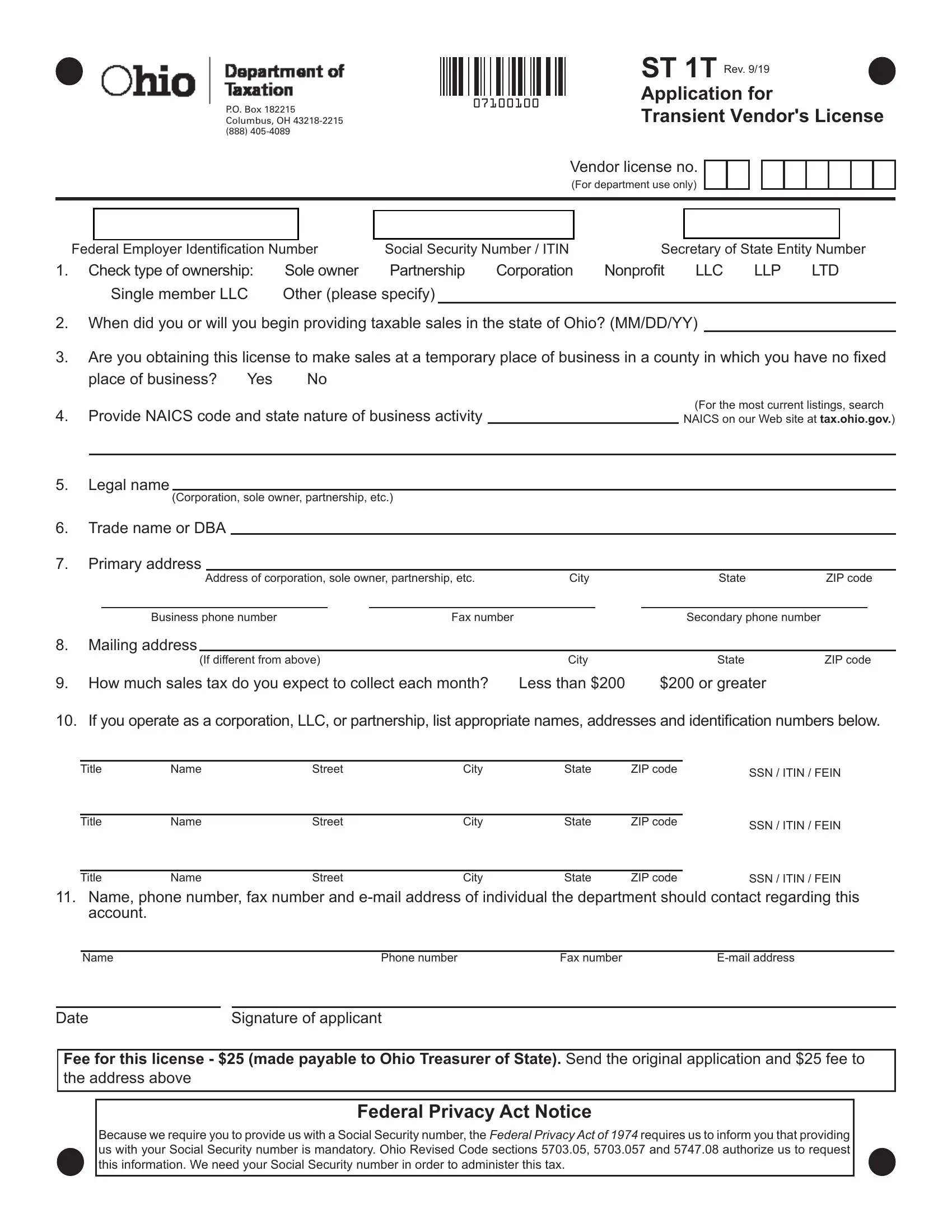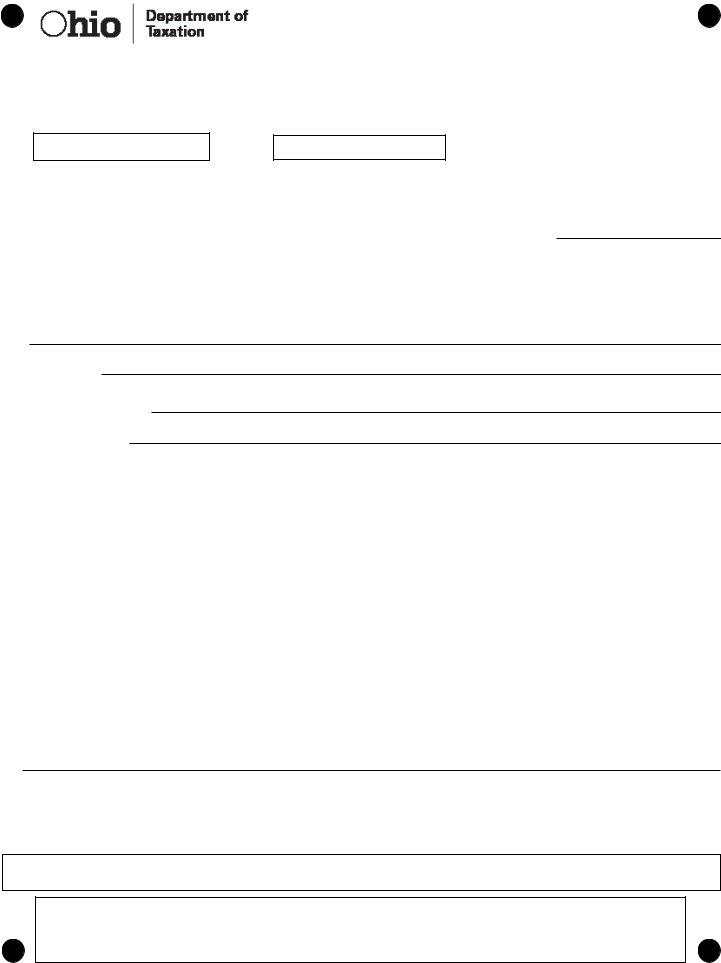Dealing with PDF forms online is very simple with our PDF tool. Anyone can fill out state ohio vendor license here painlessly. FormsPal team is dedicated to giving you the absolute best experience with our tool by constantly adding new capabilities and enhancements. With these updates, working with our tool becomes better than ever! Here is what you will need to do to begin:
Step 1: Press the "Get Form" button in the top part of this webpage to get into our tool.
Step 2: This editor will let you modify most PDF files in a range of ways. Enhance it by including any text, adjust what is already in the document, and place in a signature - all when you need it!
This document will need specific details to be filled in, hence you should definitely take some time to fill in what is expected:
1. The state ohio vendor license requires certain information to be inserted. Make certain the following fields are finalized:
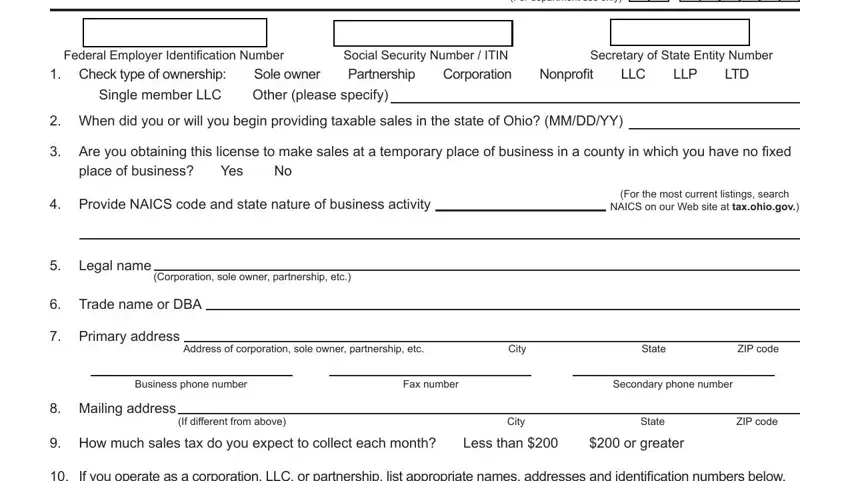
2. Given that this part is completed, it's time to insert the necessary details in If you operate as a corporation, Title, Title, Title, Name, Name, Name, Street, Street, Street, City, City, City, State, and ZIP code so that you can proceed further.
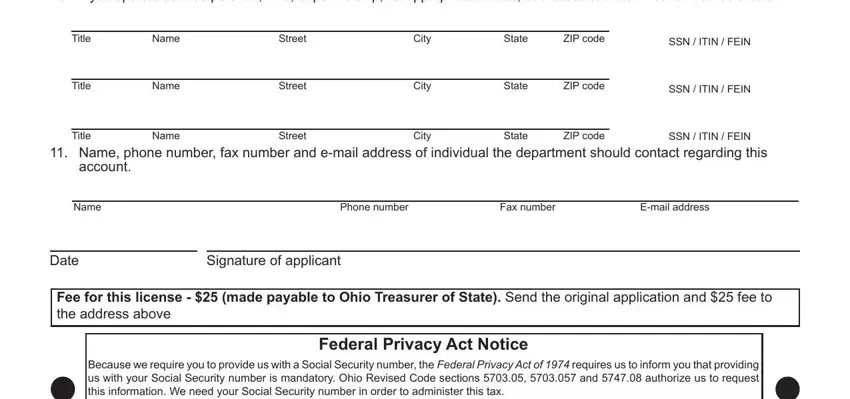
You can certainly make an error when filling in the Street, and so ensure that you look again before you submit it.
Step 3: Prior to moving on, make sure that all form fields were filled in the correct way. The moment you determine that it is good, press “Done." Sign up with FormsPal right now and easily access state ohio vendor license, set for downloading. All adjustments you make are preserved , so that you can change the form at a later time if needed. FormsPal ensures your information privacy by using a protected method that never records or shares any kind of private data involved. Feel safe knowing your files are kept safe when you work with our service!