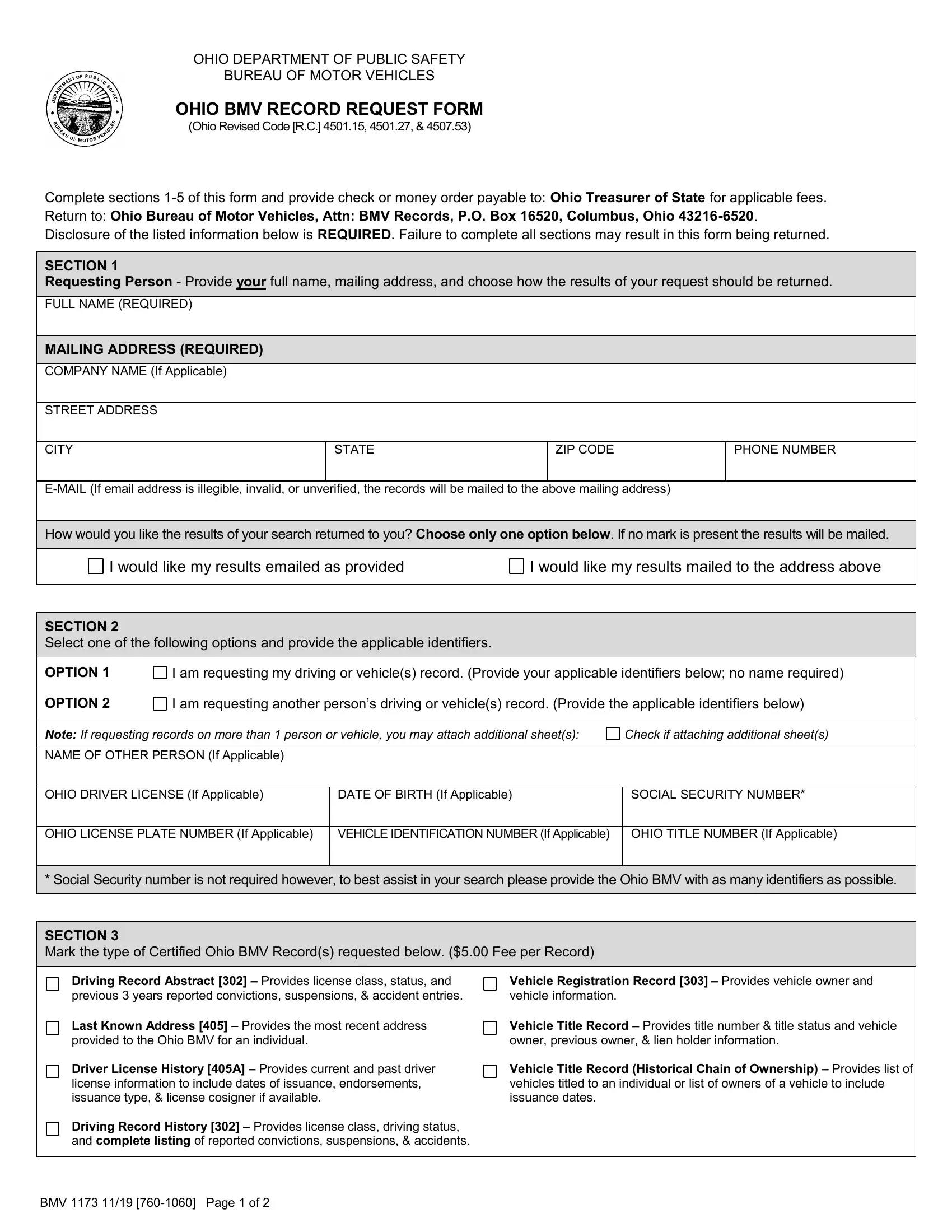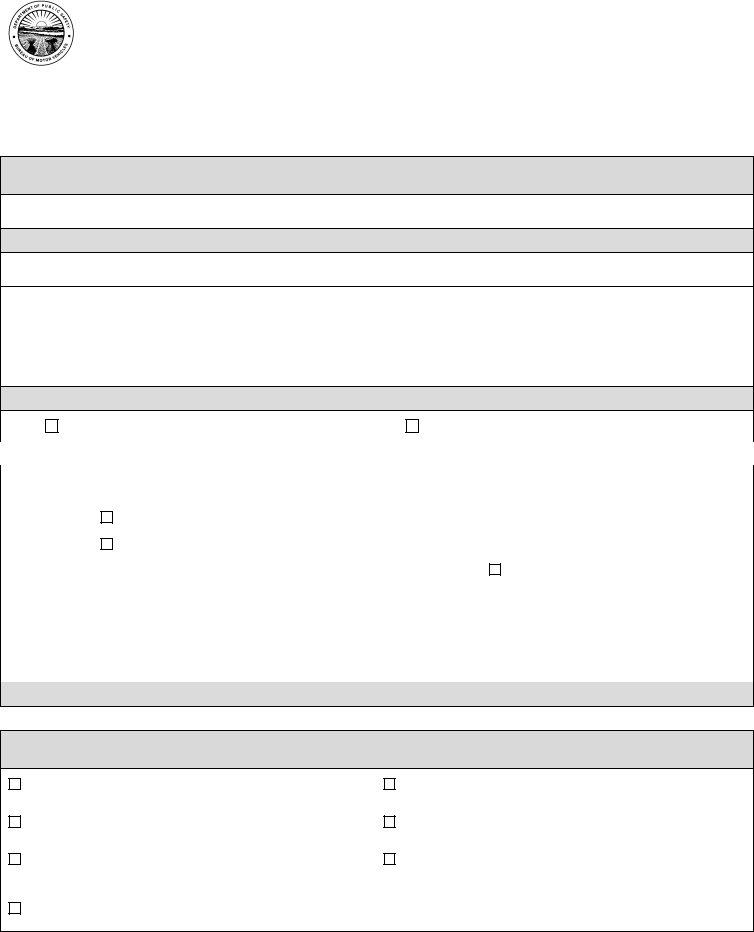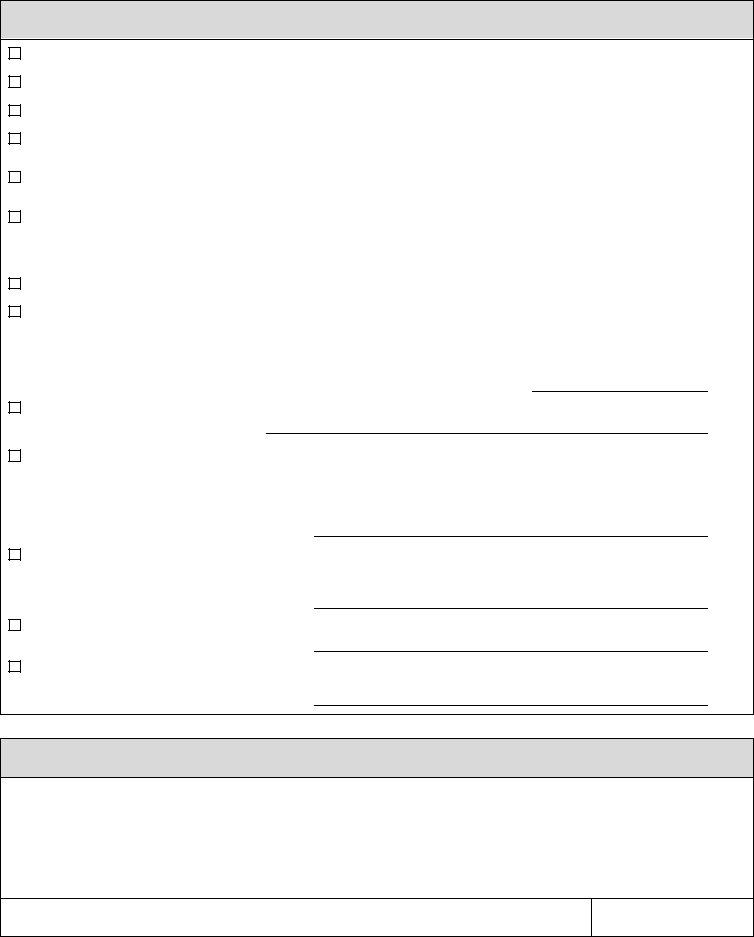With the help of the online PDF editor by FormsPal, you're able to complete or edit request record right here and now. Our team is dedicated to providing you with the absolute best experience with our editor by regularly adding new functions and improvements. Our tool is now much more intuitive as the result of the most recent updates! Currently, working with PDF documents is easier and faster than before. To get the process started, consider these basic steps:
Step 1: Click the orange "Get Form" button above. It'll open our pdf editor so that you can start filling in your form.
Step 2: After you launch the file editor, there'll be the form all set to be filled out. Besides filling in different fields, you can also perform other things with the form, that is putting on any textual content, modifying the original text, adding graphics, putting your signature on the form, and more.
It is simple to complete the pdf following our helpful guide! Here is what you have to do:
1. The request record necessitates specific details to be inserted. Make certain the subsequent blank fields are complete:
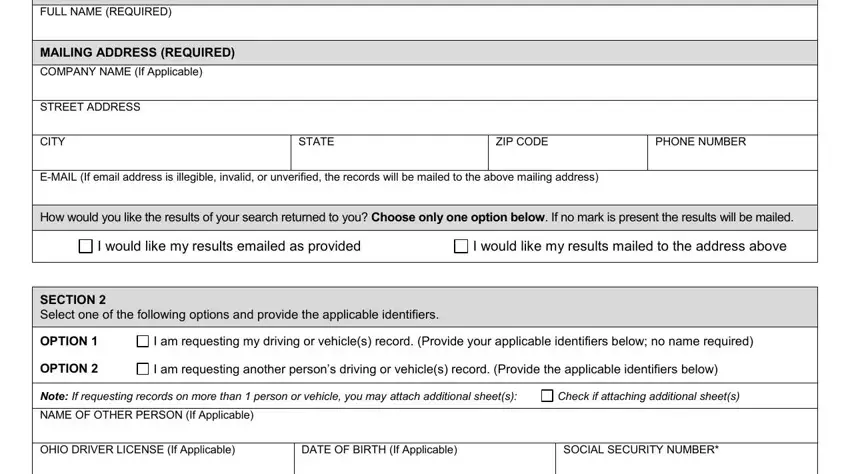
2. Now that this section is finished, it's time to insert the necessary specifics in OHIO LICENSE PLATE NUMBER If, VEHICLE IDENTIFICATION NUMBER If, OHIO TITLE NUMBER If Applicable, Social Security number is not, SECTION Mark the type of, Driving Record Abstract Provides, previous years reported, Vehicle Registration Record, vehicle information, Last Known Address Provides the, provided to the Ohio BMV for an, Vehicle Title Record Provides, owner previous owner lien holder, Driver License History A Provides, and license information to include so you're able to go further.
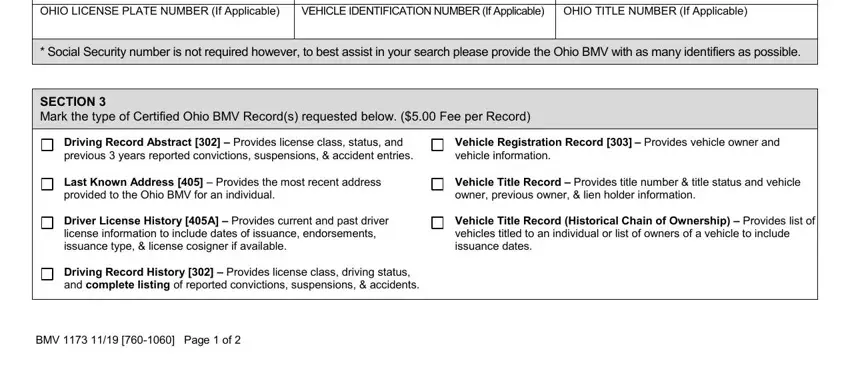
3. The next step is generally fairly straightforward, SECTION Qualification for, As an individual requesting own, With written consent of other, For use in connection with the, For use by any government agency, or entity acting on behalf of a, Pursuant to an order of a court, a subpoena may be used instead of, For use in connection with, alterations recalls or advisories, For use specifically authorized, For use in connection with a, the United States or a political, Full CourtAgency Name, and Case No - all these empty fields must be completed here.
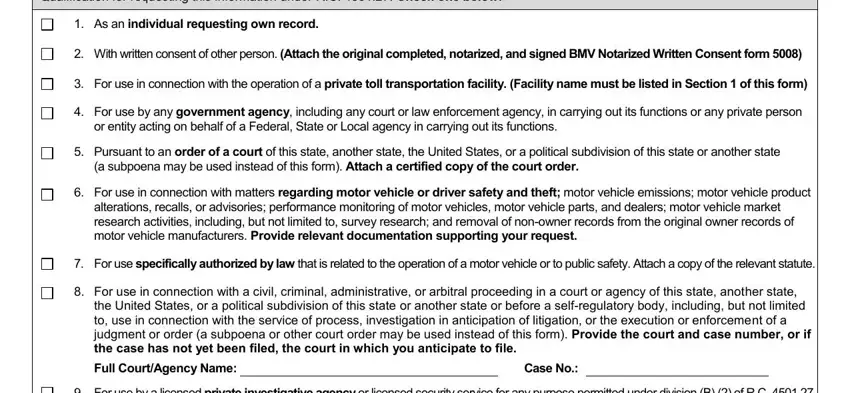
A lot of people often make mistakes while completing For use in connection with in this area. Make sure you go over whatever you type in here.
4. This particular section comes next with the next few blank fields to type in your particulars in: For use by a licensed private, Provide your agency license number, For use in the normal course of, business for one of the two, For use by an employer or by the, For use in providing notice to, Provide your companys tax ID, For use by an insurer insurance, entity in connection with a claims, SECTION Sign and date, and Pursuant to RC I understand that.
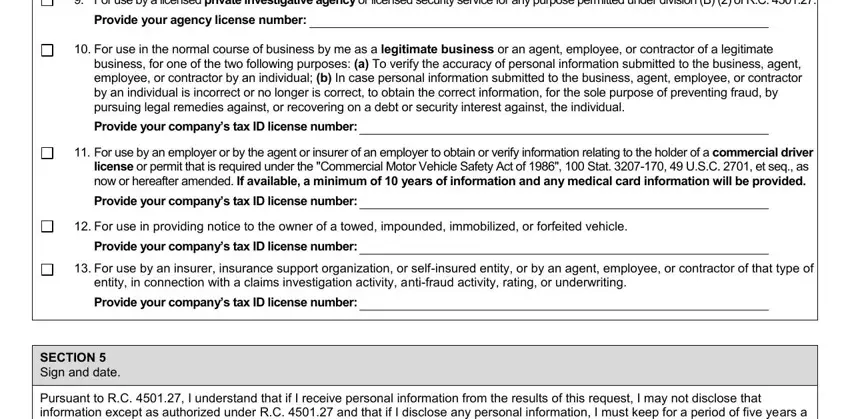
5. Because you near the last parts of this form, you will find just a few more requirements that must be satisfied. In particular, Pursuant to RC I understand that, SIGNATURE REQUIRED, BMV Page of, and DATE should all be filled in.
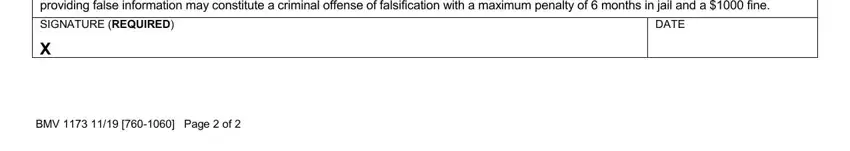
Step 3: Soon after going through the form fields you've filled out, click "Done" and you are done and dusted! Obtain your request record as soon as you register online for a free trial. Readily use the form from your personal account page, together with any edits and adjustments being automatically kept! FormsPal is committed to the personal privacy of all our users; we ensure that all personal data going through our editor is kept secure.