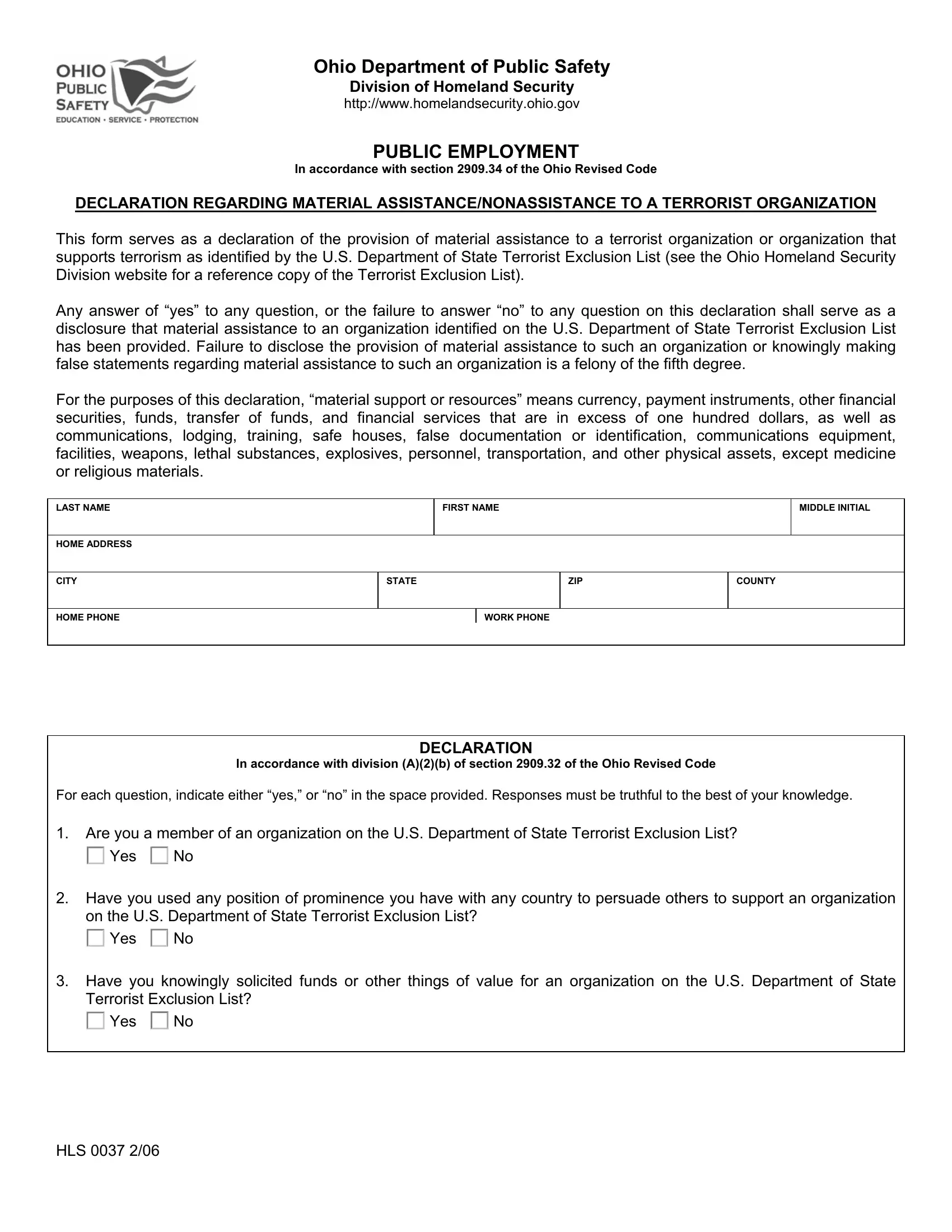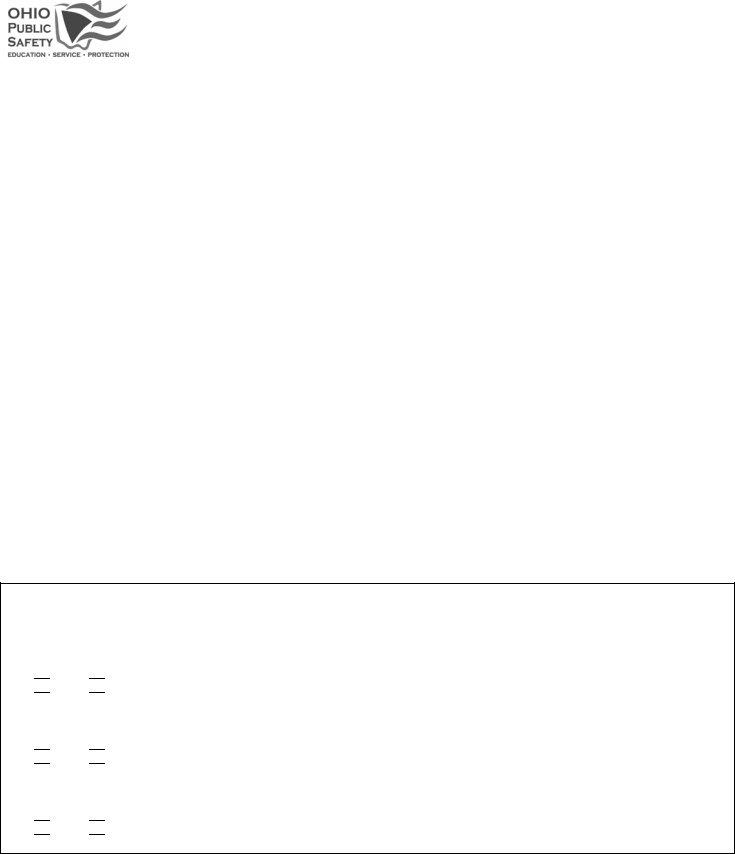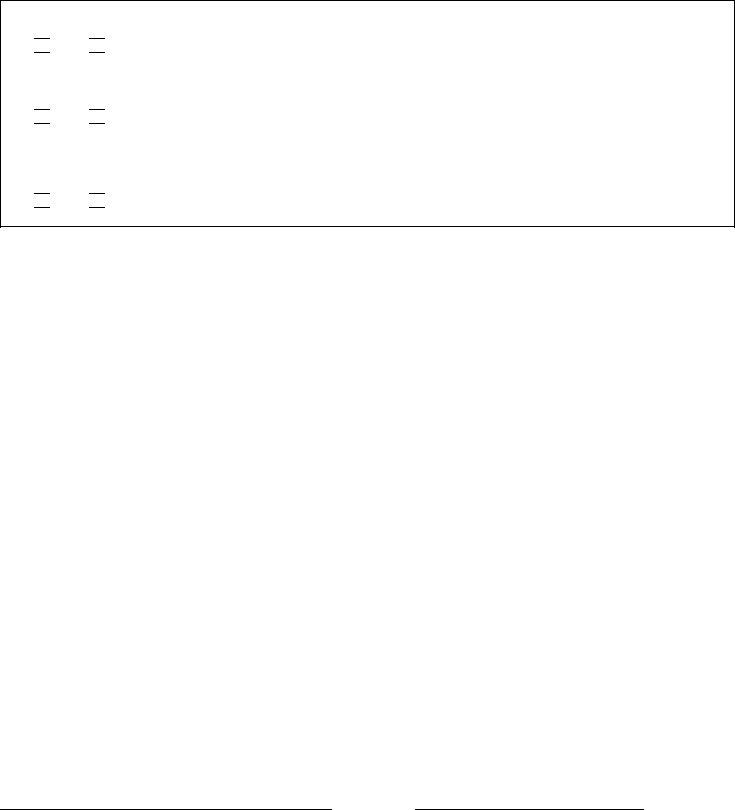Ohio Form Hls 0037 can be filled in without difficulty. Just make use of FormsPal PDF tool to do the job in a timely fashion. Our team is devoted to making sure you have the ideal experience with our tool by continuously adding new capabilities and improvements. With these improvements, using our tool becomes easier than ever! This is what you'll need to do to start:
Step 1: First, open the tool by pressing the "Get Form Button" at the top of this page.
Step 2: As soon as you launch the file editor, you will see the form all set to be filled out. Besides filling out various blank fields, you could also do several other things with the PDF, that is writing custom text, modifying the initial text, adding graphics, putting your signature on the PDF, and a lot more.
This PDF doc will require you to type in some specific information; in order to ensure accuracy, make sure you take heed of the recommendations further down:
1. Whenever completing the Ohio Form Hls 0037, make certain to complete all essential fields in the associated form section. This will help to speed up the process, making it possible for your information to be handled efficiently and appropriately.
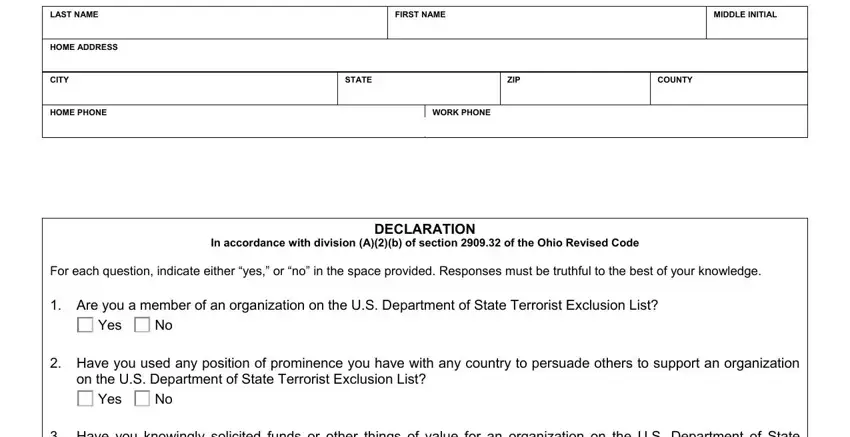
2. Once the last section is finished, you're ready put in the essential particulars in Have you knowingly solicited, Terrorist Exclusion List, Yes, and HLS so you're able to move forward to the 3rd part.
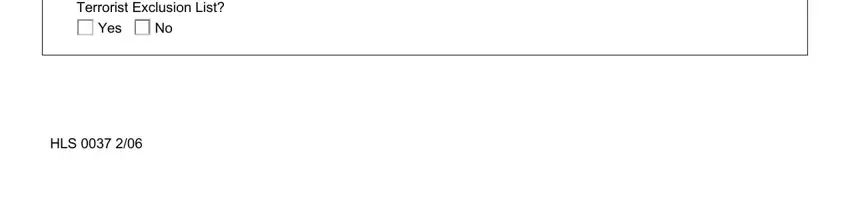
3. Completing PUBLIC EMPLOYMENT CONTINUED Have, Exclusion List, Yes, Have you committed an act that, to an organization on the US, Yes, Have you hired or compensated a, Yes, and In the event of a denial of public is essential for the next step, make sure to fill them out in their entirety. Don't miss any details!
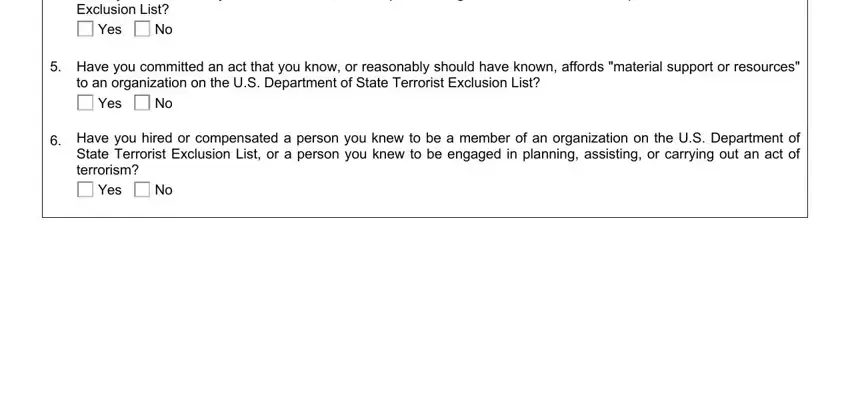
It is possible to make an error while completing the Have you committed an act that, so be sure to reread it before you decide to finalize the form.
Step 3: Proofread the information you have entered into the form fields and hit the "Done" button. Right after setting up a7-day free trial account with us, you will be able to download Ohio Form Hls 0037 or send it through email immediately. The PDF will also be readily accessible through your personal account with your edits. FormsPal is focused on the personal privacy of all our users; we make certain that all personal data coming through our tool is kept confidential.