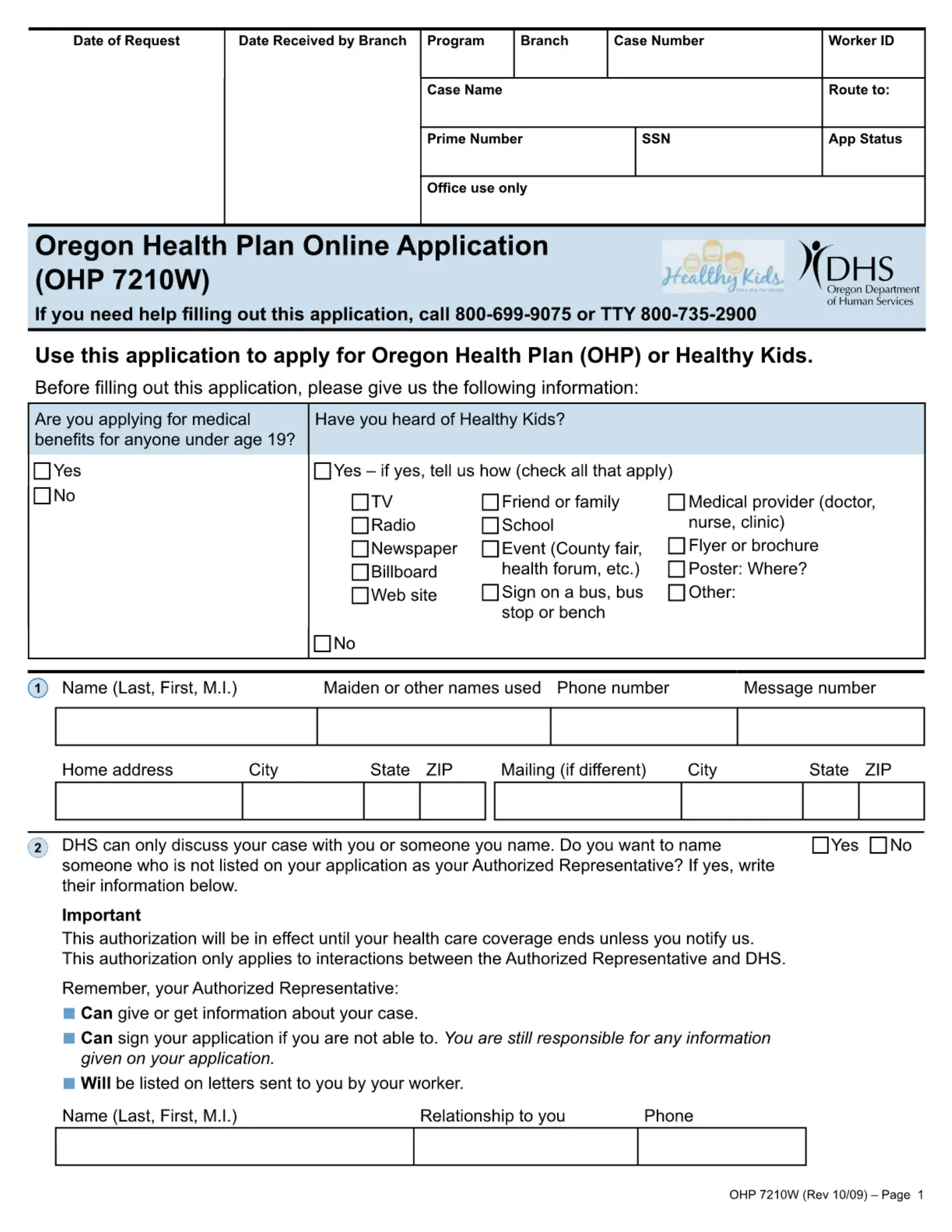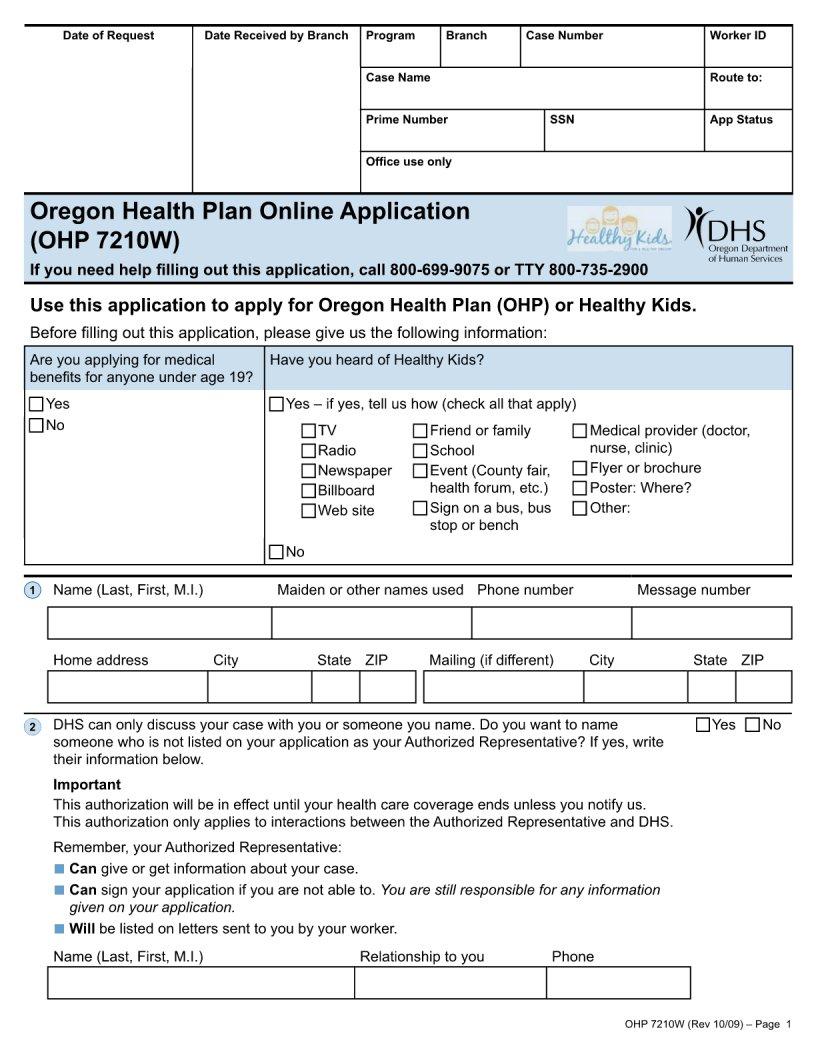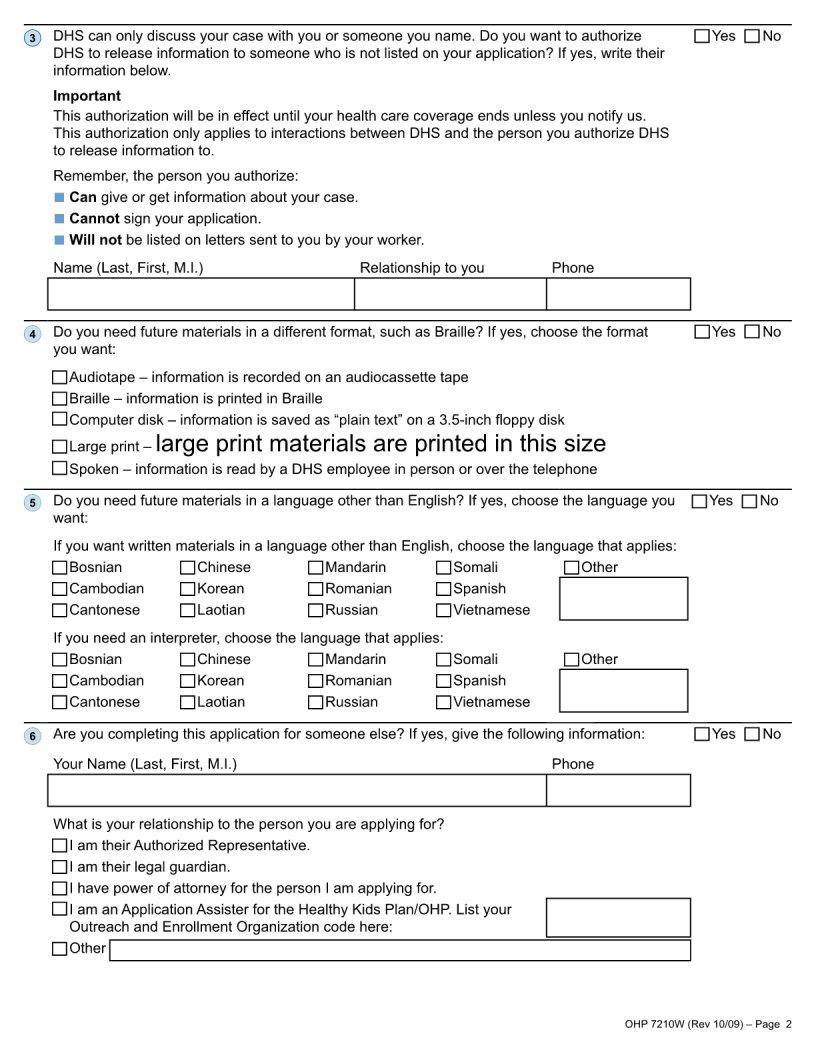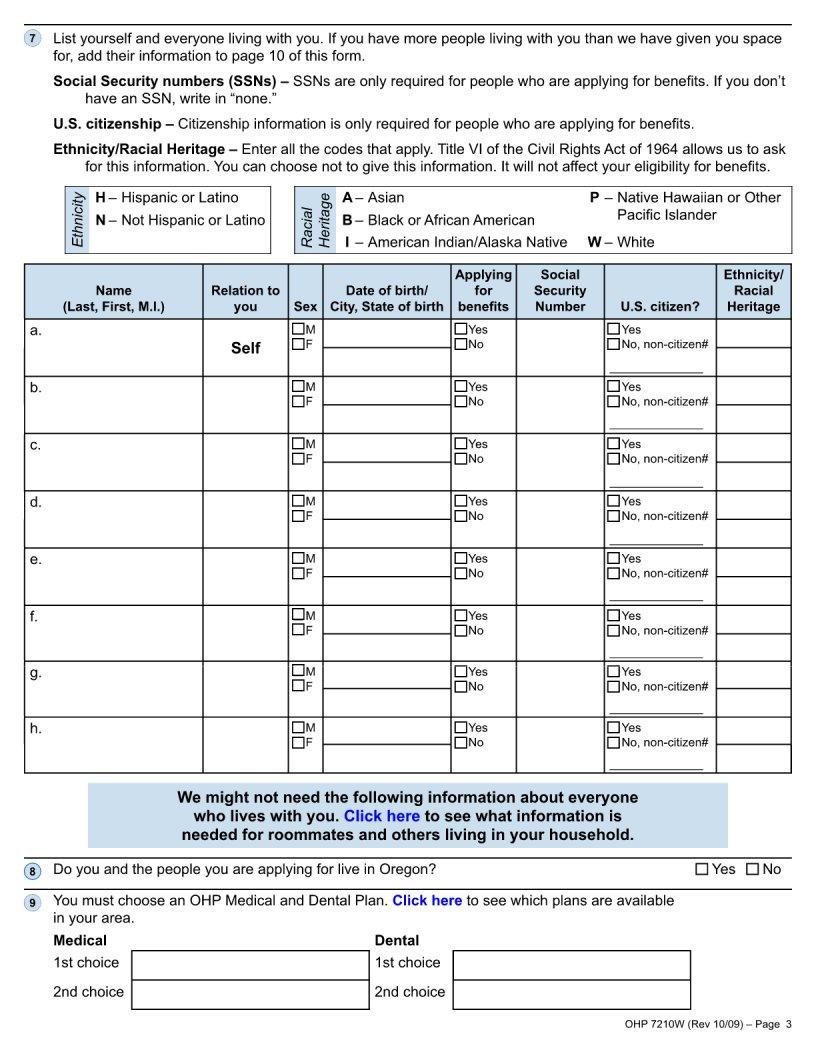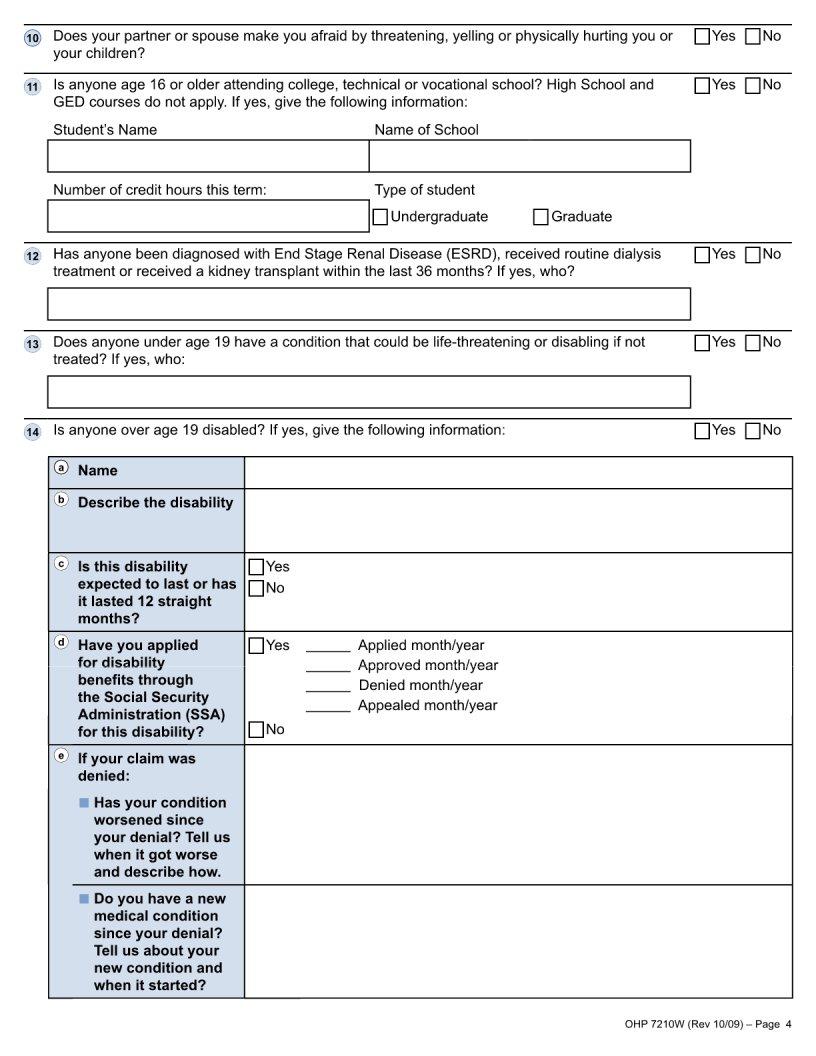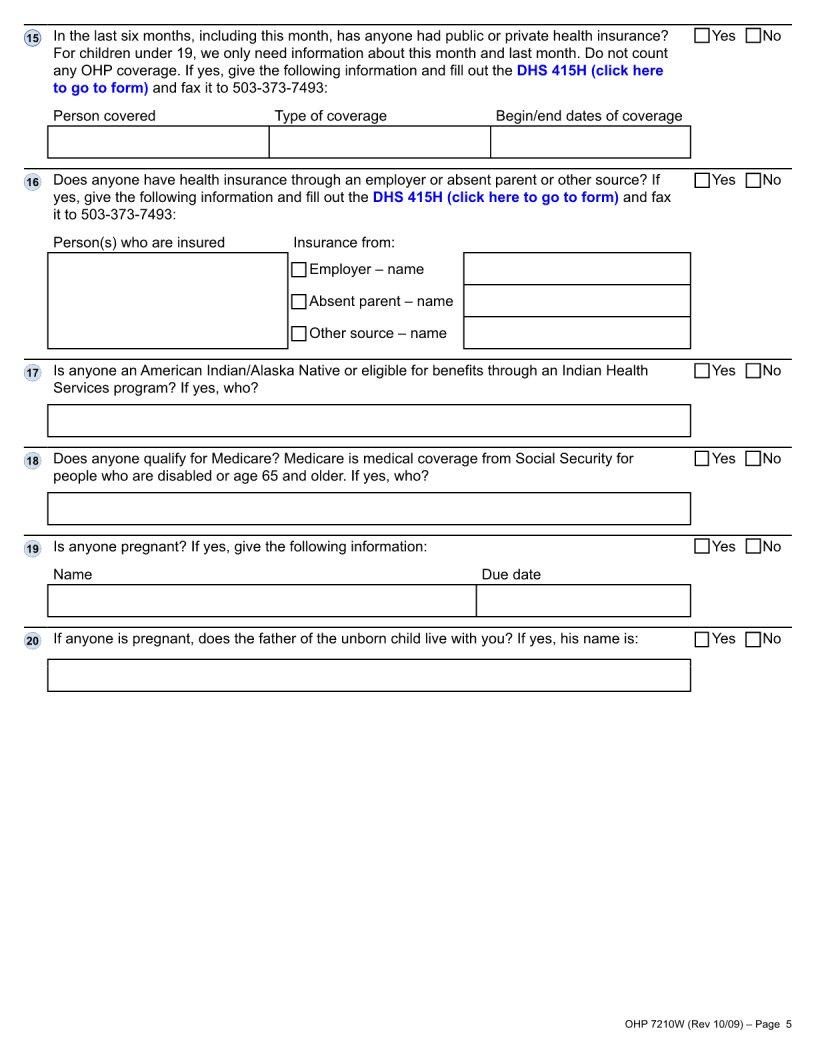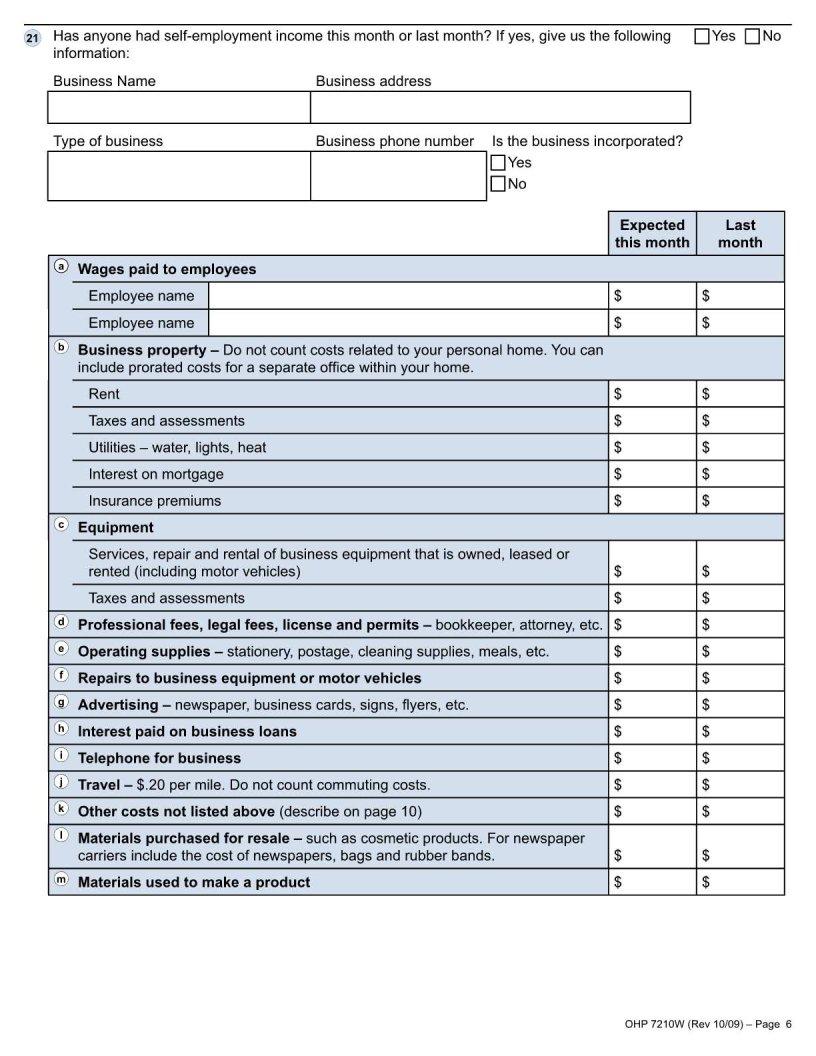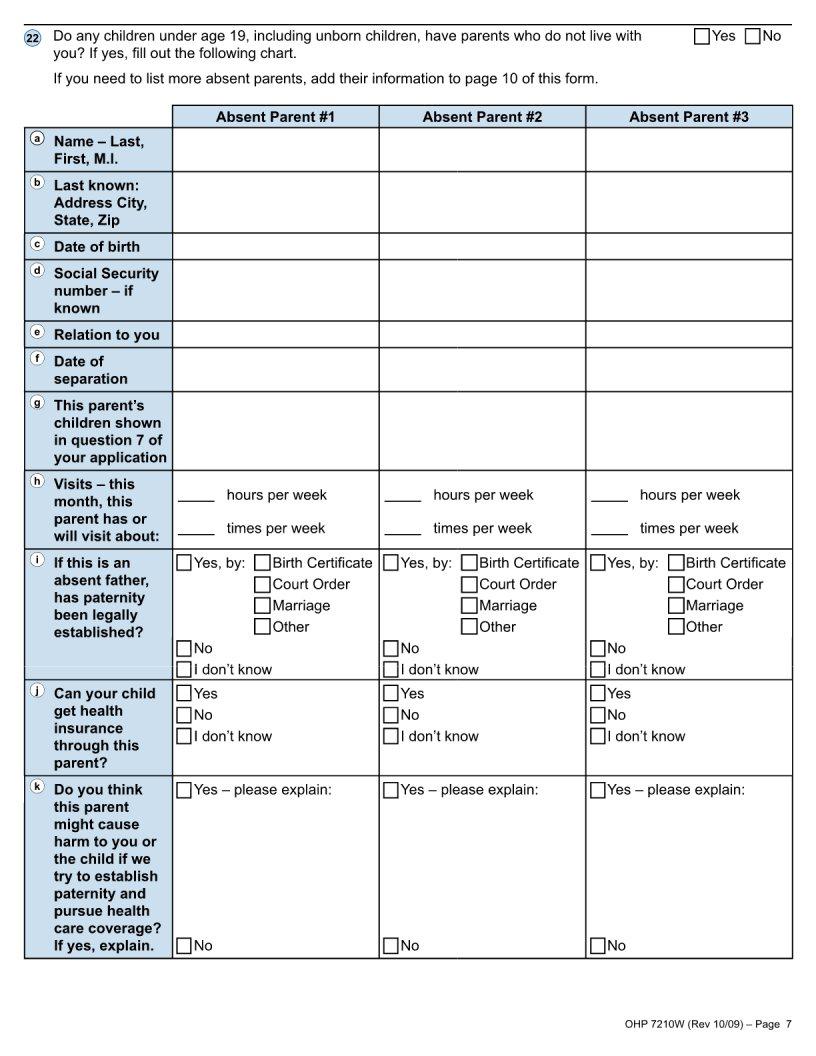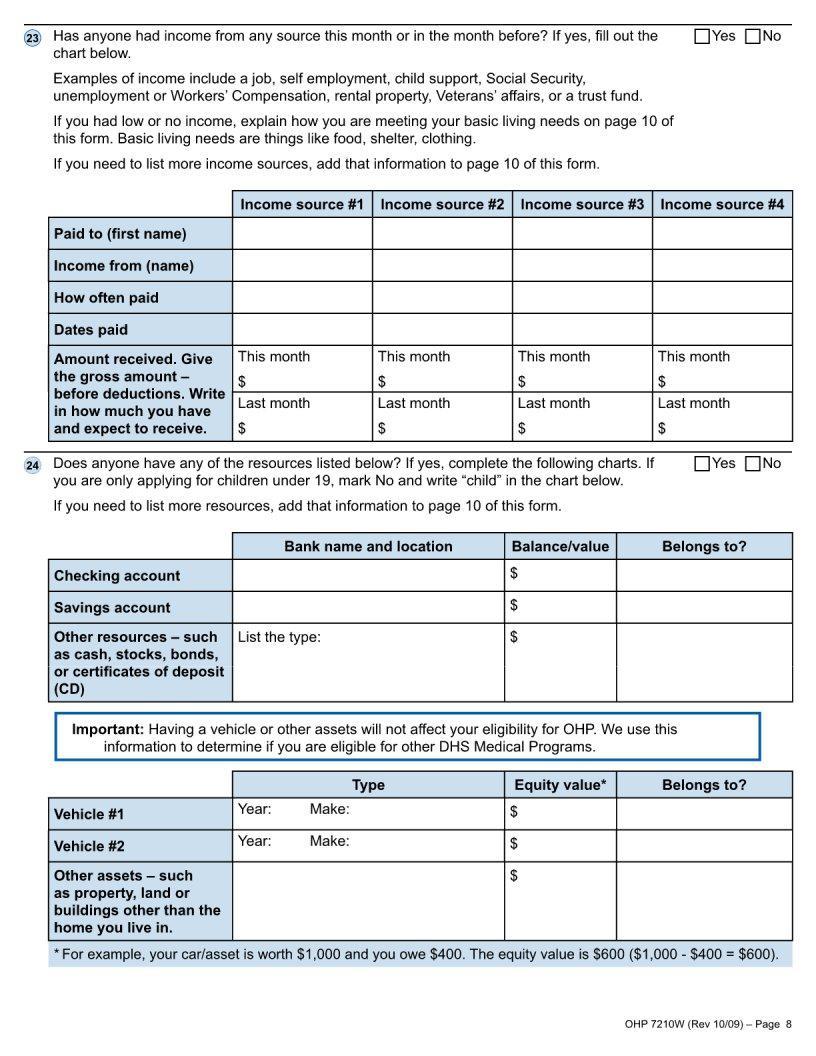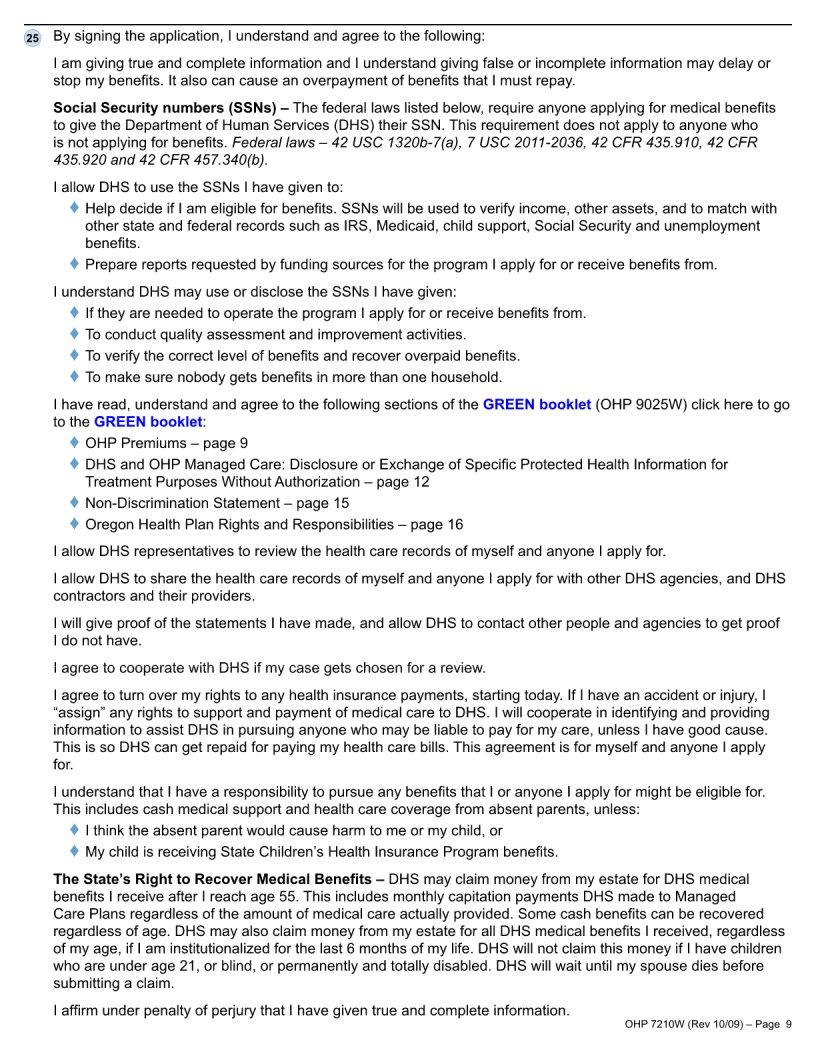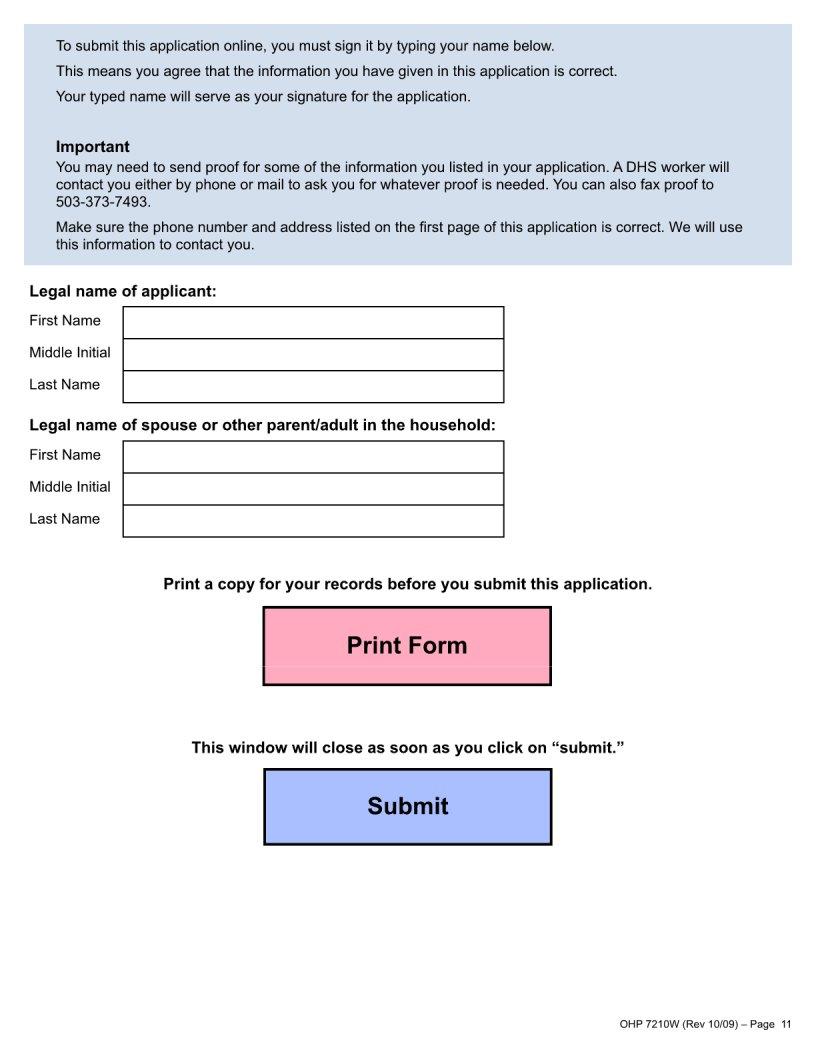When you want to fill out oregon health plan printable application, you don't have to install any sort of applications - just use our online tool. To make our editor better and less complicated to use, we constantly implement new features, with our users' feedback in mind. With a few basic steps, you'll be able to start your PDF journey:
Step 1: Simply hit the "Get Form Button" in the top section of this page to open our pdf editor. This way, you'll find all that is required to work with your file.
Step 2: With the help of our online PDF editing tool, you may do more than simply complete blank fields. Try all of the functions and make your docs look great with customized text incorporated, or tweak the original content to perfection - all comes along with the capability to add any type of graphics and sign the document off.
Filling out this PDF calls for attentiveness. Ensure every single blank field is done accurately.
1. While filling in the oregon health plan printable application, make certain to include all of the necessary blanks in their relevant section. This will help to speed up the process, enabling your details to be processed efficiently and accurately.
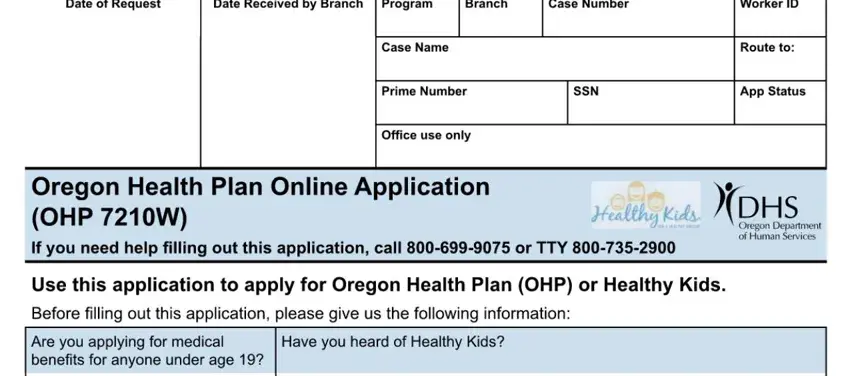
2. Once your current task is complete, take the next step – fill out all of these fields - with their corresponding information. Make sure to double check that everything has been entered correctly before continuing!
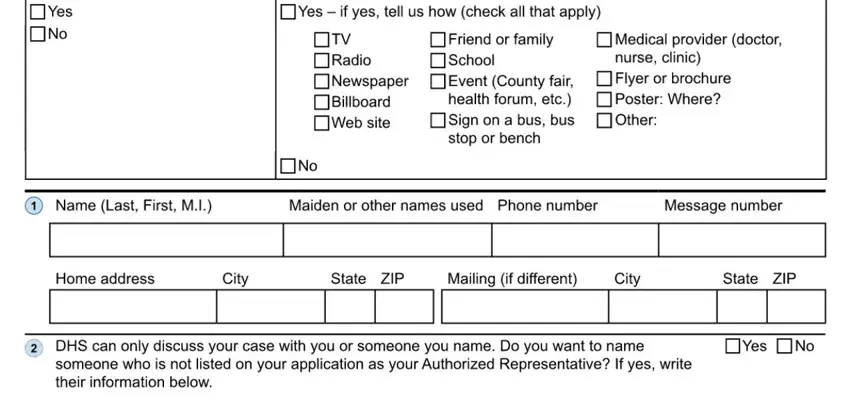
It's very easy to make a mistake while filling out your this field, hence be sure you look again prior to when you send it in.
3. The following section is focused on - complete every one of these blanks.
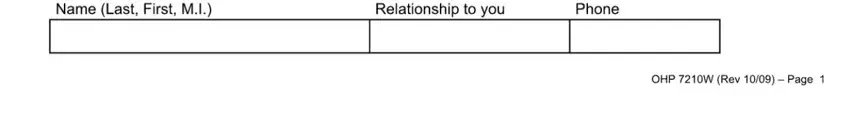
4. Filling out is key in the fourth part - make sure you spend some time and take a close look at each and every blank!
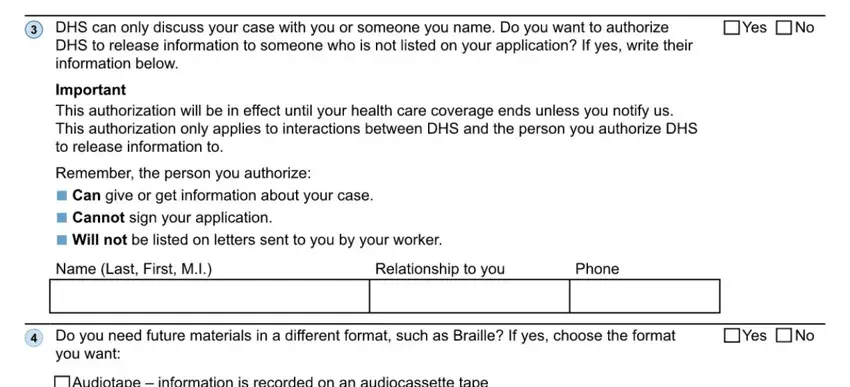
5. This final section to finalize this PDF form is crucial. You must fill out the necessary fields, which includes , prior to submitting. Failing to do it can lead to an incomplete and possibly invalid paper!
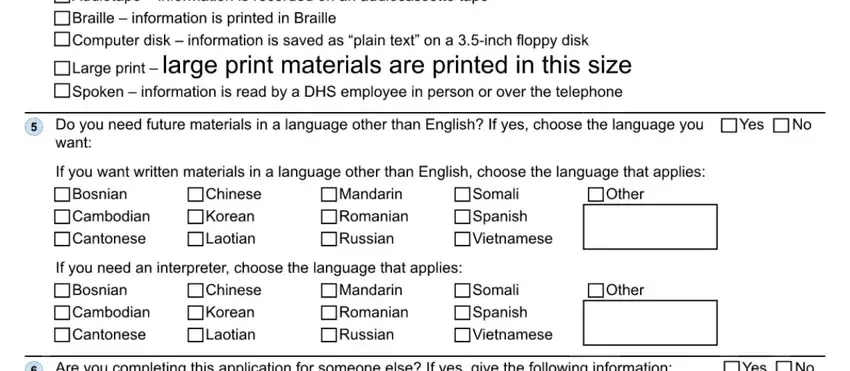
Step 3: Just after looking through your fields you have filled in, press "Done" and you are all set! Sign up with us right now and easily use oregon health plan printable application, available for download. Each and every edit made is handily kept , making it possible to modify the pdf further when required. When you use FormsPal, it is simple to fill out forms without worrying about information leaks or entries getting distributed. Our protected platform ensures that your personal data is stored safe.