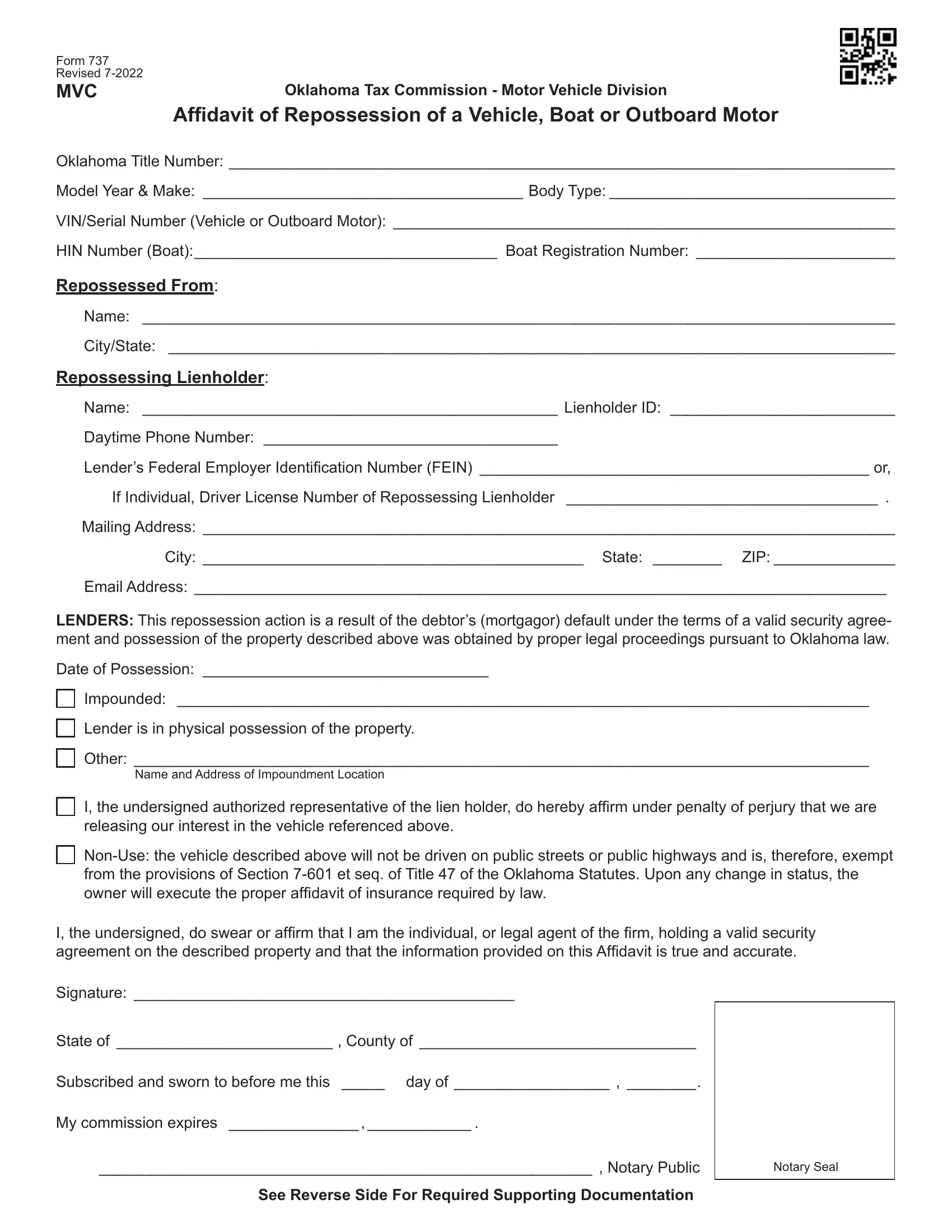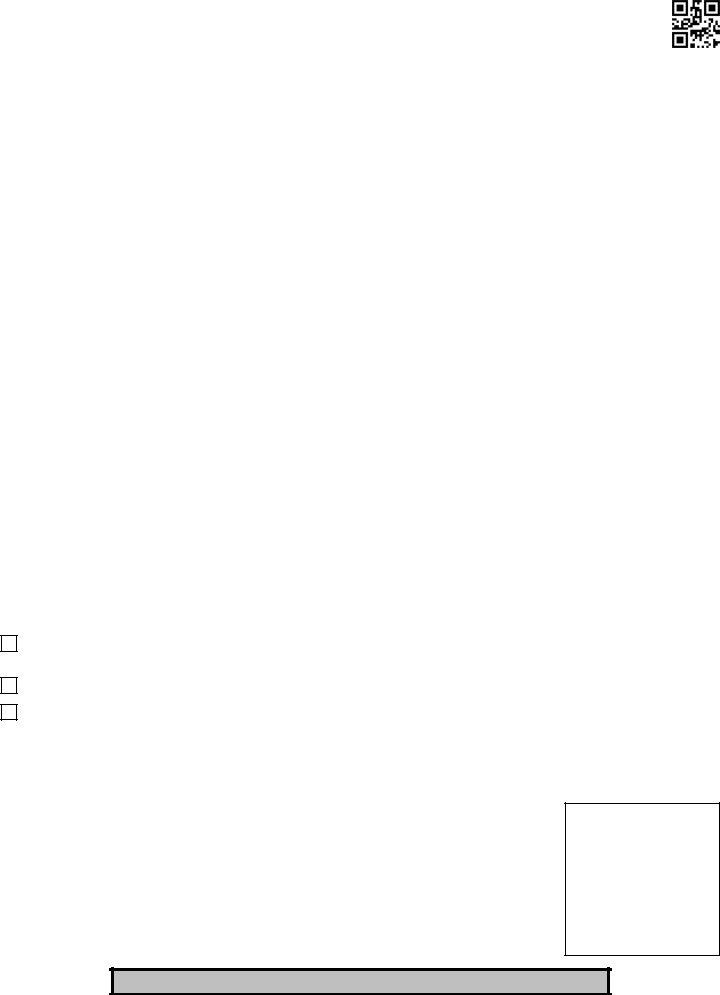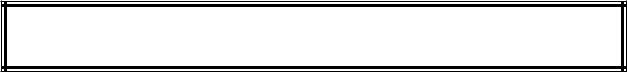If you would like to fill out 737 vehicle, you don't have to download any sort of software - just give a try to our PDF tool. FormsPal is aimed at providing you the best possible experience with our editor by consistently adding new features and upgrades. With these improvements, working with our tool gets better than ever! It just takes just a few easy steps:
Step 1: Access the form in our tool by hitting the "Get Form Button" above on this page.
Step 2: This tool will let you modify almost all PDF documents in various ways. Improve it with personalized text, correct existing content, and add a signature - all when you need it!
This PDF will need particular info to be filled out, so ensure you take the time to fill in what's expected:
1. Firstly, while filling in the 737 vehicle, start in the part that features the following blank fields:
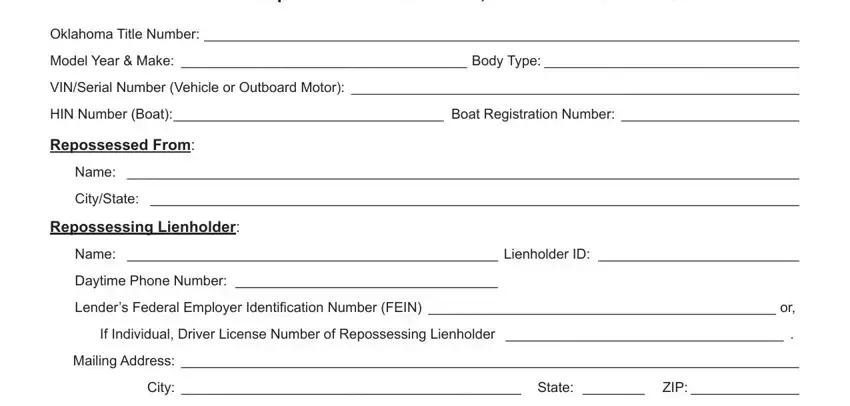
2. Just after this section is done, proceed to enter the suitable information in all these - LENDERS This repossession action, Date of Possession, Impounded, Lender is in physical possession, Other, Name and Address of Impoundment, I the undersigned authorized, NonUse the vehicle described above, I the undersigned do swear or, Signature, State of County of, and Subscribed and sworn to before me.
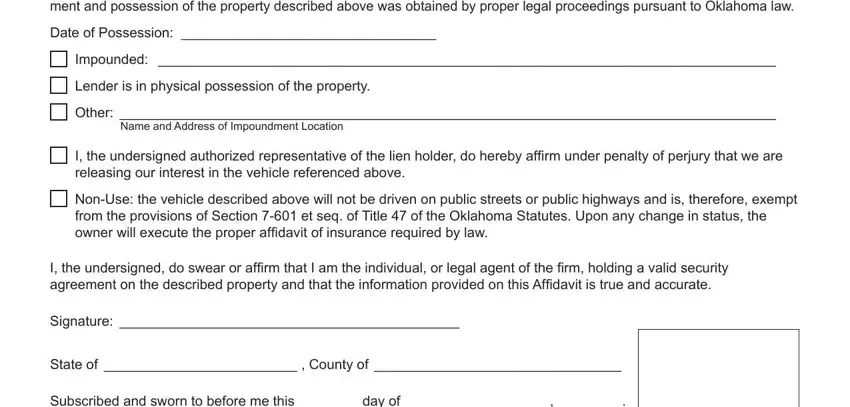
Be extremely attentive when filling in NonUse the vehicle described above and State of County of, as this is where many people make mistakes.
Step 3: As soon as you've reviewed the information you filled in, just click "Done" to finalize your document generation. Go for a free trial account with us and obtain instant access to 737 vehicle - with all changes kept and available in your personal account. FormsPal ensures your data confidentiality by using a protected method that in no way records or shares any type of personal data used. Be confident knowing your files are kept safe when you work with our service!