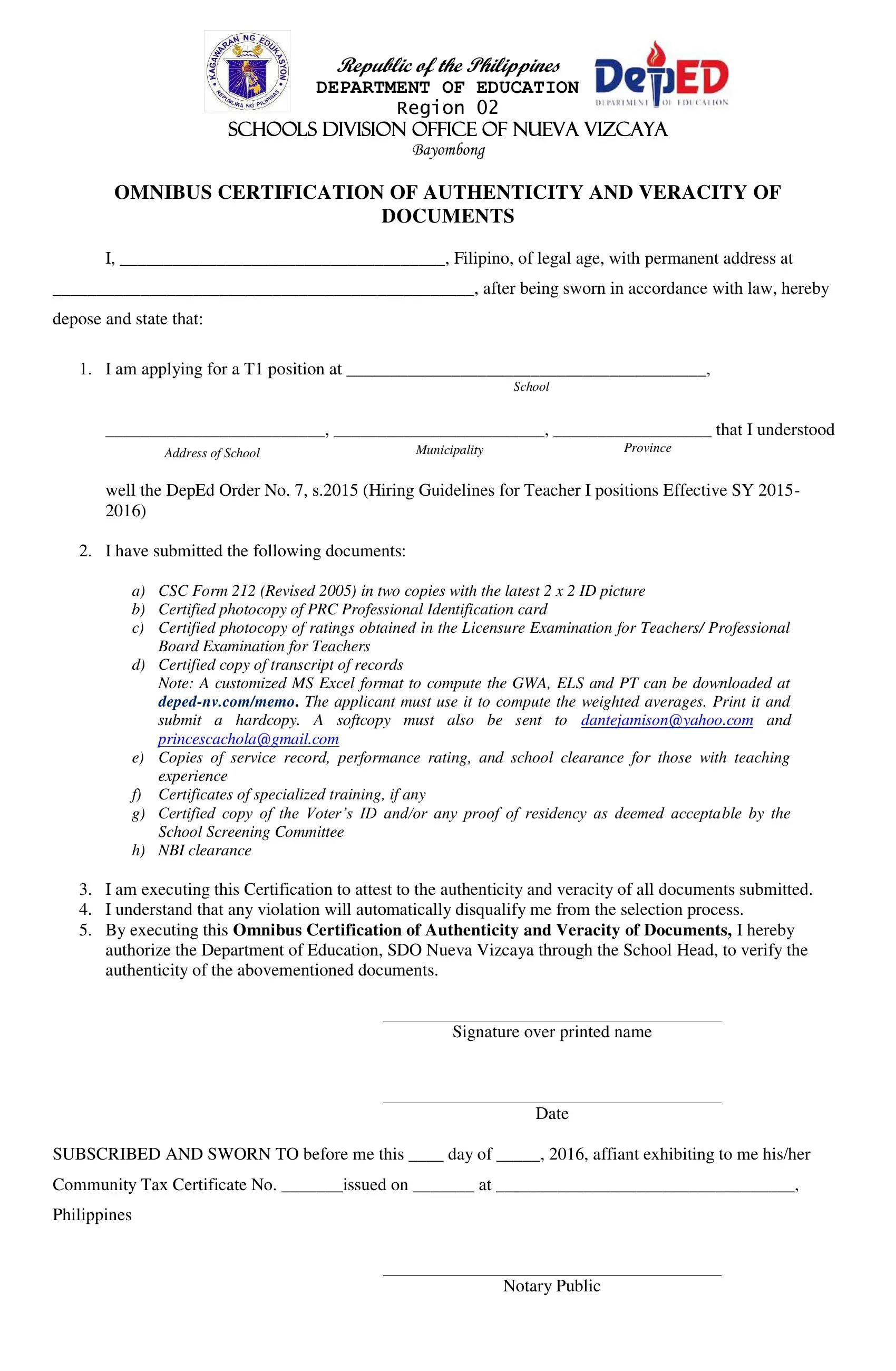You are able to fill out omnibus certification pdf instantly using our PDFinity® PDF editor. We at FormsPal are dedicated to making sure you have the best possible experience with our tool by consistently adding new capabilities and improvements. With these improvements, working with our tool gets better than ever before! Here's what you'd want to do to get going:
Step 1: Press the orange "Get Form" button above. It will open our pdf editor so you could begin completing your form.
Step 2: With the help of this state-of-the-art PDF editor, you'll be able to accomplish more than simply fill in blanks. Edit away and make your documents appear high-quality with custom text incorporated, or modify the original input to perfection - all comes along with an ability to add your personal pictures and sign it off.
This form requires particular details to be filled in, thus you need to take the time to fill in precisely what is required:
1. You have to complete the omnibus certification pdf accurately, so be careful while filling in the sections that contain these specific blanks:
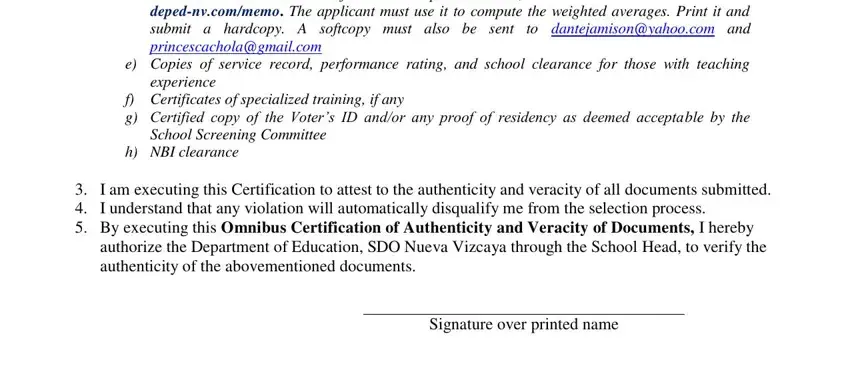
Step 3: Right after you have looked again at the information in the blanks, simply click "Done" to finalize your FormsPal process. Right after getting afree trial account with us, you will be able to download omnibus certification pdf or send it through email directly. The PDF form will also be readily accessible through your personal account menu with all of your changes. FormsPal ensures your information privacy with a protected system that in no way saves or distributes any type of private data involved in the process. You can relax knowing your files are kept safe every time you use our services!