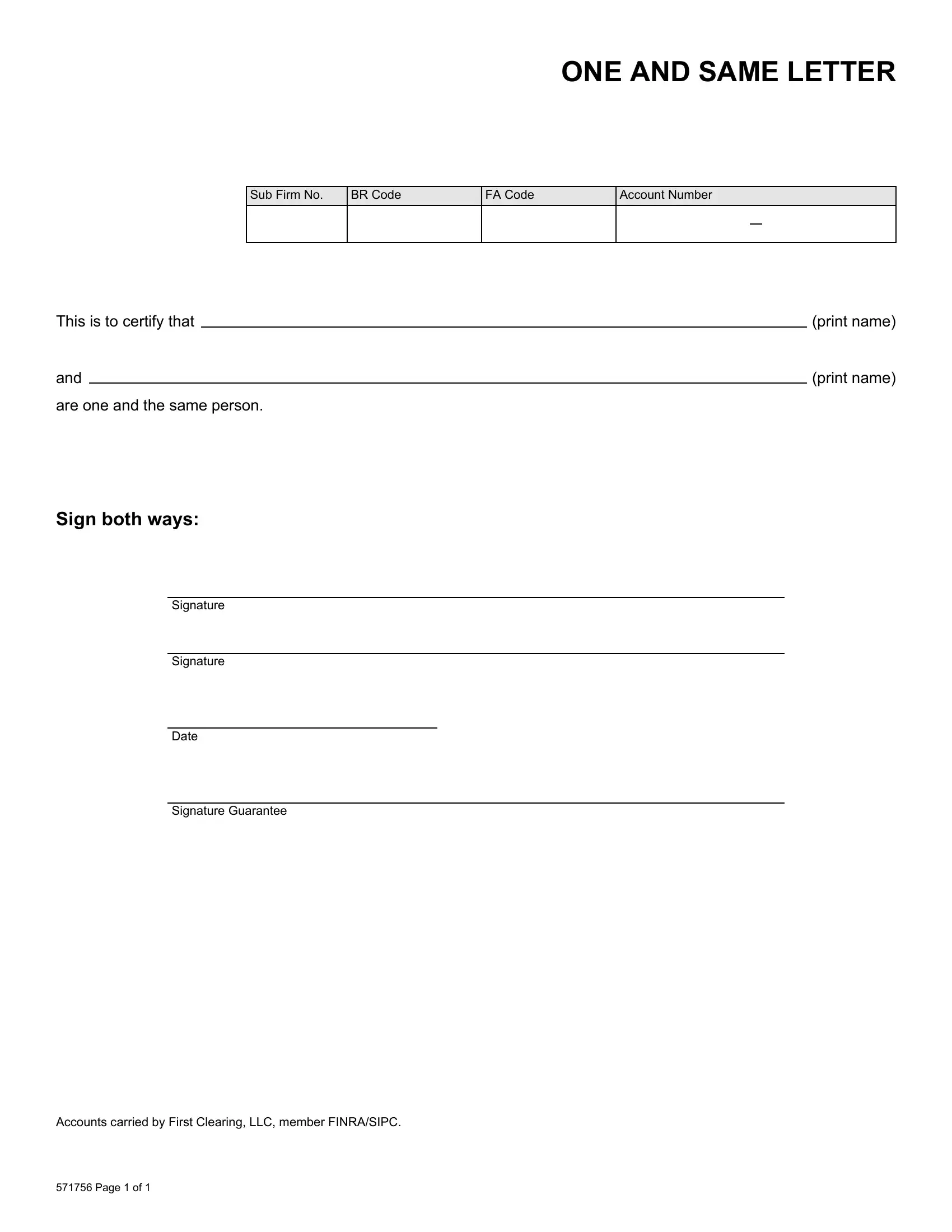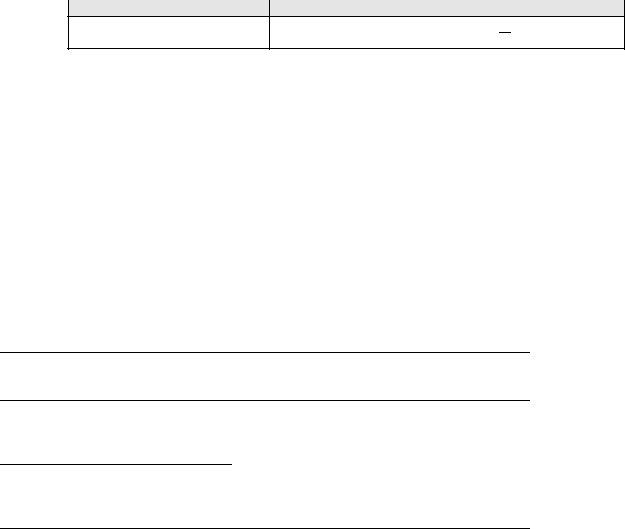one same letter can be completed online without any problem. Just open FormsPal PDF tool to get it done without delay. To retain our tool on the leading edge of practicality, we aim to put into practice user-driven capabilities and enhancements on a regular basis. We are at all times looking for suggestions - play a pivotal role in revampimg the way you work with PDF forms. Getting underway is effortless! Everything you should do is stick to the following simple steps down below:
Step 1: Click the "Get Form" button above. It is going to open our editor so that you could begin filling out your form.
Step 2: As soon as you access the tool, you'll notice the document made ready to be completed. Apart from filling in various blank fields, you could also perform other actions with the PDF, namely putting on any text, modifying the initial textual content, adding images, placing your signature to the document, and a lot more.
Completing this PDF demands care for details. Make sure that all necessary blank fields are filled out properly.
1. You will need to complete the one same letter properly, so be attentive while filling in the parts containing all these blanks:
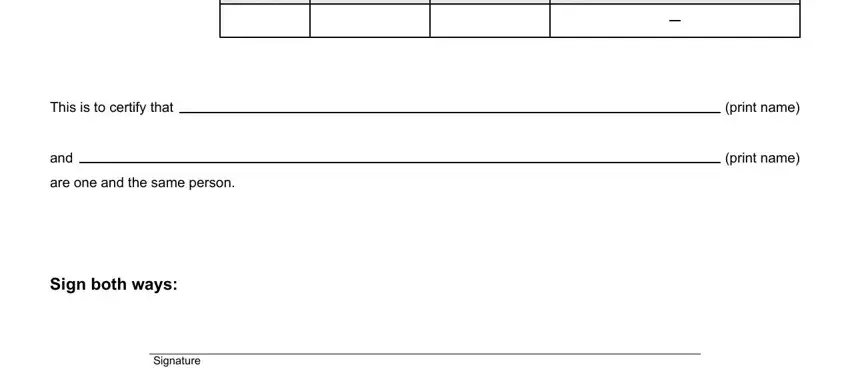
2. Your next step would be to complete these blank fields: Date, Signature Guarantee, and Accounts carried by First Clearing.
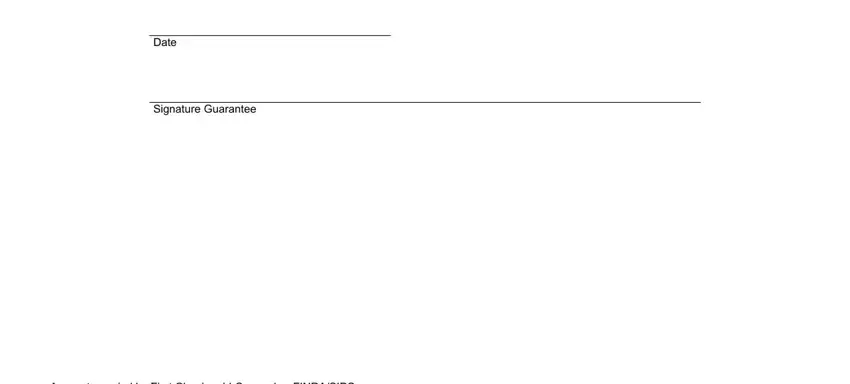
Always be very mindful when filling in Accounts carried by First Clearing and Signature Guarantee, since this is where many people make errors.
Step 3: Prior to submitting the form, you should make sure that form fields are filled in as intended. Once you’re satisfied with it, press “Done." Sign up with us right now and immediately get one same letter, ready for download. All modifications made by you are saved , making it possible to customize the document at a later time as required. At FormsPal.com, we do everything we can to be certain that all of your information is stored protected.