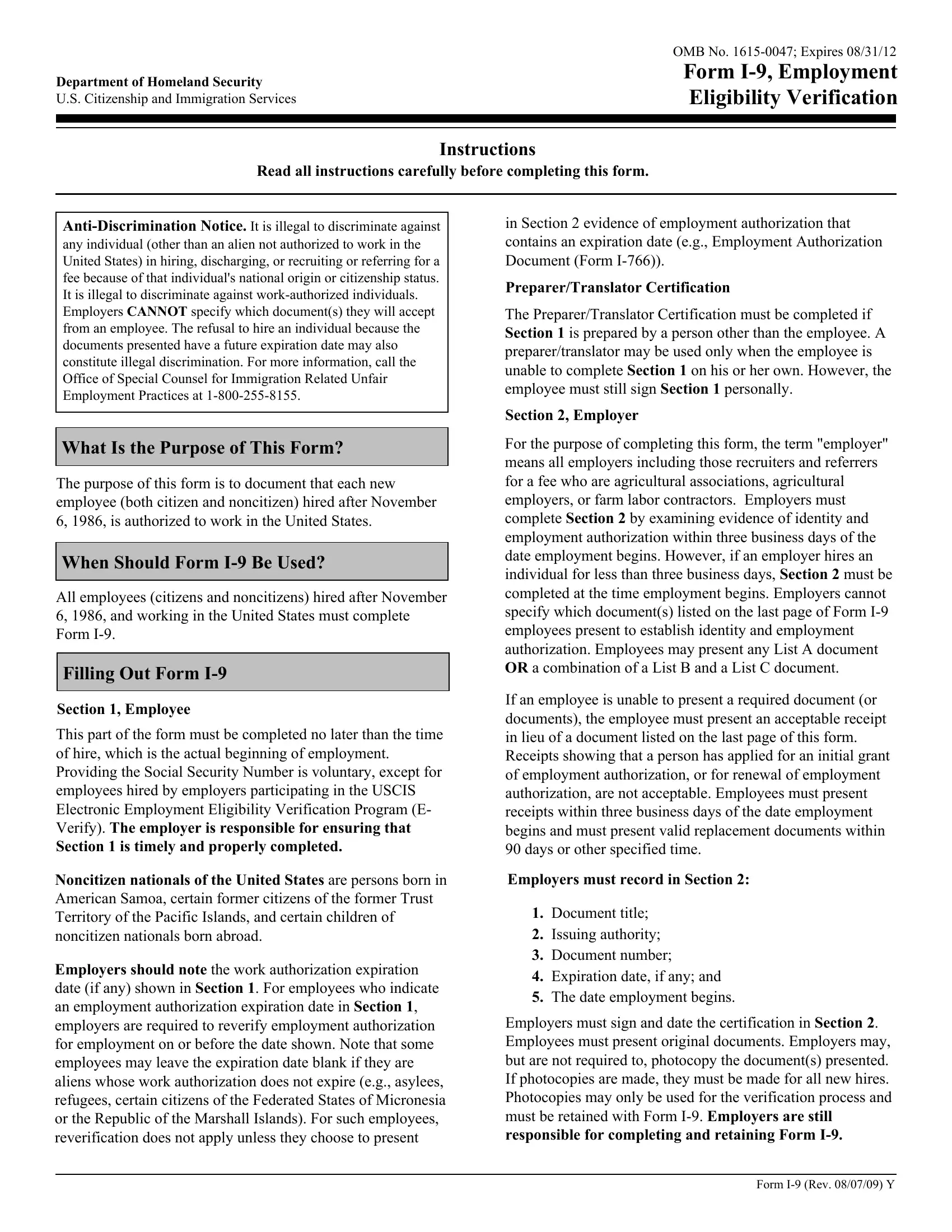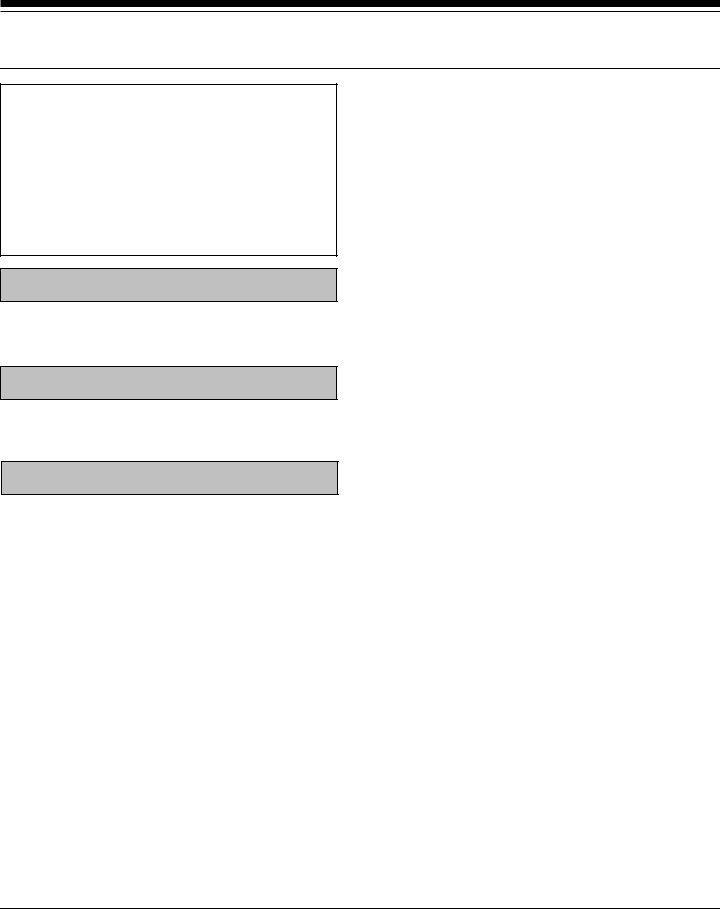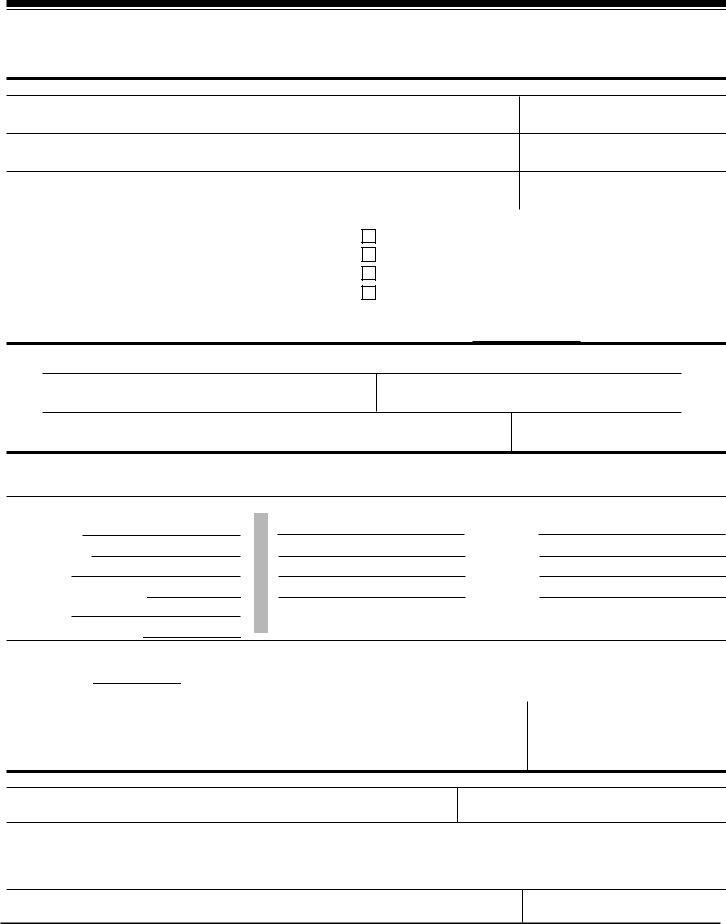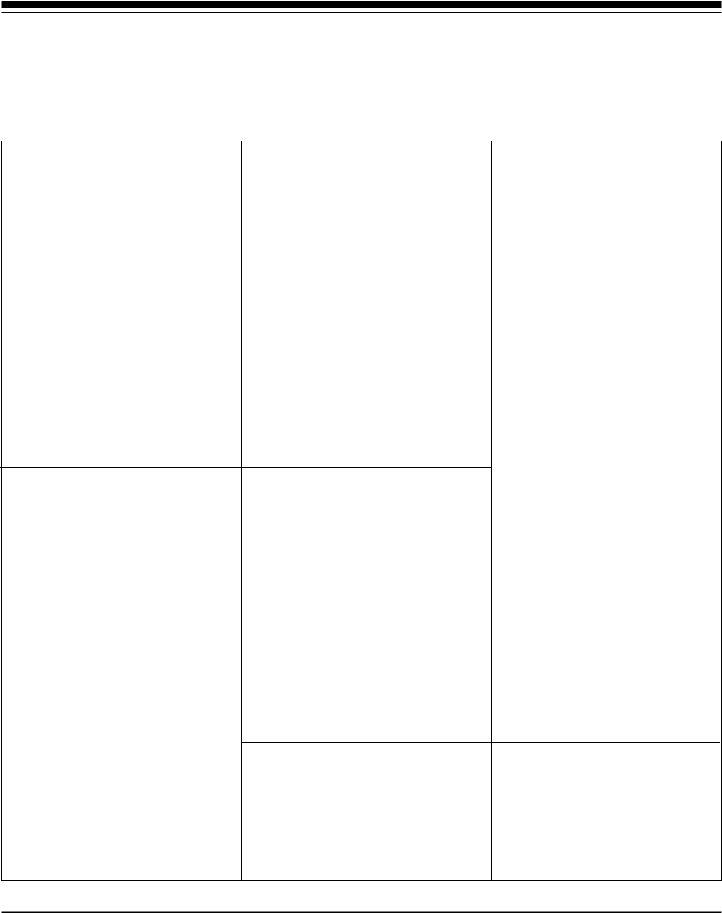Dealing with PDF files online is certainly very simple with this PDF tool. Anyone can fill in printable i 9 form here effortlessly. Our editor is continually developing to provide the best user experience possible, and that's due to our dedication to continuous enhancement and listening closely to testimonials. Here is what you would need to do to get going:
Step 1: Just press the "Get Form Button" above on this site to get into our form editing tool. Here you'll find everything that is necessary to work with your file.
Step 2: The tool offers you the capability to customize your PDF document in many different ways. Enhance it with customized text, correct what's originally in the document, and put in a signature - all when it's needed!
For you to complete this form, make certain you provide the information you need in each area:
1. When filling in the printable i 9 form, make certain to include all of the necessary fields within its corresponding part. This will help expedite the work, making it possible for your details to be processed without delay and properly.
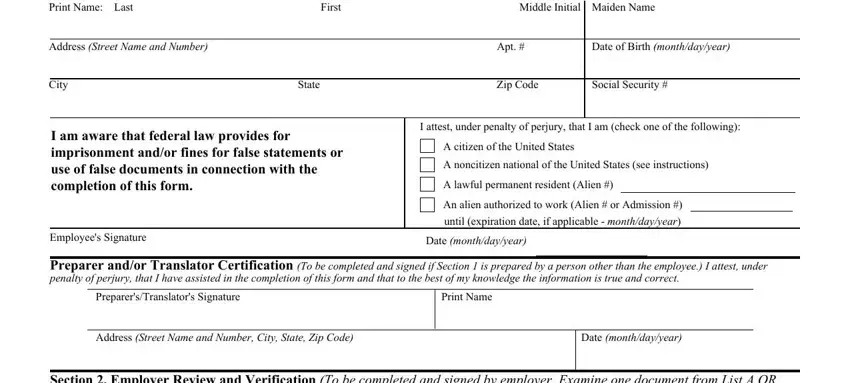
2. Once your current task is complete, take the next step – fill out all of these fields - List A, List B, AND, List C, Document title, Issuing authority, Document, Expiration Date if any, Document, Expiration Date if any, CERTIFICATION I attest under, and that to the best of my, Signature of Employer or, Print Name, and Title with their corresponding information. Make sure to double check that everything has been entered correctly before continuing!
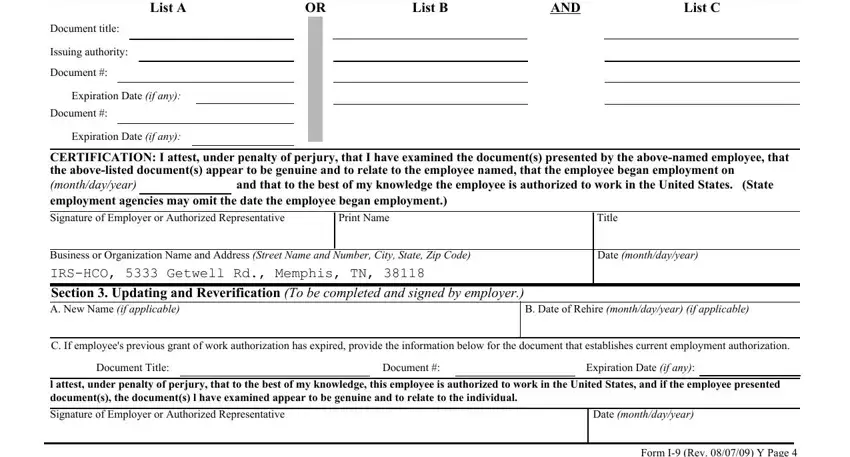
Regarding Document title and Issuing authority, ensure that you take a second look in this current part. These two are certainly the most significant ones in the document.
Step 3: Right after you've reread the information entered, click "Done" to conclude your form at FormsPal. Make a 7-day free trial subscription at FormsPal and obtain instant access to printable i 9 form - download or edit from your personal cabinet. FormsPal is invested in the privacy of our users; we make sure that all personal information processed by our tool continues to be protected.